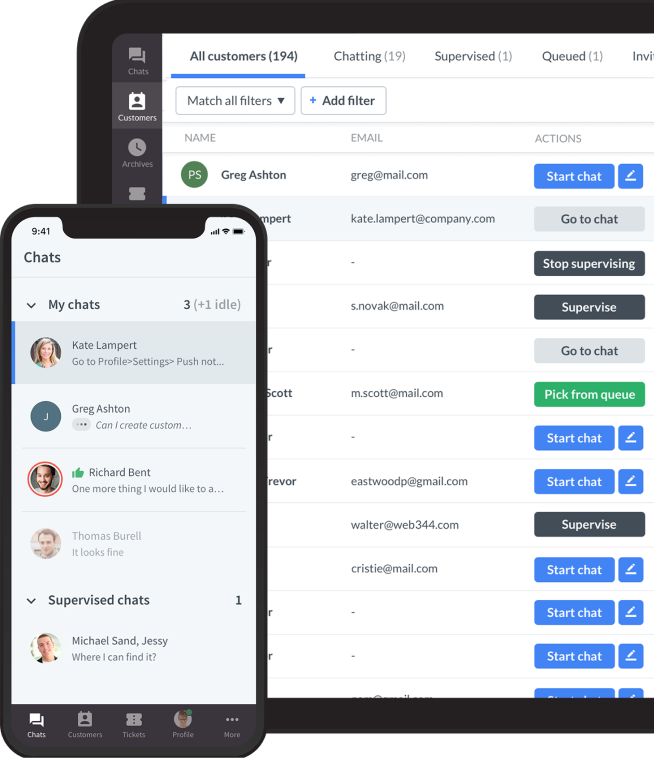If you're running more than one website, you already know that juggling customer conversations can feel like hosting three parties without spilling your drink. Whether you're managing different brands, targeting new markets, or simply trying to keep your services neatly organized, one thing's for sure: website visitors expect instant, personal, helpful live chat support everywhere they land.
That’s where the right live chat software comes in. Imagine offering real-time help across all your sites, without creating a chaotic mess for your team (or yourself). It’s not just possible — it’s pretty straightforward once you know the proper setup.
This guide explains how multiple websites impact your live chat strategy, what you can gain from implementing a single live chat app on numerous websites, and what to look for while choosing the best live chat software. Whether you manage two websites or twenty, you will make life much easier.
Never heard of LiveChat? Add it to your websites and test it live in minutes!
Why do companies use multiple websites?
| Reason | Description |
|---|---|
| Different brands | Maintain distinct identities for each brand under the company umbrella. |
| Different products or services | Separate sites for different offerings that serve unique customer needs and local businesses. |
| Regional or language differences | Create seamless communication with localized experiences with language, currency, and cultural adjustments. |
| SEO optimization | Target different search intents, keywords, and real-world performance more effectively. |
| Mergers and acquisitions | Preserve the value, SEO, and loyalty of acquired companies' web assets. |
| Audience segmentation | Customize messaging and experiences for customer groups to boost sales and premium support efforts. |
| Testing and innovation | Launch and iterate new ideas without risking the main siteâs performance with real-time visitor monitoring. |
| Compliance and legal reasons | Meet regulatory requirements on the customer journey across industries or countries. |
| Event or campaign microsites | Set up temporary sites for specific promotions, launches, or events to build an event-specific knowledge base. |
Sometimes companies need multiple websites because they’re talking to different audiences, like one brand for luxury buyers and another for budget shoppers. Having separate sites makes creating the right vibe and messaging for each group easier.
When companies expand into different countries, they often set up new sites to tailor everything — language, prices, even legal stuff — to fit local expectations. It also helps a lot with SEO, because each site can focus on specific topics or keywords and rank better in search results.
If a company buys another brand, it usually keeps that brand’s website alive so it doesn’t lose loyal customers or valuable web traffic. Plus, when it wants to test a new product or run a special campaign, it’s way easier (and safer) to spin up a new site instead of messing with the main one. In some industries, like finance or healthcare, rules and regulations might require separate websites to keep things clean and compliant.
What is a live chat strategy?
A live chat strategy is a clear plan for how your business uses live chat functionality to engage with website visitors, support customers, and drive goals like sales or retention. The key feature is choosing the best live chat software for the company's use case.
It determines whether the customer care agent has access to advanced features like real-time visitor tracking, a user-friendly chat interface, and full chat history access, whether repetitive tasks can be handled with canned responses, and whether website visitors are taken care of after business hours. Some of the best live chat software can provide actionable reporting tools for multi-channel integrations and use artificial intelligence to enhance the live chat experience.
It’s not just about installing a chat widget — it’s about defining who you talk to, how you talk to them, when you show up, and what tools or people you need to do it well.
| Impact area | Effect of a strong live chat strategy |
|---|---|
| Conversions and sales | Increases conversions by providing live chat support at key decision points. |
| User engagement | Boosts engagement with proactive, behavior-based chat triggers. |
| Navigation and UX | Guides users through the site, reducing confusion and friction. |
| Customer support | Delivers faster, more targeted help by routing to the right teams. |
| Bounce rate | Decreases bounce rate by capturing visitors before they leave. |
| User insights | Collects real-time feedback to inform content, design, and product decisions. |
| Brand trust and perception | Strengthens trust with consistent tone, responsiveness, and helpfulness. |
A well-crafted live chat strategy can have a powerful impact on a website’s overall performance and customer satisfaction.
How multiple websites affect live chat strategy
When a company has several websites, the role of online chat software changes dramatically compared to managing live chat on a single site. Different websites have their audience expectations, context, and conversation needs, and the live chat app must adapt accordingly to support the business without overwhelming the customer service team.
Context awareness and routing
Agents must immediately know where the visitor is coming from when a chat comes in — real-time visitor tracking is one of the essential features in support chats.
A reliable chat solution must tag or route conversations based on the website source. For example, if a visitor is coming from a site for enterprise software, the chat could be routed to a B2B sales specialist rather than a general customer service agent.
Without automated chat routing or tagging, conversations confuse the visitor and the agent, leading to poor experiences, miscommunication, and lost opportunities.
Customization of chat experiences
Each website might require a different tone of voice, design, and proactive messaging strategy in the chat widget. A chat widget on a luxury goods website should feel exclusive and polished, while a chat widget on a SaaS product trial page might need to feel quick, helpful, and technical.
A "one-size-fits-all" chat widget would break the illusion of brand differentiation and could alienate customers who have come with specific expectations. Therefore, companies must use live chat apps that allow dynamic branding based on which site the visitor is on.
Managing risk and reputation
If multiple websites represent different brands or legal entities, mixing customer data or conversations could cause compliance issues, confidentiality breaches, or brand dilution. Live chat apps must ensure that conversations and customer data from one website remain properly segmented from another when necessary.
This is particularly critical in regulated industries like finance, insurance, or healthcare, or when handling different markets (like the EU vs. the US) with varying data protection laws.
Analytics and performance tracking
When you run a single website, measuring chat effectiveness is relatively straightforward. But when you operate multiple websites, you need site-specific analytics. Otherwise, you won't know which site is driving more conversations, has better conversion rates, or is experiencing support bottlenecks.
An effective multi-site chat solution should allow companies to filter reports per domain so that teams can optimize performance by brand, product, or region, rather than lumping all data together into meaningless averages.
Scaling support operations
Finally, the operational demands increase with multiple websites. You might need specialized agent groups trained to handle chats from certain websites only. You might also want to adjust agent working hours based on each site's target market's time zones.
Without careful planning, a small team could quickly become overwhelmed when the volume grows across all websites, especially if the product lines or customer profiles differ.
Operating live chat across multiple websites forces a shift from simple customer service to complex communication architecture. It's not just about putting a chat bubble on each site — it's about delivering tailored, context-aware, brand-appropriate experiences at scale, without losing control over operations or analytics.
How live chat software for multiple websites works
Using one live chat system across multiple websites allows a business to manage all visitor interactions centrally while providing a consistent support experience across different brands, domains, or product lines. This is typically done through a chat platform that supports multi-site deployments via customization options such as site IDs, departments, routing rules, or widget configuration.
Check how to make it work with LiveChat - the best live chat software for multiple websites!
Centralized chat management
- You manage all incoming chats through a single dashboard.
- Customer support can see which website the chat originates from, often through metadata attached to the conversation.

Instead of juggling different tools for each website or having separate teams manually monitor separate dashboards, everything flows into a single place. This means your support or sales team can respond to customers from various websites without having to switch live chat apps or lose context.
Each customer interaction can still carry important information, like which website it came from or what product it's related to. Still, the conversation is managed centrally, which makes the whole process smoother and more efficient.
This setup is compelling as companies grow and operate across multiple domains or brands. Managers can get a complete overview of all chat activity with a centralized system, while agents can handle conversations more effectively. It also makes applying consistent rules for routing, automation, and tone of voice easier.
Site-specific widgets
- You generate a unique snippet of code for each site.
- Customizations can vary depending on the domain.
- Some solutions allow a single JavaScript snippet but dynamically adjust behavior based on the URL.

When a company runs multiple websites, each site must deliver a live chat experience tailored to its audience. That’s where site-specific widgets come in. Instead of using one generic live chat widget across every website, businesses can customize how the chat looks and behaves on each site. This means the widget can match the colors, language, tone, and even the goals of the website it lives on.
For example, someone browsing a luxury brand site might see a beautifully styled chat bubble with a polite, concierge-style message. In contrast, a visitor on a product support site might get a faster, more direct prompt that links to help articles.
Behind the scenes, the same live chat support software is still powering everything, but it’s smart enough to adapt based on the site’s domain or content. The visitor doesn’t see that complexity — they just feel like the customer support is speaking to them in the live chat messages with the right voice, time, and place.
This kind of customization isn’t just about looking good. It helps guide people more effectively, makes the chat interactions feel natural and trustworthy, and improves the ability to support or convert visitors.
Routing and segmentation
- Chats can be routed based on the website source to specific teams.
- Tagging helps organize conversations internally without confusing the visitor.

Routing and segmentation are at the heart of advanced features of a live chat experience, especially when dealing with unlimited users, websites, or products. Instead of treating every incoming customer issue the same, these two elements allow a business to organize and direct conversations to the right people, in the right way, based on who the visitor is or what they're doing.
Routing is essentially the process of deciding who should handle a particular chat. For example, a visitor on a pricing page might be routed directly to a sales rep. If they're browsing a support page or logged in as an existing customer, the chat could go to a support specialist instead. This ensures that users get quicker, more relevant customer support and that your team doesn't waste time reassigning chats behind the scenes.
Segmentation, conversely, is about recognizing the type of visitor you're dealing with before or during a conversation. It’s how you separate users based on traits like location, device, account status, language, or even what they've done on the site. By segmenting visitors this way, you can tailor both automated customer service and live responses, not just in terms of what is said, but how it's delivered. For example, a first-time visitor might get a friendly welcome message, while a returning customer gets a prompt to resume where they left off.
Analytics and reporting
- Most live chat customer communication platforms can filter metrics per website.
- You can track performance individually for each site or view global insights across all.

Analytics and reporting in chat tools aren't just about counting how many conversations happened — they’re about understanding the quality, effectiveness, and impact of those conversations on your business. When set up thoughtfully, live chat data reveals where your customer support works well and falls short, helping you make informed decisions that improve customer satisfaction and internal operations.
Through analytics, you can monitor how quickly your customer support team responds to customer inquiries, how long it takes to resolve issues, and whether customers are satisfied with the interaction. You can also track conversion-related metrics, like whether a customer communication on a pricing page led to a sign-up or purchase. This insight helps teams connect their conversations directly to business outcomes, especially useful for sales and marketing alignment.
Reporting becomes even more valuable when operating across multiple sites or teams. With the right advanced features of a live chat system, you can filter data by brand, product, or region, and spot trends that may not be obvious from a single dashboard. Maybe one website generates high-volume but low-value chats, while another sees fewer but more conversion-ready visitors. These differences can influence staffing decisions, intelligent conversations, and proactive live chat outreach strategies.
Ultimately, analytics and reporting transform live chat from a reactive support tool into a proactive source of business intelligence. They allow you to keep improving not just the conversations themselves, but the design, content, and performance of your entire digital experience.
Advantages of implementing live chat software for multiple websites
- Cost savings - one chat tool subscription covers multiple properties
- Unified experience - consistent live chat help across brands or products
- Centralized training and management - one customer support team can handle all live chat operations
- Better data collection - a holistic view of customer interactions across all your business websites
Using a live chat app that supports multiple websites offers a range of strategic and operational advantages that go far beyond convenience. At its core, it allows a business to unify communication across various digital properties while preserving each site's uniqueness. This means you can manage customer interactions from one platform, but tailor customer engagement precisely to each website's audience, brand, or goal. This is critical if you're trying to scale without losing quality.
One of the most significant advantages is efficiency. Rather than training separate teams to handle different chat tools or platforms for each site, your agents can operate from a single chat interface that intelligently routes and organizes chats based on the source. This reduces overhead, minimizes confusion, and enables faster onboarding for new team members. At the same time, your customers benefit from quicker response times and more accurate assistance because their inquiries are automatically directed to the most relevant team or individual.
Another significant benefit is consistency in reporting and oversight. A centralized system gives you a full view of how all your websites perform regarding user behavior, response quality, and issue resolution. This allows you to compare performance between different sites, identify trends, and make informed decisions about where to invest resources — all without juggling fragmented data.
There's also a branding advantage. By deploying site-specific customizable chat widgets, you can ensure each website offers a live chat widget that aligns with its visual identity and tone of voice. This kind of contextual adaptation helps build trust with visitors, making the customer support feel like a natural extension of the site rather than a generic add-on.
Finally, the proper multi-site live chat setup makes it easier to scale. Whether launching a new product, expanding into a new market, or running a campaign-specific microsite, you can quickly spin up a new chat experience without rebuilding your support infrastructure. It gives you the flexibility to grow without sacrificing control or quality — a must for any company managing a diverse digital presence.
Tips to implement in live chat software for multiple websites
- Use context tags - automatically add tags like "Site: ProductX" to incoming chats
- Dynamic branding - customize widget appearance using URL conditions
- Proactive messaging - different proactive messages depending on website visitor behavior
- Staff accordingly - ensure enough agents are trained in the nuances of the different websites
When implementing live chat software across multiple websites, the most important thing to focus on is making it seamless but smart. You want visitors on each site to have a chat experience that matches their expectations, while internally, your team should operate as efficiently as possible behind the scenes. You can consider automating customer service with chatbots and taking care of the customers after business hours. That combines chat with AI-powered knowledge base integration, further enhancing customer engagement.

One key tip is to treat each website like a small project during setup. That means thinking carefully about the welcome message, the tone of the customer support agents, the live chat widget's colors, and even the proactive triggers based on each site's user journey. A generic, copy-paste chat approach will quickly feel out of place, especially if your websites have different audiences or brand personalities.
At the same time, you need to build a strong central system for routing and tagging. Every live chat should carry information about where it started — not just the page, but the website. This way, you can send website visitors to the right teams without manual guesswork, and your reporting later will be clean and easy to analyze.

It’s also really important to train your agents specifically for the variations they'll encounter. Even if they are all working inside one chat dashboard, they need to know how to shift their language, product knowledge, and escalation paths depending on which brand or site the visitor is coming from. Sometimes, it’s smart to create specialized groups of agents who focus on specific sites, especially if the brands are very different.
Read the Agent's Handbook and see how to prepare for live chats across multiple domains!
From a technical side, you’ll want to test customer engagement extensively across every site to see that the chat window pops up and ensure the right message displays, routing behaves as expected, and analytics are tracking correctly. Customer experience testing should include mobile apps, tablets, and different browsers because widget behavior can vary more than expected. You can use the built-in testing pages to simulate a live chat conversation before introducing your live customer support to your audience.
Finally, think long-term about maintenance. As you add more websites or run campaigns with landing pages, you’ll want an easy way to quickly launch or update chat experiences without needing a huge redevelopment every time. Choosing software with one key feature supporting dynamic behavior based on domain or URL rules can save you a lot of trouble.
Tip: Some live chat platforms like LiveChat let you deploy one customizable chat widget script across all sites to display different greeting messages, show different team availability, and more.
A real-world example of LiveChat software configuration across multiple websites
From the visitor’s point of view, each website feels unique and personalized. From your team’s point of view, everything stays organized, efficient, and scalable inside one live chat system. Let's see how LiveChat can make it work in a few minutes!
| Website | Group in LiveChat | Greeting example | Agent focus | Analytics view |
|---|---|---|---|---|
| website.com | Corporate Team | "Hello! How can we help you today?" | General info, B2B inquiries | Corporate metrics |
| crm.com | CRM Sales Team | "Need help picking the right CRM plan?" | Product sales, onboarding | CRM-specific sales reporting |
| sportteam.com | Event Support Team | "Got questions about Ignite 2025?" | Event info, logistics support | Event-specific engagement data |
If you’re using LiveChat to handle various websites, you have a pretty smooth path ahead because one of LiveChat's key features is to be flexible like that. You’d start by installing the LiveChat widget on each website, but here’s the trick — you’d customize how the widget behaves depending on which site it’s sitting on.
Inside the LiveChat platform, you can create groups, which is super handy. Let’s say you have three websites: one for your leading brand, one for a new product line, and one that’s a special landing page for a big marketing campaign. You could set up a different group for each one.
- Corporate Team for chats from website.com
- CRM Sales Team for chats from crm.com
- Event Support Team for chats from sportteam.com
- Each group gets its pool of agents specializing in that site’s content and visitor needs.
That way, when a visitor starts a chat on the product site, the system knows to send that chat directly to the team trained on the product, not someone more familiar with the corporate side. It keeps conversations super focused and relevant without your agents having to guess.
You can also personalize the widget’s look and feel per group, so the chat bubble on the new product site could have its colors and a slightly more casual greeting, while the corporate site could stay more formal. It’s still the same backend LiveChat app, but the customer’s experience feels completely on-brand for wherever they are.

Another cool thing is that LiveChat lets you set up greetings and chat invitations based on behavior and pages. So maybe on the product site, after a visitor hangs around for 30 seconds on the pricing page, you send a proactive message like, “Need help picking the right plan?” Meanwhile, you could have a softer nudge on your primary brand site, like, “Hi! Let us know if you have any questions.”
- On website.com (corporate site), you set a polite greeting like:"Hello! Looking to learn more about NovaTech? Let’s chat."
- On crm.com (CRM product), you use a proactive trigger:"Need help choosing the right CRM plan? Chat with a specialist now!"
- On sportteam.com (event site), you have a quick support nudge:"Got questions about Ignite 2025? We’re here to help!"
- Each greeting fits the vibe of the specific site without confusing visitors.
You’re tailoring the live chat widget behavior without needing separate software installs — just smart rules inside one account.
For analytics, LiveChat also makes it easy to filter reports by group. You could see, for example, how many chats are coming from your campaign landing page vs your leading product site, the average response time for each, and even which team is closing more sales or resolving questions faster. If you need to dive deeper, you can use the AI-powered Insights that will enable you to see trends over time and adjust staffing and training.
- See how many chats were initiated on crm.com.
- Track conversion rates from chats on sportteam.com.
- Measure response times and customer satisfaction separately for each group.
- This way, you’re not lumping everything into one messy pile — you’re getting clean, site-specific insights.
This is gold when you’re trying to understand where your best opportunities are.
The biggest thing you’ll want to plan for is properly training your agents. Even though they all use one chat interface, they must be ready to shift gears depending on the website the customer came from.
- Corporate agents are trained on general inquiries and company history.
- CRM agents are trained to handle pricing, demos, and onboarding questions.
- Event agents are ready to answer FAQs about tickets, schedules, and travel logistics.
- Even though all chats land inside one LiveChat dashboard, agents can easily tell which website the chat is from, because it's tagged automatically and shows the visitor’s source page.
Creating scripts or guidelines for each group can help — even if it’s subtle tone shifts, it matters.
Conclusion
Managing live chat across multiple websites isn’t just a technical choice — it’s a strategic advantage. When done right, it allows businesses to deliver personalized, brand-consistent, and efficient support or sales experiences no matter how many digital doors they operate. Instead of overwhelming your teams or confusing your customers, a well-implemented multi-site chat strategy brings everything together: smooth operations on the backend and seamless conversations on the frontend.
Choosing the right software is crucial for making this work at scale. Among the many options, LiveChat is one of the best platforms for this setup. It combines powerful group management, dynamic widget customization, proactive engagement tools, and detailed analytics — all under one intuitive dashboard. Whether you’re supporting two websites or twenty, LiveChat gives you the flexibility and control to tailor each visitor's experience without losing the efficiency of a centralized system.
Read the Manager's Handbook on how to set up LiveChat and help your team succeed!
As businesses expand their digital presence, investing in a strong, multi-site live chat software isn’t just a nice-to-have — it’s becoming essential.
With the right platform like LiveChat in your corner, you can scale smarter, serve faster, and build deeper connections with every visitor, everywhere.