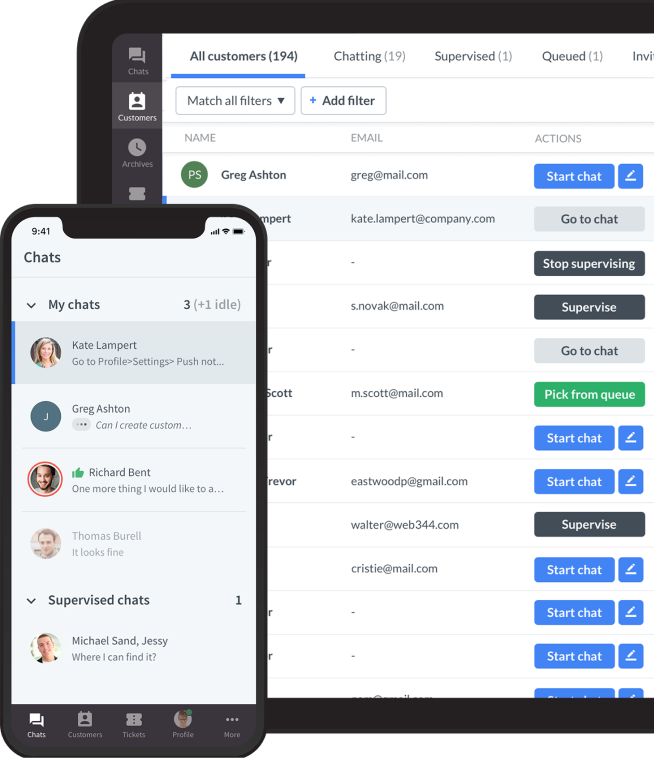In today’s fast-paced digital world, customers expect instant support, and live chat has become the go-to channel to meet those demands. More than just a pop-up box in the corner of a screen, modern live chat app offers a powerful suite of tools designed to enhance customer experience, boost conversions, and streamline team efficiency.
But with so many solutions on the market, how do you know which features really matter? Whether you're a startup looking to support your first customers or an enterprise aiming to scale customer care, choosing the right live chat experience is crucial. This article lists the essential features every top-tier live chat app should have.
Start a LiveChat trial and try our features for 14 days for free!
Live chat app top features overview
Real-time communication isn’t just a feature; it’s the foundation of exceptional customer support. It sets the tone for how a brand listens, responds, and builds user trust. A robust live chat software solution should offer a mix of communication, automation, integration, and analytics features to support customer support teams and enhance user experience.
Here's a breakdown of what you should look for in your live chat app:
| Category | Feature | Description |
|---|---|---|
| Core communication | Real-time messaging | Live, two-way chat with typing indicators and timestamps |
| Multi-channel support | Combine chats from websites, apps, social media, and email | |
| File sharing | Send/receive images, PDFs, and other files in chat | |
| Chat history | View and access past conversations for context | |
| Automation & AI | Chatbots and automated workflows | Automate FAQs, routing, booking, etc., before human handoff |
| Canned responses | Pre-saved messages for fast replies | |
| Proactive chat invitations | Auto-trigger chats based on user behavior | |
| Agent & team support | Agent collaboration tools | Internal notes, whisper messages, chat transfer |
| Agent routing and assignment | Smart routing based on rules, skills, or availability | |
| Queue management | Manage and prioritize user wait times | |
| Analytics & reporting | Performance dashboards | Monitor KPIs like response time, CSAT, and resolution time |
| Chat ratings and CSAT | Collect customer feedback post-chat | |
| Conversion tracking | Track how chats contribute to sales or lead gen | |
| Integrations & customization | CRM and helpdesk integrations | Integrate live chat data with platforms like Salesforce, Zendesk |
| Customizable widget design | Modify the appearance, language, and behavior of the chat widget | |
| API and webhooks | Extend capabilities with custom integrations | |
| Security & compliance | End-to-end encryption / Data privacy controls | Secure communication with compliance (GDPR, HIPAA) |
| Access control and permissions | Role-based permissions for data access and admin settings |
Real-time communication
Real-time communication allows support teams to resolve issues when they arise, removing friction from the user experience and fostering instant connection.
But real-time goes beyond just sending and receiving messages. It’s about creating a fluid, interactive dialogue that mirrors an in-person conversation. Real-time communication isn’t just a feature; it’s the foundation of exceptional customer support. It sets the tone for how a brand listens, responds, and builds customer trust.
Real-time messaging
At its core, real-time messaging means that messages are delivered and received instantly, allowing both customers and agents to engage in a conversation without delays or interruptions. This immediacy mimics a natural, face-to-face interaction, helping businesses create a more human, approachable, and responsive presence online.
From a technical standpoint, real-time messaging typically includes enhancements like a typing indicator and message timestamps for context. It often supports message delivery status and read receipts, reassuring users that their messages are being seen and addressed. And when combined with features like in-chat file sharing, the experience becomes even more intuitive and interactive.

Multi-channel and omnichannel support
Multi-channel support allows businesses to engage with users across multiple platforms. It ensures your team can meet customers where they are, rather than forcing them to conform to a single channel. But while multi-channel is about being available in many places, omnichannel takes it further, creating a unified, seamless experience across all those touchpoints.
With an omnichannel setup, a customer can start a conversation on your website, continue it on their phone, and finish it via email, with the agent having full context every step. This fluidity is crucial not just for convenience, but for delivering personalized, consistent service. Customers no longer have to repeat themselves or get frustrated by disconnected interactions.
File sharing
File sharing within live chat transforms a basic conversation tool into a full-fledged support channel. It allows customers and agents to exchange documents, images, screenshots, PDFs, or any other relevant files directly within the chat interface, making communication more effective and resolutions faster.

For customer service agents, file sharing streamlines troubleshooting. They can request logs, receipts, or error reports and receive them in real time. For customers, it’s a sign of convenience — they don’t have to jump through hoops to address their issues. And for both parties, it enhances clarity, reduces misunderstandings, and shortens resolution time.
Chat history
Chat history is one of the most impactful features in a live chat app, providing context, continuity, and clarity in every customer interaction. From the customer’s perspective, chat history means they don’t have to start from scratch whenever they reach out. If they’ve spoken to support before, the new agent can instantly see what was discussed, what was resolved, and what follow-ups might be outstanding. This makes the entire experience feel more seamless and respectful of their time. It eliminates redundancy and reduces frustration, especially when complex issues span multiple sessions.
Automation and chatbots
Automation and AI are redefining what live chat app can do—transforming it from a reactive support tool into a proactive, intelligent engagement platform. These technologies help teams scale their support, streamline workflows, and offer faster, more consistent experiences—all while reducing manual effort.
Chatbots & automated workflows
Chatbots are typically the first point of contact in many live chat systems. They can greet visitors, find answers to common questions, and handle repetitive tasks like booking a demo, resetting a password, or tracking an order. Depending on the platform, these bots range from rule-based to AI-powered systems that understand natural language and can respond conversationally. The best chatbots blend seamlessly into the user experience, making it feel less like you're talking to a machine and more like you're getting fast, helpful assistance with a human touch.

Automated workflows go further by mapping out entire support or engagement journeys. These workflows define how a chat unfolds based on user inputs, timing, and predefined rules. Workflows can also integrate with CRMs, helpdesks, or marketing tools — automatically logging interactions, updating customer profiles, or kicking off a nurture email sequence.
Canned responses
Canned responses are one of the most practical live chat features of a software. They are pre-written custom messages that customer service agents can insert into conversations with a single click or keyboard shortcut. They’re designed to save time, ensure consistency, and help teams handle high volumes of customer interactions with greater speed and accuracy.

Many advanced live chat apps offer dynamic placeholders in canned responses. These automatically insert personalized data like the customer’s name, order number, or issue type, making the message feel tailored, even though it’s pre-written. This strikes a valuable balance between automation and personalization.
Proactive chat invitations
Proactive chat invitations are a powerful feature that flips the traditional support model. Instead of waiting for a customer to initiate a conversation, the system detects customer behavior and reaches out first, offering help, answering questions, or nudging users toward a goal. Specific user actions or patterns typically trigger these invitations. Proactive chat is so effective because it increases engagement and conversions. It turns a passive visitor into an active conversation, often revealing intent that would otherwise be missed.

Proactive chat invitations are highly customizable. Businesses can tailor the messaging, design, frequency, and targeting rules based on their audience, website structure, and goals. Advanced platforms even allow A/B testing to refine what works best.
Agent and team support
While live chat is often celebrated for enhancing the customer experience, its real power is equally felt behind the scenes—by the customer service agents and teams who rely on it to manage fast-paced, high-volume conversations. Agent and team support features are the operational backbone of live chat platforms, designed to empower support teams, improve collaboration, and optimize workflow efficiency.
Agent collaboration tools
One of the most essential features is the ability to leave internal notes within a chat. These notes are visible only to team members, not customers, and can be used to provide background context, flag important details, or document follow-ups. Another valuable collaboration tool is whisper mode — a behind-the-scenes chat function that lets one agent silently assist another during a live session.
Live chat platforms also support chat transfer, which allows you to seamlessly hand off conversations to a different team or other agent. This could be based on expertise, language, or escalation level. The transfer is typically smooth and comes with the full chat history and any notes already shared, so the customer doesn’t have to repeat themselves.
Some systems also include collaborative inboxes or shared dashboards, where multiple agents can view and claim open chats, manage ongoing conversations, or work together on ticket resolutions. These shared workspaces help avoid duplicated efforts and make it easier to coordinate responses during busy periods or shift changes.
Agent routing and assignment
At its core, agent routing is all about automating who handles what. Rather than assigning chats manually or letting agents pick them randomly, the system uses predefined rules to distribute conversations based on availability, skills, workload, or even the customer’s profile.
Depending on the business's goals, several routing strategies can be configured: round-robin, skill-based, or priority-based. Modern systems can also use behavioral or contextual data to influence routing. From an agent’s perspective, smart routing increases focus and job satisfaction. Agents receive conversations aligned with their strengths and bandwidth, reducing stress and improving performance. For team leads, routing rules help manage staffing more effectively, ensuring that the right resources are in place at the right times.

Queue management
This feature plays a crucial role in setting expectations and reducing customer frustration. By being transparent about wait times and providing regular updates, businesses value users' time and actively work to assist them. Small touches—like displaying a user’s place in line (“You’re 3rd in queue”) — can improve perceived wait time and reduce abandonment.
Queue management also benefits the support team by avoiding agent overload. Without queue control, new chats can overwhelm available staff, leading to rushed answers, mistakes, and burnout. A managed queue ensures agents can focus on a manageable number of conversations simultaneously, maintaining quality and consistency.
Analytics and reporting
Analytics and reporting are the strategic backbone of any live chat platform. While features like messaging, automation, and chatbots handle day-to-day interactions, analytics and reporting provide the insights needed for deeper understanding of interactions over time. They turn raw conversations into actionable data, helping teams measure performance, understand customer behavior, and make informed decisions that drive growth and efficiency.
Performance dashboards
Performance dashboards in live chat app are visual interfaces that display key metrics about team and individual agent performance. They provide real-time insights into essential data such as response times, resolution rates, chat volume, and customer satisfaction scores. These dashboards help managers quickly assess how well their support team is functioning and identify areas that need attention. They often include filters by time, agent, department, or channel for more detailed analysis.

Dashboards can show trends over time, allowing teams to spot performance improvements or emerging issues. Some platforms offer agent scorecards or leaderboards to promote accountability and recognize top performers. Real-time monitoring panels help supervisors manage workloads and reassign chats when queues are growing. Customizable widgets allow businesses to track metrics that matter most to their goals, whether it’s sales conversions, resolution speed, or escalation rates.
Chat ratings and CSAT
Chat ratings and CSAT (customer satisfaction score) are essential tools for measuring the quality of live chat interactions. After a chat session ends, customers are typically prompted to rate their experience, often using a simple thumbs up/down, star system, or a short satisfaction survey. These ratings provide immediate feedback on how well agents are resolving issues and meeting customer expectations. CSAT scores are usually calculated as the percentage of positive responses out of total responses, offering a quick snapshot of customer sentiment.

This feedback helps support teams identify both high-performing agents and areas needing improvement. Chat ratings can be tied to specific agents, time periods, or issue types, allowing targeted coaching or process adjustments. Some systems allow customers to leave open-ended comments, adding valuable context to their rating. CSAT is often tracked to monitor trends and measure the impact of training, workflow changes, or product updates.
Conversion tracking
Conversion tracking in live chat app allows businesses to measure how chat interactions influence customer actions, like purchases, signups, or downloads. It connects chat engagement with specific business goals, helping teams understand the ROI (return on investment) of their support and sales efforts.
These systems typically use tracking pixels, UTM parameters, or CRM integrations to attribute user behavior to the chat session. By analyzing which chats led to conversions, businesses can identify successful engagement patterns or high-performing agents. Conversion tracking can also reveal which messages, bots, or workflows are most effective in driving customer actions.
Check the Manager's Handbook and learn how to effectively manage your LiveChat account.
Integrations and customization
Integrations and customization elevate live chat software from a simple support tool to a deeply embedded part of a company’s broader ecosystem and brand experience. At their core, these features ensure that the live chat platform doesn’t operate in isolation but connects seamlessly with the systems and workflows your business already relies on.
CRM and helpdesk integrations
CRM and helpdesk integrations in live chat app connect your chat platform with customer relationship management (CRM) tools and support ticketing systems. This integration ensures that every chat interaction is automatically linked to a customer's profile. It eliminates the need for manual data entry and reduces the risk of fragmented communication. Agents can view and update CRM records directly from the chat interface, streamlining workflows and saving time. When a chat escalates into a more complex issue, it can be converted into a helpdesk ticket with a single click, keeping all conversation history intact.

For teams working across departments, integrated systems break down silos and encourage collaboration. Ultimately, CRM and helpdesk integrations transform live chat from a standalone tool into a powerful part of your customer engagement ecosystem.
Customizable widget design
Customizable widget design allows businesses to tailor the look and behavior of their live chat interface to align with their brand identity. In the chat window, you can adjust colors, fonts, logos, button styles, and even the avatar. A well-designed widget is a natural extension of your website or app, creating a seamless and professional user experience.

Customization goes beyond visuals — you can also personalize welcome messages, offline forms, and automated greetings based on customer behavior or location. Some platforms offer widget behavior settings, like where it appears on the screen, how it expands, or when it automatically opens. Advanced tools provide CSS or JavaScript access for deeper design control and animation effects.
Multilingual support can also be configured so the widget displays messages in the user’s preferred language. This personalization improves engagement and makes customers more comfortable reaching out.
API and webhooks
APIs and webhooks are essential tools that extend the functionality of live chat app and enable deep integration with other systems. An API (application programming interface) allows developers to access and control chat functions programmatically, such as sending messages, retrieving chat transcripts, or managing user data. This means businesses can build custom workflows, embed chat into their own applications, or integrate chat data with internal dashboards and CRMs.
Webhooks, on the other hand, are event-driven notifications that send real-time data to external systems when specific actions occur, like when a chat ends, a lead is captured, or a rating is submitted. They enable instant updates and automation, such as triggering follow-up emails, logging interactions in a database, or alerting teams in Slack. Together, APIs and webhooks create a two-way bridge between your live chat and the rest of your tech stack.

Security and compliance
Security and compliance are critical pillars of any live chat software, especially in today’s digital landscape, where data privacy is a top concern and regulations are becoming increasingly strict. Since live chat involves exchanging sensitive customer information, businesses must ensure that every conversation is protected, encrypted, and handled with legal and ethical standards.
End-to-end encryption / Data privacy controls
End-to-end encryption (E2EE) and data privacy controls are essential for securing conversations in live chat app. E2EE ensures that messages are encrypted from the sender to the recipient, meaning only the participants can read them, not even the chat provider can access the content. This level of security is critical when users share sensitive information like passwords, personal identifiers, or payment details.
Data privacy controls give businesses the tools to manage, restrict, and protect user data in compliance with GDPR, HIPAA, and CCPA regulations. These controls may include data anonymization, transcript deletion, access logs, and user consent prompts. Role-based access ensures that only authorized personnel can view or manipulate sensitive data.
Advanced platforms also offer secure data storage, retention policies, and the option to host data in specific regions for regulatory compliance. Some systems include customer-facing privacy settings, allowing users to control how their data is stored or request deletion.

Access control and permissions
These controls ensure that users only have access to the tools and data necessary for their role, reducing the risk of unauthorized actions or data breaches. Permissions can be role-based or customized individually, allowing organizations to align system access with internal structures and compliance needs. Admins can grant or revoke access to features like exporting data, modifying workflows, or changing system settings.
Granular permissions also help maintain operational efficiency by minimizing distractions and guiding users to the tools most relevant to them. In regulated industries, strict access controls are often a compliance requirement, supporting audit trails and accountability. Many platforms provide dashboards to manage roles, set up approval workflows, and monitor permission changes over time.

LiveChat's features you cannot miss out on

LiveChat is a feature-rich live chat support platform that enhances customer engagement, streamlines support processes, and boosts online sales. At its core, it offers real-time chat messaging that allows businesses to connect instantly with customers, supported by tools like message previews, chat archives, and file sharing. These features enable chat agents to provide faster, more accurate responses while maintaining a seamless live chat conversation flow.
The live chat app integrates smoothly across multiple channels — including Facebook Messenger, WhatsApp, Instagram, and email — allowing teams to manage all conversations from a single interface. With AI-powered tools like Copilot and other features, LiveChat assists customer service agents by suggesting replies, summarizing chats, and automating repetitive tasks. Chatbots can be deployed for basic inquiries or lead qualification, while proactive chat invitations help initiate conversations based on visitor behavior.
Customization plays a significant role in LiveChat, with extensive control over widget appearance, language, and interaction design to reflect a brand’s identity. It also provides robust analytics and reporting dashboards that help teams monitor agent performance, customer satisfaction, and sales impact. In the ecommerce space, features like product cards, customer data insights, and goal tracking make it easy to link chat activity to business outcomes.
To support more complex operations, LiveChat offers various integrations with CRMs, helpdesks, and marketing tools, and provides APIs and webhooks for custom development. Businesses can manage team structures using roles, permissions, agent groups, and scheduling features to ensure efficient staffing and coverage during your business hours. On the security side, the platform includes encryption, access control, credit card masking, SSO, and compliance support for regulations like GDPR and HIPAA, ensuring conversations and customer data remain protected.
LiveChat is one of the best live chat software on the market. It delivers excellent customer service, a well-rounded, scalable solution for companies that value customer communication and want to unify support, sales, and marketing through a single, intelligent interface.
| Feature | LiveChat implementation |
|---|---|
| Real-time messaging | Fast, responsive chat with typing preview and live transcripts; AI text enhancements help deliver personalized messages |
| Multi-channel support | Integrates with Facebook Messenger, WhatsApp, Instagram, Apple Messages, Email, and more |
| File sharing | Agents and users can exchange files within the chat |
| Chat history | Full chat archives with tagging and searchable transcripts |
| Chatbots and automated workflows | ChatBot integration and Copilot with AI-smart automation, routing, and lead qualification |
| Canned responses | Reusable, editable pre-saved replies for fast response and AI-suggested responses |
| Proactive chat invitations | Behavioral triggers and targeted messaging to engage website visitors |
| Agent collaboration tools | Internal chat supervision, groups, chat transfer, agent scheduling, and real-time monitoring |
| Agent routing and assignment | Routing chats based on department, availability, or tags |
| Queue management | Queue display with visitor wait information and availability-based chat distribution |
| Performance dashboards | Real-time and historical dashboards for agent, chat, and ecommerce metrics; actionable Insights |
| Chat ratings and CSAT | Post-chat surveys, feedback scores, and analytics |
| Conversion tracking | Sales goals and performance tracking are tied to chats and campaigns |
| CRM and helpdesk integrations | Integrates with Salesforce, HubSpot, Google Analytics, and 200+ other apps |
| Customizable widget design | Widget themes, colors, text, and eye-catchers are highly customizable |
| API and webhooks | Rich API and webhook system for advanced workflows and custom integrations |
| End-to-end encryption / Data privacy controls | TLS encryption, GDPR compliance, credit card masking, and SSO support |
| Access control and permissions | Role-based permissions, account roles, and secure data access management |
Final thoughts
Live chat support app has evolved far beyond a simple support tool — it’s now a strategic asset for businesses that want to provide instant, personalized, and efficient customer service. Choosing the right solution depends on your business goals, team size, and technical requirements.
However, platforms that combine powerful features with reliability and user-friendly design stand out, and LiveChat is a leading example. It excels in every core category: seamless multichannel communication, AI-powered support, advanced customization, and enterprise-grade security. Whether looking to collect more leads, improve support efficiency, or elevate the customer experience, LiveChat goes the extra mile and delivers modern businesses' functionality and flexibility.
Investing in a robust live chat platform isn’t just about answering questions — it’s about creating meaningful interactions that build trust, loyalty, and long-term success.
Never heard of LiveChat? Start a 14-day free trial and get to know this live chat app!