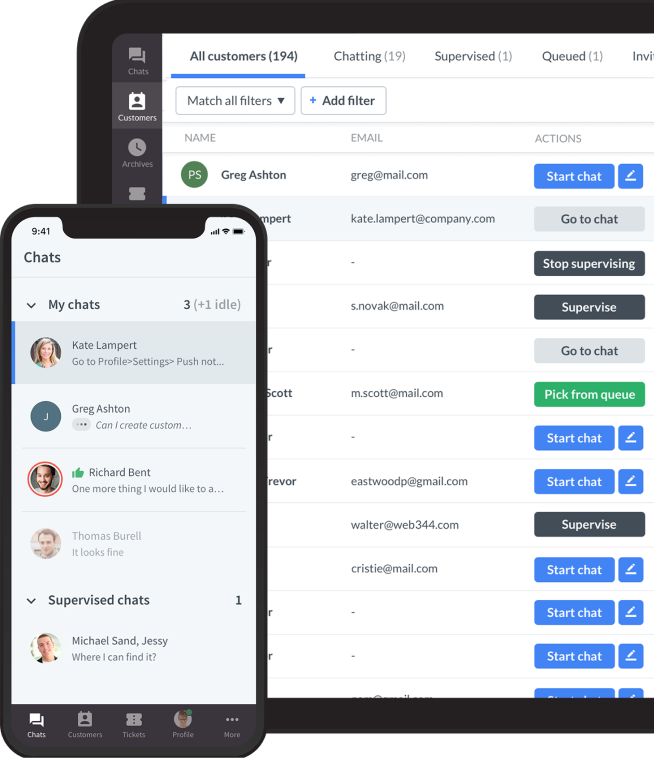Let’s be honest, nobody likes waiting on hold or digging through endless help articles to get a simple answer. That’s why live chat software has become an essential tool for customer service. It’s quick, convenient, and allows your team to talk to customers in real time, right when they need help.
But live chatting isn’t just about being fast. It’s also about being helpful and human and making the customer feel like they’re talking to someone who actually understands their problem.
This article walks you through how to master the art of live chat. From the tech setup to the tone you use, we’ll share practical tips to help you connect better with your customers — and maybe even turn support chats into relationship-building moments.
Start with the right setting
Before your team even answers a single chat, there’s some groundwork that needs to be done. Imagine you're opening a café — not only do you need the espresso machine, but you also need trained baristas, a welcoming layout, and a system for serving customers efficiently. Live chat works the same way.
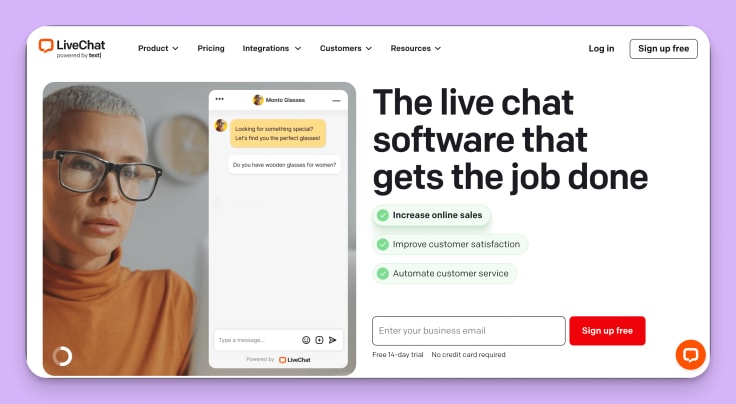
Choose the right live chat software
| Feature | Why it matters |
|---|---|
| Ease of use | An intuitive interface reduces training time and helps support agents respond quickly and confidently. |
| Customizable branding | Allows the chat widget to match your companyâs tone and style, creating a seamless and trustworthy customer experience. |
| Mobile compatibility | Ensures that users on smartphones and tablets can interact with support easily. |
| CRM and helpdesk integrations | Integrations give chat agents immediate access to customer history, order info, and previous interactions â saving time and improving personalization. |
| Automated greetings/triggers | Engages visitors actively based on behavior (like lingering on the pricing page), helping increase conversions and reduce friction. |
| AI chatbots or FAQ automation | Handles repetitive or low-complexity questions instantly, freeing up human agents to focus on more nuanced customer needs. |
| Internal notes and tagging | Helps support teams communicate behind the scenes, track issues, and categorize chats for future analysis and follow-ups. |
| Multi-chat management tools | Enables agents to juggle several conversations effectively with tools like tabs, notifications, and smart chat queue management. |
| Analytics and reporting | Provides insights into performance metrics like response time, chat satisfaction, and resolution rates â essential for improving service quality. |
| Security and compliance | Protects customer data and ensures your chat system meets legal standards (like GDPR, HIPAA, depending on your industry). |
Choosing the right live chat software is like picking the right storefront — it sets the tone for your entire operation. You want something that’s simple for your team to use but still powerful under the hood. Maybe it allows agents to manage multiple chats at once or integrates seamlessly with your CRM, so every agent sees a customer's history the moment the conversation begins. You want it to look good on your site, too — on-brand colors, a welcoming chat bubble, and maybe even a friendly avatar saying, "Need help?"
Check out our detailed guide on choosing the right live chat support tool!
Place chat access where it matters
Just like in a physical store, where you place things matters. Think about where customers tend to get stuck. Maybe it’s the pricing page, where they're comparing plans and feeling unsure. Or it could be the checkout page, where they’re hesitating before hitting "buy," or maybe it's the contact page where they seek a fast, personal interaction. That’s where your chat widget should live. You can even set it to pop up with a helpful nudge to manage expectations of resolving issues in a few minutes.
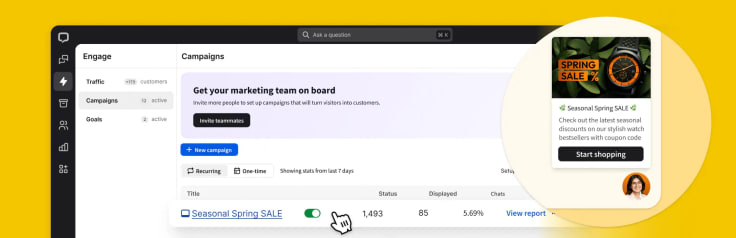
Build a knowledge base and canned responses
Once your software is in place and your chat bubble is perfectly positioned, the next step is giving your team what they need to do their job well. This is where canned responses and internal resources come in. Picture your multiple agents answering the same five questions all day: "What's your return policy?", "When will my order ship?", "Can I get a discount?" Instead of typing the same thing over and over, give them polished, pre-approved responses they can personalize.
But don’t stop there. Build an internal knowledge base they can search quickly. When someone asks about a rare issue or a complex product feature, your agent should be able to pull up a self-service guide or FAQ and deliver an answer without skipping a beat.
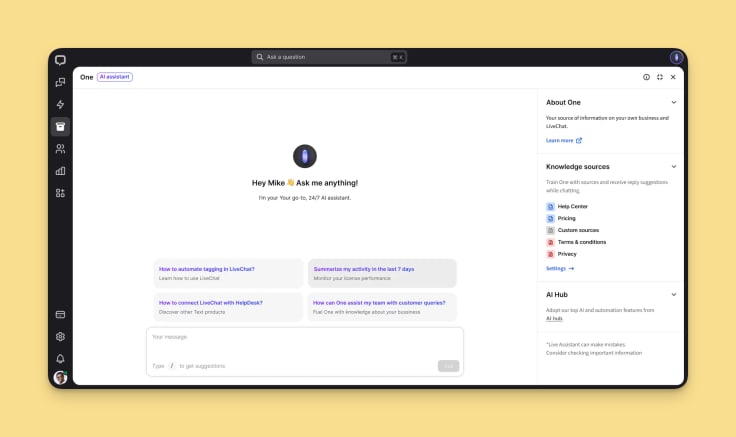
Train your team thoroughly
Read our Manager's Handbook and help your team succeed!
And finally, train your team like you're preparing them for showtime — because in many ways, you are. Live chat moves fast. An agent might be juggling three conversations, each with a different tone, urgency, and type of customer, with constantly incoming messages. Without the right training, it’s easy to burn out or miss the mark.
Walk them through real scenarios. Help them understand your product, your brand voice, and how to stay calm when a customer is upset to avoid back-and-forth discussions. The best teams don’t wing it. They train, they prep, and they continuously improve. That’s what sets them apart — and sets them up for success from the very first message.
Set expectations and stick to the live chat scripts
Once your setup is ready, it’s time for the human element — talking to your customers in real time. Live chat isn’t just about typing fast; it’s about being present, thoughtful, and useful. Great communication can turn a quick question into a loyal customer. Let’s look at the best practices that make that happen.
Read more on live chat etiquette and get some tips and tricks to increase your customer satisfaction!
Be prompt and present
Being prompt doesn’t mean you need to respond instantly every time, but it does mean setting the right expectations. If your team is busy, use an automatic message to let customers know when they can expect a reply: "Hi there! We’ll be with you in under 2 minutes."
And once you're in the chat, stay in it. Avoid long pauses. If you need to look something up, say so: "Give me just a moment to check that for you." Customers appreciate knowing they haven’t been forgotten.
Use a friendly, professional tone
Tone is everything in chat. Since there’s no body language or voice to soften your words, the way you type becomes your personality.
Picture this: a customer messages, frustrated that their package is late. You could say, "It's delayed. Check tracking." Or you could say, "I'm really sorry about the delay — I know that's frustrating. Let me check your tracking info and see what’s going on." Same message, completely different impact.
To make the process easier, you can use live chat software features like AI text enhancement or suggested replies. These features will speed up the process, and you can be sure that the messages' tone matches your brand's voice.
See our tips on how to say apologize to customers in a professional, and not robotic, way.
Personalize every interaction
Nobody likes feeling like just another ticket. Personalization makes a huge difference, even in a 3-minute chat. Start by using the customer’s name. Refer to something they mentioned earlier, or acknowledge past issues: "I see you chatted with us last week about your subscription — thanks for following up!"
This level of attention signals that you care and that you're not just copying and pasting. Even when using canned responses, tweak them to reflect the customer's unique situation. It’s a small thing, but it creates a memorable experience.
To bring yourself up to speed quicker, features like AI-powered chat summaries can be a lot of help. Some of the live chat software also has features like AI Search bars that help you access past customers' chats, reports, and files you might need for a successful conversation.
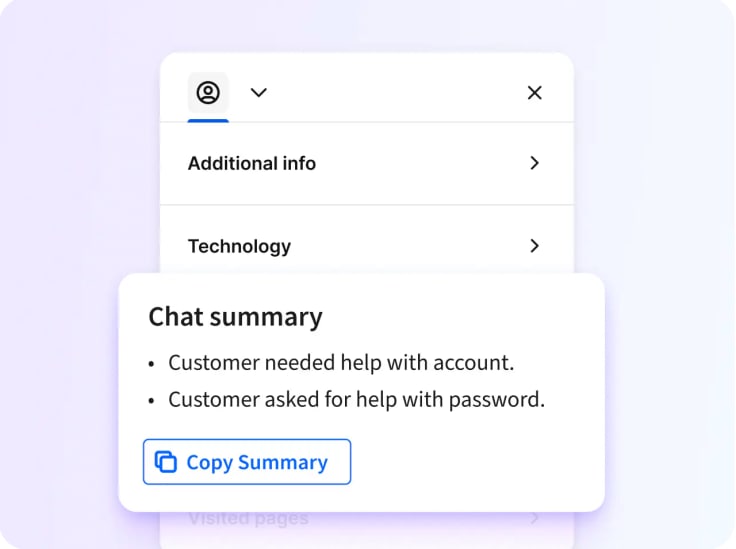
Be clear, concise, and helpful
In a chat conversation, your goal isn’t to show off how much you know — it’s to make things easy for the customer. Avoid jargon, long-winded explanations, or overly technical language. Break long chat messages down. Bullet points can be your friend.
Manage multiple chats with grace
Many agents handle two, three, even four chat conversations at once. The trick is staying organized and making sure no one feels ignored. Great chat software helps, but your mindset matters too.
Use names to keep track of who’s who. Take notes as you go, even just quick bullet points. If you’re delayed replying to one customer, acknowledge it: "Thanks for waiting — I'm back with your answer."
Juggling chats is a skill that takes time to develop, and it’s okay to start small. Focus on quality over quantity. Build customer relationships, not move fast to close the case at all costs.
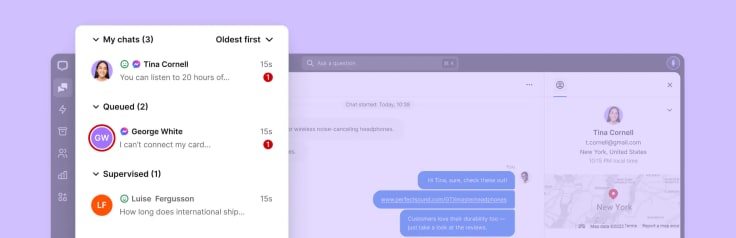
Know when to escalate or switch channels
Sometimes, a live chat conversation isn’t the best place to solve a problem. Maybe the issue is too complex, requires sensitive info, or is emotionally charged. In those cases, it’s better to move to email or phone, or escalate to someone higher up.
Be honest and reassuring. Knowing your limits doesn’t mean you’re failing — it means you care enough to get the right help. Live chat software features like supervision or transfer to another agent might be helpful in such cases. Some of the live chat support tools even let supervisors leave private notes during ongoing chats.
Read our Agent's Handbook to ensure you know everything about being an effective customer service agent!
Learn to handle difficult situations with grace
No matter how good your live chat system is, or how friendly your tone, you’ll eventually face tough moments — angry customers, confusing questions, or situations where there’s no easy fix. These are the moments that test your support team’s skill and empathy. Handled well, though, they can turn a frustrated website visitor into a lifelong fan who leaves positive customer feedback.
Check how to manage confused or abusive customers with LiveChat.
Stay calm, stay human
Picture this: a customer opens a chat, fuming because their order is delayed. The caps lock is on, the punctuation is aggressive, and they want answers now. It’s tempting to get defensive or reply with a live chat script, but the best thing you can do first is breathe — and empathize.
A calm, understanding message like, "I'm really sorry for the delay. I completely understand how frustrating that must be," can diffuse a lot of tension. It shows the customer you’re listening, not just reacting.
It’s important to remember that most customers aren’t mad at you. They’re mad about a situation. Your job is to be their guide out of it, not their opponent in it.
Listen first, respond second
In heated chats, agents often rush to defend the company or explain policies. But what most customers want, at the core, is to feel heard. Especially when they are upset.
Take the time to truly read their message. Let them vent if needed. Then reflect it back before diving into a solution: "It sounds like this has been really frustrating, especially since you've already contacted us twice. Let’s get this sorted."
Active listening doesn’t just calm people down, it also helps you avoid misunderstandings and get to the real issue faster.
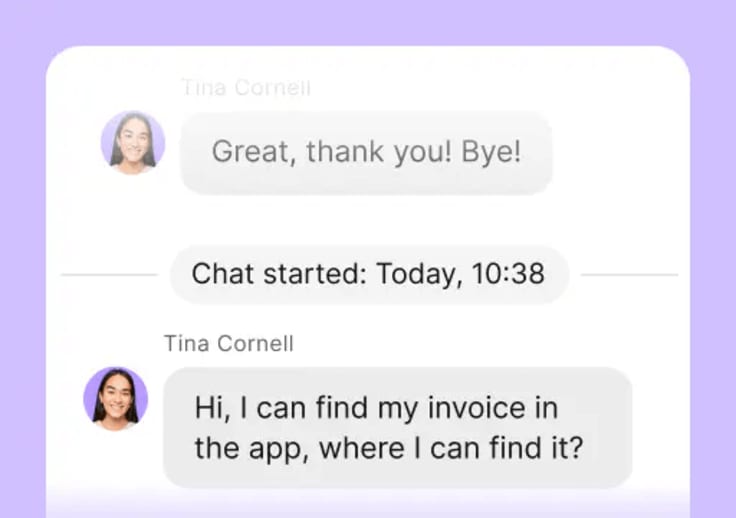
Use empathy, not excuses
There’s a fine line between explaining and excusing. If your shipping team made a mistake or a feature broke, own it. Customers appreciate honesty and accountability.
Empathy goes beyond saying “sorry” — it means showing that you care and want to help, even if the solution isn’t instant.
Learn more about the live chat mistakes agents make and how to avoid them.
Offer solutions, even the smallest ones
Sometimes, you can’t magically fix the issue. Maybe a product is out of stock, or a refund isn’t possible. But you can always offer something: an explanation, an alternative, or even just a plan for what happens next. Even a small gesture shows the customer you’re on their side.
Know when to escalate
Some problems are too complex or too heated for a single chat to solve. And that’s okay. A big part of handling difficult situations well is knowing your limits. Maybe the customer is demanding a refund that you can’t approve. Maybe they’ve asked three times for something outside your scope.
That’s when you calmly pass the baton. Make the handoff smooth and supportive. The customer should feel like they’re being taken care of, not passed around.
Wrap up the chat effectively
Great customer support isn’t just about how you start a conversation, it’s also about how you end it. Think of it like a good meal: no matter how tasty the main course is, the experience feels incomplete if dessert is rushed or the check takes forever.
The way you wrap up a live chat leaves a lasting impression. It can confirm that the customer’s issue was resolved, reinforce trust, and even set the stage for future engagement.
Check more on conversational marketing and how to build strong customer relationships.
Confirm that the issue is fully resolved
Before signing off, make absolutely sure the customer gets what they need. This isn’t about asking, “Is there anything else I can help with?” (which can sound like a formality). Instead, be specific.
This kind of check-in does two things: it shows that you’ve been paying attention and gives the customer a moment to raise any last concerns. That extra 10 seconds can prevent a second chat and frustration later.
Offer further help without sounding robotic
We've all seen it: scripted, slightly too-peppy live chat messages like “Have a nice day! 😊” that don’t quite match the tone of the chat. The goal here is to offer further assistance naturally, based on the conversation's tone and context.
Tailor your closing just like you would your introduction — keep it human.
Say thank you
Gratitude goes a long way. Even if the customer was frustrated, annoyed, or demanding, thank them for reaching out. It communicates respect and keeps the door open for future interactions.
You’re not just thanking them for being a customer — you’re acknowledging that their time matters, too.
Guide them to the next step
If there's something they need to do next, like checking their inbox, confirming a payment, or restarting their device, be clear about it before ending the conversation.
Clarity helps prevent confusion, which means fewer follow-up chats and a smoother customer experience.
End on a positive, friendly note
How you say goodbye matters. A friendly, personalized farewell can leave the customer with a warm impression, even after a technical or frustrating issue.
Instead of: "Chat ended by agent." Say something like: "It was great chatting with you, Alex. Hope your weekend's off to a good start!"
Those final words have staying power — they're what people remember.
Wrapping up well isn’t just polite — it’s professional. It helps the customer feel seen and valued, reassures them that their issue was handled, and makes them more likely to come back with confidence next time.
Post-chat follow-up to build customer loyalty
Just because a live chat conversation has ended doesn’t mean the support experience is over. In fact, what happens after you close the window can have a big impact on how customers feel about your company. A well-handled support agent's follow-up can reinforce trust, resolve lingering doubts, and even turn a simple live chat into a long-term relationship.
Send a transcript or summary
For chats that involve complex steps or instructions, sending a transcript or quick summary can be a lasting memory of the good experience they had with your customer support team. Think of it like giving someone written directions after showing them the way.
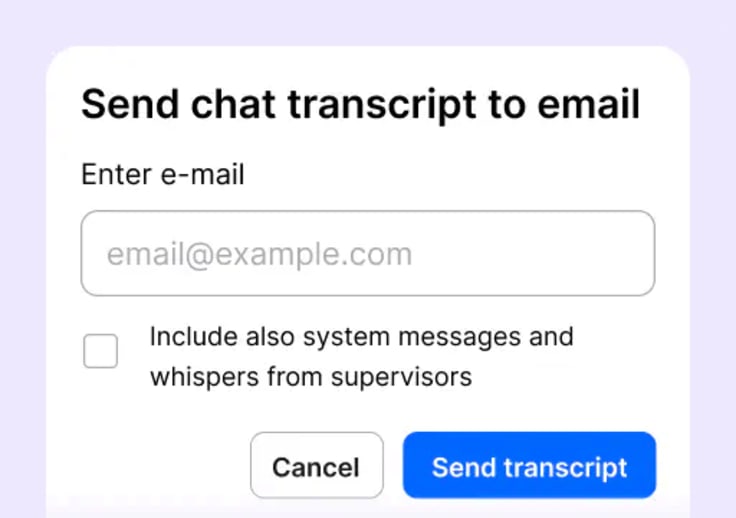
Imagine you just helped a customer troubleshoot a technical issue. They seemed to follow along, but you know how easy it is to forget what was said after the fact. A short message can go a long way. This is not only helpful but also professional. It shows you care about the outcome, not just closing the ticket.
Follow up with additional resources
Sometimes, even after the problem is solved, there’s an opportunity to help more. Maybe the customer asked about a feature they didn’t know existed. Or maybe they were curious about something your chat didn’t fully cover.
That’s where a well-placed follow-up can shine. This kind of gesture feels personal, proactive, and thoughtful. It turns support into care, and customers notice.
Ask for feedback
Asking for feedback shows that you’re not just guessing — you actually want to know how you did. But how you ask matters.
A one-question rating (“How helpful was this chat?”) is usually enough. Avoid long surveys unless the customer opted in. Timing is key — send it right after the chat ends, while the interaction is still fresh. Use features like a post-chat survey that most of the live chat support tools offer. Even if customers don’t respond, they’ll appreciate that you cared enough to ask.
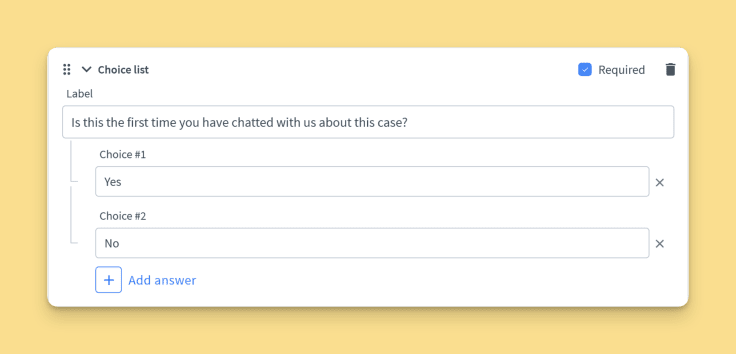
Log notes and short tags for next time
If your live chat support tool allows internal notes or tags, use them. Brief notes about the customer’s issue, tone, or preferences can be super helpful the next time they reach out. Some tools even have AI-powered tag suggestions that the software can apply automatically based on the chat content.
These behind-the-scenes breadcrumbs help your whole team deliver smoother, more personalized support going forward.
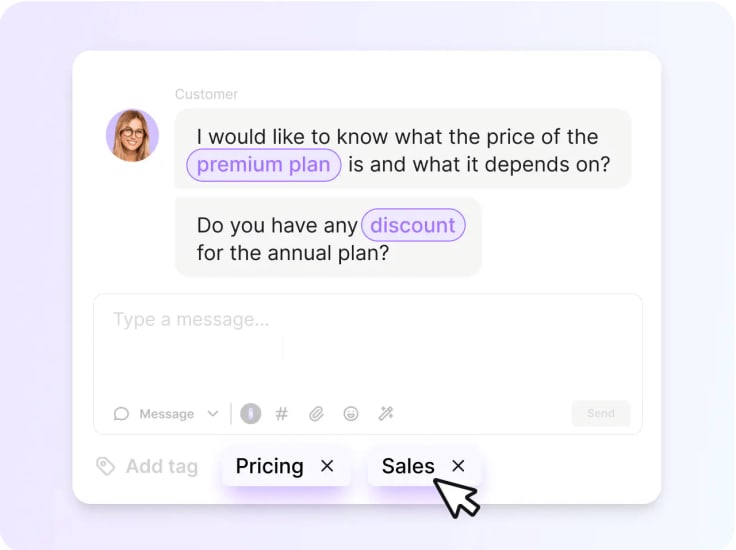
Learn from every interaction
Finally, use post-chat time to reflect and improve. Read through past chat transcripts now and then. Spot patterns. Notice what kinds of questions keep coming up, or where misunderstandings happen. That’s gold for improving training, updating help docs, or even tweaking your product.
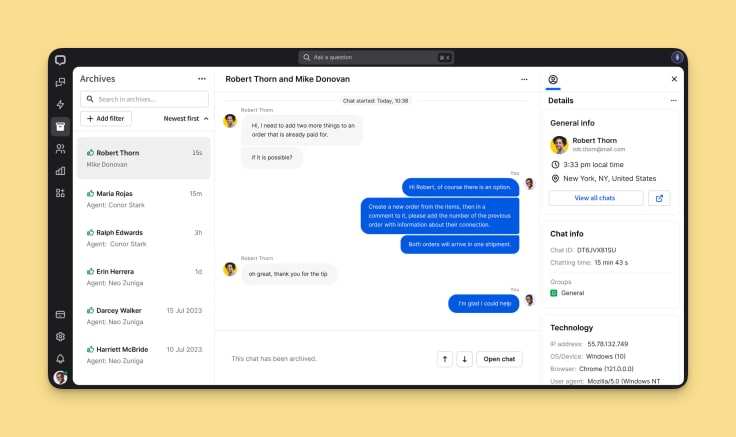
Use tools and metrics to measure your success
You’ve set up your chat, trained your team, handled tough situations, and wrapped up conversations with care. But how do you know if it’s all working? That’s where live chat tools and metrics come in. They give you visibility into what’s going well, what needs work, and how your customers are really feeling about the experience.
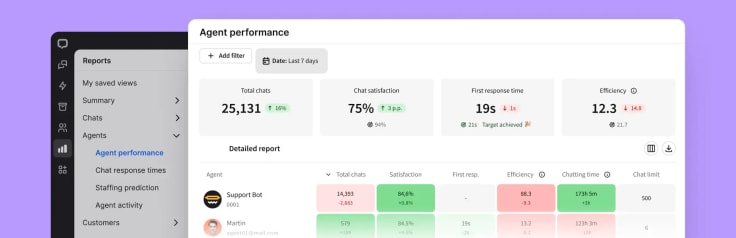
Track response time
One of the most telling indicators in live chat is response time — how quickly your customer support team replies once a customer sends a message. People use live chat because they want answers now, and even a delay of 30 seconds can feel like an eternity in a fast-paced digital world.
Most tools will show you:
- First response time- how fast someone gets an initial live chat response.
- Average response time - how responsive agents are throughout the entire chat.
Look for trends, not just individual blips. If response times are climbing, it might be time to add staff during busy hours or streamline your internal processes.
Read about the key customer success metrics you should track!
Monitor resolution rate
Another key metric is resolution rate — how many chats are actually resolved by the time the conversation ends. It’s great to be friendly, but if customers leave still confused or frustrated, something’s off.
Live chat tools often allow agents to mark chats as “resolved.” Some even let customers confirm it themselves with a single tap (“Was your issue resolved today?”).
If your resolution rate is low, dig into the reasons:
- Are agents lacking product knowledge?
- Are customers asking questions that require more training or documentation?
- Is your chat software lacking key features (like file uploads or co-browsing)?
Solving the root issue is more valuable than just improving the stat.
Customer satisfaction (CSAT)
One of the simplest and most effective feedback tools is a CSAT survey — usually a one-question prompt at the end of a chat, like "How would you rate your experience today?"
It can be a 1–5 scale, thumbs up/down, or even emojis. The key is to keep it easy. And while not everyone will answer, the ones who do give you direct insight into how your team is performing on the frontlines.
Read through the comments, not just the scores. Sometimes the most valuable feedback is in the short phrases customers leave: “Super helpful,” “Felt rushed,” “Didn’t get my answer.”
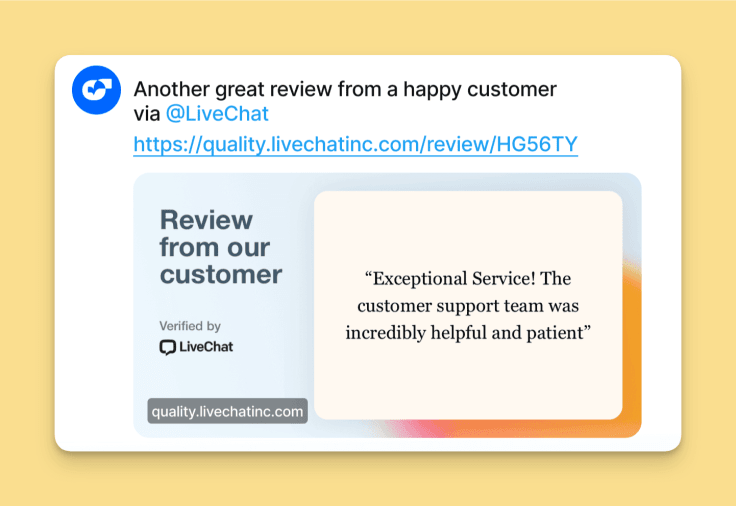
Look for patterns
Your live chat platform likely stores chat transcripts, and they’re a goldmine for continuous improvement.
Review transcripts regularly to identify common questions or confusion points, missed opportunities for upselling or education, and how well your tone and brand voice are coming across.
Some advanced tools even use AI sentiment analysis to detect when conversations turn negative or positive. This can help you catch hidden pain points or celebrate agents who consistently delight customers.
Use dashboards to spot trends
Most modern platforms include AI-powered dashboards where you can view chat volume by hour, day, or agent. This helps you staff appropriately for peak times, see which agents need coaching, identify longer-term issues like product bugs or knowledge gaps.
You might notice, for example, that chats spike with login issues every Monday morning. That could lead you to proactively address the problem, either through a status page update or an automated message in the chat.
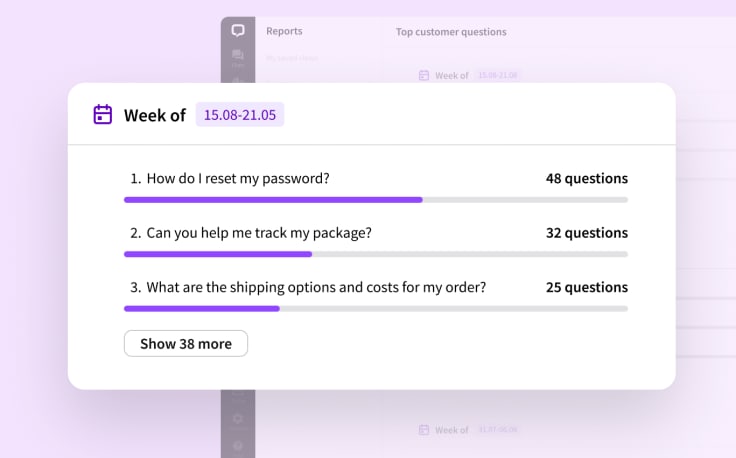
Act on the collected data
Metrics are only helpful if you use them. Make reviewing them a regular part of your team’s routine. Share wins ("Our CSAT score jumped this week!") and challenges ("Let's work on reducing response time during lunch rush."). Celebrate the agents doing a great job, and support those who need more training.
Transparency creates buy-in. When your team sees that their work is measured thoughtfully, not just with numbers, but with empathy and intention, they’re more motivated to grow.
Conclusion
Live chat has become an essential support channel for fostering meaningful customer relationships. Simply resolving issues is no longer sufficient — most customers expect timely, respectful, and personalized experiences that reflect the professionalism and values of your brand.
Implementing a successful customer service strategy that includes live chat support requires more than deploying software. It demands a thoughtful approach to communication, well-trained support staff, and an ongoing commitment to quality and improvement. From first response to final follow-up, each interaction offers an opportunity to strengthen customer satisfaction and build customer loyalty.
By investing in the right technology, refining your internal processes, and emphasizing empathy and clarity in every chat conversation, your team can transform routine support interactions into lasting connections.
Spot the difference between customer service and customer care. Use the tips to add more value to your support team's work!