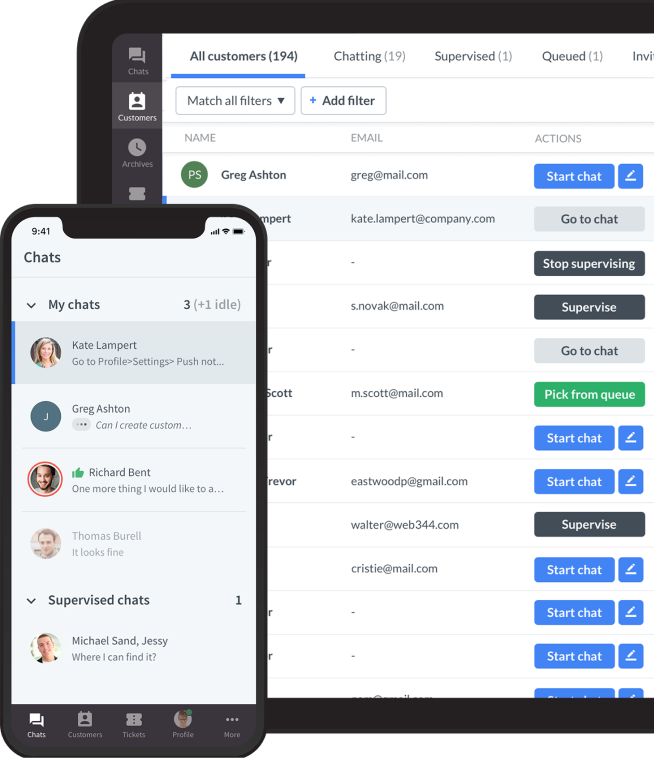You’ve probably seen it: that little chat bubble popping up in the corner of a website, offering help in real time. And when it’s done right, it’s magic. Quick answers, zero phone queues, and a human touch that makes customers feel heard.
But not all live chat experiences are created equal. Some are slow, robotic, or just plain frustrating. The difference between a great chat and a bad one? It comes down to how you run it — from the way agents engage with users to the software behind the scenes.
This article explains what separates average support from awesome support. It covers best practices that help you respond faster, sound more human, and solve problems like a pro so that every chat feels like a win for your customers and your team.
Live chat best practices for agent communication
Check out our tips for live chat etiquette for agents and managers!
At the heart of any successful live chat support experience is a real human being who knows how to talk to customers — clearly, quickly, and with genuine care. While live chat software and automation play a big role behind the scenes, it’s your customer service agents who bring the experience to life. Their behavior, tone, and communication style can turn a routine interaction into a positive, memorable one.
| Best practice | Description |
|---|---|
| Respond promptly | Aim for replies within 30 seconds; use automation during peak times. |
| Use friendly, professional tone | Personalize and remain empathetic, calm, and respectful. |
| Write clearly and concisely | Use proper grammar and avoid jargon. |
| Acknowledge and clarify | Confirm understanding by paraphrasing; ask questions when needed. |
| Stay human | Modify scripts to fit the situation and avoid sounding robotic. |
Respond promptly
When customers choose live chat conversation, it’s usually because they want immediate responses, not in five or ten minutes. A fast first response — ideally within 30 seconds — shows that your team is attentive and ready to help. Even a quick acknowledgment like "Hi there! Let me take a quick look into that for you" can go a long way in reducing frustration while you investigate the issue.
You can use live chat features like message previews and canned responses to speed up response times and smooth out the process.
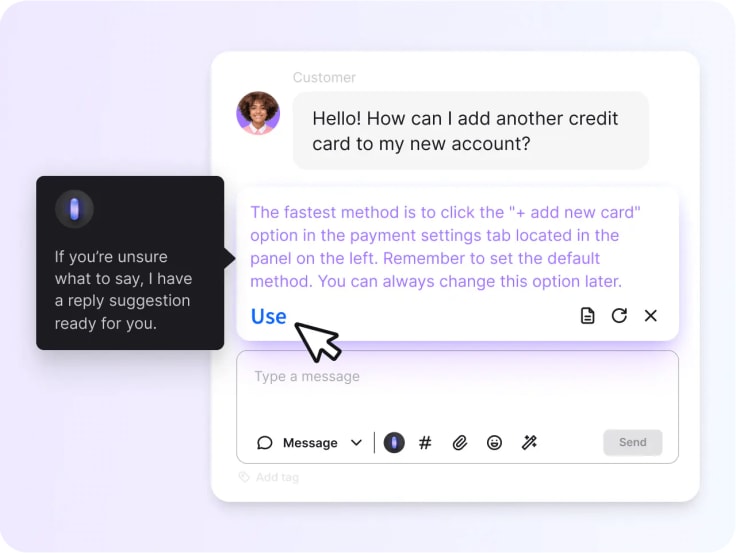
Use a friendly and professional tone
Tone is everything in written communication. A warm, friendly tone can create connection and trust, while a cold or overly formal one might make the conversation feel transactional. Agents should aim to sound human-like, a helpful, knowledgeable peer rather than a script-reading robot. Using the customer’s name, throwing in a thank-you, or simply expressing empathy ("That must be frustrating—I'll do my best to help!") makes all the difference.
Live chat tools have features like AI-powered text enhancement that can help you with the right tone of voice. You can also use the AI-suggested messages to ensure instant response time and be sure your message uses the right tone!
Write clearly and concisely
Clarity beats cleverness every time. Customers don’t want to decode tech jargon or wade through long paragraphs. Agents should write in complete sentences, using simple, straightforward language. Bullet points or line breaks help make instructions easy to follow. And always double-check for grammar and typos to maintain professionalism.
Use built-in knowledge hubs to ensure the information you provide is correct. To smooth the live chat responses further, you can use pre-written canned responses and AI text enhancements.
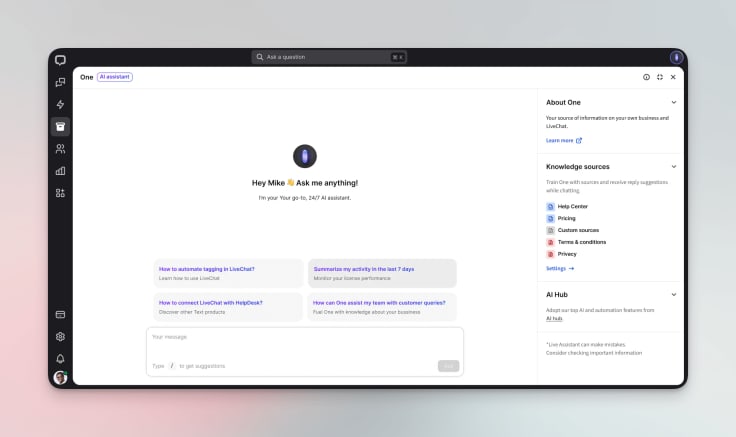
Acknowledge and clarify
Before jumping into a solution, it’s important to show the customer that you’ve understood their issue. A quick paraphrase of their question or concern helps align expectations and avoids miscommunication. If anything is unclear, agents should feel empowered to ask follow-up questions to get the full picture. This not only improves resolution rates, but also reassures the customer that they’re being truly heard.
Ensure you use features like AI-powered chat summaries to speed up the resolution process. It can outline the customer's problem and point you in the right direction. You can also use tools like the AI Search bar to reach every corner of the live chat solution.

Stay human and stick to the script
Scripts and canned responses are great for consistency, but they should never sound robotic. The best live chat agents personalize templates to match the customer’s tone and the context of the conversation. A script can be a starting point, but it’s the human touch that builds trust. Whether it's adding a little humor, mirroring the customer’s phrasing, or simply reacting naturally, authenticity sets great support apart.
Live chat software operational and technical setup
Check how to choose the best live chat software for your company and how much it actually costs.
Behind every smooth, efficient live chat conversation is a thoughtfully designed support system. It’s not just about having agents online — it’s about building the right technical foundation to ensure customers are connected to the right person, at the right time, with the right live chat tools in place. A great chat experience starts before the customer even types their first message.
| Best practice | Description |
|---|---|
| Choose the right software | Select a scalable, reliable chat tool that integrates well with CRM, analytics, and helpdesk platforms. |
| Ensure seamless handoff | CRM integration and easy escalation to specialists. |
| Use pre-chat forms wisely | Only ask for necessary info (e.g. name, issue type). |
| Implement chat routing | Direct chats based on agent skills or issue category. |
| Mobile and multi-channel ready | Ensure chat works on mobile and integrates with other platforms. |
Choose the right software
Your chat platform is your frontline. It should be fast, reliable, and easy to use for both customers and support agents. But beyond the basics, look for features that will grow with you: intelligent routing, CRM integration, canned responses, chat history, AI capabilities, and mobile optimization. The right tool should streamline support, not complicate it.
Don’t underestimate the value of a clean, intuitive interface. When agents feel comfortable with their tools, they help customers more efficiently.
Ensure seamless handoff
No one wants to repeat themselves over and over to different agents. That’s why it’s crucial to build a system where handoffs between agents are smooth and informed. Integrating your chat tool with your CRM and helpdesk ensures agents have context like previous chats, customer history, or order data.
This not only saves team members time but also helps customers feel like they’re being helped by a team that actually knows them.
Use pre-chat forms wisely
Before a chat begins, it’s tempting to collect as much information as possible. But resist the urge to turn your pre-chat form into an interrogation. Keep it short and sweet — ask only what’s necessary, such as a name, email, and a brief description of the issue.
This light friction helps route the chat properly and gives your agents a head start, without annoying the customer before they’ve even had a chance to speak.
Implement chat routing
Not all questions are created equal, and not all agents are equipped to answer every type of query. That’s where smart chat routing comes in.
Whether it’s based on the department, product line, customer tier, or language, routing rules ensure that chats are directed to the most qualified person available. This helps reduce resolution time and improves the chances of solving the issue on the first try.
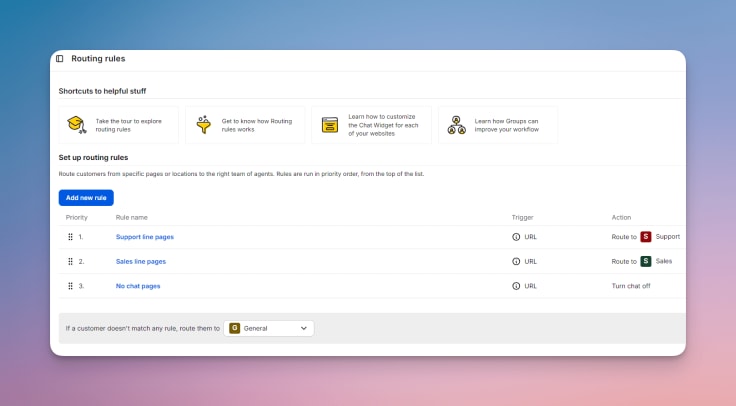
Mobile and multi-channel ready
Today’s customers might reach out from a laptop, smartphone, or even social platforms like WhatsApp, Instagram, or Facebook Messenger. Your live chat system needs to adapt to where your customers are, not the other way around.
Mobile compatibility is essential, not optional. Multi-channel integration allows your team to manage conversations across platforms from one unified inbox, reducing complexity and keeping things organized.

Quality assurance and improvement of live chat support
Check how to measure your customer service quality and improve it!
Great live chat support isn’t something you set up once and forget about. It takes ongoing effort to keep service levels high, meet evolving customer expectations, and build a truly excellent support team. That’s where quality assurance and continuous improvement come in.
By regularly reviewing live chat metrics and investing in development, you can ensure every chat reflects your brand values and gets results.
| Best practice | Description |
|---|---|
| Monitor and review chats | Evaluate for tone, effectiveness, and adherence to standards to build customer loyalty. |
| Measure key metrics | Track CSAT, FRT, ART, resolution rates, etc. |
| Offer post-chat surveys | Encourage customers to leave instant feedback on the customer experience. |
| Train and upskill agents | Provide regular training on product and soft skills for improved customer loyalty. |
Monitor and review chats
Every chat interaction is an opportunity to learn. By regularly reviewing live chat transcripts, support managers can spot trends, identify gaps, and recognize both good habits and areas for improvement.
These reviews aren’t just about catching mistakes — they’re about coaching agents to improve tone, efficiency, and overall customer satisfaction. Whether it’s a quick internal audit or a structured QA program with scoring rubrics, the goal is to keep conversations high-quality and on-brand.
Measure key metrics
To understand how well your customer support team is performing, you need to look at the numbers. Core metrics like CSAT (customer satisfaction), FRT (first response time), ART (average resolution time), and resolution rate provide insights into both individual agent performance and overall team efficiency.
These KPIs help you pinpoint where things are going right — and where they’re getting stuck. Tracking them over time reveals patterns that inform staffing, training, and process improvements.
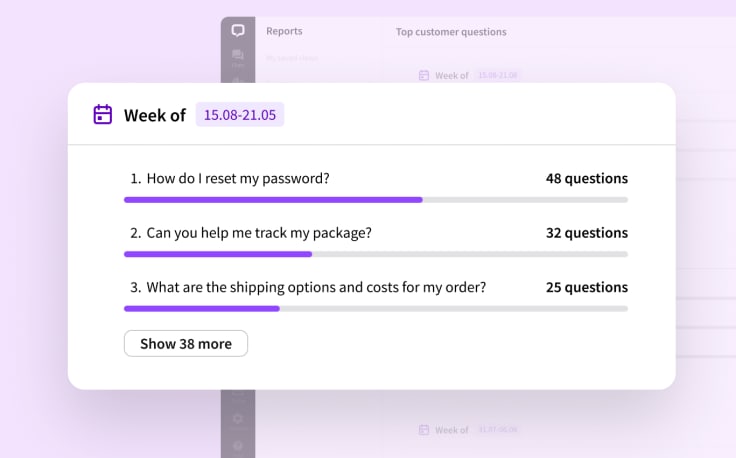
Offer post-chat surveys
The best feedback often comes directly from customers. A simple, optional survey at the end of a chat can provide a wealth of insight into how the experience felt from their perspective.
Whether you’re asking them to rate the chat, leave a comment, or share whether their issue was resolved, this real-time customer feedback loop gives you actionable data. Plus, it shows customers you care about improving — just make sure you actually use the feedback to make changes where needed.
Train and upskill agents
Even the best agents need refreshers. Regular training sessions help your team stay sharp, build confidence, and keep up with product updates or changes in customer behavior.
It’s also a chance to focus on soft skills like empathy, clarity, and problem-solving — all of which make a huge difference in how customers perceive your brand. Whether it’s through workshops, coaching sessions, peer reviews, or microlearning modules, continuous learning should be part of your team culture.
Live chat best practices for enhancing with automation and AI
Why does every business need an AI agent? See for yourself and find out!
Live chat may be a human-driven channel at its core, but smart automation and AI can make the customer experience smoother, faster, and more consistent for both your customers and your support team.
When used thoughtfully, these features don’t replace people — they enhance their work by handling repetitive tasks, speeding up response times, and making more room for meaningful conversations.
| Best practice | Description |
|---|---|
| Use chatbots for simple tasks | Automate common questions; escalate when needed. |
| Leverage AI suggestions | Use tools that recommend replies and resources to live chat agents in real time. |
Use chatbots for simple tasks
Chatbots are your first line of defense against repetitive questions. Things like order tracking, password resets, appointment confirmations, or frequently asked policy questions are perfect for automation. Instead of tying up an agent’s time, a chatbot can instantly provide an answer and free up humans for more complex issues, even after live chat support hours.
But the key to great bot customer experiences is setting clear expectations. Customers should know they’re talking to a bot, and there should always be a clear path to escalate to a human if needed. A well-designed bot doesn’t just respond — it understands intent and guides users efficiently. When paired with a solid knowledge base, bots can often resolve issues without ever needing to escalate.
Leverage AI suggestions
Even when a human is handling the chat, AI can work quietly in the background to assist. Tools that suggest replies, autofill links to relevant help articles, or highlight similar past tickets can help agents respond faster and with more confidence. These systems draw on previous conversation history, customer data, or common resolutions to offer real-time guidance, like having a cheat sheet that updates itself.
This kind of support not only improves speed but also helps new agents ramp up more quickly, since they don’t need to memorize every detail or process from day one. With AI helping to surface the right answers, agents can focus on personalized support and building long-lasting customer relationships.
Common live chat conversation mistakes and how to avoid them
Learn more about live chat mistakes and how to avoid them for better customer satisfaction.
Even the most well-intentioned support teams can stumble when it comes to real-time support. While the platform promises immediacy and convenience, it also demands a delicate balance of speed, empathy, and clarity in human responses.
Below are some of the most common missteps seen in live chat support, and how to sidestep them to deliver a positive support experience.
Taking too long to respond
One of the biggest advantages of live chat support is its promise of immediacy. When that expectation isn’t met — say, by making a customer wait two or three minutes for a reply — frustration builds fast. Unlike email support or forms, live chat support implies someone is actively available.
How to avoid it:
Keep response times tight by staffing smartly, using queue monitoring tools, and setting up auto-responses that acknowledge the customer and let them know someone will be with them shortly. Even a simple, "Hi there! Let me pull that up for you," can reassure customers that they’re not being ignored.
Sounding robotic or scripted
Scripts and canned responses help with consistency and efficiency, but when agents rely on them too heavily, the conversation feels flat and impersonal. Customers can sense when they’re being “talked at” instead of spoken with.
How to avoid it:
Use canned replies as a jumping-off point. Agents should personalize them by including the customer’s name, adjusting the tone to match the situation, and adding a touch of warmth or empathy. The goal is to sound like a helpful human, not a customer service bot in disguise.
Jumping to solutions too fast
In the rush to resolve issues quickly, agents sometimes skip over the crucial step of fully understanding the problem. This can lead to irrelevant advice, repeated questions, or worse — more frustration for the customer.
How to avoid it:
Start by actively listening. Ask clarifying questions and summarize the issue in your own words to confirm that you have it right. Customers appreciate it when you take a moment to understand them instead of racing to the finish line.
Not closing the loop
Sometimes agents resolve the issue but end the chat without confirming that the customer is satisfied, or worse, without saying goodbye. This leaves the customer wondering if the chat ended accidentally or if more help is coming.
How to avoid it:
Before ending the chat, confirm that the customer’s issue has been addressed and ask if they need anything else. A polite closing line like, "Glad I could help! Let me know if anything else comes up — have a great day," brings the interaction to a smooth close.
Ignoring emotional cues
Tone doesn’t carry the same way in text as it does in voice. That makes it easy for written messages to come across as blunt or uncaring, especially when customers are already upset.
How to avoid it:
Train agents to read between the lines. If a customer seems frustrated, mirror their urgency with empathy and reassurance. Use phrases like "I understand how frustrating this must be" or "Let's fix this together." Even small word choices can soften the message and show you care.
Not escalating when needed
Not every problem can or should be solved by the first support agent on chat. Whether it’s a billing dispute, technical escalation, or product-specific question, some issues require a handoff. Trying to power through it can backfire.
How to avoid it:
Empower agents to escalate when they reach the limits of their knowledge or authority. But more importantly, ensure the transition is seamless — include notes, context, and next steps so the customer doesn’t need to repeat themselves. Transparency ("I'm going to loop in a specialist for this") also helps build trust.
Overloading agents
Some teams make the mistake of assigning too many simultaneous chats to each agent in the name of productivity. The result? Slower replies, copy-paste errors, and frazzled conversations.
How to avoid it:
Balance quality with quantity. Monitor how many chats agents can realistically handle at once, depending on complexity. Give them access to shortcuts, knowledge bases, and internal tools to reduce cognitive load. Investing in the right chat infrastructure and automation can also help reduce the manual effort.
Neglecting follow-ups
Few things damage trust faster than a broken promise. If a chat support agent says they’ll follow up by email or check something and get back to the customer, but then forgets, it reflects poorly on your entire support operation.
How to avoid it:
Use a proper CRM or ticketing system to log all follow-up commitments. Support agents should document promised actions, set reminders, and check in proactively if timelines shift. A simple, timely follow-up turns a good customer experience into a great one and shows customers they matter.
Final thoughts
Live chat isn’t just a nice-to-have anymore; it’s how people expect to get help. When someone clicks that little chat bubble, they’re hoping for a quick, human, and helpful customer experience. And when you get it right? You build trust, solve problems faster, and leave customers feeling good about your brand.
The good news is, delivering great live chat support isn’t rocket science. It’s about being fast without being rushed, friendly without being fake, and helpful without making things complicated. The real magic happens when you combine thoughtful team training with the right tools behind the scenes.
If you’re looking for a platform that makes it easier to implement these best practices, LiveChat is one of the best options. It’s packed with features that help you stay organized, respond faster, and keep conversations flowing without losing that personal touch. From smart routing to agent-friendly tools and chatbot support, it’s designed to help your team shine.