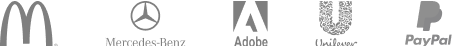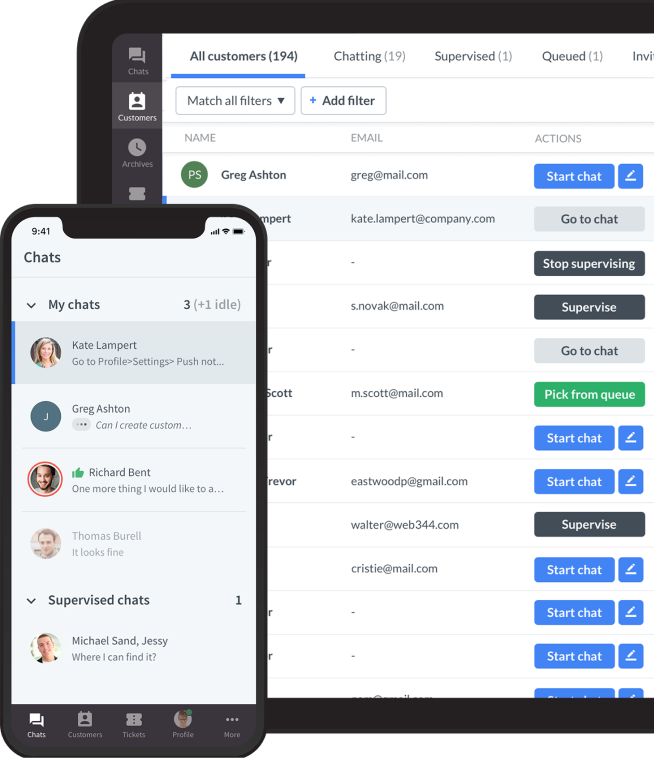![How Much Does Live Chat Software Really Cost? [With Examples]](https://res.cloudinary.com/dn1j6dpd7/image/fetch/f_auto,q_auto,w_1300,h_500,c_fill/https://success-cms.livechatinc.com/app/uploads/2025/05/pexels-pixabay-128867-2560x1440-1.jpg)
Live chat can feel like a mystery when it comes to pricing. One platform advertises a free plan, another charge per user, and then come the add-ons: analytics, chatbots, integrations — suddenly, your “affordable” tool is costing you more than expected. Sound familiar?
If you're evaluating live chat software for your business, you're not just choosing a tool, you’re committing to a live chat cost structure. Knowing exactly what you're paying for matters. From flat-rate subscriptions to usage-based pricing and hidden fees, there’s a lot to unpack.
This guide explains everything. It clearly breaks down what live chat software really costs, how to compare free and paid options, and what kind of return you can expect on that investment.
So regardless of whether you're bootstrapping or scaling, this is your no-nonsense look at live chat pricing.
What is live chat?
Live chat is a real-time messaging tool that lets website visitors talk directly to your team while they’re browsing. It is a modern alternative to waiting on hold or sending support emails into the void.
Instead of making your potential customers dig through help articles or fill out forms, live chat puts them in touch with someone who can help, immediately. It typically shows up as a small widget in the corner of a site, allowing users to ask questions, resolve issues, or even get product recommendations without ever leaving the page.
Most live chat tools are used for customer service, but many teams, especially in small business settings, also use them for sales, onboarding, and retention. Today’s software often goes beyond simple back-and-forth messaging. You’ll find key features like automated greetings, chat routing, saved replies, analytics, and even AI-powered bots handling common questions.
Take LiveChat, for example. It offers a customizable chat widget that you can brand to match your site, plus advanced features like canned responses, visitor tracking, and integrations with tools like HubSpot and Shopify store. One standout feature is the chat sneak peek, which lets agents see what a visitor is typing before they hit send, giving your team a head start in crafting helpful, timely responses.
And it’s not just for enterprise-level companies. There's a live chat solution to fit your needs and budget, whether you're a solo entrepreneur, running a small business, or managing a global support team.
Benefits of live chat app
Live chat is a proven way to drive better business outcomes.
It helps you respond faster, serve more customers efficiently, and create a more personal experience that keeps people coming back.
Speed matters. When customers get help in real time, they’re more likely to be satisfied. In fact, 92% of customers say they prefer live chat over other channels like email or phone. It’s fast, it’s easy, and it doesn’t interrupt their browsing experience.
Live chat isn’t just for support, it’s also a powerful sales tool. Businesses that use live chat report a 12% boost in conversion rates. Agents can proactively engage customers during key moments in the buying journey, answer objections on the spot, and guide them toward a purchase.
LiveChat’s goals feature makes this especially practical. It allows you to set specific sales or engagement goals, like completing a transaction or signing up for a demo, and track whether chats are helping achieve those outcomes. This turns your support team into a real-time salesforce.
Compared to phone support, live chat allows agents to handle multiple conversations at once, cutting down on costs and improving productivity. With tools like chat routing and canned responses, agents can resolve questions faster without repeating themselves over and over.
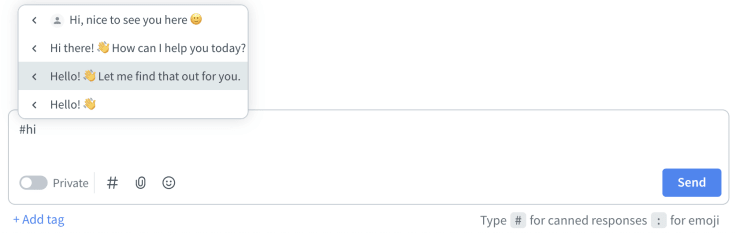
This efficiency is especially valuable for a small business. It means doing more with a lean team while maintaining a high level of customer service.
Live chat software makes it easier to offer personalized support. Key features like visitor tracking and chat history help your team see the full context of each customer’s journey so they can offer more relevant human responses.
The result? Faster resolution times, happier customers, and stronger long-term customer relationships built on trust and consistent support.
How much does live chat cost?
Choosing a live chat solution isn't just about picking the one with the lowest sticker price, it's about understanding what you're really getting for your money.
Pricing structures can vary significantly across platforms, and what looks like a budget-friendly option upfront can quickly turn expensive once you scale or start unlocking premium features.
To help you budget wisely, here's a rundown of the major price components.
1. Subscription models: monthly and annual plans
Most live chat providers offer two primary billing options: monthly subscriptions and annual plans. Monthly billing is more flexible, you can cancel anytime, which makes it ideal if you're testing out different tools. However, this flexibility usually comes at a higher monthly rate.
Annual billing, on the other hand, typically includes a significant discount, often between 15% and 25% depending on the provider. For example, LiveChat’s Team plan costs $24 per agent/month when billed annually, but if you go month-to-month, that price jumps to $29 per agent/month. Over the course of a year and multiple agents, that adds up quickly.
Subscriptions usually auto-renew at the end of each billing cycle. This is helpful for avoiding service interruptions, but it also means you need to monitor your billing settings, especially if your staffing levels change or you no longer need certain features.
2. Per-user or per-seat pricing: what you’re really paying for
Many platforms price their plans based on the number of users, also called seats or agents. This means that every team member who needs to log in to the live chat dashboard will count toward your billing total.
Let’s say your support team has 10 agents. If your provider charges $25 per agent per month, your base live chat cost is $250/month. This doesn’t change if some agents only log in occasionally, you’re still billed for all assigned seats.
Some tools also offer concurrent user pricing, meaning you pay based on how many agents are logged in at the same time. While less common, this can be useful for teams with rotating schedules. That said, most small businesses find per-user pricing more predictable, even if it becomes more expensive as your team scales.
3. What free plans offer and why they’re not always enough
Free live chat solutions can be tempting, especially for startups or small businesses just getting started with online support. Tools like Tawk.to offer a completely free live chat platform with unlimited agents and basic chat functionality. That’s hard to beat.
But before you commit to a free plan, consider the limitations:
- Limited features: Completely free versions often lack automation tools, integrations, or analytics.
- No or low-priority support: When something breaks, you may be on your own or waiting in line behind paying customers.
- Brand identity: Your chat widget might display the vendor’s logo, which can make your site look less polished or distract from your brand.
- Scalability concerns: As your business grows, you’ll likely outgrow the free tier’s capabilities and need to upgrade.
For example, LiveChat doesn’t offer a free plan, but its lowest-tier “Starter” plan comes with a polished chat widget, basic customization, and reporting, without any branding from LiveChat. That’s important for businesses that want to maintain a professional image and avoid compromising the user experience.
4. One-time licenses vs. recurring subscriptions
Although rare today, some live chat app providers still offer one-time license fees. It means you pay upfront and own the software indefinitely. This used to be more common with desktop-based or self-hosted tools, but it’s far less popular now that cloud-based platforms dominate the market.
The trade-off is clear: one-time licenses might save money in the short term, but they usually don’t include updates, technical support, or cloud-based features. You’re also responsible for hosting and maintaining the software yourself, which requires technical expertise and infrastructure.
Most businesses opt for recurring subscriptions because they get continuous updates, dedicated support, and features like real-time visitor tracking, multi-channel messaging, and CRM integrations, all without having to manage servers or worry about compatibility issues.
5. Hidden and add-on costs of live chat pricing
Even if the base price looks reasonable, there are often additional live chat costs to consider, especially as your business grows or your support strategy matures.
Here are some common examples:
- Advanced features: Some platforms charge extra for things like chatbots, AI tools, proactive messages, or reporting dashboards.
- Integrations: While core integrations are often free, connecting with CRMs, help desks, or analytics tools may require a higher-tier plan or add-on.
- Overage fees: If your plan limits the number of chats per month, concurrent agents, or active sites, you may incur additional charges for exceeding those limits.
- Custom branding: A premium plan may be required to remove vendor logos, customize the chat widget, or white-label the interface.
- Onboarding or support packages: Need help setting things up? Some providers offer personalized onboarding, but often at an additional cost.
That’s not necessarily a bad thing, it just means you need to plan ahead and choose a plan that won’t hold you back later.

Completely free vs paid live chat options
Free live chat software sounds like a dream, especially if you’re running a lean operation or just testing the waters. However, while many free tools can cover the basics, they often come with limitations that make them less suitable for long-term use or growing businesses.
When evaluating your options, it's important to consider not just features but also the overall live chat cost, including what you might miss out on with a free plan.
Here’s a closer look at the real differences between free and paid live chat solutions, so you can decide what’s right for your business at this stage.
| Category | Free live chat | Paid live chat |
| Core functionality | Basic chat features only. Often lacks automation, integrations, or analytics. | Full-featured: includes automation, chat routing, visitor tracking, CRM and help desk integrations. |
| Branding | Vendor branding is usually visible on chat widgets. | Full customization options including white-labeling and branding control. |
| Customization | Limited or no design control; basic widget styling. | Advanced customization: widget colors, welcome messages, agent avatars, and layout adjustments. |
| Support availability | Minimal to no support; limited documentation. | 24/7 customer support, onboarding assistance, and faster resolution times. |
| Analytics & reporting | Basic stats only (e.g., chat volume). | Advanced insights: chat history, CSAT scores, performance dashboards, and goal/conversion tracking. |
| AI & automation | Rarely included. | Available in most plans: chatbots, proactive live chat messages, auto-routing, canned responses. |
| Integrations | Often unavailable or restricted. | Deep integrations with tools like Shopify, Salesforce, HubSpot, Google Analytics, and more. |
| Team management | Often limited to one or a few agents. | Supports multiple agents, departments, internal chat, agent grouping, and performance management. |
| Scalability | Not built for growing or high-volume teams. | Designed to scale with teams: includes roles, permissions, and advanced workflows. |
| Cost | Free forever, but often includes hidden upgrade nudges. | Starts around $19â$25 per agent/month, with discounts for annual plans or long-term commitments. |
| Example tools | Tawk.to, Crisp (Free tier), HubSpot Live Chat (basic version). | LiveChat, Zendesk, Intercom, Re:amaze, feature-rich with robust support and performance analytics |
If you're just getting started or testing live chat for the first time, a free plan may cover the basics, assuming you only need basic messaging without customization or integration. But for most small businesses aiming to grow, provide faster support, and connect live chat apps to sales or CRM systems, paid plans offer far greater value.
They come with the tools, automation, and analytics you need to run a professional support operation, and they scale as your team and customer base expand.
The decision comes down to this:
Free live chat helps you talk to customers, while paid live chat helps you support, convert, and retain them.
Cost of hiring chat support staff
Live chat software is only half the equation, someone still has to respond to your customers. Depending on your business model, that could mean hiring dedicated agents, training your existing team, or outsourcing support altogether.
While many companies focus on the software price tag, staffing costs often represent the biggest ongoing expense.
Here’s what to factor in when building your live chat team.
Agent salaries: what you can expect to pay
The cost of hiring live chat support agents varies depending on location, experience, and role type (full-time, part-time, or freelance). On average, businesses spend around $41 per live chat agent per month in staffing costs when factoring in salary alone.
Here’s a breakdown of typical ranges:
- Entry-level chat agents (offshore or part-time): $12—$18/hour
- Mid-level agents (in-house, with experience): $20—$30/hour
- Specialized or technical support roles: $30+/hour
If your team handles inquiries 24/7, you'll likely need multiple shifts or agents across time zones, which will increase labor costs accordingly.
Training and onboarding time
Hiring someone is just the beginning. You’ll also need to invest time and resources into:
- Training agents on your products, tone of voice, and tools
- Teaching them to use your live chat app effectively
- Creating playbooks for handling FAQs and edge cases
Even with a user-friendly platform like LiveChat, agents still need a ramp-up period. This might mean one to two weeks of paid training time, during which productivity is lower and managers need to allocate extra oversight.
Operational and infrastructure costs
Beyond salary, there are ongoing costs associated with keeping your chat team running smoothly:
- Software licenses (e.g., you’ll need a paid seat in your live chat platform for each agent)
- Management tools like QA platforms, scheduling apps, or performance dashboards
- Hardware if agents are on-site (laptops, headsets, etc.)
- Overhead if you operate from a physical office
Even remote teams incur costs, especially if you're offering benefits, incentives, or tools to support work-from-home environments.
Limits and usage caps from software vendors
Some live chat platforms also enforce agent or chat session limits, especially on lower-tier plans. For example:
- A “Basic” plan might only allow two concurrent agents
- Some platforms limit the number of active customer chats per month
- Others charge per additional seat beyond a set threshold
As your headcount increases, so do your staffing and software costs, particularly if you're scaling quickly or need to provide 24/7 coverage.
ROI considerations: why staffing still pays off
Despite the cost, investing in live chat agents pays off, when it’s done strategically.
Live chat leads to:
- Higher satisfaction (92% of customers prefer it);
- More conversions (12% average increase);
- Faster resolution times, especially for simple questions.
When agents are trained and empowered with the right tools, each one can handle multiple new chats at once, far more efficiently than phone support. With proper workflows and automation in place, a small team can scale to handle large volumes without inflating live chat costs.

Top live chat software solutions
With so many tools promising “real-time support” and “easy setup,” how do you separate the solid performers from the overhyped platforms? It starts by identifying your priorities.
Some user-friendly platforms appeal to small businesses with generous free plans and basic functionality. They’re ideal if you need a fast, no-cost way to start chatting with customers, but they may fall short as your needs evolve. Others, like LiveChat and Zendesk, deliver more robust features: detailed agent analytics, CRM integrations, automation tools, and multi-channel capabilities. These are built for teams that want to scale their support operations while maintaining visibility, speed, and control.
If AI, personalization, or onboarding are part of your goals, platforms like Intercom or Re:amaze offer a mix of behavioral targeting and proactive messaging, designed to guide users and customers across touchpoints.
The comparison table below highlights some of the most trusted and top-performing live chat tools, based on pricing, core capabilities, and where they shine best.
| Tool | Best for | Key features | Pricing (starting at) | Unique advantage |
| LiveChat | All-in-one support and sales | Chat sneak peek, agent groups, goals, rich reporting, 200+ integrations | $24/agent/month (billed annually) | Easy setup, strong automation, great balance of features and usability |
| Tawk.to | Budget-conscious teams | Unlimited agents, basic customization, mobile apps | Free options | 100% free with unlimited agent, ideal for startups |
| Zendesk | Large teams needing multi-channel support | Omnichannel dashboard, automation, CRM sync, ticketing system | $49/agent/month | Unified suite with email, phone, chat, and help desk all in one |
| Re:amaze | Outstanding user experience | Live chat, shared inbox, FAQ integration, proactive messaging | $29/user/month | Best-in-class UI/UX for both customers and agents |
| LiveAgent | Team performance and internal collaboration | Agent gamification, internal chat, multi-language support | $15/agent/month | Gamification features to motivate and track team productivity |
| Intercom | Product-led SaaS and app engagement | Custom bots, behavioral targeting, product tours, in-app messages | $74/month (Starter plan) | Highly advanced automation and personalized user journeys |
| Crisp | Startups and tech-savvy teams | Real-time chat, chatbot builder, status indicators, knowledge base | Free tier, then $25/month | Generous free options with growth-ready automation options |
Choosing the right live chat software depends on your team size, budget, and goals. If you’re just starting out and need something affordable, Crisp may be enough to get you off the ground. For more robust customer engagement and sales capabilities, LiveChat offers a great balance of usability and power.
No matter your choice, the best tool is the one that helps your team respond faster, convert more leads, and deliver better support, without adding complexity.
Enterprise and mobile solutions
As businesses scale, so do their support needs. What once worked for a small team of two or three agents handling occasional customer queries quickly becomes insufficient when you’re managing dozens, or even hundreds, of interactions every hour. For enterprise-level companies and fast-growing teams, investing in a live chat solution that can handle complexity, volume, and customization is no longer optional — even if the live chat cost increases with scale.
At the same time, mobile usage is surging, and customers now expect the same seamless experience on their phones as they do on desktops.
That’s why it’s essential to evaluate live chat solutions not just by their features, but also by their ability to serve both enterprise teams and mobile-first users.

Meeting enterprise-grade demands
Enterprise live chat solutions are built with scale, performance, and coordination in mind. They are not just about answering questions in real time; they are about maintaining a consistent, personalized support experience across multiple departments, communication channels, and time zones.
At the enterprise level, team management becomes a core challenge. Companies need to be able to assign roles, define permissions, and separate workflows across various departments such as sales, support, and technical services. A good enterprise-grade solution allows administrators to create complex routing rules that ensure customer queries are automatically directed to the right person or team based on factors like topic, language, or time of day.
Integration is another crucial requirement. Enterprises rarely operate with standalone tools. They depend on a connected ecosystem of software, including CRM platforms, help desk systems, email marketing tools, and analytics suites. A top-tier live chat solution must offer native integrations or open APIs that enable seamless data flow.

Embracing a mobile-first experience
On the other end of the spectrum lies the modern mobile user. Whether they’re on their lunch break, commuting, or casually browsing from the couch, customers today expect full functionality from their mobile devices, including the ability to engage with businesses in real time.
For the customer, this means that the chat widget must be fully optimized for mobile browsers. It should load quickly, adapt to smaller screen sizes without breaking the layout, and remain responsive throughout the conversation. A smooth mobile chat experience keeps customers engaged and improves satisfaction, especially for ecommerce brands or service providers where response time can influence buying decisions.

But it’s not just customers who benefit from mobile-first tools. Support agents increasingly rely on mobile apps to manage conversations, especially when teams are distributed or working remotely. Having the ability to jump into a chat, respond to an urgent inquiry, or transfer a conversation to a colleague, all from a smartphone, is now part of everyday operations.
LiveChat’s mobile apps for iOS and Android offer a full-featured experience. Agents can receive push notifications when a new customer chat comes in, manage ongoing conversations, review chat transcripts, and even access basic analytics right from their phones.
Bridging enterprise needs with mobile expectations
What sets the best live chat solutions apart is their ability to balance the robust needs of enterprise operations with the agility required by mobile interactions. Software must not only be feature-rich but also intuitive, reliable, and accessible anytime, anywhere.
Solutions like LiveChat, Intercom, and Zendesk stand out because they’re built to support large teams without sacrificing speed or usability. They enable deep customization, secure data management, and proactive customer engagement, all while offering a smooth mobile experience for both customers and agents.
For small businesses that are growing fast, or already operating at scale, the right live chat platform becomes more than a communication channel. It’s a strategic asset that can improve operational efficiency, increase customer satisfaction, and provide the infrastructure needed to maintain high standards of support, no matter how big your team or audience becomes.

Advanced features: elevating live chat from helpful to strategic
Live chat has come a long way from its early days as a simple messaging box in the corner of a website.
Today’s most effective live chat solutions don’t just help your team respond faster, they fundamentally enhance how you engage, convert, and support customers across their journey.
Advanced features can transform live chat from a reactive support tool into a proactive, integrated system that drives real business outcomes.
These capabilities aren’t always available in entry-level or free plans, but they’re often the difference between “just getting by” and delivering a truly exceptional customer experience.
Proactive engagement with automated messaging
Rather than waiting for a visitor to start a conversation, modern live chat tools allow you to initiate contact based on specific triggers. These triggers can be set around behaviors like time spent on a page, exit intent, or scrolling activity.
For example, if a visitor lingers on your pricing page for more than 30 seconds, you can automatically send a message like, “Have any questions about our plans?” This kind of proactive outreach reduces hesitation and boosts engagement in key decision-making moments.
LiveChat’s automatic greetings feature makes this incredibly easy to implement. Businesses can set up different greetings for different pages, tailor messages to match the visitor’s journey, and A/B test the impact on conversions.
AI and chatbot capabilities
One of the most significant advancements in live chat technology is the rise of AI-powered chatbots. These bots can answer common questions, guide users through decision trees, schedule meetings, and even escalate issues to human agents when needed.
AI doesn’t replace your support team, it makes them more efficient. Bots handle repetitive inquiries like order tracking, password resets, or business hours, freeing up your agents to focus on more complex or sensitive conversations.
With platforms like LiveChat and its companion service ChatBot, you can build custom bots using a visual chat interface. These bots can be deployed on your website, in apps, or across platforms like Facebook Messenger, creating a consistent experience wherever your customers interact with your brand.

Integration with CRM and business tools
Customer support doesn’t exist in a vacuum. The more connected your systems are, the better your team can deliver context-rich, personalized support.
That’s why advanced live chat solutions offer native integrations with tools like:
- Customer Relationship Management (CRM) platforms
- Email marketing software
- Help desk and support ticketing systems
- Ecommerce platforms like Shopify, WooCommerce, or BigCommerce
- Analytics dashboards and BI tools
- Social media platforms like Facebook, Instagram, and WhatsApp
These integrations allow agents to view customer history, segment users, trigger campaigns, and log interactions automatically. For instance, when a visitor who’s already in your CRM starts a chat, the agent can see their purchase history, current plan, or past issues, all within the chat window.
LiveChat offers over 200 integrations and an open API, making it one of the most flexible platforms for businesses that rely on interconnected systems.
Performance tracking and agent analytics
To truly optimize support, businesses need visibility into how live chat is performing.
Advanced reporting tools allow you to track metrics like:
- First response time
- Chat duration
- Customer satisfaction (CSAT)
- Conversion rates tied to new chat interactions
- Agent performance benchmarks
These insights can help identify coaching opportunities, improve workflows, and prove the value of live chat app to leadership teams. In LiveChat, the “Reports” section includes everything from chat volume trends to individual agent response speed, allowing managers to track team productivity and spot bottlenecks in real time.
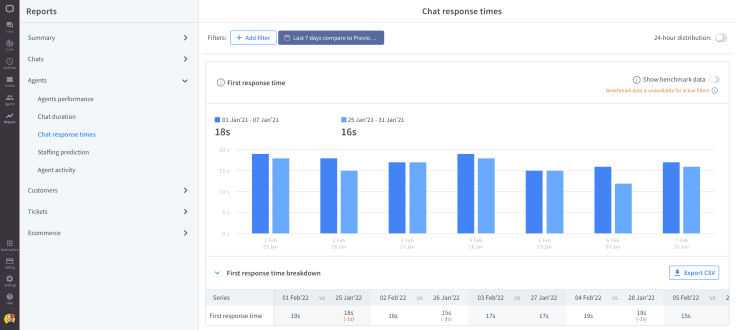
Make the right investment by adding live chat today
If you're running a small business or testing live chat for the first time, starting with a free tool might make sense. But as your needs grow, the limitations of free platforms become clear, whether it’s missing features, branding you can’t remove, or analytics that don’t go deep enough.
At that point, moving to a paid solution isn’t just about unlocking more functionality — it’s about managing your live chat cost strategically.
If you’re ready to make a smart, scalable investment in live chat, LiveChat is a platform worth exploring. With powerful features, intuitive design, and plans that grow with your business, it’s built for companies that want more than just conversations, they want connections that lead to outcomes.
Try LiveChat today and see how real-time support can transform your customer experience.