Showing top 0 results 0 results found
Showing top 0 results 0 results found
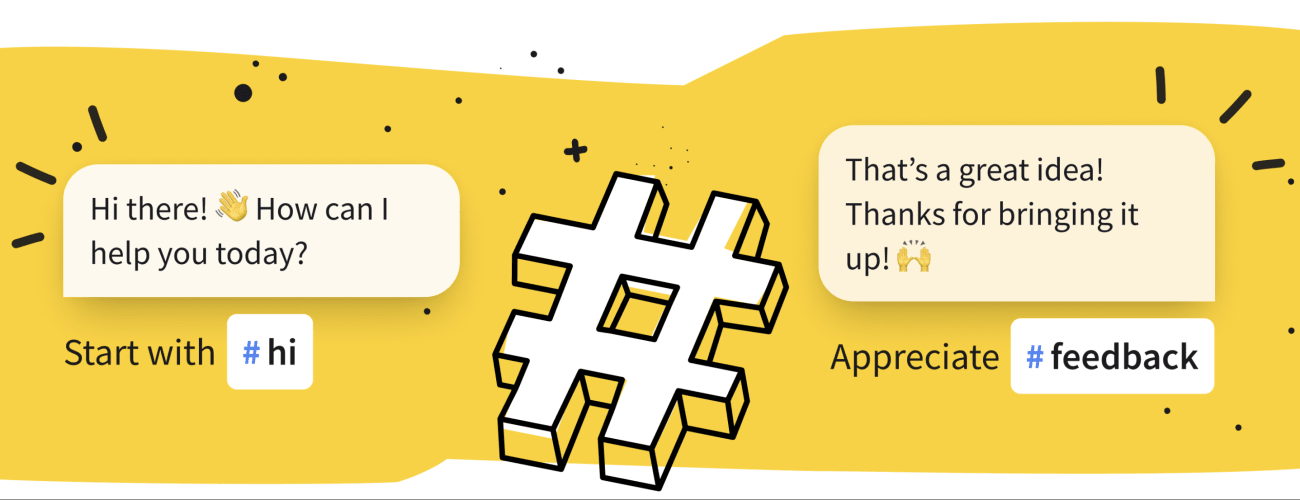
You start your shift and before you realize it, you're swamped with so many chats you don't even have time to make a cup of coffee. And the worst part? Most of those chats are about the same thing, and you have to type the same message over and over again.
Customer service reps have to deal with repetitive and boring tasks daily, but they can take care of them in ways that save time and their sanity. One of those ways is using canned responses.
From this post you can learn:
- What canned responses are and how to use them,
- How to set them up on Gmail,
- Popular templates,
- How they differ from automated replies,
- Best practices,
- The benefits they offer,
- All you need to know to implement them in your own workshop!
Keep automation under control
While canned responses will save you a ton of time, you need to find the right balance. If you try to use them in response to each and every message, your customers can become the victims of robotic replies which often translates into negative feelings.
Some companies have come out against repetitiveness with solutions that we can mostly label as automation. For example, artificial intelligence should theoretically handle the most common queries with ease. Yet, it often leads to bad customer experiences.
We should accept that the level of support in such cases may be lower, right? After all, it’s all in the name of faster service. Even so, consumers have a right to be treated with respect and feel cared about.
This situation required a middle-ground approach, a hybrid solution. Something that would cover both the practical and human sides of the business. Thus the canned response was born.
What’s a canned response?
A canned response is a pre-written message (template) that you can either insert into your text with keyboard shortcuts or from a drop-down menu. They are most commonly found in online chats and email boxes, but you can also find them in any type of text messaging, mobile apps, SMS and similar solutions. They often show up under different names, like auto responses or reply templates.
It is a faster alternative to typing the same answer repeatedly or pasting it from your notes.
How to use canned responses
Think of a text you’re constantly writing in your every day work. Create a text template out of it, and save it in your chat, email, or mobile system as a canned response. From now on, you can load it in a text feed whenever you need it, saving yourself from repeatedly typing it. Before sending the pre-written response, personalize it to fit the recipient's situation.
It’s all about sending fast, prewritten messages, seasoned with a personal touch. It’s convenient for both the recipient and the sender.
The difference between a canned response and an auto response
Auto response is a functionality you can find in email boxes like Gmail. They can automatically send pre-written replies to hundreds of emails in your mailbox. A good example of an auto response would be an out of office notification, or a shipping confirmation email.
We can easily spot the main difference - the purpose. The canned response can be used to reply in a one-by-one manner, while the auto response should reply to large numbers of emails automatically. One leans towards the personal touch while the other covers large quantities of work.
Depending on the program you’re using, you can experience other differences, like the ability to attach files, emails getting labeled as “auto-reply”, or mobile apps lacking the support of one or the other. It depends on the solution you’re using, so always be sure to check how they work before committing to a tool.
Both response types are very effective in what they offer. Moreover, they can work together pretty well. For example, if you find that a particular canned response resonates with recipients, you could convert it into an auto reply and see how a bigger audience reacts to it.
Dos and don’ts of using canned messages
Canned responses can boost your work, but only if you learn to use them right. Treating them only as fast replies can cause you more harm than good, so here are a few tips to prevent that:
Don’t save time by writing generic, lifeless messages
Spend some time on a quality draft. Make it personal, descriptive, and witty. It will pay off in the long run, as you won't have to put as much effort to personalize it later.
Make your pre-saved answers as cute and thoughtful as those written by hand
A bad canned response will instantly jeopardize a potentially good relationship with your customer. Don’t be afraid to put emotions into your draft, make it look real, and well-suited to the conversations you have.
Don’t automate entire conversations
It may be tempting to answer all your customers’ questions with pre-written messages, especially if they’re suitable to the conversation. But believe me, customers can see when it happens. And when it does, you’re losing their trust and sympathy. Instead of copying and pasting all the replies, insert them with caution and taste.
Track how they perform
Observe, write down, and adjust. Experiment with your responses to find the one that hits the mark. Canned responses are safe in the sense that you control how many people see them, and in what context. Make use of that and take your time learning what your customers like.
Use them creatively
What if I told you that canned responses are more than fast replies? You can use them to save any kind of information you would find useful having at hand. For example, links, online signatures, notes, and even simple hellos and goodbyes. A canned response does not have to be a full message written from beginning to end. You can cut it up and use specific pieces whenever you need. Think of it as a notepad with keyboard shortcuts, and you’ll be surprised how handy it is.
Canned response templates you can steal
Support Heroes use canned responses in LiveChat to great effect. We developed a huge library of pre-written templates to draw from in moments of need. Take a look at the successful ones and feel free to use them when you want to:
Say “thank you”:
- You're most welcome :) In case of any additional questions, I'll be happy to help!
Ask for more time:
- Would you mind holding on for a few minutes while I check this with my teammate from the Sales Team?
Use a call to action:
- If you have a spare moment, check out our community!
- If you'd like, we can start a screen sharing session with our Technical Support: one of our L2 representatives will access your screen and gather additional information needed to resolve this case. If that's something you'd be interested in, please download the TeamViewer client.
- Here is a pre-recorded demo that will guide you through the chat functionalities of our software. I will be happy to answer all related questions, and I'll pass your details to our Sales Team if you are interested in scheduling a call.
Follow up:
- We are experiencing issues with our servers - our administrators are currently working on the solution to bring full functionality back as soon as possible. Sincere apologies for the inconvenience. You can monitor https://status.livechat.com/ for live updates on the issue.
- We did not have a chance to finish our conversation, so I decided to send you this follow-up. If you have any questions, please let me know and just reply to this email.
- I noticed that you have rated our conversation as "bad". Is there anything I should have done or said differently that would make you feel more satisfied with our chat? Let me know so I can change for the better!
As you can see, these are very simple examples. But they come in handy so often that they earned their place in our library. However, you need to keep in mind that these are only raw templates. Agents should personalize them for their recipients every single time they’re used.
Find out more LiveChat canned response examples.
How to set up a canned response in Gmail
Let’s have a real-life test of how canned responses work. Gmail will be our host for this task.
1. Enable the templates in settings:
Select the gear icon (settings) at the top right corner of your Gmail panel -> enter the Advanced tab -> select Enable on the right side of the Templates row.
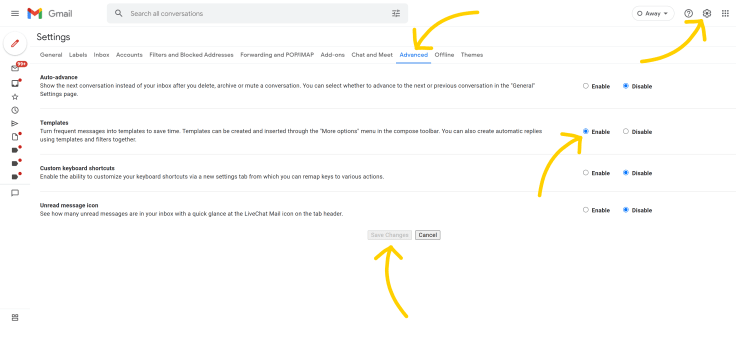
2. Write your first response:
Compose an email -> write the message you want to save as the canned response -> select the 3 vertical dots at the bottom-right corner of the email window -> hover the cursor over Templates -> Save draft as template -> select Save as new template.
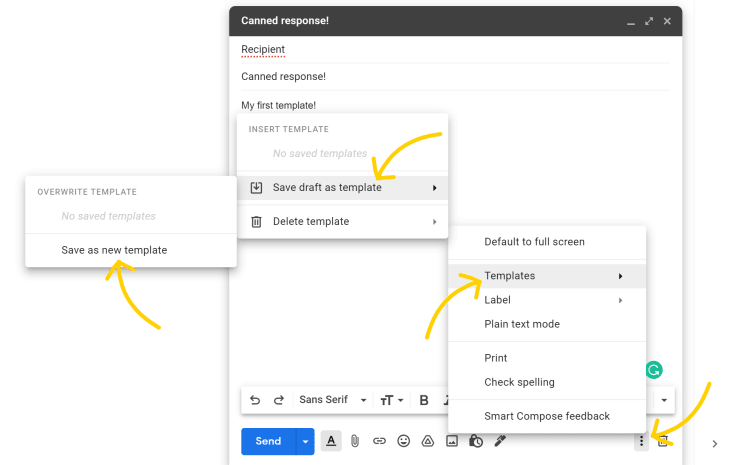
3. Enter the response name and select Save.
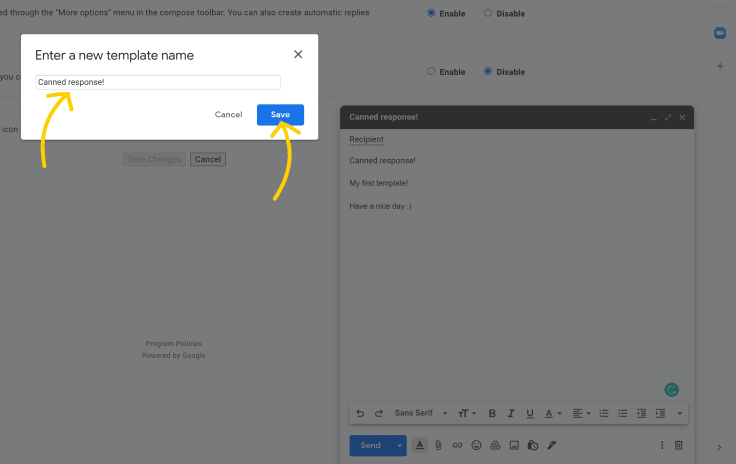
4. Load the pre-saved message in your emails.
To do so, select the 3 vertical dots in your email window -> go to Templates -> select the name of the canned response you want to load.
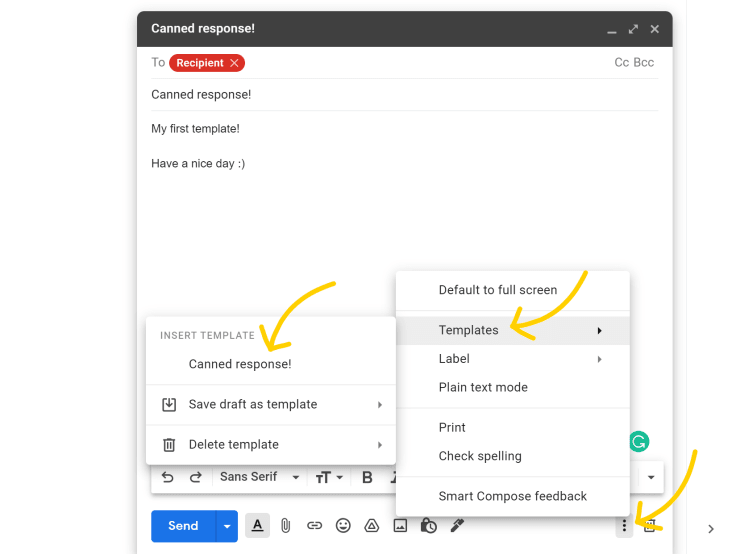
That’s it!
Interested in ticketing systems? Check how to use canned responses in HelpDesk.
Canned Responses statistics research 2019-2022
Below you can find LiveChat statistics about responses length in over 2 million canned responses from 2019 to 2022
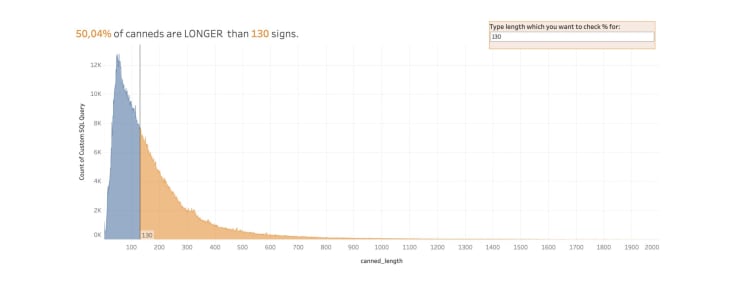
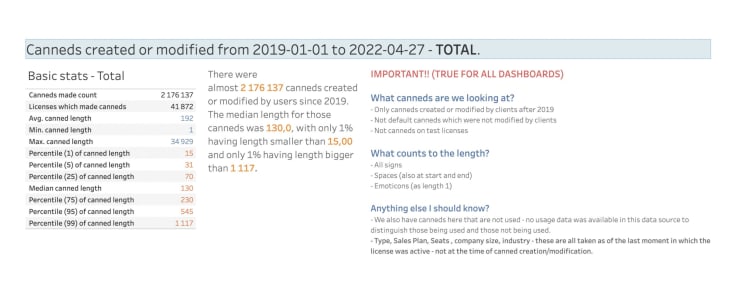
It’s time to upgrade your workshop
As you can see, canned responses can be your biggest ally in the endless fight against repetition. Now it is time to include them in your toolbox and stop wasting time on writing the same replies over and over again.
Use them wisely, tastefully, and always sprinkle them with a personal touch, and you’ll find your usual, mundane tasks becoming a breeze.
Learn about other LiveChat features & tools.
Get a glimpse into the future of business communication with digital natives.
Get the FREE report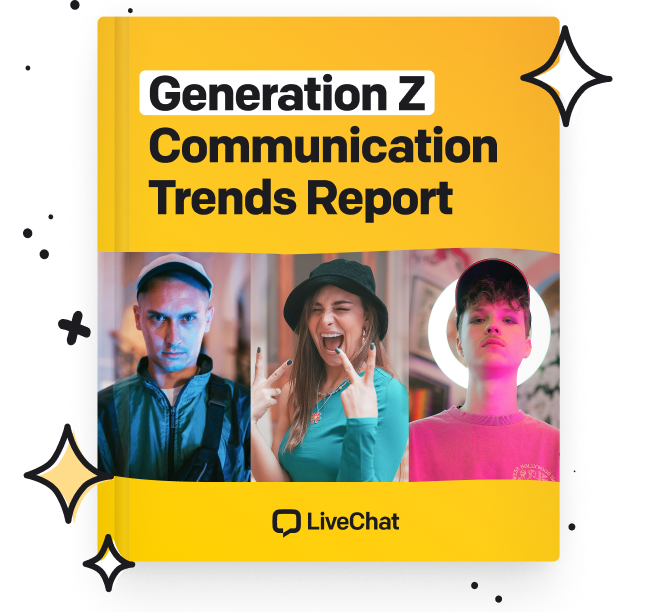


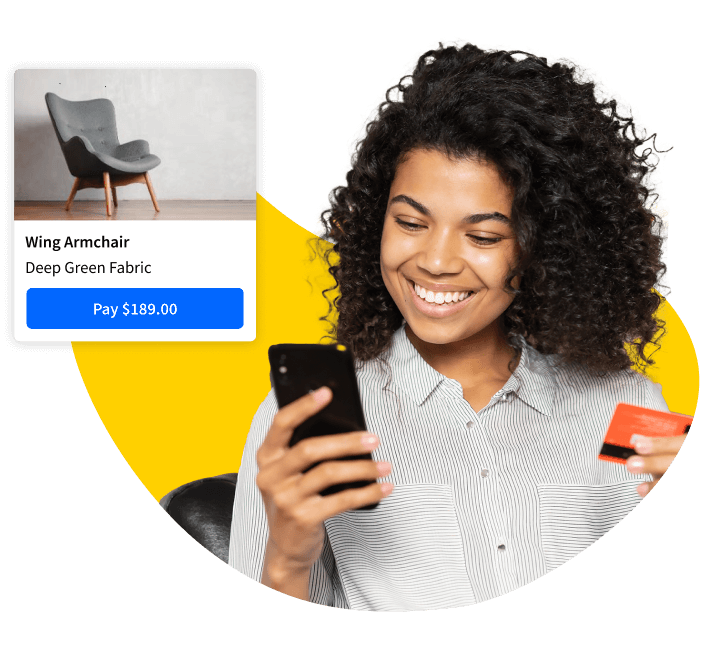
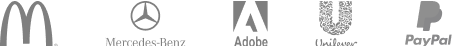
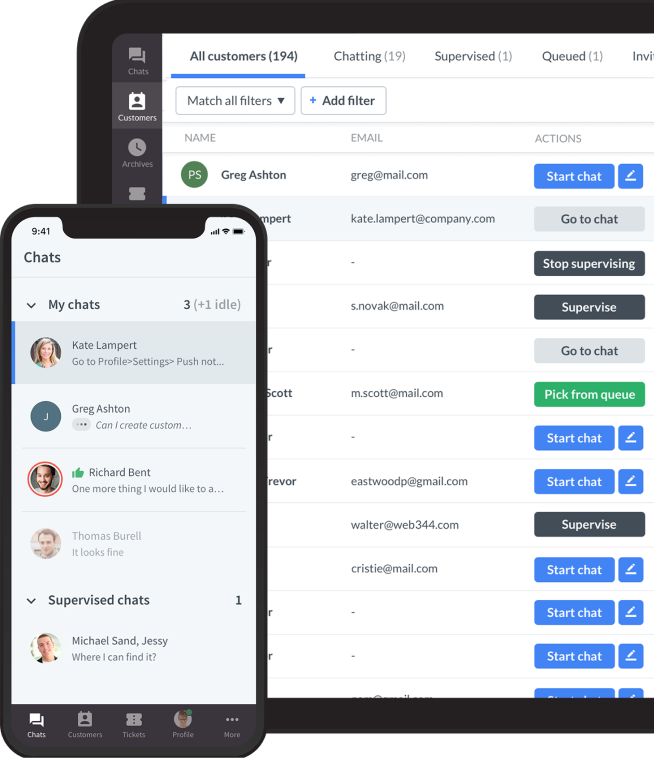



Comments