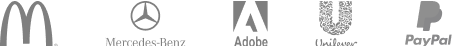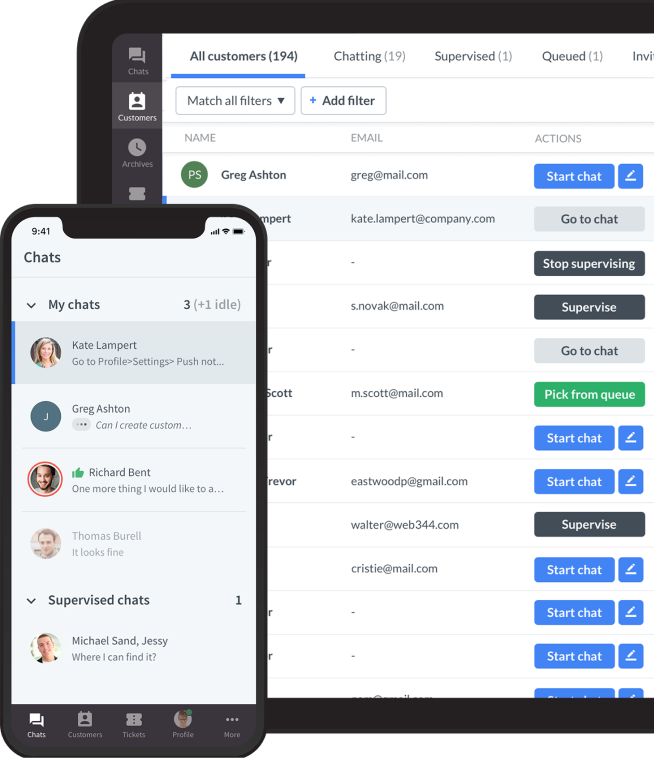Ever had a frustrating live chat experience where the agent’s response felt robotic or unhelpful? You’re not alone. Studies show that 79% of customers prefer live chat support over other support channels, but the quality of responses makes all the difference between a happy customer and a lost customer.
Picture this: a customer messages about a billing issue. They’re already annoyed, and instead of a helpful answer, they get a vague, copy-paste response. Not great, right? But now, imagine they get a quick, empathetic response acknowledging their frustration, explaining the solution clearly, and reassuring them.
That’s the kind of live chat that keeps customers coming back.
This is where canned responses come in handy. When used correctly, they speed up replies and still feel personal, like a real conversation, not a script.
In this article, I will cover 50 of the best live chat responses for different situations, from apologizing to closing a chat to handling tricky customers.
Live chat scripts best practices
People expect replies within a few minutes, but they also want real conversations that make them feel heard. The trick is finding the sweet spot between speed, consistency, and personalization so responses feel natural, unlike an auto-generated script.
When done well, canned responses boost agent productivity and keep service quality high. But they shouldn’t be a crutch.
A great live chat experience still needs human connection and a personal touch.
Below are some best practices for making canned responses work for your team and your customers without making interactions feel mechanical.
1. Keep it personal
One of the biggest mistakes in customer service experience is sending a generic, impersonal response. Customers can immediately recognize when receiving a copy-paste message that does not acknowledge their specific situation. Even though canned responses help agents reply faster, they should always include a personalized touch to make interactions feel natural.
Personalization can be as simple as using the customer’s name, referring to specific details about their issue, or adapting the tone to match the conversation. This small effort improves the customer experience and builds rapport, making them feel heard rather than just another ticket number.
Bad example: "We have received your request. Our team will respond soon."
Good example :"Hi Alex, thanks for reaching out! I see you’re having trouble with your order. Let me check that for you right now and get back to you shortly."
2. Match your brand voice
Every business has a unique tone and style of communication that reflects its brand identity. Whether your company is friendly and casual or formal and professional, your canned responses should match that voice.
A brand voice that is inconsistent or overly generic can confuse customers and make the interaction feel impersonal. To ensure a good experience, all agents should follow a clear communication style that reflects the company’s personality.
For example, if your brand is casual and conversational, your responses should sound warm and approachable: "Hey there! I totally get why this would be frustrating. Let’s sort it out together."
If your brand is more formal and professional, the response should be polite and structured: "We sincerely apologize for any inconvenience. Let me check on this for you right away and provide a solution."

3. Balance canned and custom replies
While canned responses are great for efficiency, they should not be used for every customer interaction. Agents must know when to rely on pre-written responses and when to customize replies to suit a given live chat.
Canned responses are ideal for:
- Frequently asked questions, such as refund policies or order tracking.
- Standard greetings and closings that maintain professionalism.
- Service acknowledgments, such as confirming receipt of a request.
However, in more complex situations, agents should modify canned responses to fit the specific needs of the customer. Simply copying and pasting a response may feel dismissive, especially when handling sensitive issues like complaints or escalations.
4. Prioritize service efficiency without sacrificing empathy
Customers appreciate quick responses, but speed should never come at the cost of quality service. A common mistake in customer support is rushing through canned responses just to close chats faster.
While efficiency is important, many customers expect thoughtful and helpful answers that fully address their concerns.
Rather than focusing only on reducing response time, agents should aim for a balance between speed and thoroughness. A canned response should always be followed by an opportunity for the customer to ask further questions or request clarification.
For example, instead of saying: "We’re currently experiencing shipping delays. Your order will arrive soon."
A better response would be: "I understand that waiting longer than expected can be frustrating. Right now, we are experiencing some shipping delays, but I’d be happy to check your order status and give you a more accurate update. Let me take a look for you now."
5. Train your team
Even the best canned responses won’t be effective if agents aren’t trained to use them properly. Excellent customer service training should teach agents when and how to use canned responses, ensuring they don’t overuse them or sound robotic.
Some key areas of training should include:
- Live chat handling skills: Knowing when to modify responses based on the situation.
- Live chat etiquette: Using professional and polite language, even in canned responses.
- Personalization techniques: Adjusting pre-written messages to fit each customer’s needs.
Managers should regularly review canned responses to ensure they align with customer expectations and company standards.
LiveChat’s supervision tools let managers watch live chats in real time and step in when needed without the customer ever knowing. If an agent is stuck on a tough question, a supervisor can send private tips that only the agent sees, like "Try offering a discount here" or "Sound more empathetic, acknowledge their frustration first."
This way, agents get instant support while keeping a live chat conversation smooth and professional.
Greeting and opening live chat scripts
First impressions matter, especially in live chat.
How you greet a customer can set the tone for the entire talk, making them feel welcomed and valued or ignored and unimportant. A strong, friendly, and professional opening message helps build trust and ensures the chat starts on the right foot.
Whether you’re responding to an inbound inquiry or proactively reaching out to a customer, your greeting should make them feel like they’re chatting with a real person, not a bot.
Here’s how to craft engaging greeting scripts that make your live chat experience feel warm and inviting.
1. Keep it friendly but professional
Your greeting should be welcoming, approachable, and professional enough to reflect your brand.
For example, if you’re in ecommerce or hospitality, a warm and engaging greeting works well:
Casual and friendly:
"Hey there! Welcome to [Brand Name]. How can I help you today?"
"Hi! Thanks for stopping by. Let me know if you need any assistance. I'm happy to help!"
In industries like finance, healthcare, or B2B services, a more polished greeting is better:
Professional and structured:
"Hello, and thanks for reaching out to [Company Name]! How can I assist you today?"
"Good [morning/afternoon], and welcome to [Company Name] support. What can I do for you today?"
2. Personalize whenever possible
Nobody likes a generic, automated-sounding message. Adding a personal touch makes the customer feel recognized and valued. If your system captures the customer’s name or past interactions, use that data to customize your greeting.
Generic greeting:
"Hello! How can I help you?"
Personalized greeting:
"Hi Sarah, welcome back! I see you had a question about your recent order. How can I assist you today?"
"Hey Alex, it’s great to see you again! I noticed you reached out last week. Do you need any more help with your request?"
If a new visitor is reaching out, you can still personalize the message based on how they arrived:
First-time customer:
"Hi there! I noticed you’re browsing our pricing page. Do you have any questions about our plans?"
"Hello! I see this is your first time visiting [Company Name]. Let me know if there’s anything I can help with!"
3. Use positive scripting to set the right tone
A customer’s first impression of your support team often comes from the greeting, so using positive language makes them feel reassured and welcomed.
Avoid cold, transactional messages and frame the chat in a way that encourages customers to ask questions.
Negative or dull greeting:
"You’re chatting with Support. What do you need?"
"Hi. How can I help you?"
Positive and inviting greeting:
"Great to have you here! Let me know how I can make your experience better today."
"I’m happy to assist you! Feel free to ask any questions, and I’ll do my best to help."
Small wording changes can make a big impact. Instead of saying, “What’s your issue?” try “How can I assist you today?” Instead of “Hold on while I check,” say, “I’d be happy to look into that for you right now.”
4. Match your greeting to the customer’s context
Every chat is different, so your greeting should fit the situation. If a customer has an urgent issue, getting straight to the point is the way to go. But if they’re just browsing, a friendly, proactive message can help start a live chat conversation.
For an inbound support request:
"Hi Mark, thanks for reaching out! I see you have a question about your subscription. Let me pull up your details and help you out."
"Hello Lisa, I see you’re contacting us about an issue with your account. Let’s sort this out together."
For proactive support on a checkout page:
"Hey there! I noticed you’re checking out our latest products. Let me know if you have any questions. I’d be happy to help!"
"I see you’re about to complete your purchase! If you have any last-minute questions, I’m here to assist."
For a returning customer:
"Welcome back, Emily! It’s great to see you again. How can I assist you today?"
"Hi Jason, I remember helping you last time! Let me know how I can help today."
Matching your opening message to the customer’s situation makes interactions feel natural rather than scripted.
5. Use canned responses
Greeting every customer in a friendly, personalized way is important, but typing out messages from scratch can slow down customer service representatives.
That’s where you should think about creating canned responses.
By saving well-crafted greeting chat scripts, agents can quickly insert them into conversations while still customizing them when needed.
This ensures:
- Faster response times
- Consistent brand voice across all agents
- A smooth, welcoming experience for every customer
Agents should have multiple variations of canned greetings so that they can select the one that best fits the context.

Apology and empathy live chat response examples
Nobody likes dealing with complaints, but in customer service, they’re inevitable. The real difference between a one-time buyer and a loyal customer often comes down to how their issues are handled. A quick, cold response won’t do the trick. An empathetic and apologetic tone can turn a bad experience into an opportunity to build trust.
Using empathetic language in your canned responses is about building trust and improving customer satisfaction.
At the same time, businesses must balance speed with authenticity. An AI chatbot can handle common customer concerns instantly, but when emotions are involved, human agents must step in with personalized responses.
That’s why having a library of customer service phrases and customer apology templates is essential. It helps agents respond faster while still sounding natural.
For a delayed order:
- "I totally understand how frustrating delays can be, and I’m really sorry about this. Let me check on your order right now and see what we can do to speed things up."
- "I know waiting longer than expected is frustrating. I’ll look into this immediately and provide you with an update as soon as possible."
For a technical issue:
- "I know tech issues can be really annoying, and I appreciate your patience. Let’s troubleshoot this together. I’ll guide you step by step."
- "That sounds frustrating. I’m here to help, and we’ll work through this together. Let me ask a few questions to get to the root of the issue."
For a billing error:
- "I can see how this would be concerning. Let me look into this for you and make sure we get it sorted as quickly as possible."
- "I understand how important accurate billing is. I’ll review your account details now and ensure we correct any errors right away."
Live chat responses for handling difficult situations
Difficult conversations are a reality in customer service. Dealing with unhappy customers, an out-of-policy request, or a complex technical issue can go smoothly or turn into a bigger problem depending on how you respond. The right approach can calm the situation and lead to a quick resolution.
A well-trained agent knows how to de-escalate tense situations, gather the right information, and provide solutions with a positive tone.
Using pre-written live chat templates can help agents respond within a few minutes while still keeping the interaction personalized and professional.
1. Stay calm and keep a positive tone
When a customer is frustrated, their emotions are running high. A defensive or dismissive response will only add fuel to the fire. The best approach is to remain calm and use positive language to shift the live chat conversation toward a resolution.
Defensive response:
"That’s not our fault. Our policy is clearly stated on our website."
Calm and solution-focused response:
"I understand this is frustrating, and I appreciate you reaching out. Let me check your order details and see what I can do to help."
Alternative approach:
"I hear your concerns, and I want to make this right. Let me review your account and find the best solution for you."
2. Gather key information before offering a solution
Before jumping to a solution, ask the right questions to fully understand the issue. Customers may not always provide enough details upfront, so structured information gathering is essential.
For a technical issue:
- "To make sure I’m giving you the right solution, could you describe what’s happening? Are you seeing any error messages?"
- "Thanks for reporting this! Can you let me know what device and browser you’re using so I can troubleshoot effectively?"
For an order-related complaint:
"I’m happy to look into this for you. Can you share your order number so I can check the details?"
"I’d like to make sure we resolve this quickly. Could you confirm the shipping address and the expected delivery date?"
3. De-escalate unhappy customers with empathy
Some customers may start the conversation upset, especially if they feel their problem has gone unresolved. The key to de-escalation is acknowledging their frustration while staying focused on a resolution.
Insensitive response:
"You’ll need to contact another department for that."
Empathetic and solution-focused response:
"I completely understand how this could be frustrating. I’ll do my best to help you now or connect you with the right team to get this resolved quickly."
For a delayed response from another department:
"I know it’s been a longer wait than expected, and I appreciate your patience. I’m following up now to get you an update as soon as possible."
4. Escalate complex issues the right way
Not every issue can be resolved in the first live chat session. When a case needs to be escalated to another team or department, it’s important to communicate the process clearly to the customer in your canned responses.
For escalating a billing dispute:
- "I want to make sure we get this resolved correctly for you. I’ll escalate this to our billing team, who can review your case in detail. You can expect an update within 24 hours."
- "This issue requires a specialist from our technical team. I’m forwarding your request now, and they’ll reach out with a solution shortly."
For a customer who is upset about the escalation:
- "I know waiting for another team to assist can be frustrating, and I appreciate your patience. I’ll personally follow up and ensure your case is handled as quickly as possible."
- "I completely understand that you’d like this resolved right away. Our specialists have the expertise to fix this properly, and I’ll make sure they have all the details to speed things up."
5. Handle out-of-policy requests with firmness and empathy
Customers may ask for exceptions to company policies — whether it’s a refund outside the return window or a special discount. While it’s important to stick to policies, the key is delivering the response in a way that feels understanding rather than dismissive.
Rigid response:
"Sorry, but we can’t do that. It’s against our policy."
Empathetic but firm response:
- "I completely understand your request, and I wish I could make an exception. Unfortunately, our policy doesn’t allow refunds in the past 30 days. However, I’d be happy to explore alternative solutions for you."
- "I see where you’re coming from, and I appreciate your loyalty to our brand. While we’re unable to adjust the pricing, we do offer a discount on your next purchase as a thank-you for being a valued customer."
Managing wait times and expectations in a live chat
Nobody likes waiting, especially when they’re reaching out for help.
In live chat, managing wait times and setting clear expectations are crucial to keeping customers happy, even when they have to wait a little longer than expected.
Customers turn to live chat because they expect quick responses and immediate assistance, but that’s not always possible, especially during peak business hours or when an issue requires additional troubleshooting.
Let’s look at best practices and effective live chat scripts to keep customers engaged and informed.
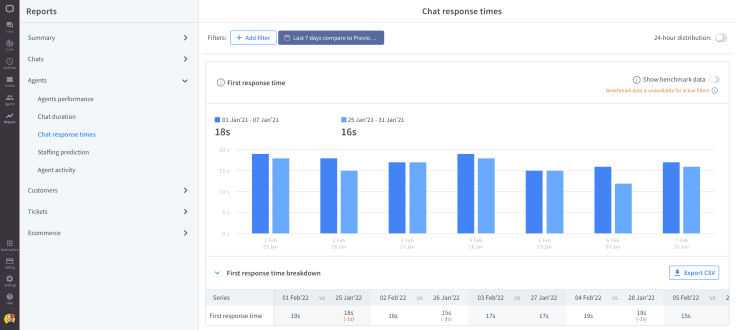
1. Acknowledge the wait time and set expectations upfront
If a customer is on hold to be connected to an agent, the worst thing you can do is leave them in the dark. Don't keep the customer waiting in silence. A simple acknowledgment that they’re in a queue and an estimated wait time helps manage their expectations and keep frustration from the building.
Bad example (no acknowledgment):
"Thanks for reaching out. Please hold."
Good example (clear and transparent):
"Thanks for reaching out! We’re currently experiencing a high volume of chats, but an agent will be with you in about 5 minutes. We appreciate your patience!"
Alternative script:
"Hi there! Our support team is currently assisting other customers, and your estimated wait time is around 10 minutes. While you wait, feel free to check out our Help Center for quick answers to common questions."
2. Keep customers engaged while they wait
A long wait feels even longer when a customer is left staring at a blank screen. Keeping them engaged by offering helpful resources or setting expectations makes the wait feel shorter.
For directing customers to self-service options:
- "While you wait, you might find the answer you need in our FAQs or Help Center. Let me know if you’d like me to guide you to a specific article!"
- "I see you’re asking about account settings. While I check this for you, here’s a quick guide that may help: Help Center Link."
For offering proactive updates:
- "I appreciate your patience! Our team is still reviewing your request, but I’ll check in again in about five minutes with an update."
- "Just a quick update: I’ve escalated your issue to our billing team, and they’re currently reviewing it. I’ll let you know as soon as I have more details!"
3. Use a positive and reassuring tone
The way you communicate a wait time makes all the difference. Instead of making the delay seem like a burden, reframe it positively to show the customer that their request is handled carefully.
Bad example (cold and impersonal):
"We are busy. Please wait."
Good example (empathetic and reassuring):
"I truly appreciate your patience! I want to make sure I give you the best solution, so I’m taking a moment to double-check the details before responding."
Alternative approach:
"I’m looking into this for you now and want to ensure I provide the most accurate information. Thanks for hanging in there. I’ll be back with an update shortly!"
4. Be transparent when transferring or placing customers on hold
Sometimes, an issue requires transferring a customer to another department or putting them on hold while gathering information. Customers get upset when these transitions aren’t clearly communicated.
For transferring to another team:
- "I want to make sure you get the best support, so I’m connecting you with a specialist from our billing team. It should only take a moment!"
- "This issue requires input from our technical team. I’m transferring you now, and they’ll be able to assist you further. Let me know if there’s anything else I can do in the meantime!"
For placing a customer on hold:
- "I need just a couple of minutes to review your account details. Would you mind holding while I check?"
- "I’m gathering the information you need right now. It’ll take about two minutes, thank you for your patience!"
5. Follow up when the wait is over
Once an agent is available, immediately acknowledge the wait before jumping into the solution. A small thank-you for their patience goes a long way in keeping the experience positive. Try to incorporate it in your team's canned responses.
Bad example (ignores the wait time):
"How can I help?"
Good example (acknowledges the wait time):
"Thanks so much for waiting, Alex! I appreciate your patience. Let’s get started. How can I assist you today?"
Alternative approach:
"Hi Emma, I really appreciate you hanging in there! I’m here now and ready to help. Let’s get this sorted for you.”
Troubleshooting and technical support responses
When customers encounter technical issues, they expect fast, clear, and reliable live chat support. A frustrating troubleshooting experience can quickly escalate into customer dissatisfaction, churn, or negative reviews.
Creating canned responses and using automation tools can help the customer service team handle common technical issues with consistency while still allowing room for personalization.
1. Start by gathering the right information
Before jumping into solutions, it’s important to ask the right questions to diagnose the issue accurately. Customers don’t always provide enough details upfront, so structured information-gathering scripts help live chat agents collect key details without overwhelming the customer.
For a software issue:
- "I’d be happy to help! Can you tell me what device and browser you’re using? Also, are you seeing any error messages?"
- "Thanks for reaching out! Could you let me know when this issue started and if you’ve tried any troubleshooting steps so far?"
For an order-related issue:
- "I understand there’s a problem with your order. To assist you better, can you share your order number and confirm the shipping address?"
- "I’d like to resolve this as quickly as possible! Can you let me know the expected delivery date and what issue you’re experiencing?"
2. Use a logical, step-by-step approach
When troubleshooting, overloading customers with too much information at once can make the process confusing. Instead of listing multiple possible solutions, guide them through one step at a time.
For an app that won’t load:
- "Let’s start with the basics. Can you try closing the app completely and reopening it? Let me know if that works!"
- "Thanks for your patience! Let’s check your internet connection first. Can you try switching to Wi-Fi or mobile data and see if the issue persists?"
For a website login issue:
- "I’d like to confirm that we’re troubleshooting the right way. Can you try resetting your password and let me know if you receive the reset email?"
- "Let’s go step by step! First, try clearing your browser cache and cookies. If that doesn’t work, I’ll suggest the next step."
3. Keep a positive and reassuring tone
Technical issues can be irritating for customers, so it’s important to acknowledge their frustration while maintaining a calm and positive tone. Instead of making the issue seem complex, reassure the customer that you’re there to help.
Bad example (cold and unhelpful):
"I don’t know why this isn’t working. Try restarting your device."
Good example (reassuring and solution-focused):
"I understand how frustrating this must be, but I’m here to help! Let’s try restarting your device first. This often resolves similar issues. Let me know how it goes!"
Alternative approach:
"I appreciate your patience! I’m confident we’ll get this sorted out together. Let’s go through a few troubleshooting steps to get things working again."
4. Offer self-service options when possible
Some customers prefer solving issues on their own rather than waiting for an agent. Providing self-service tools like a knowledge base, help center articles, or automated troubleshooting flows can reduce live chat volume and empower customers to find solutions faster.
Plus, creating canned responses for common questions can speed up interactions when they need to reach out.
For a billing issue:
- "I can assist with that! You may also find this step-by-step guide useful while I check your account: [Billing Help Center Link]."
- "I’m reviewing your account details now. In the meantime, here’s a quick guide that explains how to update your billing information: [Help Center Link]."
For a connectivity issue:
- "Many connection issues can be resolved with a quick router reset. Here’s an article with detailed steps that might help while I investigate further: [Help Center Link].
- "I’d be happy to guide you through this, or you can follow this troubleshooting guide if you’d like to try fixing it yourself: [Troubleshooting Article]."
5. Know when to escalate to a specialist
When a case requires advanced technical chat support or backend fixes, it’s important to clearly communicate the escalation process so customers know what to expect.
For escalating to a higher-tier support team:
- "This seems like a more complex issue, and I want to make sure we get it resolved for you. I’ll escalate this to our technical team, and they’ll get back to you within 24 hours."
- "I appreciate your patience! I’m escalating this to our specialists now, and they’ll follow up with you as soon as they have an update."
For letting customers know what happens next:
- "I’ve passed your case to our engineering team, and they’re currently investigating. I’ll send you an update as soon as I hear back from them."
- "Our advanced support team is reviewing this issue now. If you’d like, I can follow up via email with the next steps once they’ve completed their review."
Upselling and cross-selling techniques
Live chat isn’t just for customer support. It's also a powerful sales tool when used correctly. Because chat is a real-time, conversational channel, it offers a natural way to recommend relevant products and services, helping businesses increase revenue without being overly pushy.
When done well, upselling and cross-selling through live chat should feel more like a helpful recommendation than a sales pitch. Customers appreciate suggestions when they are timely, relevant, and genuinely useful.
Use consultative upsell techniques, promotional canned responses, and AI-driven suggestions to help live chat agents increase sales while keeping the conversation customer-centric.

1. Use a customer-centric approach
Customers don’t want to feel like they're being pressured into a purchase. Instead of pushing a product, focus on how the recommendation benefits them. Position the upsell or cross-sell as a solution to their needs rather than just an additional expense.
Bad example (pushy sales approach):
"You should upgrade to our premium plan. It has way more features."
Good example (customer-focused approach):
"Based on what you’re looking for, our premium plan might be a better fit since it includes [specific benefit]. Would you like me to walk you through the details?"
Alternative approach:
"Since you’re already using [product], you might find our [related product] useful as well. It’s designed to complement what you have and make things even easier for you."
2. Time the upsell or cross-sell correctly
The best upsell happens when the customer is already engaged and sees value in what they have.
Dropping a sales pitch too early in the live chat conversation can feel unnatural, but recommending an upgrade after solving a customer’s problem or during checkout feels more relevant.
For upselling during checkout:
- "I see you’re purchasing [product]. Many of our customers also add [complementary product] to get the best results. Would you like me to add it to your order?"
- "Before you complete your purchase, I wanted to mention that upgrading to [higher-tier plan] will give you access to [specific feature]. I can set that up for you right now if you’re interested!"
For upselling after solving a problem:
- "Now that we’ve resolved that for you, I wanted to share an option that might help you avoid this issue in the future. Our [premium plan] includes [benefit], which could save you time on this process. Would you like more details?"
- "Since you use [current product], you might love [higher-tier product] because it includes [key feature]. Let me know if you’d like a quick walkthrough!"
3. Personalize the recommendation
Generic upsells don’t work. Customers respond better when recommendations are tailored to their needs. Instead of offering the same upgrade to everyone, make sure the upsell or cross-sell is relevant to what they’re already using or asking about.
Bad example (generic upsell):
"You should check out our other products too!"
Good example (personalized upsell):
"Since you purchased [product], you might also like [related product]. A lot of customers find it helpful for [specific use case]. Let me know if you’d like to see how it works!"
Alternative approach:
"I noticed you’ve been using [service] for a while now. We recently launched [new feature] that could make your experience even better. Would you like a free trial to see how it works?"
4. Use promotional scripts to create urgency
Sometimes customers need an extra push to make a decision. Limited-time offers, bundle discounts, or special promotions can be great incentives to encourage an upgrade or additional purchase. Creating canned responses to share these deals quickly ensures they don’t miss out.
For a time-sensitive offer:
- "Just a heads-up. If you upgrade to [higher-tier plan] today, you’ll get an exclusive [discount or freebie]. Let me know if you’d like to take advantage of this offer!"
- "Right now, we’re running a limited-time promotion where you get [discount or bonus] if you add [complementary product] to your order. Would you like me to apply it for you?"
For bundling products:
- "Most of our customers who purchase [product] also get [add-on product] since they work really well together. If you bundle them today, you’ll save [discount amount]!"
- "We have a deal where if you buy [main product], you get [extra item] at a lower price. Want me to add it to your cart?"
5. Offer to schedule a sales call for bigger purchases
Customers might need more information before making a decision for higher-value products or complex upgrades. Offering to schedule a sales call with a product expert adds a human touch.
For scheduling a call:
- "I’d love to go over this in more detail with you! Would you like to schedule a quick call with one of our specialists to see if this upgrade is a good fit for you?"
- "I can answer basic questions, but if you’d like a deeper look at how this works for your needs, I can set up a quick chat with our sales team. Let me know a time that works for you!"
For sending follow-up materials:
- "I can send you a detailed comparison of our plans so you can see what’s included in each. Would you like me to email that over?"
- "If you’d like, I can send a case study on how other customers have used [product] successfully. Let me know if you’re interested!"
Closing and following up in live chat response examples
The way you end a chat matters just as much as how you start it. A strong closing makes customers feel appreciated and confident that their issue is handled.
From checking to see if they need anything else to setting expectations for a follow-up to asking for feedback, a good closing keeps the experience positive.
Here are some simple canned responses to wrap up a live chat the right way.
1. Confirm the customer’s satisfaction before ending a live chat session
Never assume the customer is ready to end the chat — always confirm that their issue is fully resolved first. This prevents customers from feeling like they’re being rushed or dismissed.
Bad example (rushing the closure):
"Okay, I’ve answered your question. Have a good day!"
Good example (confirming satisfaction):
"Before we wrap up, is there anything else I can assist you with today?"
"I’m glad we could find a solution! Do you have any other questions before I close the chat?"
Alternative approach:
"I want to make sure you’re completely set. Is there anything else I can help with before we end our chat?"
2. Use a warm, professional send-off
A cold or abrupt closing message can leave customers feeling unappreciated. Instead, thank them for their time, express appreciation, and use a friendly, professional tone.
For a resolved issue:
- "I’m happy we could get this sorted for you today! Thanks for reaching out to [Company Name]. Have a great day!"
- "Glad I could help! If you need anything else in the future, don’t hesitate to reach out. Have a wonderful day!"
For an unresolved issue that requires further action:
- "I appreciate your patience while we work on this. I’ll follow up with you as soon as I have an update. Thanks for reaching out today!"
- "Our team is actively reviewing this, and I’ll personally follow up as soon as we have more information. Thanks for your time!"
3. Provide next steps or self-service resources
If the customer needs to take further action or an issue requires a follow-up from another team, be clear in your canned responses about what happens next.
For directing the customer to additional resources:
- "If you ever need more help, our Help Center has step-by-step guides on this topic. Let me know if you’d like me to send you a direct link!"
- "You might find our FAQs useful if you have more questions later. Of course, we’re always here if you need anything!"
For an issue requiring a follow-up:
- "I’ve escalated your request to our [relevant team], and they’ll be reaching out within [timeframe]. You’ll receive an update via email soon!"
- "I’ll personally check in with our [team name] and follow up with you by [timeframe]. Let me know if there’s anything else I can do in the meantime!"
4. Offer a follow-up for complex issues
If an issue requires additional time to resolve, make sure the customer knows you’ll follow up. This is a great way to reassure them that their case won't be forgotten.
For ongoing technical support:
- "Since this requires more investigation, I’ll follow up with you as soon as I have an update. Expect to hear from me by [date/time]!"
- "I’ve sent your request to our advanced support team. I’ll check back in to ensure you’re taken care of!"
For an order delay or shipping inquiry:
- "Your order is still being processed, but I’ll personally follow up with you when it ships. You’ll also receive tracking updates via email!"
- "I understand how important this is, and I’ll reach out once I have more details. Thanks for your patience!"
5. Ask for customer feedback after a live chat session
Customer feedback helps businesses refine their support strategies and ensures that customers feel their opinions matter.
Politely asking for feedback at the end of a chat can provide valuable insights into agent performance and service quality.
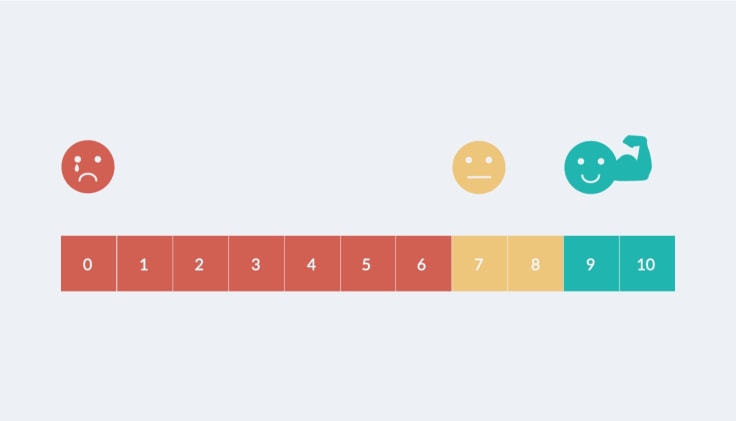
For requesting quick feedback after a live chat closure:
- "We’re always looking to improve! If you have a moment, we’d love to hear your thoughts on this chat. You can leave feedback here: [Feedback Link]."
- "Your feedback helps us improve! Would you mind rating your experience today? It only takes a second: [Feedback Survey]."
For requesting a review or testimonial:
- "I’m so glad we could help today! If you had a great experience, we’d love for you to share it in a review: [Review Link]. Thanks for being a valued customer!"
- "We appreciate your support! If you’d like to share your thoughts, you can leave us a quick review here: [Review Link]. Have a great day!"
How does LiveChat make canned responses better?
Great live chat responses can turn a quick chat into a great customer experience. The right messages help solve problems in just a moment and keep things running smoothly. But even the best responses won't work if they're used the wrong way. That's where LiveChat can help you.
LiveChat helps agents sound more natural and keep live chat conversations personal. Thanks to real-time coaching, smart canned responses, and AI-powered suggestions, agents can handle chats with confidence without making customers feel like they're talking to a bot.
Here's how LiveChat makes live chat responses even better.
Canned response training
One of the best features for training new agents is common customer service scenarios. Managers can create real-life situations and see how candidates handle them using canned responses. Instead of testing knowledge, this helps businesses see if agents can use pre-written scripts naturally and adapt them when needed.
For example, a candidate might get a test live chat where a customer asks for a refund. Instead of copying and pasting a policy, they should tweak the canned response to keep it helpful and conversational.

Performance tracking and quality assurance
LiveChat also makes it easy to track agent performance and improve quality. Managers can review response times, live chat transcripts, and customer feedback to see if agents are balancing speed and personalization.
If an agent is overusing canned responses without adjusting them for different situations, managers can give feedback and help them improve. The built-in analytics help identify which responses work best and where adjustments are needed, so training isn’t just about what sounds good — it’s based on real customer interactions.
A/B testing for canned responses
Another way LiveChat helps businesses refine their support is through A/B testing canned responses. Not all pre-written responses perform the same way, so you can test different variations to see which ones lead to better engagement and faster resolutions.
For example, one response might be straightforward: “Yes! We offer a 10% discount on bulk orders of 10 or more items.” Another version might be more engaging: “Great question! We actually offer a 10% discount on orders of 10+ items. Need help putting together a bulk order? I’d be happy to assist!” LiveChat tracks which response gets better results so businesses can keep improving their chat scripts.

Dynamic placeholders and AI-powered suggestions
LiveChat also includes dynamic placeholders and AI-powered suggestions to make canned responses feel more personal. Instead of sending a generic message, placeholders let agents automatically insert customer names, order details, or previous live chat history into replies.
So instead of saying, “Your order is on the way,” the message can say, “Hey Alex, your order #12345 is scheduled to arrive this Friday! Let me know if you need any updates.” AI-powered suggestions take it even further by recommending the best canned response based on what the customer is asking, helping agents respond faster and more accurately.
Master live chat in your customer service team
Live chat isn’t just a support tool. It’s a powerful way to build relationships, solve problems, and even drive sales. Using the right responses at the right time can boost customer satisfaction, reduce response times, and create more meaningful interactions.
With LiveChat’s canned responses, automation tools, and personalization features, your team can handle conversations more efficiently while keeping interactions engaging.
Now it’s time to put these 50 live chat responses into action because a great customer experience starts with great conversations.
Ready to level up your live chat? Try LiveChat today and see how better responses lead to happier customers!