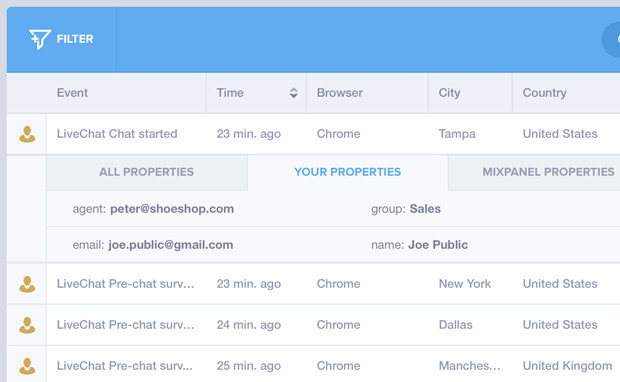LiveChat updates
We like to stay fresh!

Integration with Infusionsoft
We are more than happy to introduce the integration with Infusionsoft. With this integration, you will be able to pass chat transcripts from LiveChat to your Infusionsoft panel.
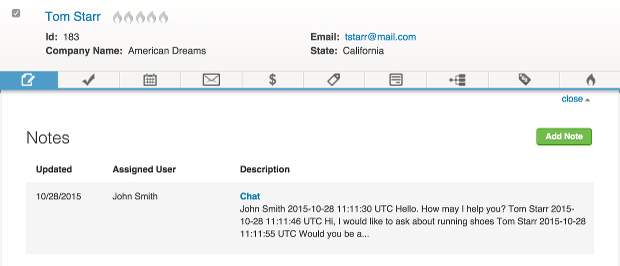
The transcripts will be attached as a note to your existing Infusionsoft contacts. If you decide to pass a transcript of a chat with a customer who is not registered as your contact, a new contact will be created.

Integration with WooCommerce
The list got longer! We have just released WooCommerce – LiveChat integration. Now you can add LiveChat to your WooCommerce site and contact the visitors of your online shop in real time.

Moreover, you can pass detailed information about your customers’ orders to the chat window thanks to custom parameters.
Learn more about WooCommerce – LiveChat integration.

Double Opt-in for Mailchimp
We’ve made a small but important update to the Mailchimp integration that will lift the quality of your mailing lists. You can now ask subscribers to confirm their email addresses using the double opt-in process.
The double opt-in, is not only ethical but also makes your campaigns more effective by targeting only interested readers who actually open and click through your emails. You may not be getting as many subscribers, but the good news is that their engagement is bound to be higher.
The setup is very easy. Simply go to the Mailchimp integration page in your LiveChat panel, tick the double opt-in box and hit save changes to finalize.
From now on, all users who sign up for your newsletters will be sent a follow-up email asking to confirm their subscription.

Fresh look of the panel and improved filters
We are thrilled to introduce a new flat design of your dashboard. Smooth layout was launched to ease the navigation and to please the eye. Only the look of the panel is glammed up, features stay unchanged.
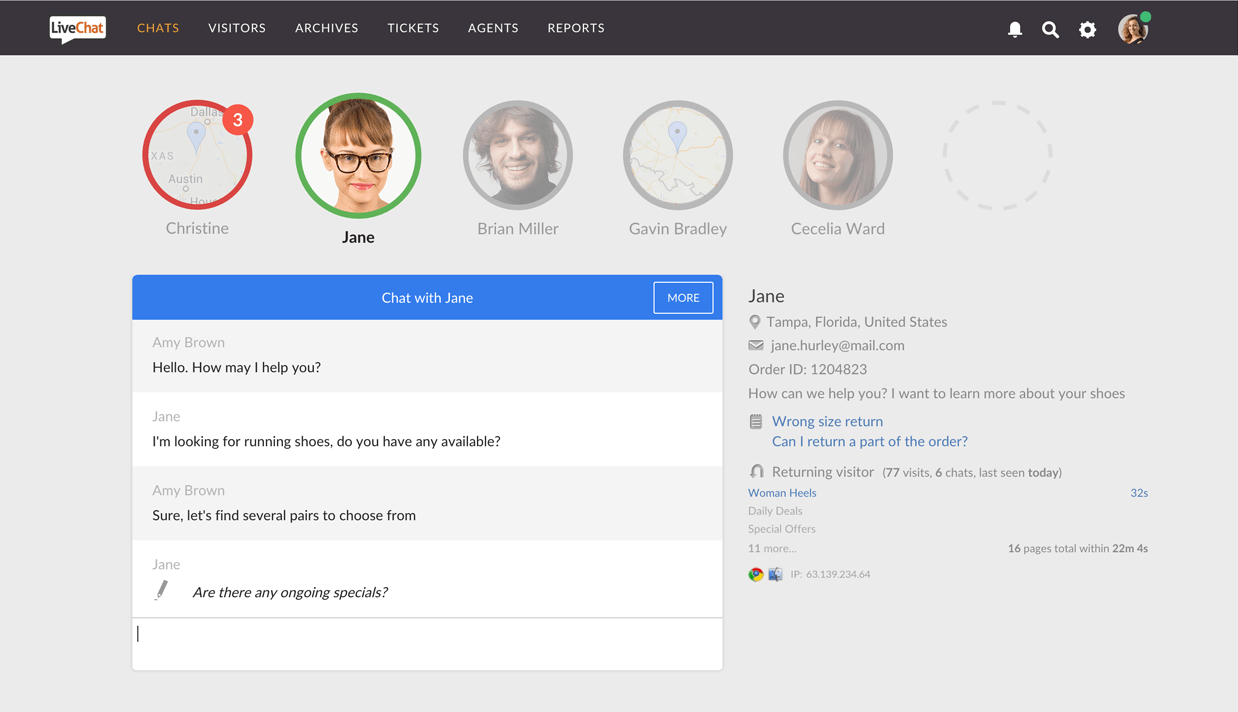
That’s not all – we also reworked the filters in LiveChat panel for you.
The search function in filters in Settings, Reports and Archives sections is improved. Search box appears automatically after you click on Agents, Groups or Tags filters if the selected list is longer than 10 elements.
New filter in the Agents section works in a similar way. If you belong to a team of over 10 agents, you can use this filter to quickly search through agents by typing in their name.
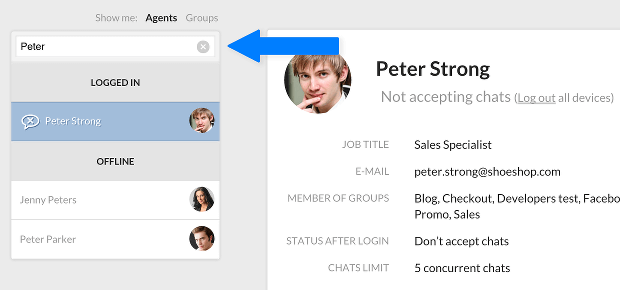

Direct chat link
Today we roll out a small but quite useful feature. You can now find the unique link to your chat right in the control panel. It makes it easier to share the link on social media, add to your email signature or newsletter campaigns. Use the link whenever you interact with your customers to gather feedback, be accessible and more engaging.
To get your link, login to your dashboard and go to settings > installation > direct chat link. The link is ready to use. No need for customizing it with your license ID or adding the tracking code to your site. Just copy and share it with your customers to let them reach you instantly from any channel you offer. Pretty neat, huh?

Getting personal with the Pre-chat survey after greetings
We’re super excited about today’s update! You can now ask your customers for details when initiating chats with automatic greetings.
Until recently, the pre-chat survey would not show after greetings. The reason behind it was quite simple – the majority of online users prefer anonymous browsing. Therefore, greetings starting chats immediately without asking for personal details have been more effective.
Thousands of incognito chats later, we finally got the message through! Different businesses have different needs and objectives and they need features tailored specifically to their needs. That’s why we leave it solely to you to decide whether or not to use greetings with the pre-chat survey.
Read more to learn how you can enable the pre-chat survey for greetings.

Weebly integration
We’re eager to announce an exciting new integration with Weebly. It allows you to see who is currently on your website and to proactively engage your visitors into chat and turn them into returning customers.
Adding LiveChat to your Weebly website is easy. Follow the integration tutorial and start answering questions from potential customers today.

Managing chat on different pages using URL rules
You can choose which groups of agents will answer chats on particular pages of your website by setting up URL rules. For example, you can assign your sales department to chat with customers on your product pages.
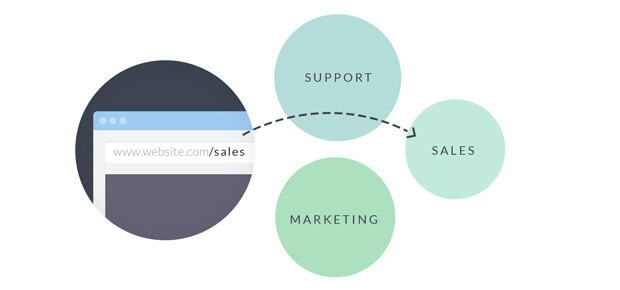
To do this in the past, you had to add a group parameter to your LiveChat code. Now, you can use the same code on all your pages and decide which agents are going to chat on them using URL rules.
Using the rules you can also change the way LiveChat looks on different pages and websites, which is useful if you are running several websites with LiveChat on them.
You can even use the URL rules to disable LiveChat on certain pages from which you get a lot of low quality leads and spam chats.
You can set up such rules in the URL rules section of the app. If you want to learn more, we have a handy knowledge base guide ready.

Pre-chat survey field mapping in Mailchimp
You can now pass information from your pre-chat surveys to your Mailchimp account by setting up field mapping. For example, if you ask your customers for their order numbers when they sign in to your LiveChat, you can store that information in your Mailchimp list. You can use that information to prepare more personalized email campaigns.
Check out the Mailchimp integration tutorial to see how to enable the integration and set up field mapping.
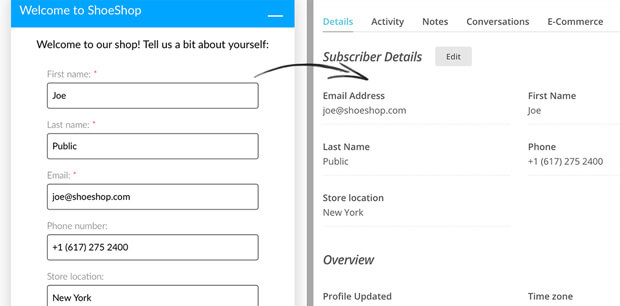

Mixpanel integration
You can now monitor and record various LiveChat events using your Mixpanel account.
The Mixpanel integration tracks events like chat started, pre-chat survey filled out and more to give you a better understanding about how your LiveChat works.
Check out the Mixpanel integration tutorial for a full list of tracked events and installation instructions.