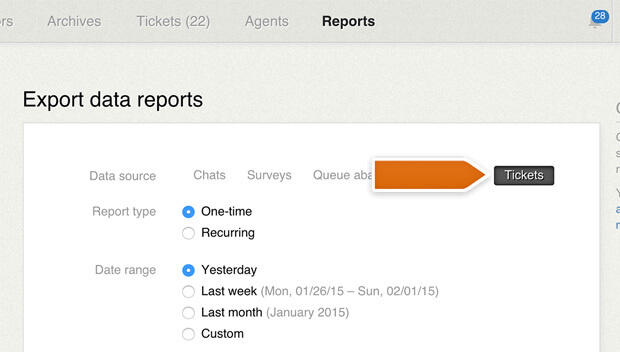LiveChat updates
We like to stay fresh!

Logging in with Google Accounts and 2-step verification
You can now log in to LiveChat using your Google Account. This makes starting your work faster as you don’t even have to type your LiveChat password.
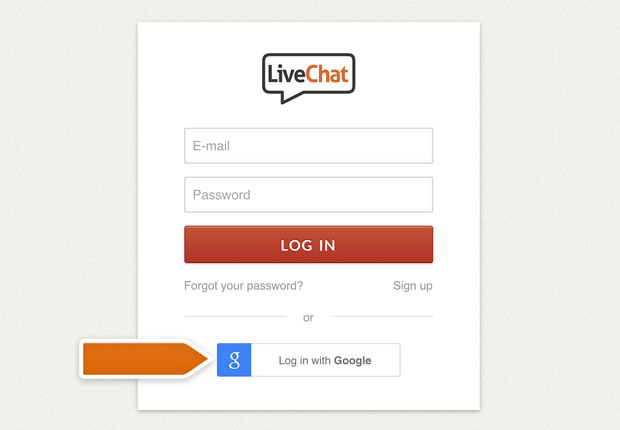
Additionally, Team, Enterprise and Enterprise Plus plan users can now increase their security by using 2-step Verification. It changes the way you log in to LiveChat a bit: instead of simply providing your username and password, you need to log in with your Google Account and provide a security code that you receive via a text message.
Check out our article on 2-step verification to get more details and to see how to set it up.
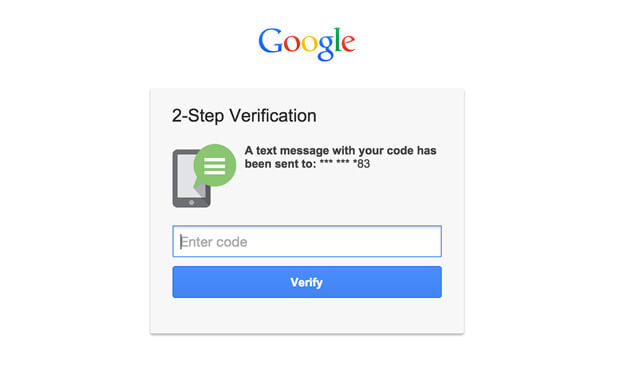

Rate comments
Visitors can now provide short rate comments when they rate chat agents. The commetns will allow you to identify potential problems when the rating is negative and show you the actions that should be encouraged when the rating is positive.
The ratings are displayed in the chat window and can be reviewed in the Archives. You can use three new filters (Commented, Commented bad and Commented good) to reach chats with commented ratings more easily.
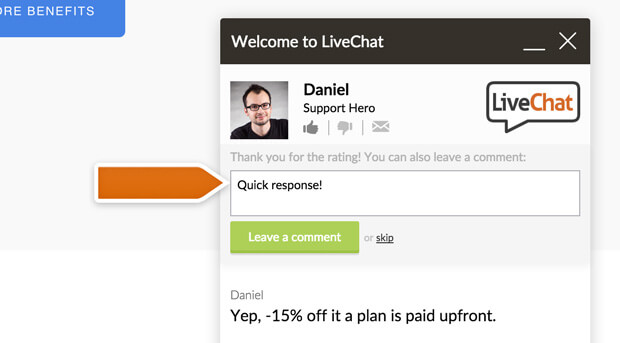

Pre-chat survey fields mapping in Salesforce and SugarCRM integrations
Get more detailed contact information in your CRM. Assign specific pre-chat survey items to fields in Salesforce and SugarCRM using fields mapping.
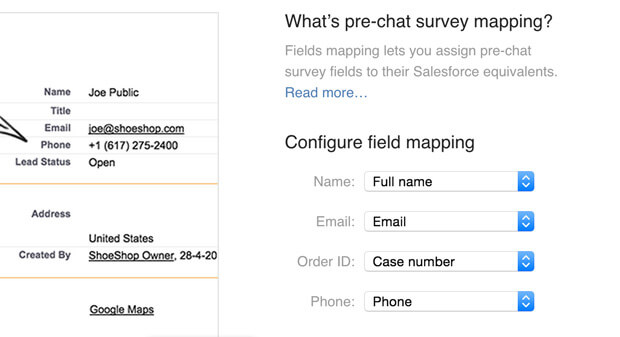

Tickets for groups
You can now select entire groups when choosing a ticket assignee. Thanks to the tickets for groups feature, you don’t have to check if a particular agent is a member of the group you want to select.
When a ticket is selected, the ticket will be only visible for the members of the group as an Unassigned ticket.
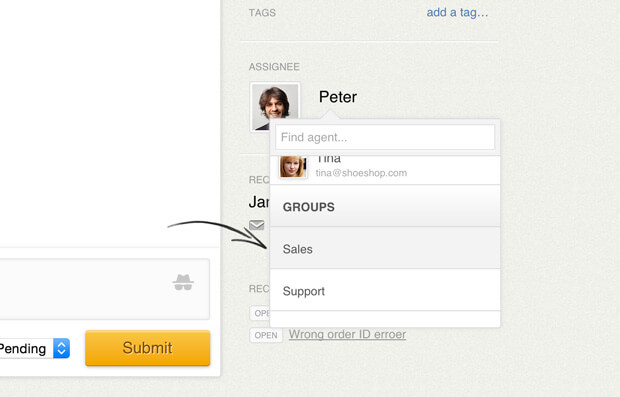

Traditional Chinese chat available in LiveChat
The chat window has been translated into another language:
Traditional Chinese. It brings the total number of supported languages to 37. This allows you to offer a Traditional Chinese chat on your website.
You can switch to this translation by changing the language settings of your chat window.


New LiveChat filtering options
You can now browse through your chat data more easily using new LiveChat filtering options. For example, you can now filter your Visitors list by a specific country or show returning visitors only.
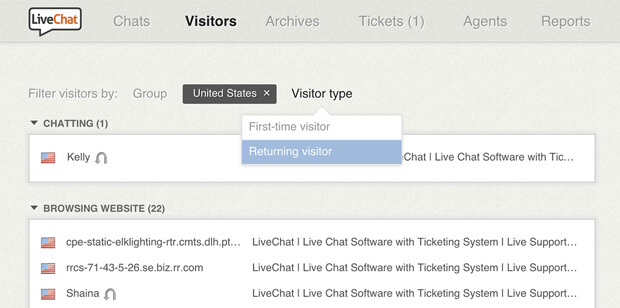
When looking for chats handled by a specific agent, you can now simply type in that agent’s name in the Agents filter. This comes extra useful if you have a lot of agents working on your LiveChat. In the same way, you can quickly search for specific groups, countries or tags.
These new filters are available in the Visitors, Tickets, Archives and Reports sections.

Separate chat sessions with LiveChat for multiple websites
If you are using LiveChat for multiple websites, you can now make that customers who visits several of your pages will get a separate chat on each of those sites.
This is especially useful if you have several websites offering similar products as clients might enter a few of them and you should offer separate chat experience on each of those sites.
Check out our groups tutorial for more details and configuration instructions.
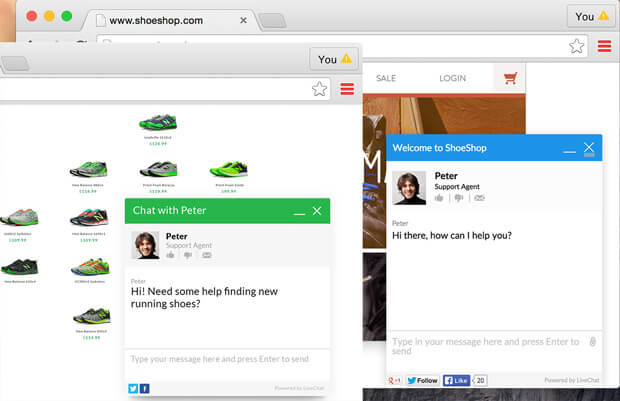

Export response time reports in LiveChat
You can now export response time reports in LiveChat for first and average chat response times. This information is available for all your chats.
Enterprise plan users can get the Chats report in the Export section.
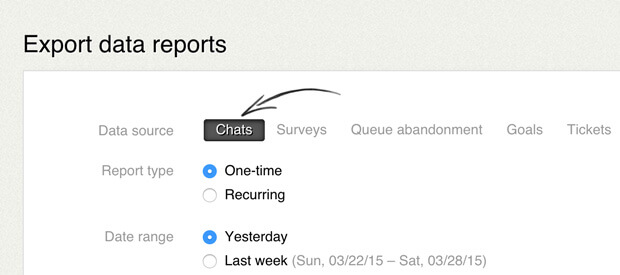

Ticket emails configuration
Ticket emails configuration allows you to change which ticket-related emails will be sent out to ticket requesters in the Automated emails section.
There are two emails that can be enabled or disabled at will:
a notification sent after a new ticket is created and a rating request sent after a ticket is resolved.
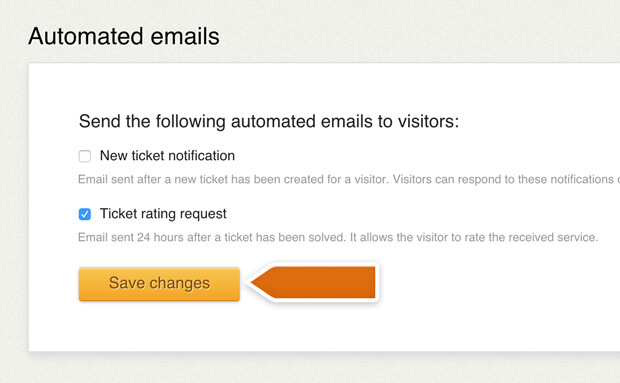

Exportable tickets report
You can now export all your LiveChat tickets to a file. This comes extra handy if you need to keep a copy of your tickets for archiving purposes or if you want to analyze the cases you are getting.
This exportable tickets report is available for the Enterprise plan users.