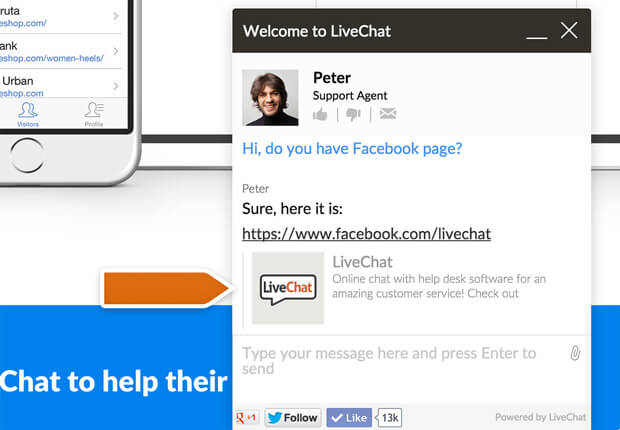LiveChat updates
We like to stay fresh!

Kissmetrics integration
Track LiveChat-related events in Kissmetrics to learn more about your customer service.
You can now track events like displaying a greeting, starting a chat or filling out a pre-chat survey using the Kissmetrics integration. This data will show you which such events can be optimized to get even better results.
Learn more about the Kissmetrics integration in the Knowledge base.
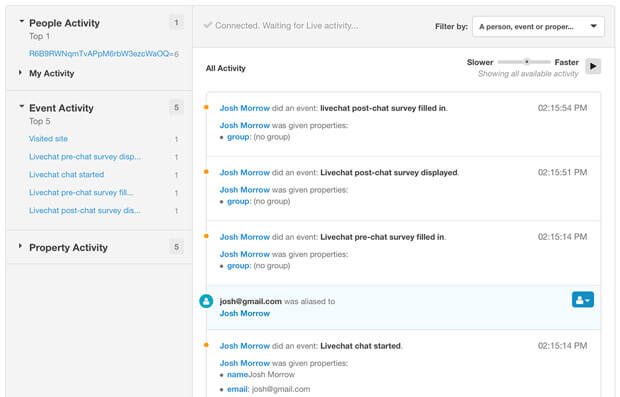

LiveChat in the Bigcommerce marketplace
You can now get the LiveChat integration for Bigcommerce directly from the Bigcommerce marketplace. The integration will allow you to easily add LiveChat to your Bigcommerce store and chat with customer within minutes.
For more information about the integration, check out the integration guide.
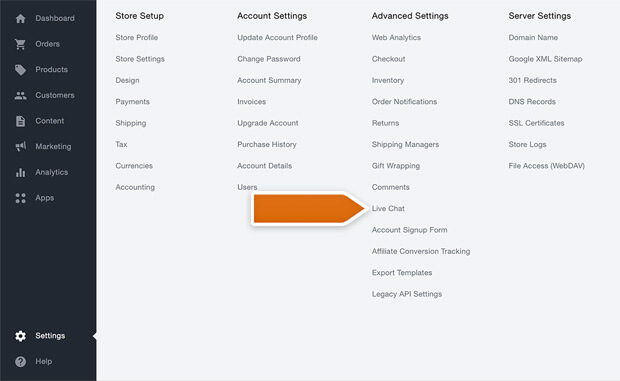

No more empty chats in the reports
Some of your website visitors click on the chat widget only to see how it works. With the pre-chat survey disabled, a chat with the curious visitor is started automatically and in such cases, visitors often do not enter any messages, because they don’t intend to start a chat at all.
Such empty chats led to major discrepancies in reports. As an example, when LiveChat reported about 100 chats on a given day, some of these chats could have been empty and the actual number of chats would have been lower. Moreover, conversations without any messages took up agents’ chat slots, so the agents couldn’t handle additional chats even though the visitor did not participate in the conversation.
After today’s update, with the pre-chat survey disabled, the chat is now started only after the visitor sends the first message. Automated greetings will work in the same way: the chat starts after visitor’s first response.

New mobile chat window
Your customers can now use the updated embedded chat window when chatting with you from a mobile device. The new design will make chatting from a smartphone or a tablet a seamless experience.
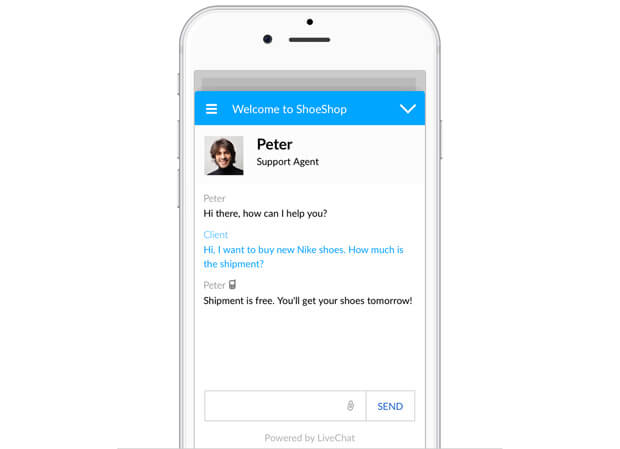
The new mobile chat window is fully customizable. You can use CSS to change its look and behavior. If you are using the embedded chat window, it will now open in the same window when accessed from a mobile device.

Custom inactivity timeouts
You can now modify the time it will take for chats to turn inactive (gray circle).
You can either increase the inactivity timeouts if your clients tend to send messages less frequently or decrease it to free up chat slots more quickly.
Learn more about inactivity from our article.
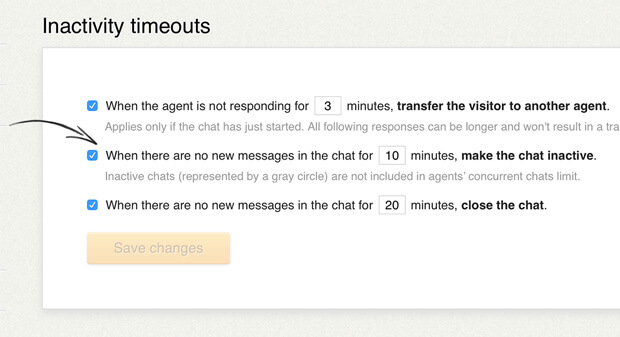

Integrations in Archives
You can now use several integrations in Archives. For example, if you are using the Salesforce integration, you can add a contact to Salesforce directly from the Archives.
The integrations in Archives include: Zendesk, Desk, Salesforce, SugarCRM and Highrise. Check out their integration pages for more information.
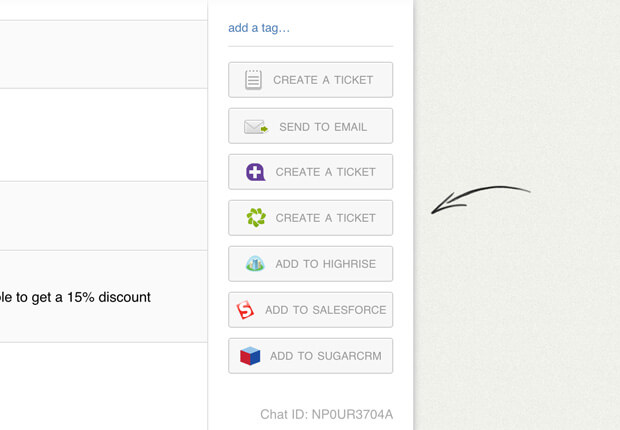

Clickable reports and post-chat surveys
You can now click on a number of reports to see the related chats and tickets. For example, you can see all chats made during a given day by clicking on one of the bars in the Total chats report.
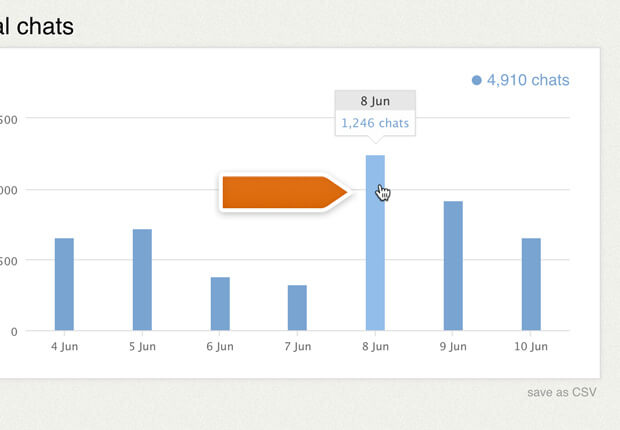
The clickable reports include: Total chats, Chat satisfaction, Chat duration, New tickets, Ticket satisfaction, Ticket first response time, Solved tickets and Ticket resolution time.
You can also click on pre-chat and post-chat survey results to bring up the related chats. For example, you can quickly find all chats in which customers didn’t get a solution.
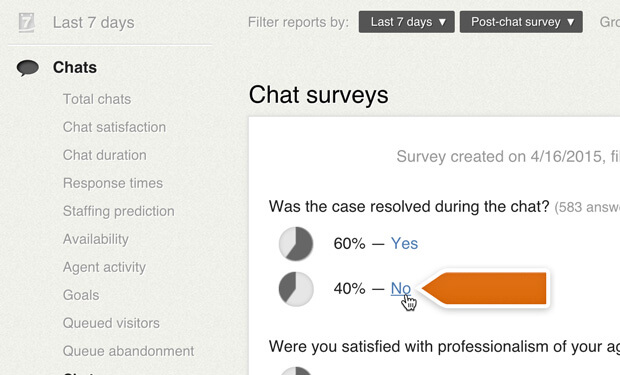
To learn more about the clickable reports, check out our article on advanced reports functions.

Nutshell integration
You can now look up your customers using the Nutshell integration. It allows you to display stored customer data from your Nutshell CRM in the LiveChat application, which makes servicing returning customer much easier.
You can learn more about the integration in the Nutshell integration guide.
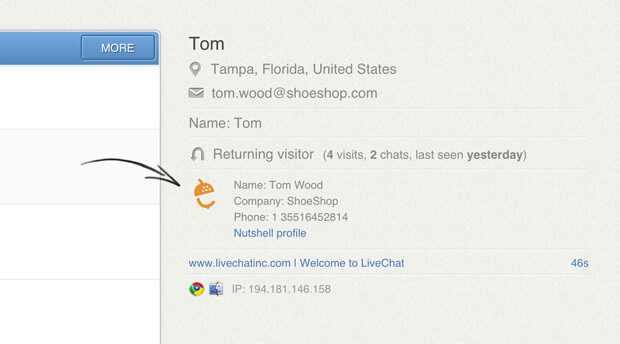

Agent activity report
Use the new Agent activity report to check when your agents were available for a chat.
The report is a graphical representation of your agents’ statuses. When agents are accepting chats, the appropriate portion of the graph is green. When they are not accepting chats, the representation will be red. Their offline time is represented by the gray color.
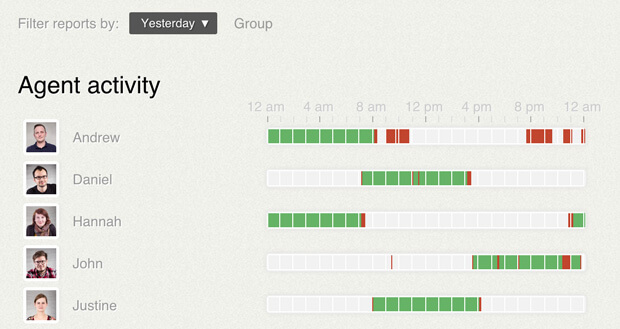
This report is available for Enterprise and Enterprise Plus customers. You can learn more about the report from our knowledge base.

Link preview in the chat window
A short preview of the link will be now displayed when an agent or a visitor posts a link in a conversation. The link preview can include the title of the webpage, a short description and a thumbnail.