LiveChat updates
We like to stay fresh!

Get more leads with Mailchimp Newsletters
We know how important it is to gain new newsletter subscribers. Now, you can promote your newsletter in a greeting or announcement. With the new Mailchimp Newsletters, you can invite the visitors of your website to subscribe to your newsletter or your campaigns. When they hit subscribe, the signup form opens right in the chat widget, making the whole process completely seamless. Interested? See our installation guide. To learn more about targeted messages, see this article. Don’t miss other ways greetings and announcements can benefit your business.
LiveChat for BigCommerce just got better!
You already know that LiveChat helps you engage your customers and send beautiful product recommendations in chat. Now we are here to help you make the purchase process smooth as silk for your customers. The newest version of our BigCommerce integration – Customer Insight, allows you to see your customer’s cart the moment they come to chat. With just one click you can see the cart content, and based on that suggest complementary products!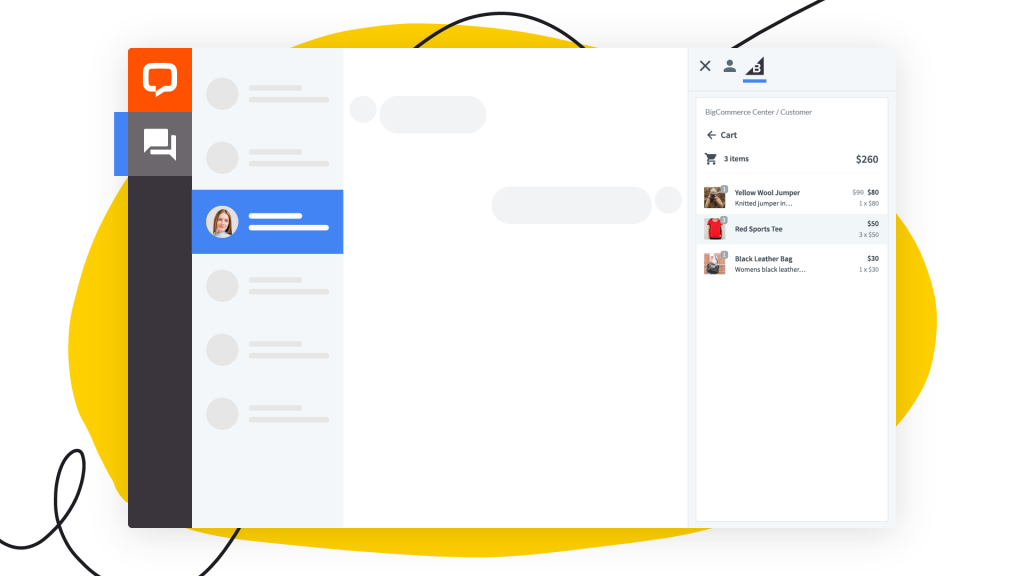 If the customer’s cart is empty, send them suggestions in the form of Product Cards. Each contains an image and a clickable link taking the customer to the product page. You can select up to 10 at a time, and they will be displayed to the customer in the chat as a carousel!
If the customer’s cart is empty, send them suggestions in the form of Product Cards. Each contains an image and a clickable link taking the customer to the product page. You can select up to 10 at a time, and they will be displayed to the customer in the chat as a carousel!
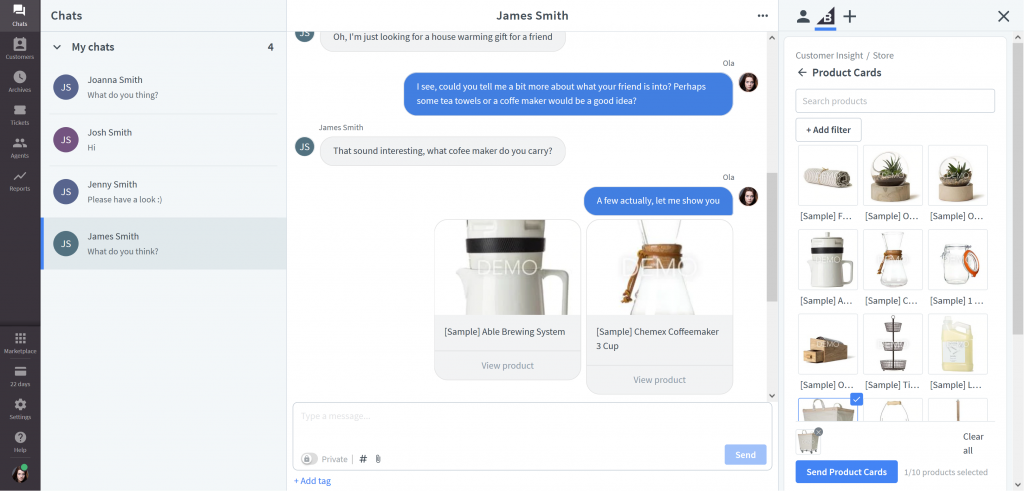 LiveChat app for BigCommerce is available to install from the BigCommerce Marketplace.
Learn how to connect LiveChat to your BigCommerce store in our help center.
LiveChat app for BigCommerce is available to install from the BigCommerce Marketplace.
Learn how to connect LiveChat to your BigCommerce store in our help center.

Reply to SMS text messages with the free Twilio integration
It pays to be everywhere your customers are.
Thanks to the Twilio integration with LiveChat, you can easily respond to customers who text you. Even better, SMS messages have a 98% open rate. Your messages will get noticed and customers can chat where it’s most convenient for them.
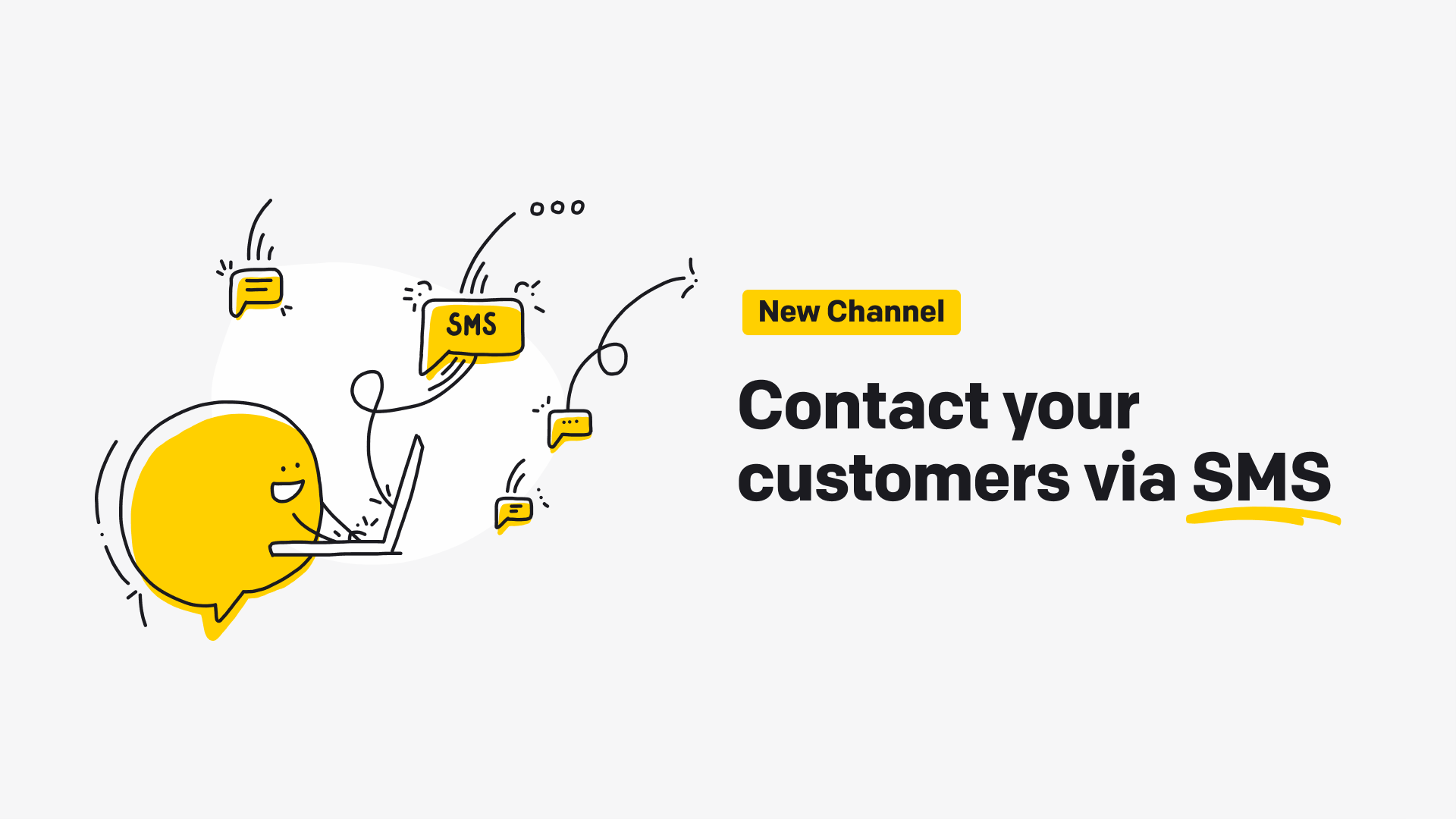
Chat just as you do when customers contact you through other channels. All you need to get started is a Twilio account and an eligible phone number (you can also get a number from Twilio).
Receive and reply to text messages using one or more telephone numbers. Route SMS messages from each number to the LiveChat group of your choice.
Go to the LiveChat Marketplace to get started with the free Twilio integration.

Customer Insight – your Shopify store(s) at your fingertips in LiveChat!
Our customers’ success is our success. To help you sell and help customers more effectively, we’ve created the Customer Insight for Shopify, which integrates even more Shopify features into your LiveChat Agent app.
The Customer Insight widget is your Shopify Admin panel right in the chat, so that all the information about your customers and their orders is right there at your fingertips. Without leaving LiveChat, you can see a customer’s cart, send Product Cards view previous orders, as well as manage orders and refunds. This means that when the customer comes to chat you can hit the ground running because you’ll see the full context the moment the chat starts.
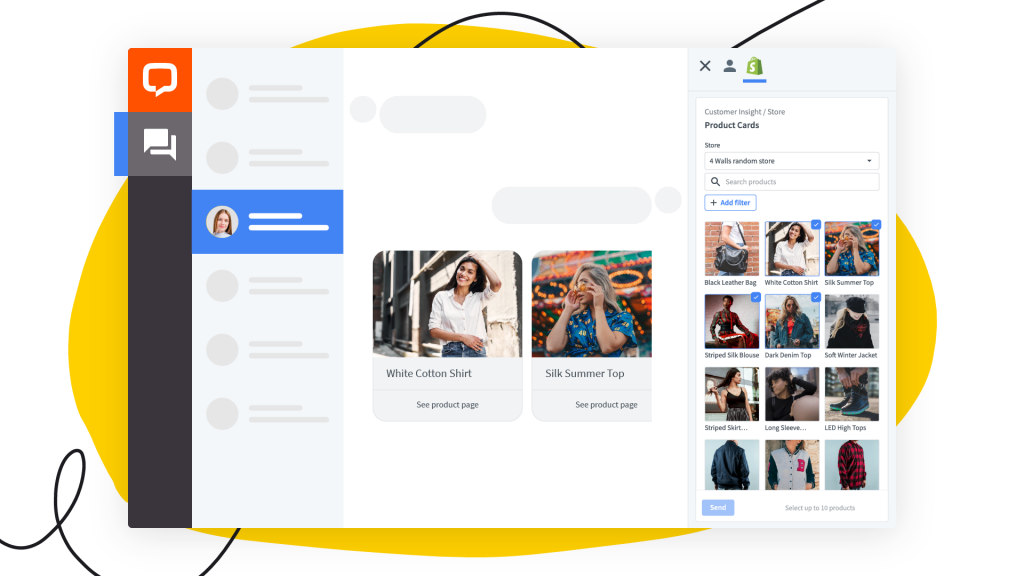
Learn more
Customer Insight is available to install from the Shopify App Store.
Learn how to connect LiveChat to your Shopify store in our Help Center.

Adding LiveChat to PrestaShop just got easier
Good news! Now, you can add LiveChat both from the PrestaShop Back Office and PrestaShop Addons Marketplace. It makes that installation process quicker. With the chat widget in your online store, you can proactively engage your customers to drive more sales.
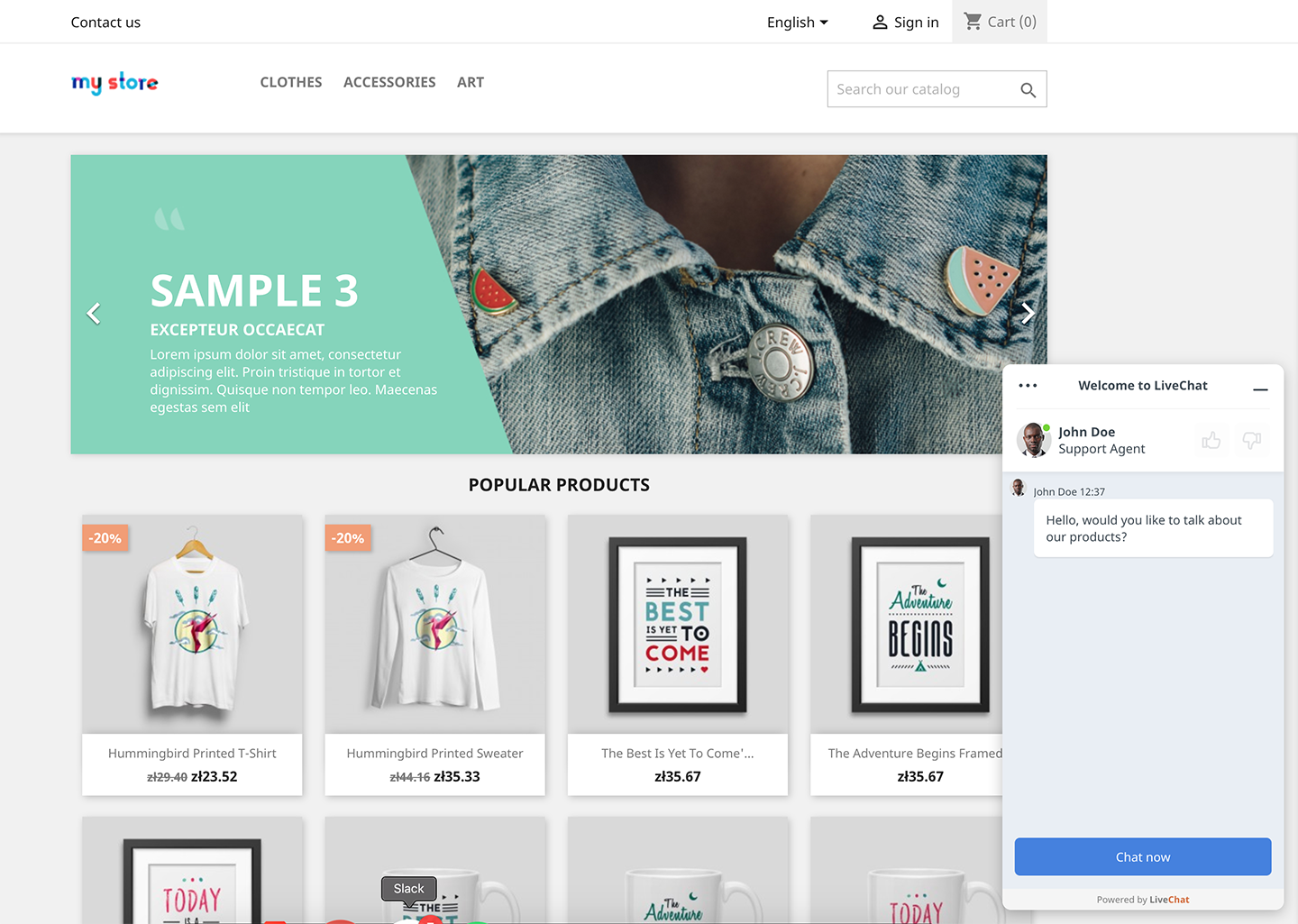
It also opens the door for us to add more ecommerce features to this integration. Stay tuned for more updates!
Learn more
Visit our Marketplace to read more and connect LiveChat to PrestaShop.

Calendly + LiveChat: Schedule meetings in the chat widget
Quickly schedule a product demo or a screen-sharing session with your customers, using our new Calendly app. No more sending emails back and forth to pick a date that suits both of you.
How it works
You share a customized invitation containing your Calendly link in the LiveChat app. The customer gets the invitation in the chat widget to quickly book a meeting without leaving the conversation.
Learn more about the Calendly app in our help center.

Introducing Product Cards and Dashboard for BigCommerce
We just shipped two new features for our BigCommerce integration, that make using LiveChat easier both for Agents and Admins.
Product Cards
Now, all agents can send product cards right from the LiveChat app. It’s very easy; you search for a product, select it and hit send. Each card contains an image, a description, and a link to the product page.
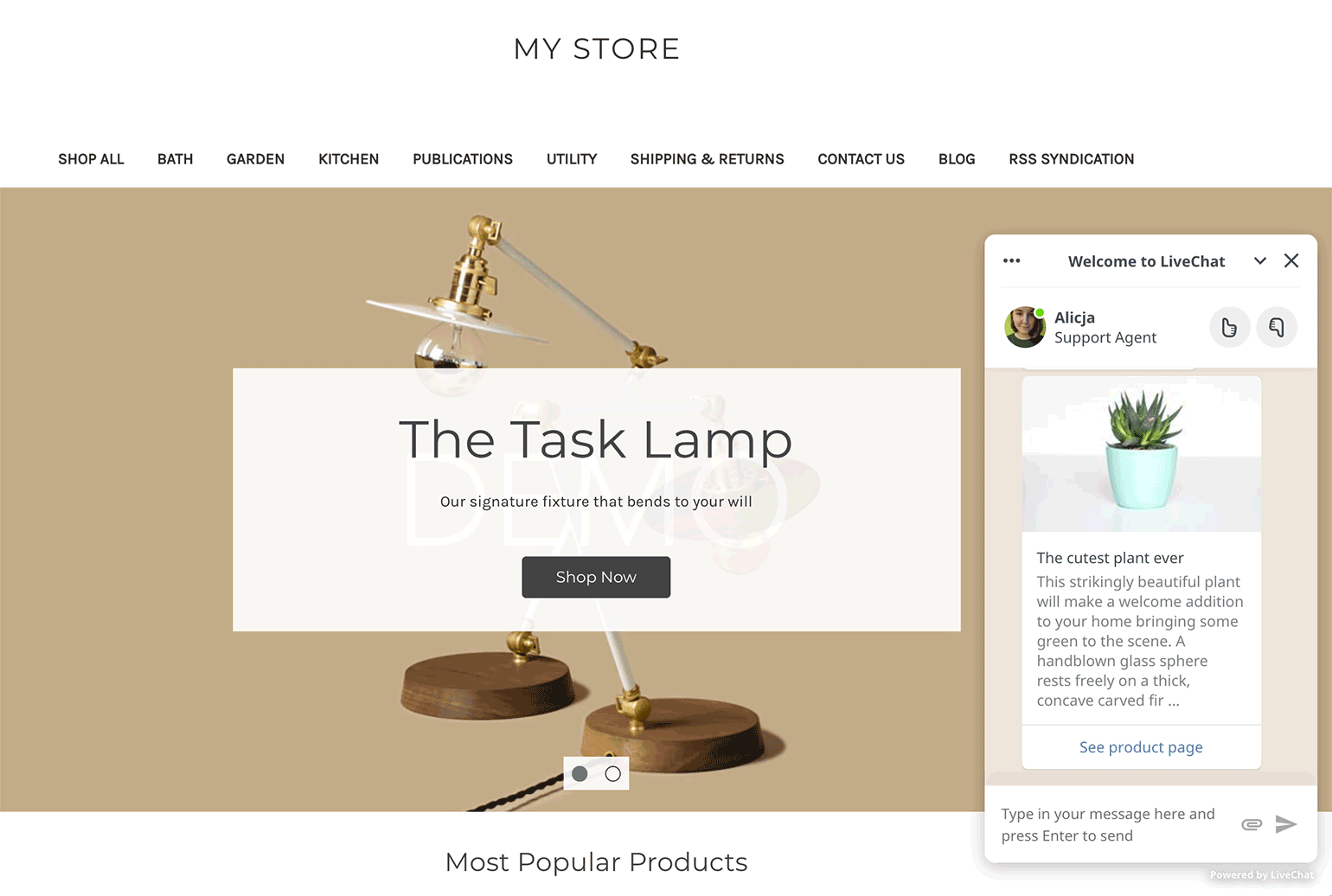
Have more than one store? Not a problem. You can easily switch between products from each one of your connected stores.
All that without leaving the LiveChat app. No more jumping between chats and product pages in your store.
LiveChat Dashboard
You are an admin and take care of how LiveChat performs on your website?
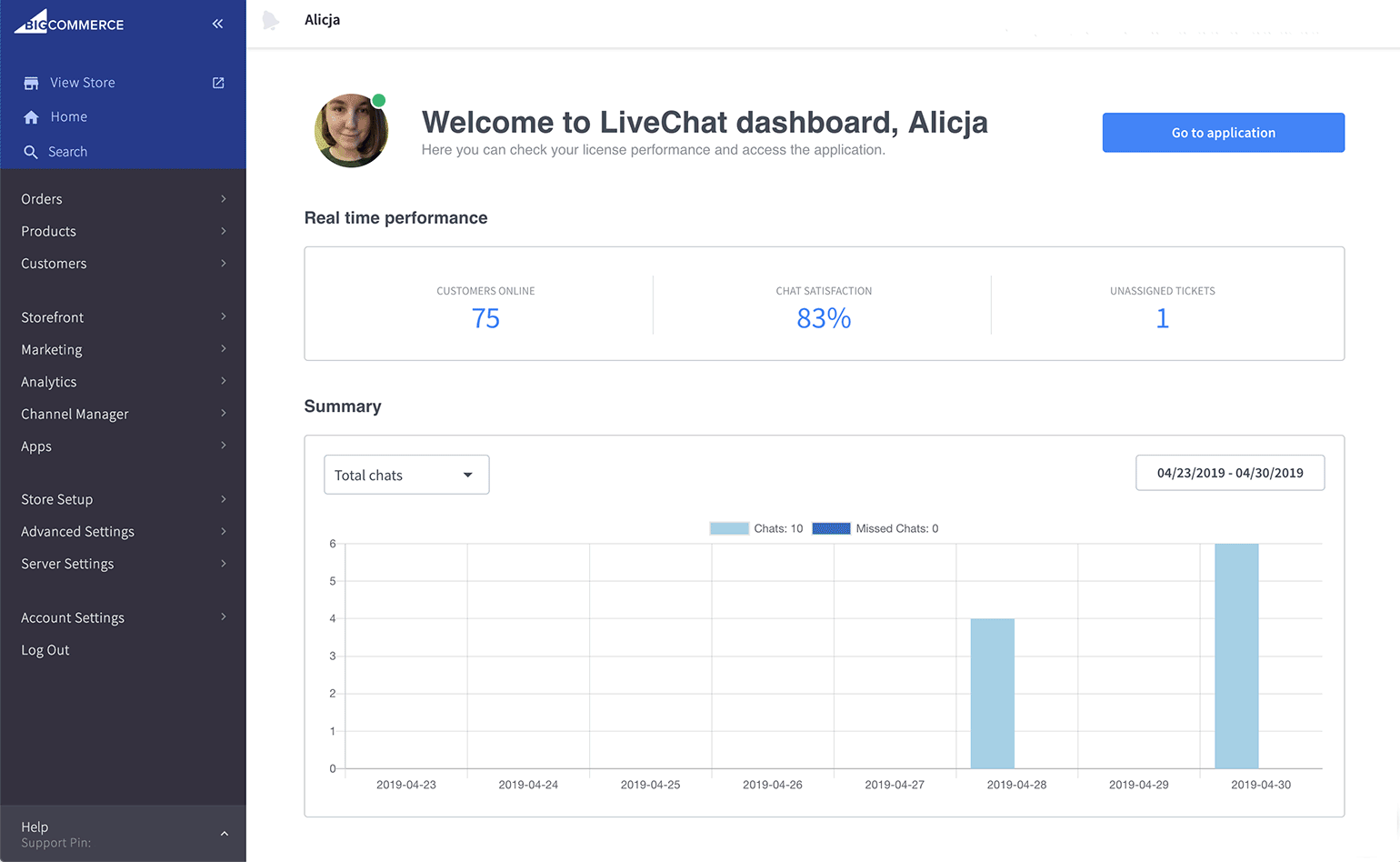
With Dashboard, you have access to data on greetings conversion, customers browsing your site, the number of unassigned tickets and many more. Right in the BigCommerce app.
Learn more
Learn more about Product Cards and Dashboard from our Knowledge Base.

Our Zendesk integration supports custom fields!
I want to let you know that our Zendesk integration has been updated! From now on, when you’re creating a ticket in Zendesk, LiveChat will load custom fields from your Zendesk account. You can populate them with additional information about your customers, gathered straight from the chat!
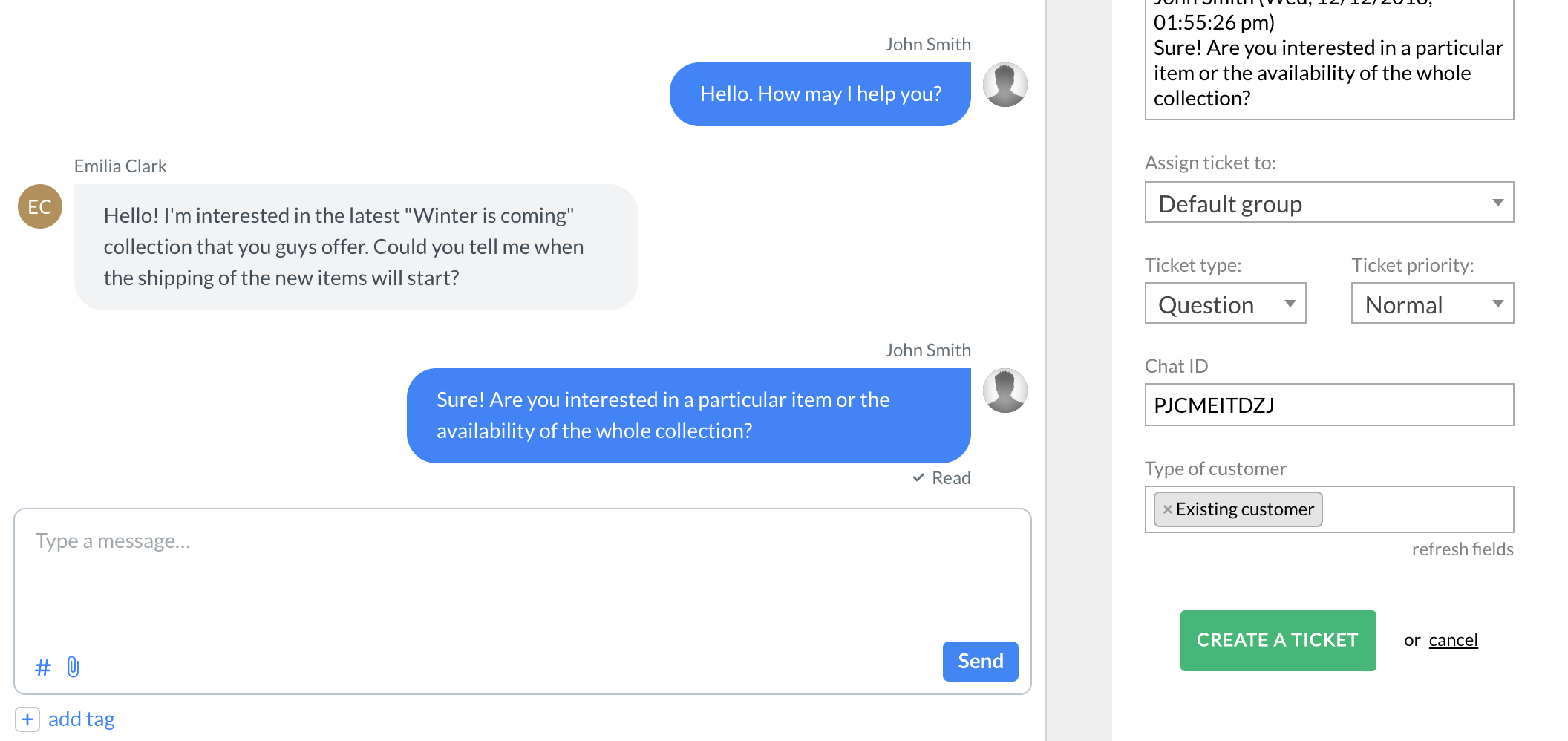
But that’s not all! You can also choose a field to which LiveChat will automatically attach ID of the chat, from which the ticket was created. Just in case that you’d like to keep record of which chats resulted in creating tickets.
Learn more
Click here to learn how to integrate LiveChat with Zendesk and how to get started with all those new features!

Send SMS to Your Customers with Twilio for LiveChat!
With Twilio for LiveChat, you can start sending SMS to your customers right during a chat! And all of that without leaving your LiveChat application.

Twilio for LiveChat: what does it offer?
There are three core features offered by Twilio integration:
- Sending SMS to customers during and/or after the chat;
- Scanning your pre-chat survey for the phone number and automatically adding it to the Send to field;
- Loading the history of previous messages from Twilio, based on the phone number provided by you or your customer.
All of them can be accessed easily during or after a chat, right at the top right section of your Chats or Archives sections.
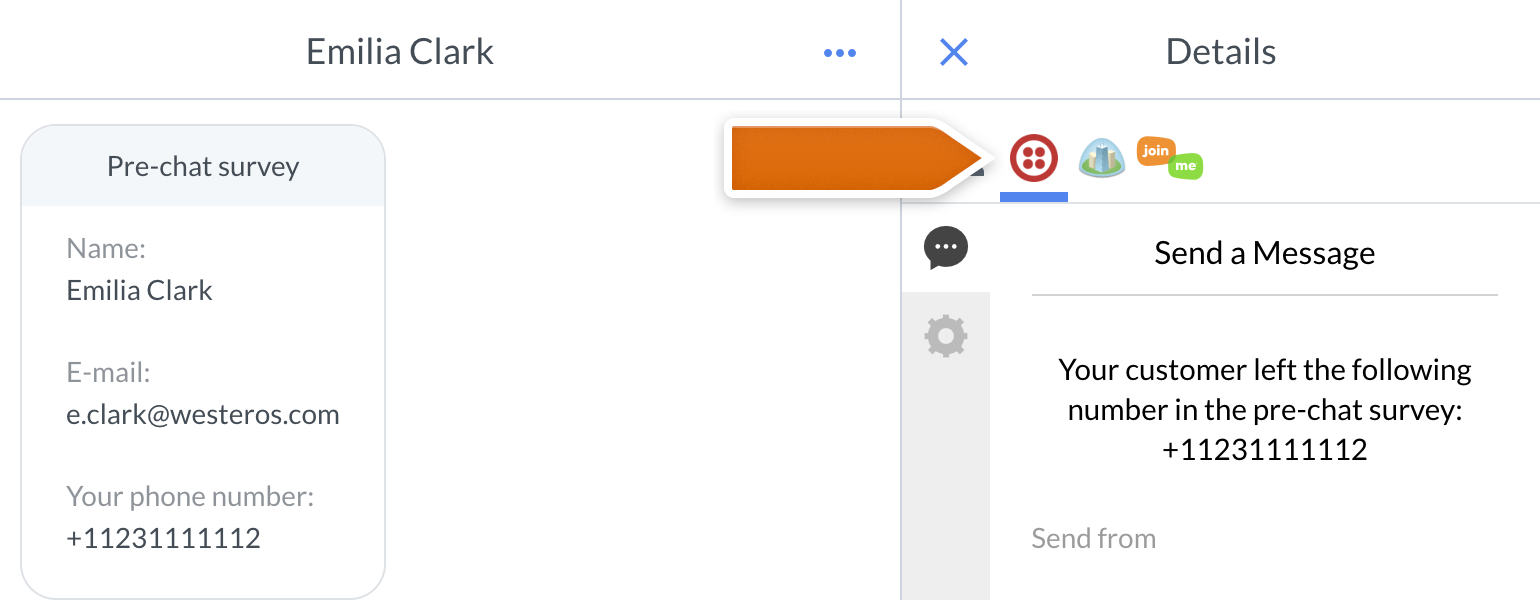
OK, show me how it works!
To make your life easier, we’ve prepared a dedicated tutorial that will show you how to integrate your LiveChat with Twilio and how to use the integration itself. Click here to check it out!
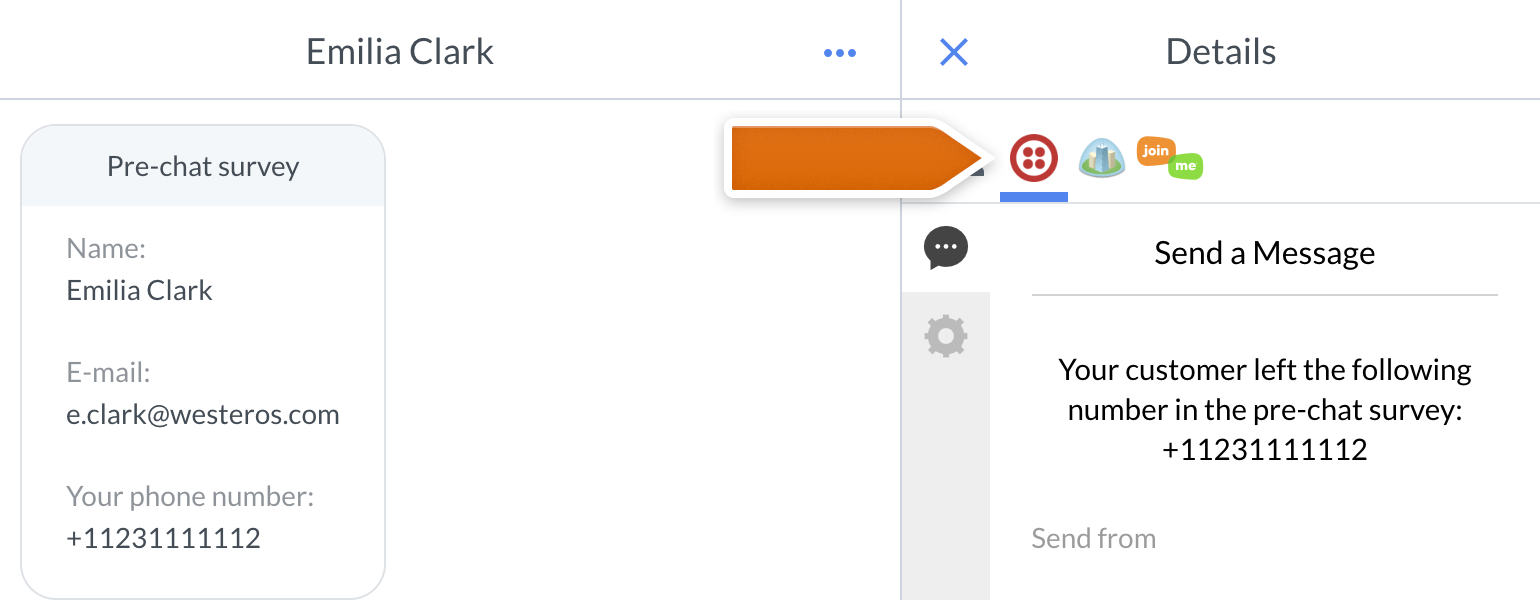
Also, in case of any additional questions, don’t hesitate to start a chat with us! Our Support Heroes are available 24/7/365 and are always ready to help!

Highrise For LiveChat Is Getting an Update!
From now on, you can add new contacts to your Highrise account and see if the person chatting with you is already on your list. All of that without leaving your LiveChat app!
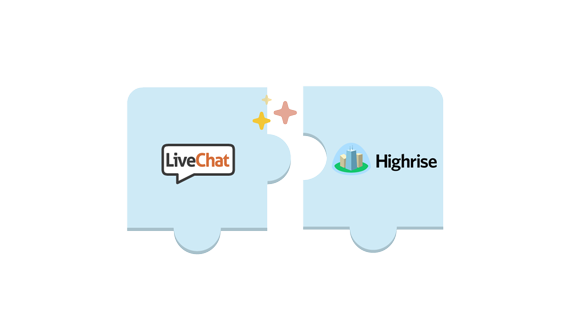
Highrise for LiveChat: what’s the update about?
We’ve basically revamped the UI of the integration, making the experience of adding new Contacts to Highrise much smoother. From now on, clicking on Add to Highrise button will no longer take you to the completely different screen, outside of LiveChat app.
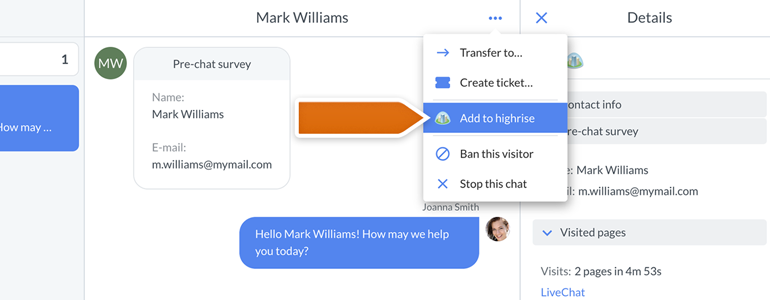
Instead, we will open a new window straight in your LiveChat, where you’ll be able to add new Contacts to your Highrise account. And that should significantly improve your workflow with the integration.
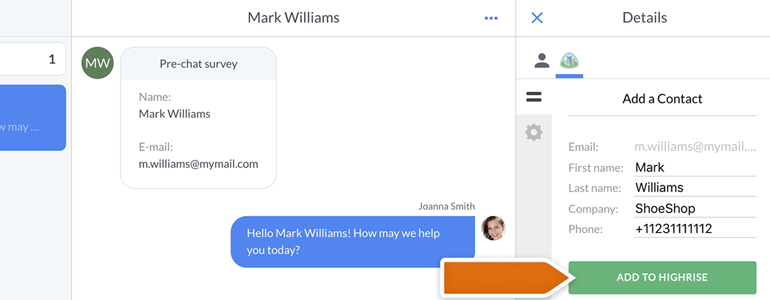
Highrise for LiveChat: so, what else is there?
We’ve not only updated the UI of Highrise integration, but we’ve improved the source code of it as well. This change will ensure the better stability of the module, and it will also provide us with better tools to diagnose your Highrise integration, in case of any issues!
In addition to all that, we’ve got one more treat for you. If you’ll click here, you will see our updated Highrise tutorial, telling you all about the integration itself and guiding you through the installation process. Just in case that you have not yet linked your LiveChat with Highrise :)