LiveChat updates
We like to stay fresh!

26 January 2022
Apple Business Chat now offers quick replies
Apple Business Chat now has a quick-reply feature which allows you to create customizable replies in your chat. Your visitors can choose one of the pre-set messages with a single tap on their screen. Additionally, with this update, Apple Business Chat is now called Apple Messages for Business.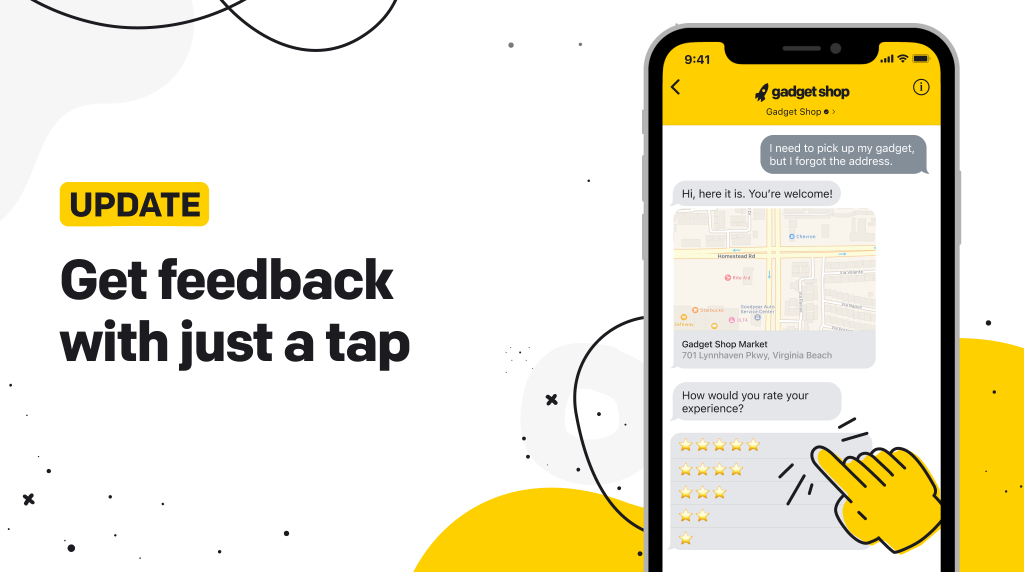 What you get from quick replies:
What you get from quick replies:
- Set up a nice satisfaction survey with up to five customizable replies.
- Emoji support — quick replies use plain text and emojis.
- Ease of use — a single tap is all visitors need to send you a message.

26 November 2021
LiveChat for Elementor brings new support widgets to your website
With our brand new integration now available for Elementor, you can boost your website with great support widgets. Install a chat window to create a direct communication channel with your company. Add contact buttons in visible places to make it easy for visitors to reach you anytime they need. Display a certificate of quality support that your team is known for.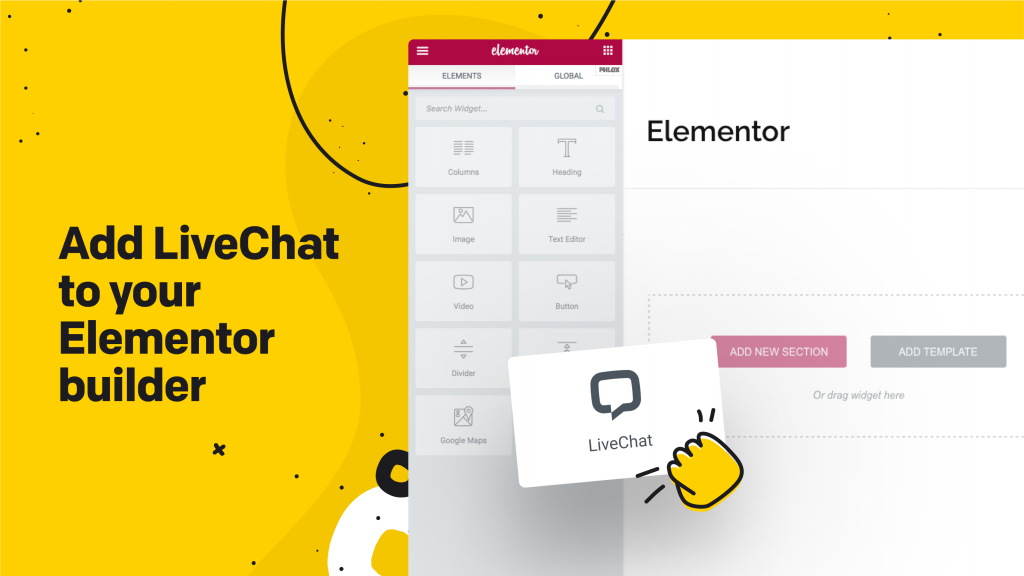 What you get with LiveChat for Elementor:
What you get with LiveChat for Elementor:
- Seamless implementation of every feature available in the integration
- Compatibility with WooCommerce websites
- Quality Badge widget promoting your team
- Contact buttons you can place in any way you find fitting
- Cart and order information sent directly to LiveChat app

20 October 2021
Searching for answers has never been easier
“Fight for every inch” is one of LiveChat’s core values. We design our products with attention to the smallest detail, and the KnowledgeBase booster update is a great example of that.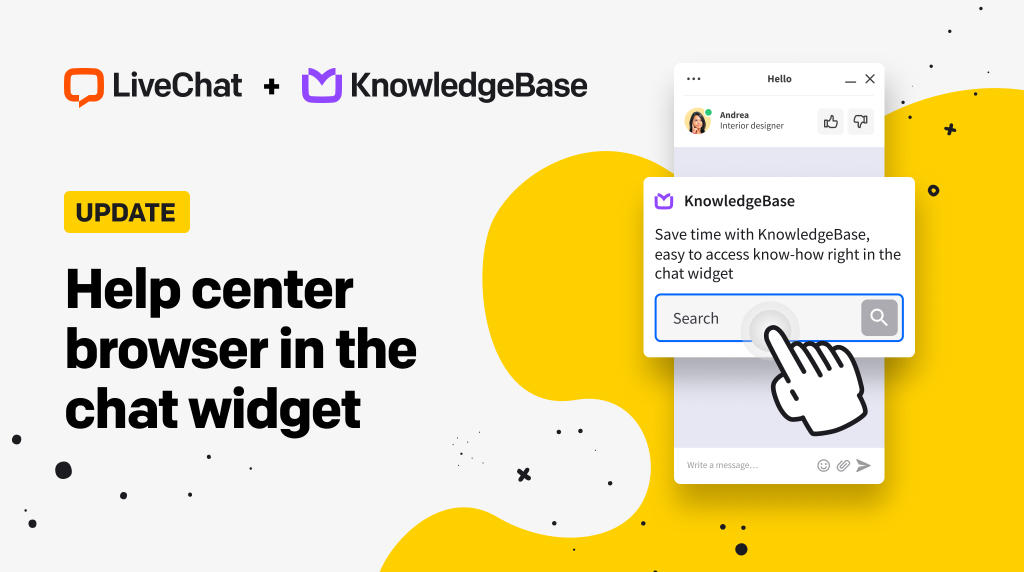 The KnowledgeBase booster is a chat widget add-on that allows customers to search through articles in the chat window. We’ve updated the booster usability and look to offer a smoother experience.
The redesigned search bar now requires fewer clicks and is more intuitive, allowing you to access topics faster through a better-looking panel.
Interested in boosting your chat widget? Learn more in our Help Center.
The KnowledgeBase booster is a chat widget add-on that allows customers to search through articles in the chat window. We’ve updated the booster usability and look to offer a smoother experience.
The redesigned search bar now requires fewer clicks and is more intuitive, allowing you to access topics faster through a better-looking panel.
Interested in boosting your chat widget? Learn more in our Help Center.

12 October 2021
Video call your customers from the LiveChat mobile app
With the SnapCall integration now available in the LiveChat mobile app, you can quickly jump on a video call on your phone, wherever you are. Demonstrate your product in your store, showcase a hotel room to a potential guest, or take soon-to-be newlyweds on a virtual tour around a wedding venue.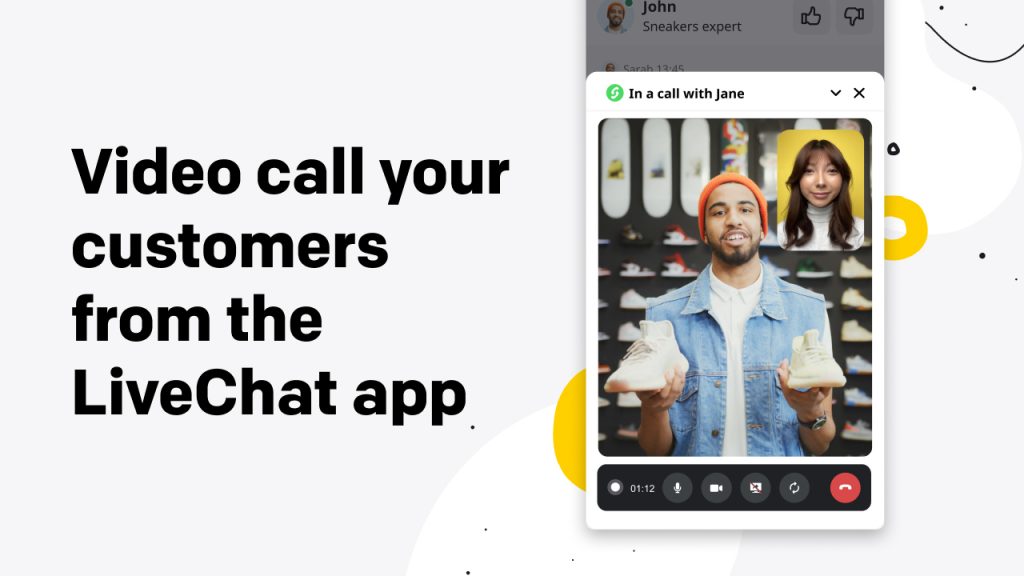 What you get with SnapCall in LiveChat:
What you get with SnapCall in LiveChat:
- Quick and easy installation, and no need for special software or equipment.
- Digital calls, which means no need for phone numbers and no additional cost per call.
- Free worldwide calls for customers.
- Full control. Your agents decide on a case-by-case basis when to offer a voice or video call, or start a screen sharing session.
- A smooth transition between chat and voice or video within the LiveChat agent app for agents and the chat widget for your customers.
- Call statistics and history available in the SnapCall dashboard in the LiveChat agent app.
- Audio recordings available in the LiveChat agent app after the call.
- Available in LiveChat Agent app for desktop and web browser, as well as the LiveChat mobile app.

30 September 2021
Rich Messages in Apple Business Chat
Apple Business Chat lets your customers reach you from where it is convenient for them, and now we have made their experience even better.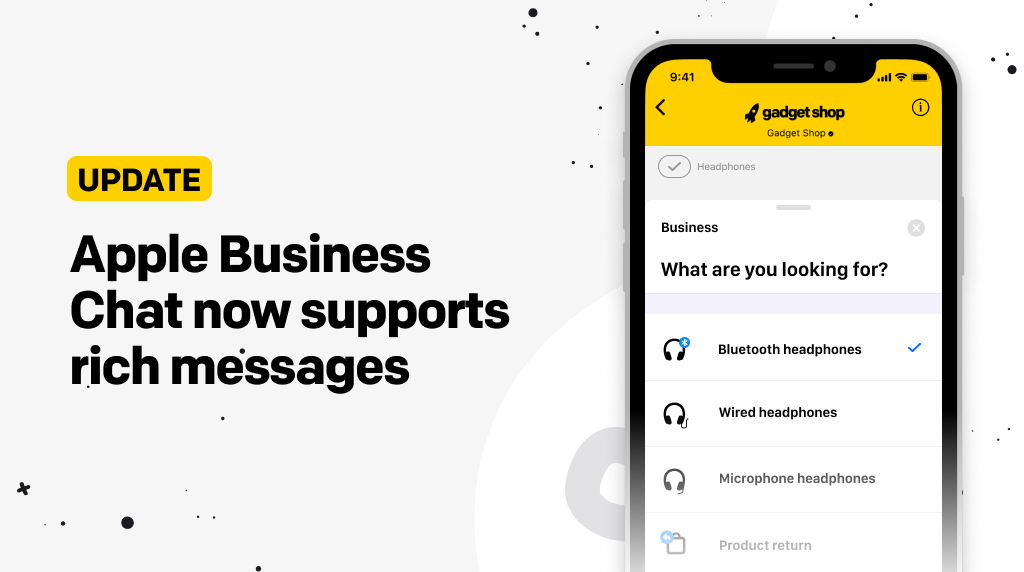 Apple Business Chat integration with LiveChat now supports Rich Messages, which means you can now send Quick Replies, Cards and Carousels also to the customers who contact you via Messages app.
This is especially good news if you use LiveChat with ChatBot. You can now send Quick Replies, Cards and Carousels in Apple Business chats and the customers will receive them in the List Picker format.
Apple Business Chat is available in Business and Enterprise pricing plans.
Connect Apple Business Chat with LiveChat.
Apple Business Chat integration with LiveChat now supports Rich Messages, which means you can now send Quick Replies, Cards and Carousels also to the customers who contact you via Messages app.
This is especially good news if you use LiveChat with ChatBot. You can now send Quick Replies, Cards and Carousels in Apple Business chats and the customers will receive them in the List Picker format.
Apple Business Chat is available in Business and Enterprise pricing plans.
Connect Apple Business Chat with LiveChat.

16 September 2021
Enhance your customer relations with Mailchimp in LiveChat
A few weeks ago we released the new and improved integration with Mailchimp, and now we’re back to let you know it just got even better. In this release:- automated chat invitations with the option to subscribe,
- a subscription form that your agents can send in chat,
- filtering contacts in Mailchimp by LiveChat events,
- creating LiveChat-specific automated campaigns in Mailchimp,
- turning newsletter replies into LiveChat tickets.

22 July 2021
Get more chats with WhatsApp Business
Say hello to 2 billion WhatsApp users and let your agents handle WhatsApp chats in LiveChat.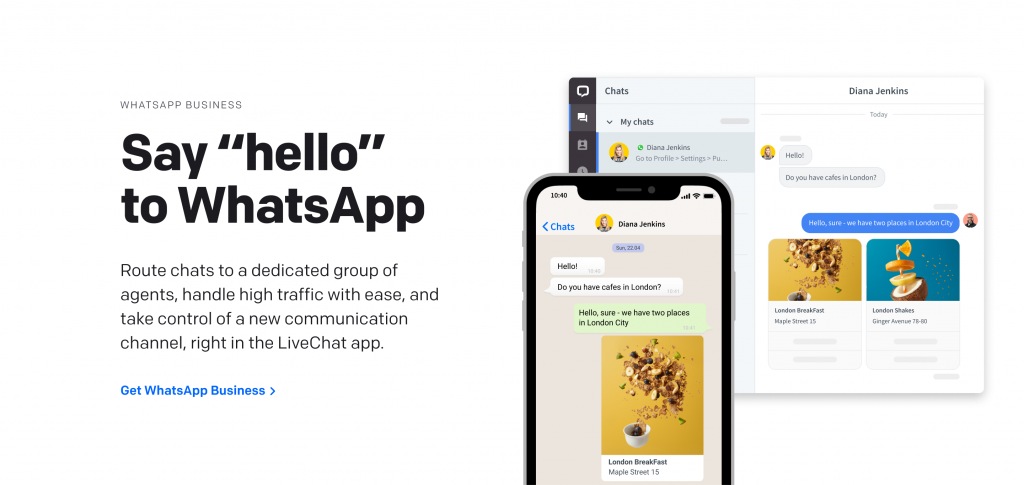 Route chats to a dedicated group of agents and handle high-traffic chat all in the LiveChat Agent app. WhatsApp Business provides support for the most commonly used file formats: text messages, photos, documents, voice recordings, location.
The integration uses the official WhatsApp Business API, which is compliant with the WhatsApp Terms of Service. This means it’s:
Route chats to a dedicated group of agents and handle high-traffic chat all in the LiveChat Agent app. WhatsApp Business provides support for the most commonly used file formats: text messages, photos, documents, voice recordings, location.
The integration uses the official WhatsApp Business API, which is compliant with the WhatsApp Terms of Service. This means it’s: - Stable and secure
- Capable of handling the heaviest of traffic
- Independent of a smartphone — all you need is a phone number.

21 July 2021
Mailchimp integration upgrade
If you already use Mailchimp, make sure to harness the lead-generating power of LiveChat’s Mailchimp integration. If you’re not, perhaps it’s time to start.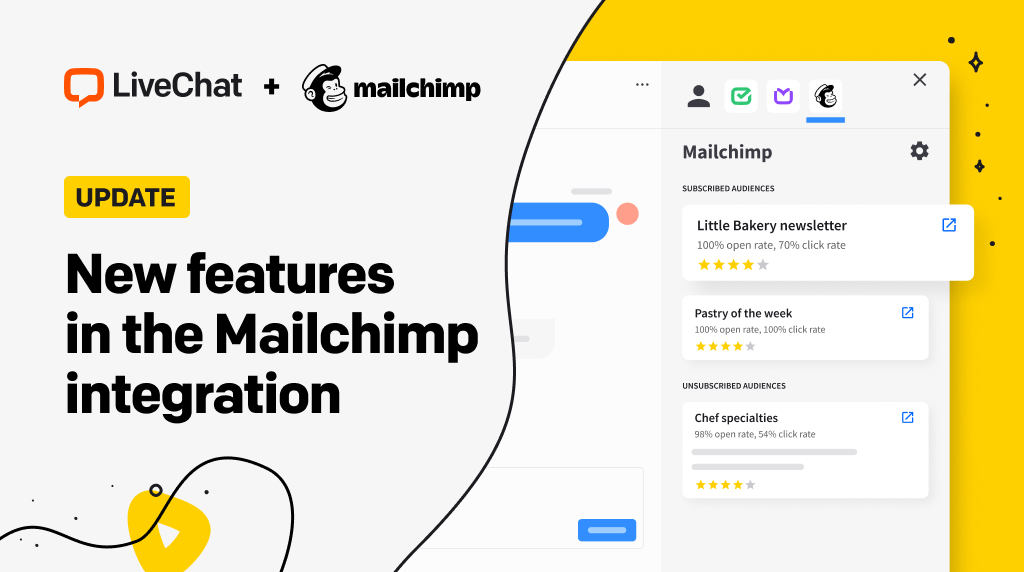 This integration offers:
This integration offers:
- adding new contacts to your Mailchimp audience when the customer starts a chat
- viewing Mailchimp subscriptions alongside conversations
- separating multiple mailing lists by groups

23 February 2021
Sell better with Customer Insight for BigCommerce
The newest version of Customer Insight for BigCommerce allows you to see more than just your customer’s cart the moment they come to chat. Now, you can also access previous orders and send tracking info while in a chat with the click of a button.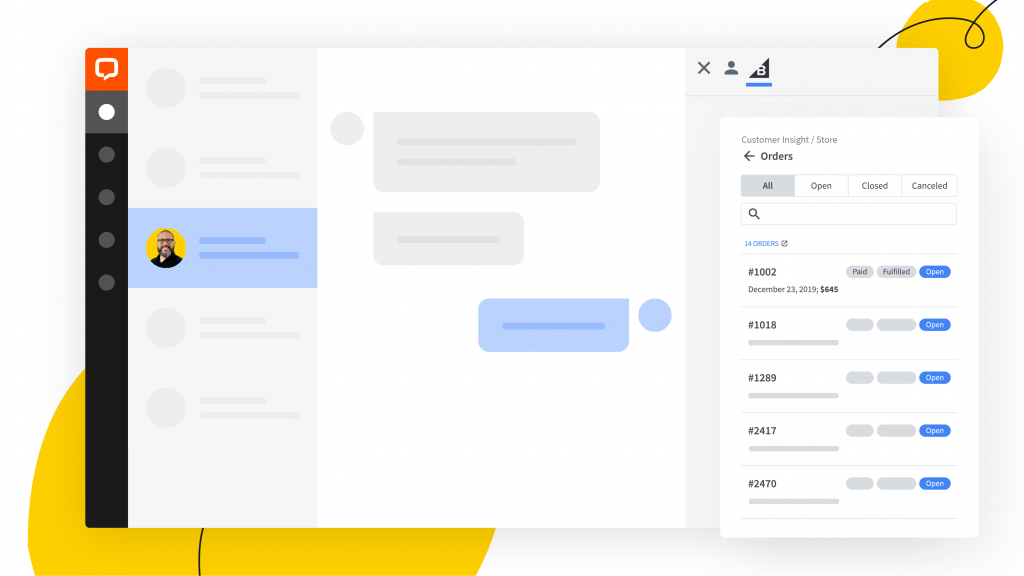 But that’s not all. We’ve added a Page Builder widget to our BigCommerce integration. Place an additional button at strategic stages of your customers’ journey to make sure they know they can contact you at every step of the way.
But that’s not all. We’ve added a Page Builder widget to our BigCommerce integration. Place an additional button at strategic stages of your customers’ journey to make sure they know they can contact you at every step of the way.
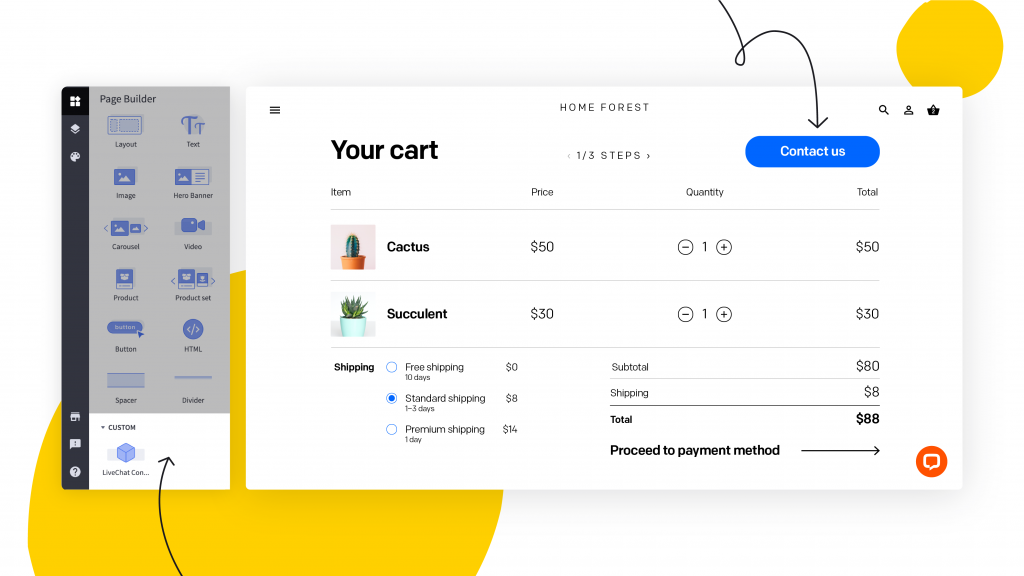 The LiveChat app for BigCommerce is available to install from the BigCommerce Marketplace.
Learn more about Customer Insight here.
Learn how to connect LiveChat to your BigCommerce store in our help center.
The LiveChat app for BigCommerce is available to install from the BigCommerce Marketplace.
Learn more about Customer Insight here.
Learn how to connect LiveChat to your BigCommerce store in our help center.

2 February 2021
Apple Business Chat: Let customers contact you where they are
Apple Business Chat allows your customers to connect with you via the Messages app and your agents to handle chats in the LiveChat Agent app.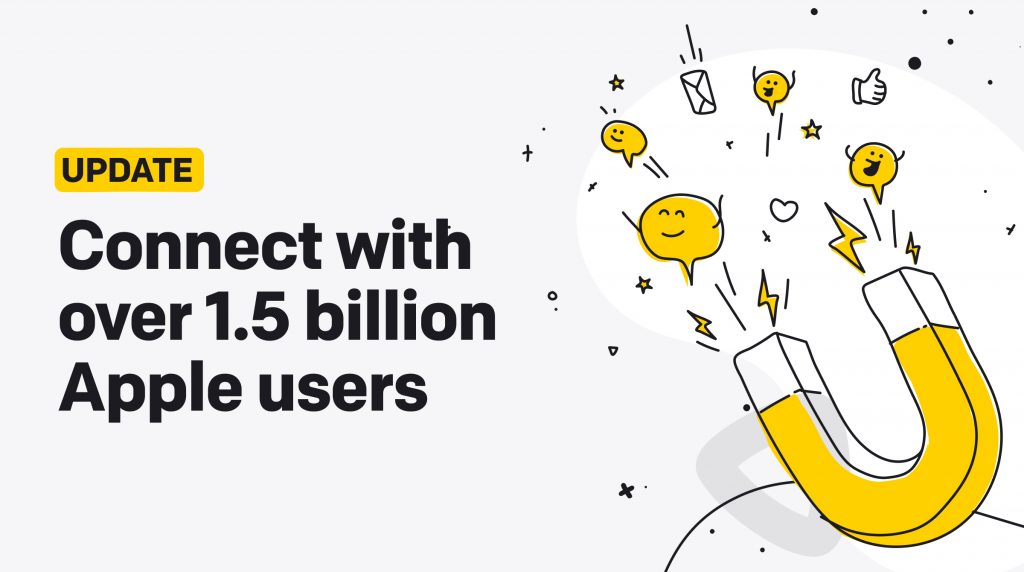 Seamless experience for your customers: With Apple Business Chat, you can add a chat option for your company in Maps, Siri, on your website, your social media, or in your iOS app. Additionally, with Chat Suggest, you can offer a messaging option when iPhone users tap on your company’s phone number.
Seamless experience for your agents: They still handle chats in the LiveChat Agent app simply by integrating the new channel into their workflow. If you are using our ChatBot, it will handle your Apple Business chats as well.
Apple Business Chat lets you:
Seamless experience for your customers: With Apple Business Chat, you can add a chat option for your company in Maps, Siri, on your website, your social media, or in your iOS app. Additionally, with Chat Suggest, you can offer a messaging option when iPhone users tap on your company’s phone number.
Seamless experience for your agents: They still handle chats in the LiveChat Agent app simply by integrating the new channel into their workflow. If you are using our ChatBot, it will handle your Apple Business chats as well.
Apple Business Chat lets you: