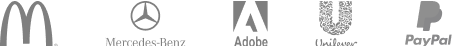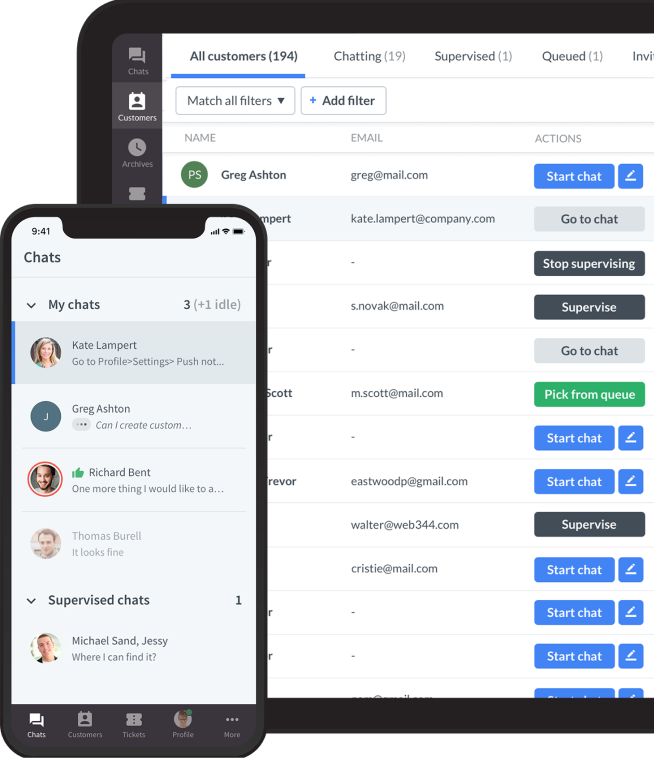You only get one shot at a first impression — and online, that shot lasts about 8 seconds. That’s all the time you have to capture a visitor’s attention before they decide whether to stay or go. A live chat welcome message is one of the simplest, most effective tools for making that impression count, not just for engagement, but for boosting customer satisfaction right from the start.
Live chat has a direct impact on sales. In fact, according to Invesp, 38% of customers said they had made a purchase after a live chat session. But it’s not just any chat; it’s how you start the conversation and create messages that resonate with your audience that truly matter.
A short, helpful message like “Hi there! Let me know if you’d like help finding the right size or product” can improve engagement instantly. And when paired with personalization, like mentioning an item the visitor viewed last time, the results get even better.
In this article, we’ll discuss proven strategies, welcome message examples, and optimization techniques for turning a simple greeting into a powerful conversion tool.

What is a live chat welcome message?
A live chat welcome message is an automated greeting that appears when a visitor lands on your website or opens the chat window. Think of it as a quick, friendly prompt designed to engage users, invite questions, and encourage visitors to further exploration.
These live chat messages are usually short, conversational, and triggered based on specific behaviors, like time spent on a page, returning visits, or cart activity. They can range from a general greeting (“Hi there! Let us know if you have any questions”) to more targeted prompts (“Need help choosing a plan?” or “Back for more? We've got new arrivals you might like!”).
But live chat greetings do more than just say hello. They serve several business goals:
- Reduce friction in the browsing experience by offering immediate help;
- Guide users to the next step in their journey (e.g., product selection, booking, checkout);
- Build rapport by creating a sense of presence and attentiveness;
- Increase conversion rates through timely and relevant nudges,
- Support lead generation by capturing visitor interest at key decision-making moments.
When done right, a welcome message feels like a helpful concierge, not a popup ad. It starts the customer relationship on the right foot, turning passive website visitors into active participants.
Why live chat greetings matter?
First impressions happen fast. Within seconds of landing on your site, a visitor decides whether to engage or move on. A live chat greeting is your chance to engage visitors instantly and make that decision work in your favor.
It’s often the first human (or human-like) touchpoint a user experiences, and it can set the tone for the entire interaction.
Here’s why it matters:
1. It builds trust instantly
A friendly welcome message like “Hi! We are just a message away if you have any questions — we're here to help ” immediately shows your brand is approachable and responsive. According to a survey, 69% of consumers say they judge the quality of a brand’s support based on how quickly they can get help.
2. It increases engagement
Many users won’t initiate a conversation on their own. A proactive greeting breaks the silence and invites interaction. Reports show that chat messages triggered within the first 30 seconds of a visit have significantly higher engagement rates than passive or delayed messages.
3. It sets you apart from competitors
Most websites still don’t personalize their welcome messages, or they don’t use them at all. That’s a missed opportunity. A timely, thoughtful greeting can make your site feel more human and helpful, while your competitors feel… well, robotic.
4. It supports conversion goals
Whether your goal is to reduce cart abandonment, increase sign-ups, or drive bookings, a well-placed and warm welcome message can nudge users at just the right moment. For example, an ecommerce site might see better conversion rates with a message like: "Need help picking the perfect gift? Let’s chat!"
5. It opens the door to personalization
Greeting users based on their browsing behavior, referral source, or previous visits makes the message feel relevant, boosting both response rates and trust. Personalized messages can increase conversion rates by up to 202%, according to Econsultancy.

Personalization strategies for welcome messages
Today’s users expect more than a polite “Hello.” They want experiences that feel tailored to them, where the message makes sense at the moment and aligns with their needs — and that’s where a live chat agent can make all the difference.
That’s where live chat personalization can excel. When done right, it can significantly increase engagement, reduce bounce rates, and drive higher conversions, especially when paired with a clear value proposition that shows users exactly why they should stick around and interact.
Here’s how to personalize live chat welcome messages effectively, beyond just using a first name.
Adapt messages according to browsing behavior
Personalization starts with understanding what users are doing on your site. Which product pages are they viewing? Are they stuck on pricing? Are they on a blog post or a checkout page? By tracking this behavior, you can trigger relevant, well-crafted welcome messages in real time.
For example:
- On a pricing page: “Need help choosing a plan? I can walk you through the options based on what you're looking for."
- On a product page: “That backpack is a top pick for weekend hikers. Want help comparing it with similar models?”
This approach makes users feel supported rather than sold to. You anticipate their needs and offer timely guidance, like a helpful store assistant who shows up only when needed.
Recognize and welcome returning visitors
Greeting a returning visitor with a generic message is a missed opportunity. Instead, use cookies or user IDs from your CRM to deliver a message that shows you remember them. Even something as simple as “Welcome back!” followed by a reference to their previous session can go a long way.
Example:
- “Hi again! Last time you looked at our digital marketing tools. Want to see what’s new this week?”
This kind of recognition builds brand loyalty. It tells the customer that their journey matters to you, and that your business isn't starting from scratch every time they visit.
Bonus tip: You can also trigger warm welcome messages based on how long it’s been since their last visit. A “We missed you!” message after a 30-day absence can spark renewed engagement.
Reference past conversations for continuity
One of the biggest frustrations in customer service is having to repeat yourself. If a user has chatted with your team before, especially about a specific issue or product, pick up where you left off.
Example:
- “Hey! Just checking in. Did that integration we discussed last week solve your problem?”
This not only creates a more fluid customer experience but also builds trust. It shows your brand is organized, attentive, and actually listening. Even if the follow-up is automated, it feels thoughtful.
Integrating your chat tool with a CRM or help desk platform makes this seamless, allowing message history and past tickets to inform future interactions.

Leverage location and referral data
Users don’t land on your site by accident, they come from somewhere, whether that’s an ad, email, search result, or a social platform. And where they’re located or how they got there can shape what they’re looking for.
For example:
- A visitor from a UK IP address might see: “Hello from across the pond! Are you curious about shipping times to the UK?”
- A visitor from a Facebook ad might get: “Saw us on Facebook? Here’s that featured offer you clicked on!”
Location-based messaging is particularly helpful for international businesses, while referral-based greetings can tie the user experience directly to your campaigns.
This strategy bridges the gap between marketing and support, giving users a successful journey from discovery to action.
Highlight ongoing promotions or time-sensitive offers
Nobody likes being spammed with generic discounts. But if you offer a deal that makes sense for that user, it can feel like a personal gift rather than a sales pitch.
Let’s say someone is browsing your premium plans for more than 60 seconds. A great welcome message like:
- “Considering Pro? Here’s a 10% discount for first-time users, just ask me for the code!”
...can turn hesitation into action.
Or, if someone is checking out during a holiday promotion:
- “Happy Monday! Our 3-day Spring Sale is live. Want help applying your discount at checkout?”
The key here is relevance. Match the message to the user’s stage in the funnel and current context.
Time-limited, contextual offers in live chat consistently outperform static banners or email campaigns because they're interactive and immediate.
Crafting high-converting live chat messages
Now that we've discussed the importance of personalization in your short welcome messages, let's focus on how to make them truly effective.
A live chat message isn't just about starting a conversation, it’s about crafting an experience that encourages website visitors to engage with your brand and take action.
Your live chat greeting should be clear, inviting, and, most importantly, purposeful. Timing and context play a key role in shaping the user experience, whether you’re offering assistance during business hours or setting expectations when your entire team is offline.
| Strategy | Description | Example |
| 1. Start with purpose | A well-crafted welcome message should have a clear goal, whether it is to guide decisions, reduce bounce, or start a conversation. | Looking for the right software? Let us find a match in under a minute. |
| 2. Match the tone to your brand | Your brand voice should shine through every interaction. Ensure the tone fits your overall branding, whether formal, casual, playful, or professional. | Fintech: Hi there. Need help setting up your account? We are here to walk you through it. Lifestyle: Hey! Need help picking your next adventure? Let us plan it together. |
| 3. Keep it short, but not empty | Keep the message concise and clear. One or two short sentences that explain who you are, why you are messaging, and how you can help. | Welcome! Iam here if you need help comparing plans or scheduling a demo. |
| 4. Use strategic timing | Timing is crucial. Use rules to trigger greeting messages dependant on user behavior or timing on a page. | Questions before placing your order? I am right here.(triggered after a short delay in checkout) |
| 5. A/B test variants | Test different welcome message styles, including tone, use of emojis, and phrasing, to see which one works best. | Friendly: Welcome back! Need help choosing a plan?Statement: Hi, let me know if you would like a quick comparison of our plans. |
| 6. Donât pretend to be human (if youâre not) | Be transparent about whether the message is automated. Users appreciate honesty and are more understanding of delays or limitations. | Hey! I am ChatBot, there to get you started. A real human can jump in any time |
Examples of high-performing welcome messages
Now that we’ve discussed strategies for crafting high-converting welcome messages, let’s dive into some detailed welcome message examples.
These messages not only capture attention but also encourage engagement and conversions.
We’ll explain why each message works and how to adapt them to your brand’s needs.
1. Simple and direct
Sometimes, simplicity is key. A straightforward, welcoming message works wonders by immediately opening the door for interaction without overwhelming the visitor.
Example:
“Hi! Need help finding the perfect plan? I’m here to assist you. 😊”
Why it works:
- Direct approach: It immediately addresses the visitor's potential need without unnecessary fluff. It’s clear that help is available.
- Friendly tone: Using a friendly tone and an emoji helps humanize the interaction, making it feel warm and inviting.
- Universal appeal: This welcome message can work across various industries, whether you’re in software, ecommerce, or even services. It’s simple enough to be relevant in many contexts.
Example variations:
- “Welcome! Can I help you choose the right product?”
- “Hello! Need help finding what you're looking for today?”
2. Personalized based on visitor’s behavior
Tailoring your welcome message based on visitor actions or past interactions is a powerful way to make the conversation feel more personal and relevant.
When visitors see that you’re paying attention to their behavior, they’re more likely to engage.
Example:
“Welcome back! Are you ready to complete your checkout or do you need help with your order?”
Why it works:
- Acknowledges return visitors: By recognizing a returning customer, you show that you remember them, which fosters trust and loyalty.
- Relevant context: The welcome message is clearly related to their behavior (checking out), which makes it more likely to catch their attention and offer something useful.
- Call to action: It invites action in a non-pushy way, either completing the checkout or seeking assistance.
Example variations:
- “Hi again! Almost done with your order? Let me know if you need any assistance.”
- “Welcome back! Need help finalizing your decision?”

3. Time-sensitive offer
A well-timed welcome message that highlights promotions, discounts, or time-limited offers creates a sense of urgency. This can be especially effective for ecommerce businesses or those offering subscription services.
Example:
“Hey there! Looking for a great deal? Enjoy 10% off your first order today. Let me know if you need any help!”
Why it works:
- Urgency and scarcity: Mentioning a limited-time offer (10% off) triggers a sense of urgency, prompting the visitor to act before they miss out.
- Clear value: It’s immediately clear what the visitor stands to gain (a discount), which can encourage desired action.
- Friendly and helpful: The tone is casual and friendly, making it feel less like a sales pitch and more like a helpful nudge.
Example variations:
- “Limited-time offer: 15% off all orders today only. Need assistance?”
- “Special promotion! Get 20% off your first purchase, ask me for details!”
- “Thanks for stopping by! Enjoy 10% off your next purchase, just ask me how to claim it!”
4. Helpful and resourceful
Positioning your chat message as a resource can be extremely valuable. Offering help upfront or directing users to useful information makes visitors feel cared for without feeling pressured to act.
Example:
“Hi! I noticed you’re browsing our pricing page. Would you like help comparing plans or need more details on our features?”
Why it works:
- Offers value: This welcome message provides immediate value to the visitor by offering help with something they might be struggling with (pricing).
- Relevant context: It addresses the visitor’s specific actions, such as viewing pricing, and tailors the message to their journey.
- Non-pushy assistance: It’s not a hard sell; instead, it positions the message as a helpful offer of guidance.
Example variations:
- “I see you’re comparing our plans. Need help choosing the best option for your needs?”
- “Looking at our pricing? I can help you understand the differences between plans.”

5. Casual and friendly
A casual and friendly tone can help make visitors feel at ease for lifestyle brands, products, or services with a laid-back vibe. This approach invites conversation without pushing for an immediate conversion.
Example:
“Hey there! 👋 Need a hand? I’m here if you have any questions or just want to chat about our products.”
Why it works:
- Approachable tone: The message comes across as friendly and informal, which is great for casual brands or younger audiences.
- No pressure: This welcome message doesn’t push for a sale or even for action; instead, it invites conversation, making visitors feel comfortable and engaging.
- Fun emoji: The use of an emoji adds an extra layer of friendliness and relatability to the message.
Example variations:
- “Hello! 👋 Looking for something specific? Let’s chat!”
- “Hey! Need help finding your next favorite product? I’m happy to assist!”
6. Engagement-focused with an offer
This message focuses on driving a specific action, such as scheduling a demo or signing up for a trial.
It’s effective in guiding the visitor toward an important next step while offering assistance if needed.
Example:
“Hi! Want to see how our software works in action? I’d be happy to schedule a quick demo. Let me know if you're interested!”
Why it works:
- Clear call to action: The message invites the visitor to take a specific action (schedule a demo) with no ambiguity.
- Assistance offered: The message offers help (scheduling a demo) rather than just promoting a product, which can feel more helpful and less pushy.
- Creates curiosity: By offering a demo, you’re giving the visitor a way to experience the value of the product firsthand.
Example variations:
- “Curious about our features? Let me know if you’d like a personal demo!”
- “Want to see how we can help you? Schedule a free demo now!”
Testing and optimization for better performance
Once you've crafted your live chat welcome messages, testing and optimization are key to improving performance. A/B testing helps identify which version of your message resonates best with your audience. When you compare two variations, you can track metrics like response time, click-through rates, and conversions to see what works best. For example, test a message that offers assistance vs. one offering a discount to see which drives more engagement.
Behavioral triggers allow you to send timely, relevant welcome messages based on user actions. Triggers such as time spent on a page, exit intent, or cart abandonment can prompt users to engage when they’re most likely to act. For example, you could send a reminder when a user abandons their cart or offer help when a visitor has been on a product page for a while.
Mobile optimization is crucial since over half of web traffic comes from mobile devices. To improve the mobile user experience, keep messages concise, use mobile-friendly features, and ensure quick load times. A short message on mobile might be, "Need help? I’m here for any questions!"
You can also tailor your messages based on business hours, such as using live agent greetings during working hours and setting expectations with automated replies after hours.
Finally, monitoring metrics like response time, engagement rates, and conversion rates will help you refine your welcome messages.
Using customer feedback to optimize live chat messages
Customer feedback is essential for refining your live chat experience. While metrics and A/B testing provide important insights, real user feedback offers a direct look into how your messages are perceived, what works, and what needs improvement.
Here’s how you can effectively collect, analyze, and implement customer feedback to improve your greeting messages.
1. Collect feedback during and after live chat interactions
To gather valuable feedback, ask existing and new customers for their thoughts during or after the chat session. This ensures you receive real-time insights while the experience is fresh.
- Post-chat surveys: After the conversation, send a quick survey to ask if the customer's questions were answered and if they felt satisfied with the assistance.
- In-chat polls: During the conversation, a simple question like “Has this been helpful so far?” can give immediate feedback on the chat’s effectiveness.
- Ask for specifics: Instead of generic questions, follow up with specific queries like “Was the information clear?” to gather more actionable responses.
2. Analyze feedback for actionable insights
Once you’ve collected feedback, it’s time to analyze it for trends and patterns. This helps you identify what elements of your messages are working well and which need improvement.
- Look for trends: Pay attention to recurring comments. If many customers mention slow response times or confusion about a message, it’s time to act.
- Sentiment analysis: Assess whether feedback is positive, neutral, or negative to understand the emotional response your messages evoke.
- Categorize feedback: Break feedback into areas like tone, clarity, and helpfulness to target specific aspects for improvement.

3. Implement changes based on feedback
Once you’ve identified actionable insights, it’s time to adjust your live chat messages. Treat feedback as a roadmap for improvement, not just a suggestion.
- Refining tone and language: If feedback shows your welcome messages are too formal or robotic, make them more conversational. If they’re too casual, find a balanced tone that resonates with customers.
- Improving clarity: Simplify messages if customers mention confusion. Clear and concise language is crucial for effective communication.
- Addressing common issues: If customers often ask the same questions, include preemptive answers in your chat messages, such as links to FAQs or quick responses for common queries.
4. Use feedback to refine the messaging strategy
Customer feedback also provides insights for refining your overall live chat strategy.
Are your messages personalized enough? Do they address common concerns? Based on feedback, adjust your strategy to make your messages more relevant.
- Personalization: Use feedback to personalize interactions. Incorporate details from past visits or product interests to make the conversation feel more tailored.
- Proactive assistance: If customers express frustration about needing to initiate chats, consider sending proactive messages, such as offering assistance after they spend a certain amount of time on a page.
- Timing and frequency: Feedback might indicate that your messages pop up too often or not enough. Adjust the frequency and timing of your messages in response to customer preferences.
Level up live chat greeting messages with LiveChat
Crafting welcoming, personalized messages can set the tone for positive, productive interactions that lead to higher engagement, greater customer satisfaction, and increased sales.
Remember, the goal here is to make each interaction meaningful and tailored to the individual’s needs, ensuring that your messages not only engage but also convert.
If you're ready to enhance your customer engagement and boost conversions, consider integrating live chat into your website.
Start improving your customer experience today with our free LiveChat demo.