LiveChat updates
We like to stay fresh!

Build Your Chat Window with our Visitor Chat SDK!
Build your unique chat window and integrate it with your product in a way you have never imagined. All of that with our brand new Visitor Chat SDK!

New possibilities!
Our redesigned Visitor SDK allows you to focus on what’s important – building your chat window and equipping it with all the right tools. Straight out of the box, you can:
- Develop and design your chat window;
- Integrate it with your own product;
- Set up your visitor’s data.
Not only that, we also took care of maintaining the chat session between you and your customer. And there’s much more to come!
Click here to check out the full-blown documentation of our Visitor Chat SDK. Be aware though – the developer’s paradise awaits!

Constant Contact integration is here!
If you ever thought about automating the growth of your Leads, now is a great time to do so! With our new, native integration you can do just that – Constant Contact is here!
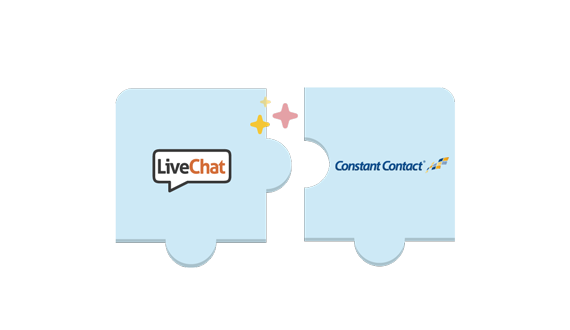
Grow your Leads straight from the chat!
With the use of our integration, you can gather your customers’ emails straight from the chat, saving them in your Constant Contact account. All of that with the pre-chat survey and a few easy steps, allowing you to link LiveChat with your Constant Contact.
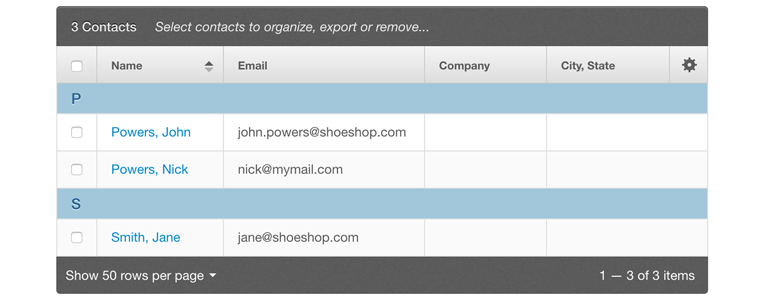
Check out our official tutorial and see how easy it is for the magic to happen! Also, don’t hesitate to leave us feedback at feedback@livechatinc.com – each and every opinion matters!

We’re updating our Privacy Policy!
At LiveChat, we care about the security of your data. Now we are about to achieve another milestone, by updating our Privacy Policy!
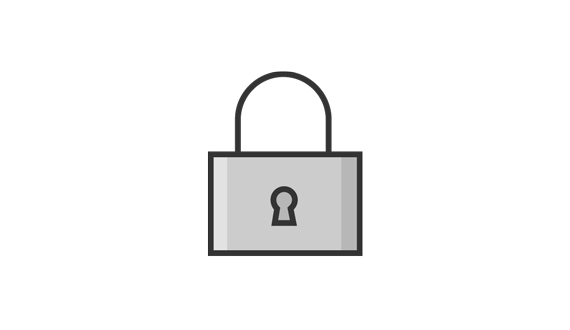
What it’s all about?
We are announcing that we will participate in the EU-U.S. and Swiss-U.S. Privacy Shield programs. What it basically means is that your personal information stored at LiveChat will be more secure when transferring them from EU and Swiss to United States.
What it also means is that your data will be collected and processed in compliance with all Privacy Shields Principles.
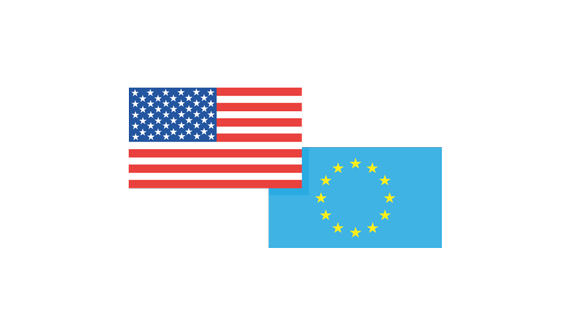
Click here to read our updated Privacy Policy – we strongly encourage you to do so!
As this is the important topic, we know that you may have some questions – feel free to start a chat with us! We will do our best to resolve all concerns that may cross your mind.

Get More Leads with Our New Eye-Catchers!
Making your chat stand out is one of the best ways to get more leads. That’s why we are introducing our new eye-catchers!

To use them, simply visit the Eye-catcher section of your LiveChat and browse through our extensive gallery. What’s more, you can upload your own eye-catcher, making sure that the chat will become one with your website’s layout!

Feel free to start a chat with us and tell us what you think! You can also leave us feedback at feedback@livechatinc.com. Each and every opinion is valuable to us!

Our Quality Page and Badge is getting an update!
Quality Page
We are introducing two new metrics:
- Total ratings;
- Average first response time.
You can now inform your customers how efficient your Customer Service is and how satisfied your customers are. Also, it’s a first time ever when we are introducing average first response time metrics for customers who are not using our Enterprise plan.
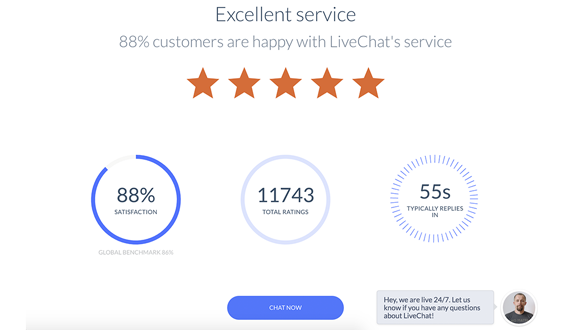
Not only that, you can now divide your Quality Page by department, just as you can do with your LiveChat – including translating your page based on your account’s settings.
Quality Badge
When updating our Quality Badge, we wanted it to match your website’s layout – that is why we are introducing new themes for your badge.
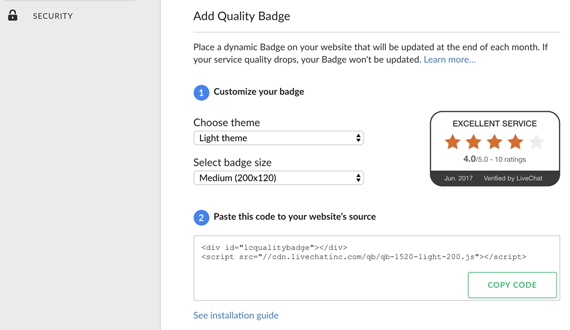
We have tweaked the rules granting the Quality Badge as well. From now on, all that it takes is to have at least 10 chats with the overall satisfaction of 70%. We are introducing a star system as well, allowing you to bump the score represented on a badge.

We hope that you will like our updated features! Also, click here to read a full stack article, describing our Quality Badge and Quality Page in detail.
Don’t hesitate to start a chat with us – we are available 24/7/365!

LiveChat for PrestaShop – redesigned, so you can achieve even more
LiveChat for PrestaShop is here – completely redesigned and better than ever!

Close more deals by targeting your customers’ exact needs!
With our redesigned integration, you can now see products and the total value of your customers’ carts.
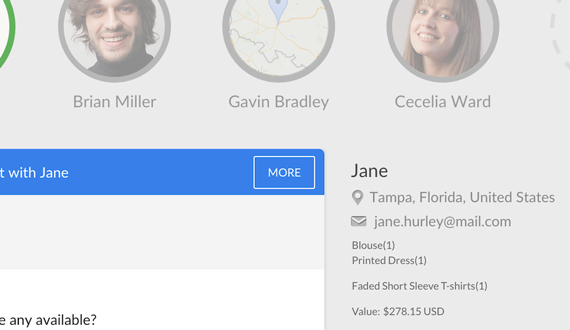
With that in mind, imagine how easily you can target your customers’ needs, providing them with the quality support that we all except in case of having any questions.
Save time on implementation and dedicate it to Customer Service!
With this release, we made sure that you can implement LiveChat with just a few clicks. What’s more, without editing LiveChat’s code, you can now switch on and off options like:
- Hiding chat window on the mobile version of your store;
- Disabling the chat window sounds for your customers.
All of that with just a click of a button!
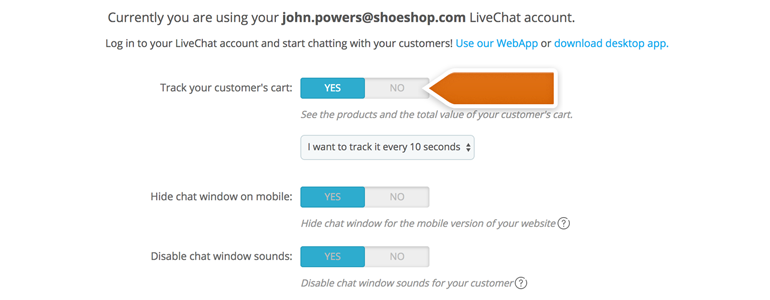
Click here to check out our PrestaShop tutorial and see how the magic works! Also, don’t hesitate to leave us feedback at feedback@livechatinc.com – we can’t wait to see what you have got to say!

HubSpot Integration Is Getting an Update!
You can now close even more sales and save even more time with our updated HubSpot integration! Grow a full-blown Sales team and work even smarter than before!
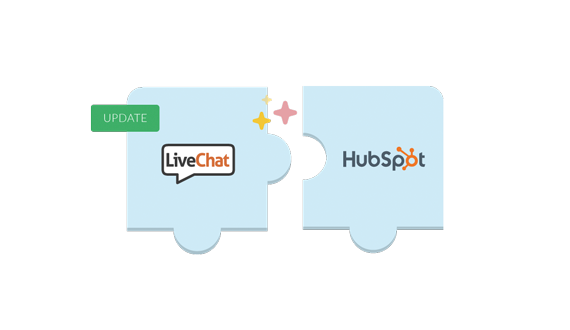
Add chat transcripts and manage your Notes!
You can already view and add new Contacts to your HubSpot, without leaving your LiveChat application. To make your work-flow even smoother, you can now save a chat transcript as a note and attach it directly to your contact.
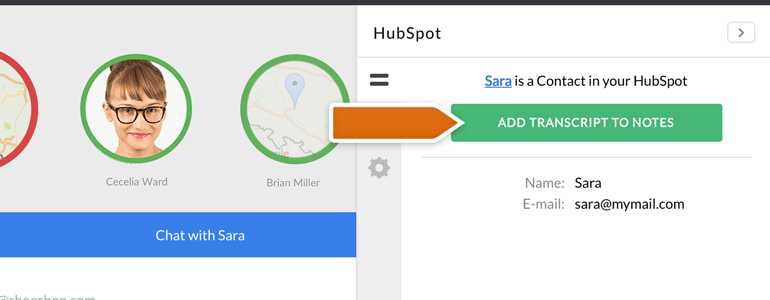
What’s more, you can use the updated integration to Edit or Delete your note, if you feel like something needs to be changed.
Click here to check out our updated HubSpot tutorial and see how easy it is to use our integration. Also, don’t hesitate to leave us feedback at feedback@livechatinc.com – we will truly appreciate it!

Be More Secure with LiveChat
You will now get a warning whenever a visitor tries to share a file with you that could be a potential security threat. This includes all MIME type files that could hurt your computer.
Be more secure
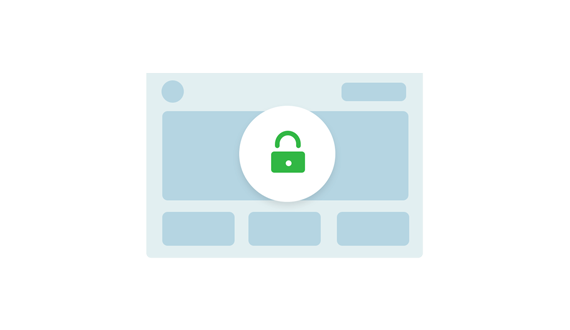
You can get access to the file regardless of the warning by clicking on the Get access button. Otherwise, the file will remain locked and no agent will be able to access it accidentally, neither in chat, nor in the Archives.
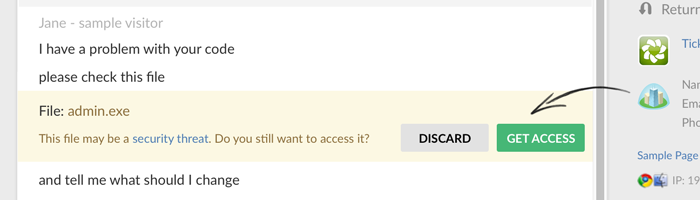
Feel free to leave us feedback at feedback@livechatinc.com – we will truly appreciate it!

LiveChat integrates with OpenCart
Targeting your customers’ needs is exactly what gives you a head start over your competition. Now you can achieve that by integrating LiveChat with OpenCart – a free and powerful eCommerce platform!
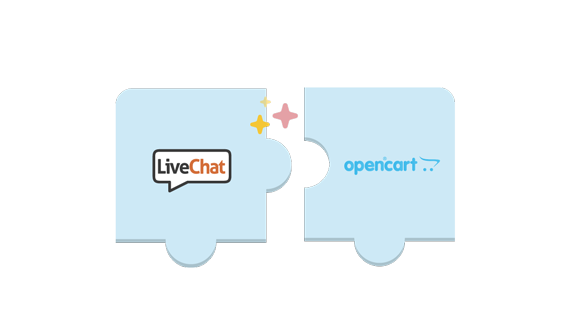
Target your customers’ exact needs!
See the details of your customers’ cart during a chat or long before that – right on the Visitors section of your LiveChat. Gather the details like:
- Cart value
- Product link
- Product details
and use this opportunity to close more deals by providing your customers with the offer that will target their exact needs!
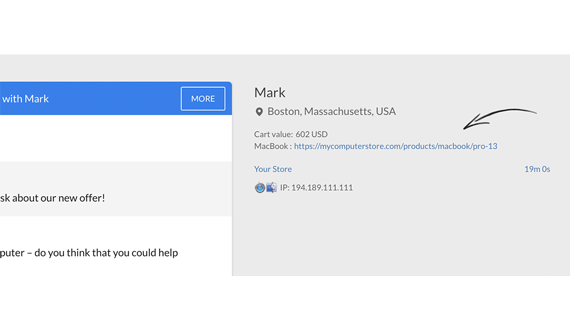
Click here to check out our official OpenCart tutorial and see how easy it is to add LiveChat to your OpenCart store. And, as we always love hearing from you, don’t forget to leave us feedback at feedback@livechatinc.com – we will truly appreciate it!

Show the world that your Customer Service can be trusted!
Awesome customer service gives you a head start over your competition. Start promoting it with your new Quality Page and Quality Badge. Show that your Support Team is better than others!
Quality page
Enter the new Quality Badge category, available under the Installation section, and publish your Quality Page.
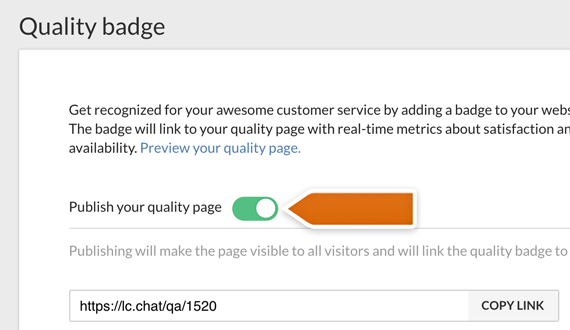
That will allow you to take care of two things – you can share your Quality Page on Social Media, like Facebook or Twitter, and use it as both:
- Your team’s benchmark;
- Your chat link.
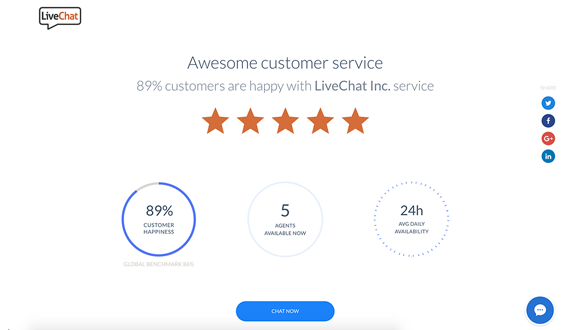
Combine these features to create a landing page your customers can trust. And what’s a better way to build your customer’s loyalty?
Quality badge
Under the Quality Badge category, you will also find the code for your new Badge.
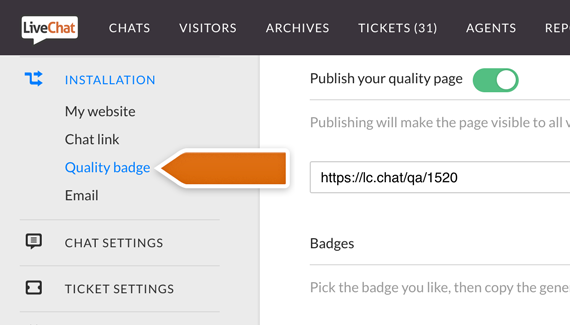
From there, you can copy the Quality Badge’s code and add it to your website. Show your customers that you are a true Customer Support Champion!

We hope that you will like our new feature! At feedback@livechatinc.com, you can let us know if you have any thoughts that you would like to share with us.
Also, if you have any additional questions, don’t hesitate to start a chat with us – we are available 24/7!!