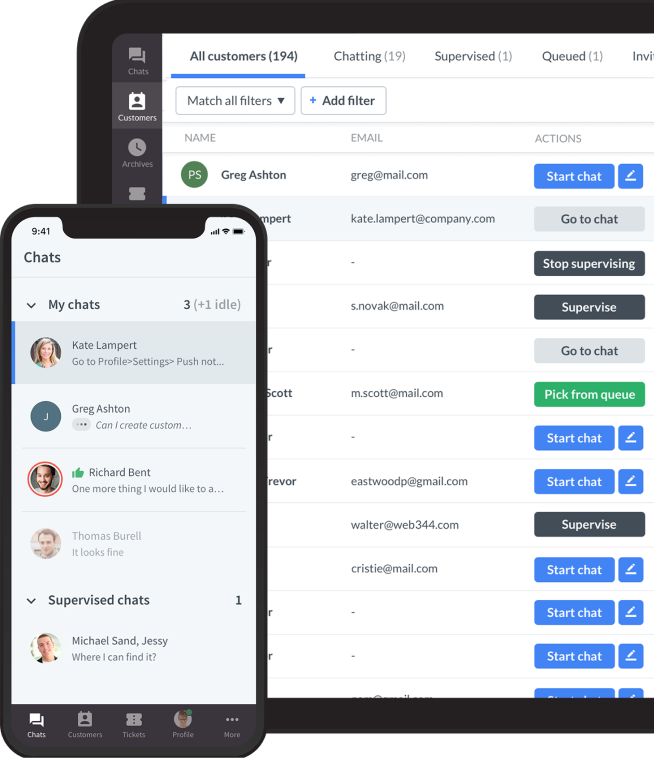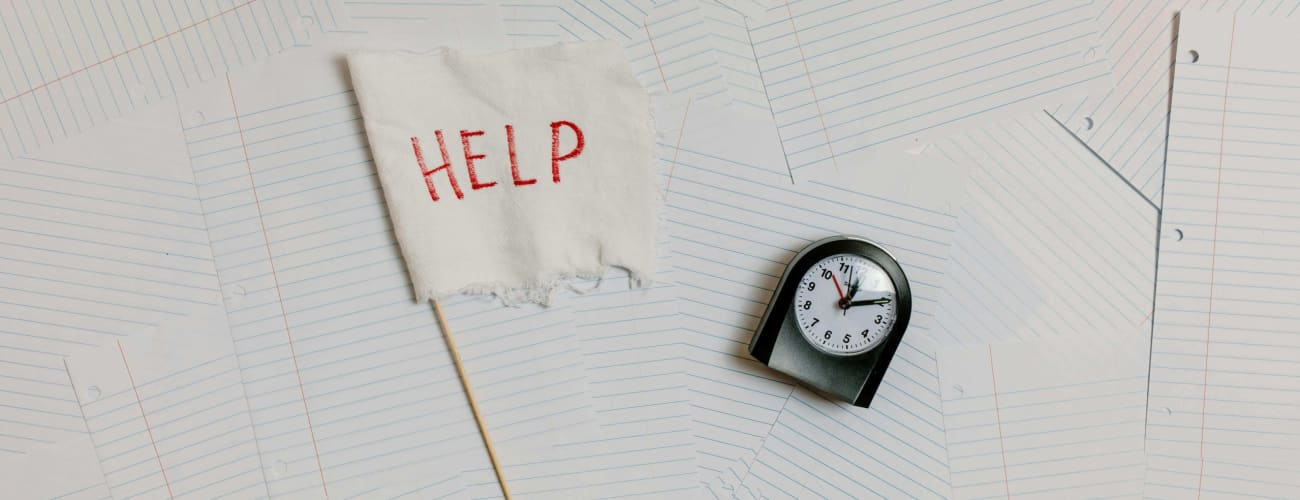
When someone starts a live chat, they don’t want to wait. They have a question and expect a quick reply from a support representative. First response time (FRT) — how fast your team replies after a chat starts — sets the tone for the whole conversation. A delay can cause frustration. A fast response time builds trust.
This article looks at why first reply time matters, what slows it down, and how you can improve it without overwhelming your customer service team.
What is the first response time (FRT)
First response time (FRT) is the amount of time it takes for a customer support team to send the first response after a customer sends a message in a live chat. It starts the moment a customer submits their initial message and stops when an agent sends a meaningful response, not just an automated response or acknowledgment.
What counts as a first response
The key here is meaningful. A chatbot saying, “Hi, we’ll be with you shortly,” doesn’t count. What matters is when a support agent (or well-configured bot) responds to address the customer’s incoming support requests, even if it's just to clarify the issue or gather more details.
Example:
- Customer message: “Hi, I can’t log into my account.”
- Agent response 1 (auto-response): “Thanks for reaching out!” → Does not count as FRT
- Agent response 2: “Hi Sarah, I can help with that. Can you tell me what error message you’re seeing?” → This counts as the first response
First response time directly reflects how fast your team can engage customers. It helps gauge responsiveness, team efficiency, and, ultimately, customer satisfaction across different support channels.
How it’s measured
Most live chat tools track the first response time automatically. It’s usually measured in minutes (or seconds, ideally) and averaged over a given time period — daily, weekly, monthly, etc. Some teams also break it down by time of day, different communication channels, or support tiers to spot performance gaps.
Why first response time (FRT) matters
Customers choose live chat because they expect faster answers than a support ticket and less hassle than phone support. First response time (FRT) isn’t just a vanity metric — it’s a leading indicator of how attentive, reliable, and well-organized your support operation is. Here’s why it matters:
Shapes the customer’s first impression
The first message sets the tone. If a customer is left waiting for a few minutes — or worse, gets no reply at all — they start questioning whether anyone is actually there. That doubt can quickly turn into frustration. On the other hand, a quick, helpful customer service rep response shows the customer you’re paying attention and ready to help. It immediately builds trust.
Even if the issue takes time to resolve, a fast initial response reassures the customer that progress is being made.
Influences key performance metrics
First response time directly affects several core customer service metrics, including:
- Customer satisfaction (CSAT) - quick responses tend to result in higher customer satisfaction scores.
- Net promoter score (NPS) - a fast start to the interaction can leave a better overall impression, even if the resolution takes time.
- First contact resolution (FCR) - fast responses often lead to more efficient conversations and quicker resolutions.
- Customer retention - when customers consistently get prompt support, they’re more likely to return.
The bottom line: Good first response time improves both individual interactions and broader business outcomes.
Check which live chat metrics you should track for better customer support.
Helps reduce abandonment rates
If a customer doesn’t get a first response in a reasonable timeframe, they might simply close the chat window and move on. This is especially common in ecommerce or SaaS, where prospective customers are looking for quick answers to help them make a decision. A slow first reply time can directly cost you sales or lead to lost opportunities.
Reflects operational efficiency
Your first response time is a reflection of how well your support team is staffed, scheduled, and enabled by technology. High FRTs may signal issues like understaffed shifts during peak hour, poor chat routing or triaging, overburdened agents juggling too many chats
By monitoring FRT, support managers can spot bottlenecks and take action before they become bigger problems.
Gives you a competitive edge
In saturated markets, customer service can be the difference-maker. If your competitor's customer support has a wait time of 2 minutes and you respond in 10 seconds, that speed could win you a sale or even a loyal customer. People remember how quickly (or slowly) you responded to them, especially during urgent or time-sensitive situations.
What slows first response time (FRT), and how to fix it
If your support staff is struggling with high first response times (FRT), you’re not alone. Even companies with solid support processes can find themselves slipping when things get busy or systems don’t scale. Here are the most common reasons FRT suffers and how to fix them:
Understaffed support teams
Solution: Smarter staffing and forecasting
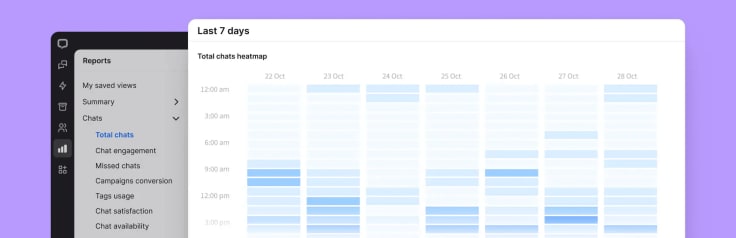
Use historical data to forecast peak periods and adjust customer service team staffing. Implement flexible scheduling to ensure coverage during high-traffic hours or global time zones. Cross-train team members so they can jump into live chat when volume spikes. Consider part-time or on-demand agents to supplement coverage during seasonal surges.
Poor chat routing
Solution: Automate and optimize routing
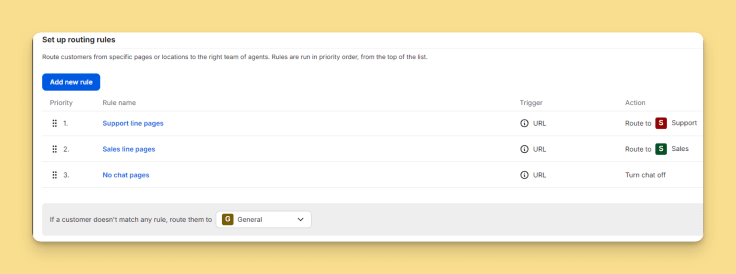
Set up automated routing rules to direct chats to the most qualified agents. Use pre-chat surveys or bots to collect basic info and assign priority or category tags. Implement intelligent triage tools that evaluate urgency and customer profile in real time.
Overloaded agents handling multiple chats
Solution: Set concurrency limits and streamline workflows
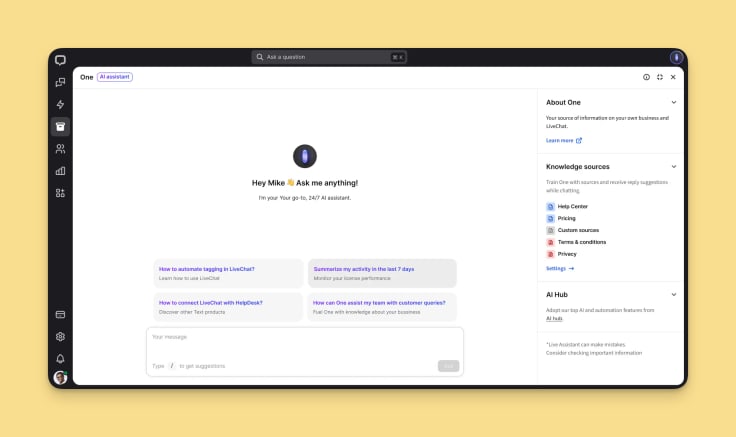
Establish reasonable chat limits per agent (like 2–3 concurrent chats, depending on complexity). Use AI suggestions or assist tools to speed up customer request responses and reduce cognitive load. Monitor agent load in real time and reallocate chats when someone is overwhelmed.
Lack of automation and templating
Solution: Equip agents with the right tools
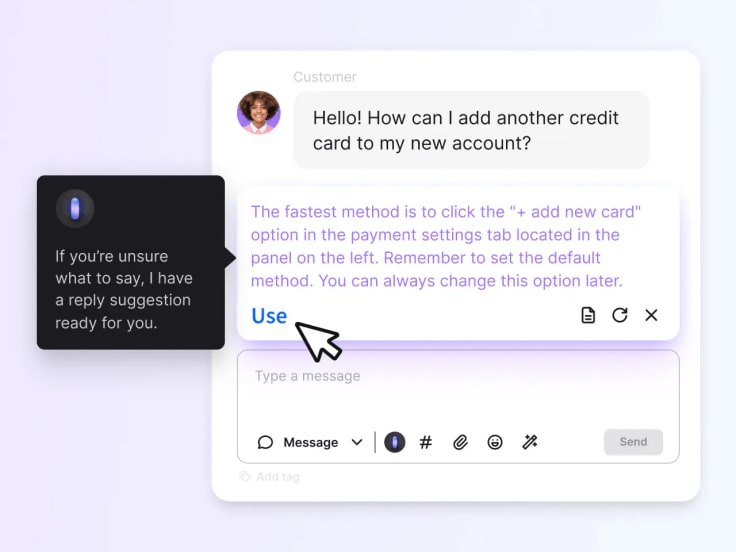
Deploy chatbots for greetings, FAQs, and routing, so agents focus on complex support requests. Build a library of canned responses and macros for common questions (like login issues, refund policy). Integrate a knowledge base directly into the chat platform for quick self-service options.
Technical issues or platform limitations
Solution: Audit and upgrade your support stack
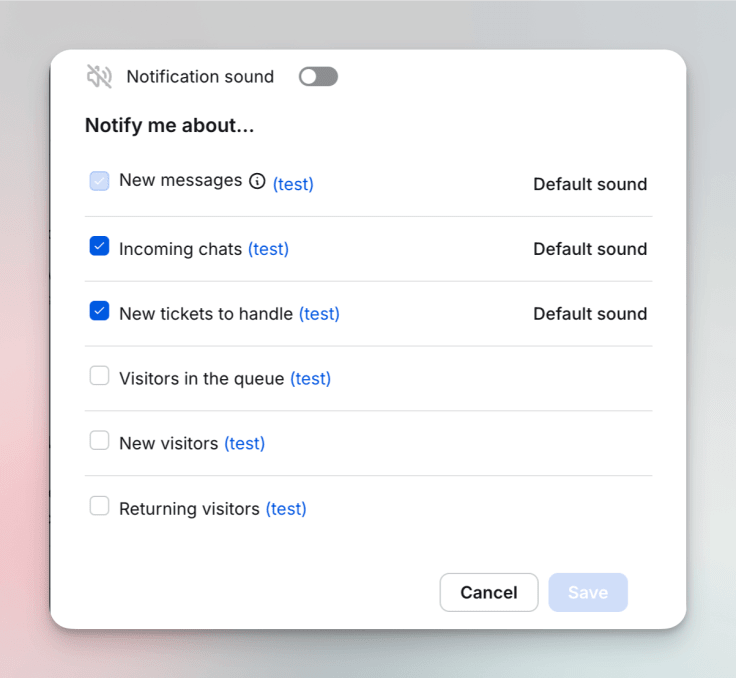
Regularly test your chat software for responsiveness, uptime, and performance. Choose a platform that supports real-time notifications, omnichannel support, and CRM integrations. Ensure agents have reliable hardware and network access, especially if working remotely.
Lack of real-time visibility and monitoring
Solution: Implement live dashboards and alerts
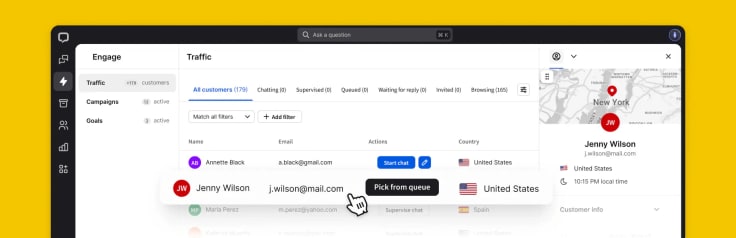
Use actionable dashboards that display active chats, wait times, and FRT in real time. Set up alerts or SLA timers to flag chats that go unanswered beyond a set threshold. Empower team leads to jump into live chats or reassign them when needed.
Inadequate training or onboarding
Solution: Build a targeted training program
Check out our comprehensive guide on how to live chat with customers and incorporate best practices into your company workflows!
Training new agents on live chat expectations and tools, not just general product knowledge, and including mock chat sessions and speed drills as part of onboarding, not only builds agents' productivity, but also their chat confidence. Offering ongoing coaching with transcripts and FRT data helps agents improve over time.
Conclusion
That first reply in live chat can make or break the experience. A quick first reply time shows customers you’re paying attention and sets the tone for everything that follows.
Improving first response time isn’t about rushing; it’s about being ready. With the right tools, workflows, and training, you can respond faster to incoming requests, improving customer satisfaction at the same time.
Start by checking your current first response time. Chances are, there’s room to respond faster, and your customers will notice when you do.