Simple to install, powered by AI, and built to engage website visitors, qualify leads, and boost customer satisfaction — no coding required.
Free 14-day trial No credit card required BONUS: first AI chatbot for free
Trusted by leading brands
LiveChat® is intuitive customer service software with key features to keep your business connected. Stop losing valuable customer conversations to missed phone calls and unread emails. Our live chat feature gives your support team the power to connect, engage, and convert visitors in real time.
Grab attention with an always-on widget that encourages conversations through real time messaging and turns visits into sales.
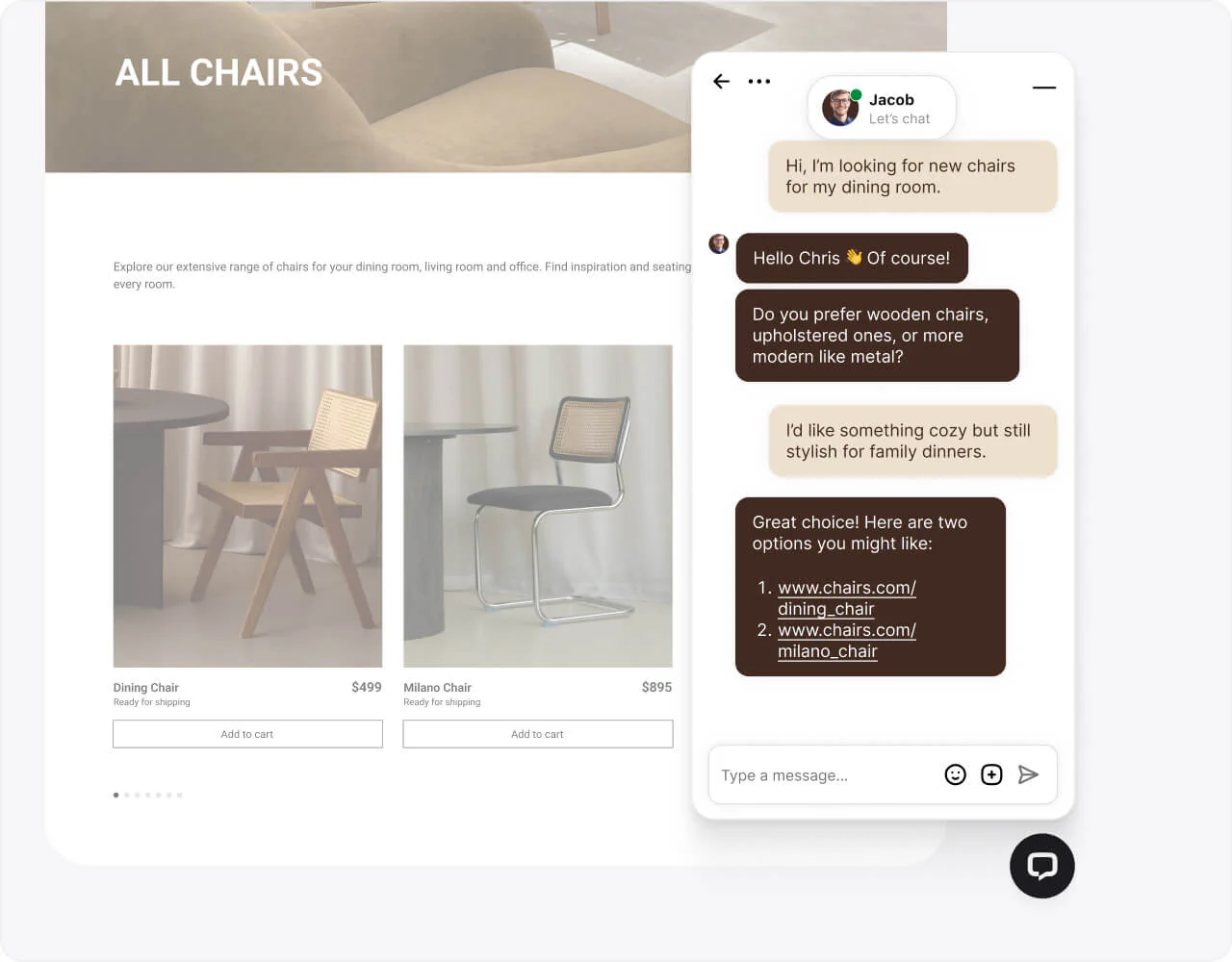
Engage visitors with personalized chat campaigns that increase conversions, qualify leads, and boost customer satisfaction on your WordPress website.
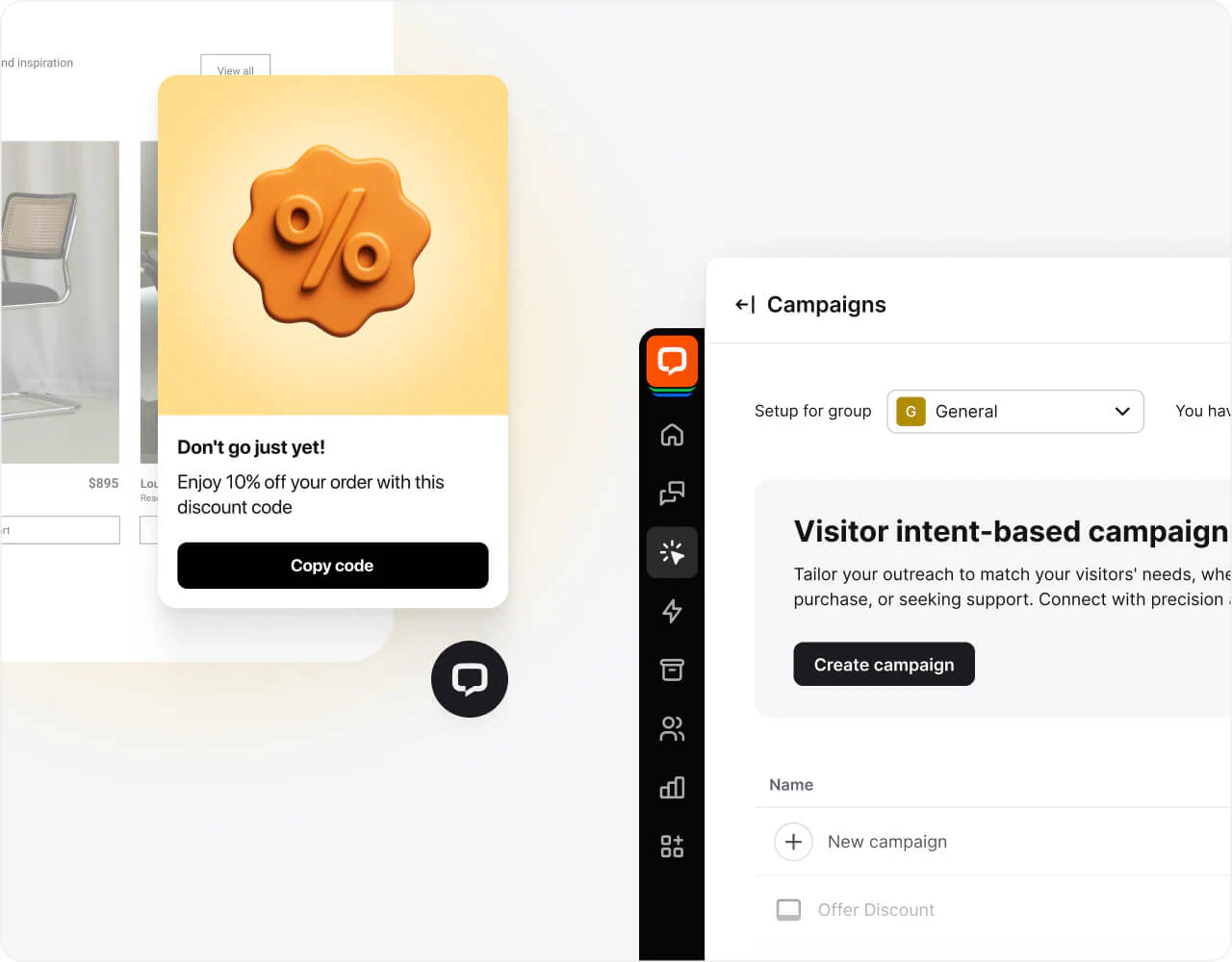
Track customer conversations, measure chat performance, and optimize support workflows with real-time analytics in the LiveChat dashboard—designed for WordPress and ecommerce platforms.
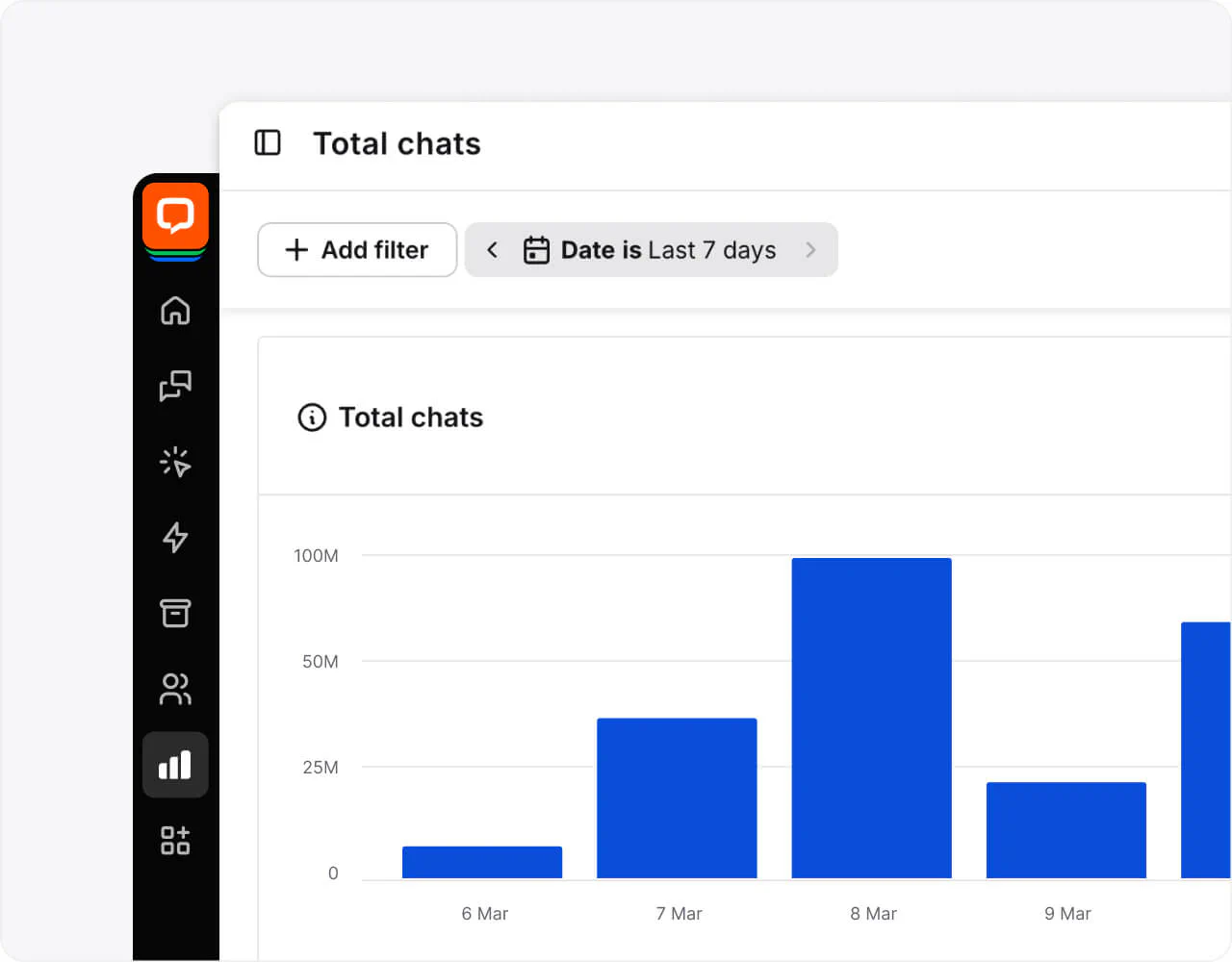
Our smart chatbots handle routine queries, guide visitors to products, and even qualify leads, ensuring your web chat is always on. Get 24/7 support and ultra-high satisfaction rates. Your first AI ChatBot is completely free!
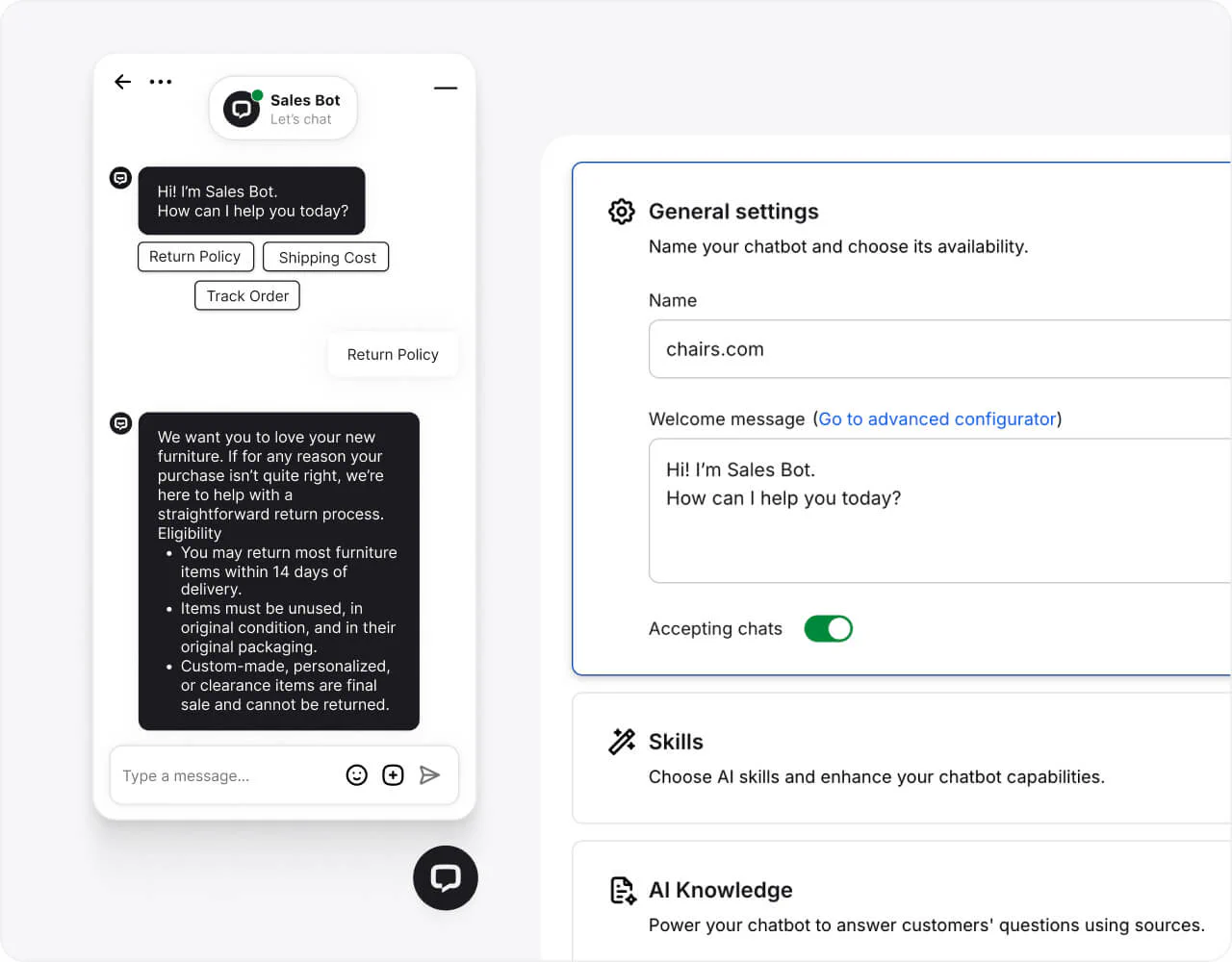
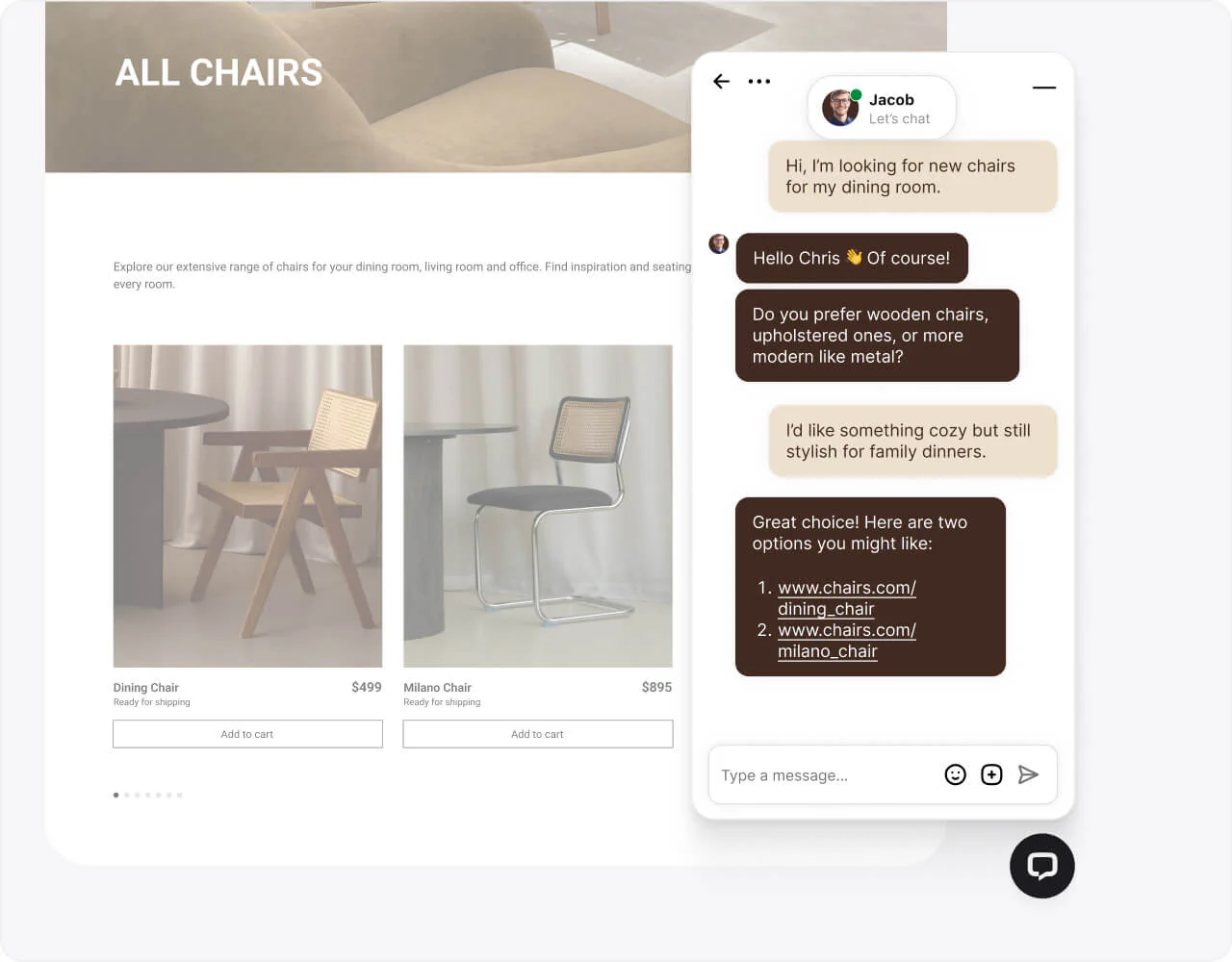
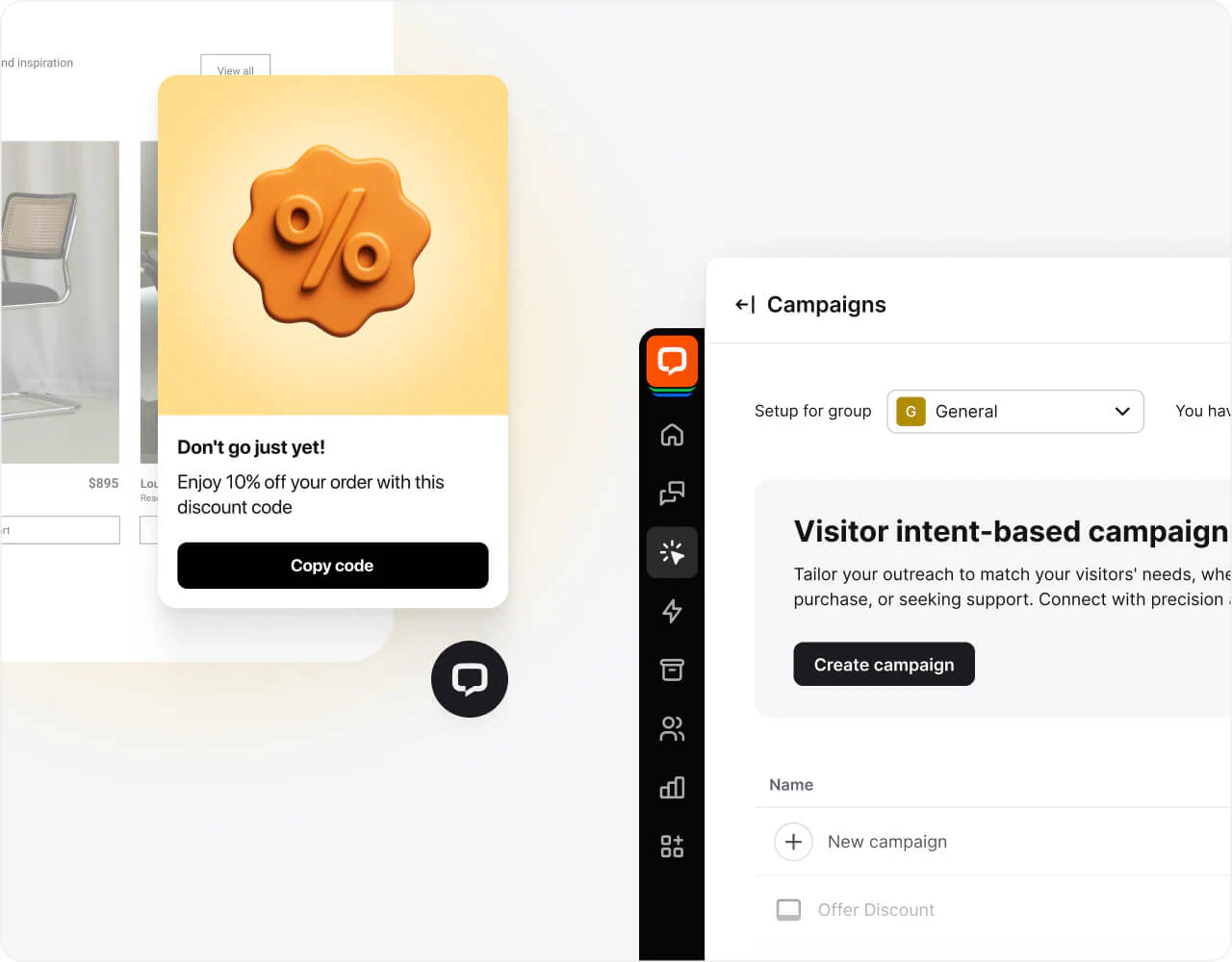
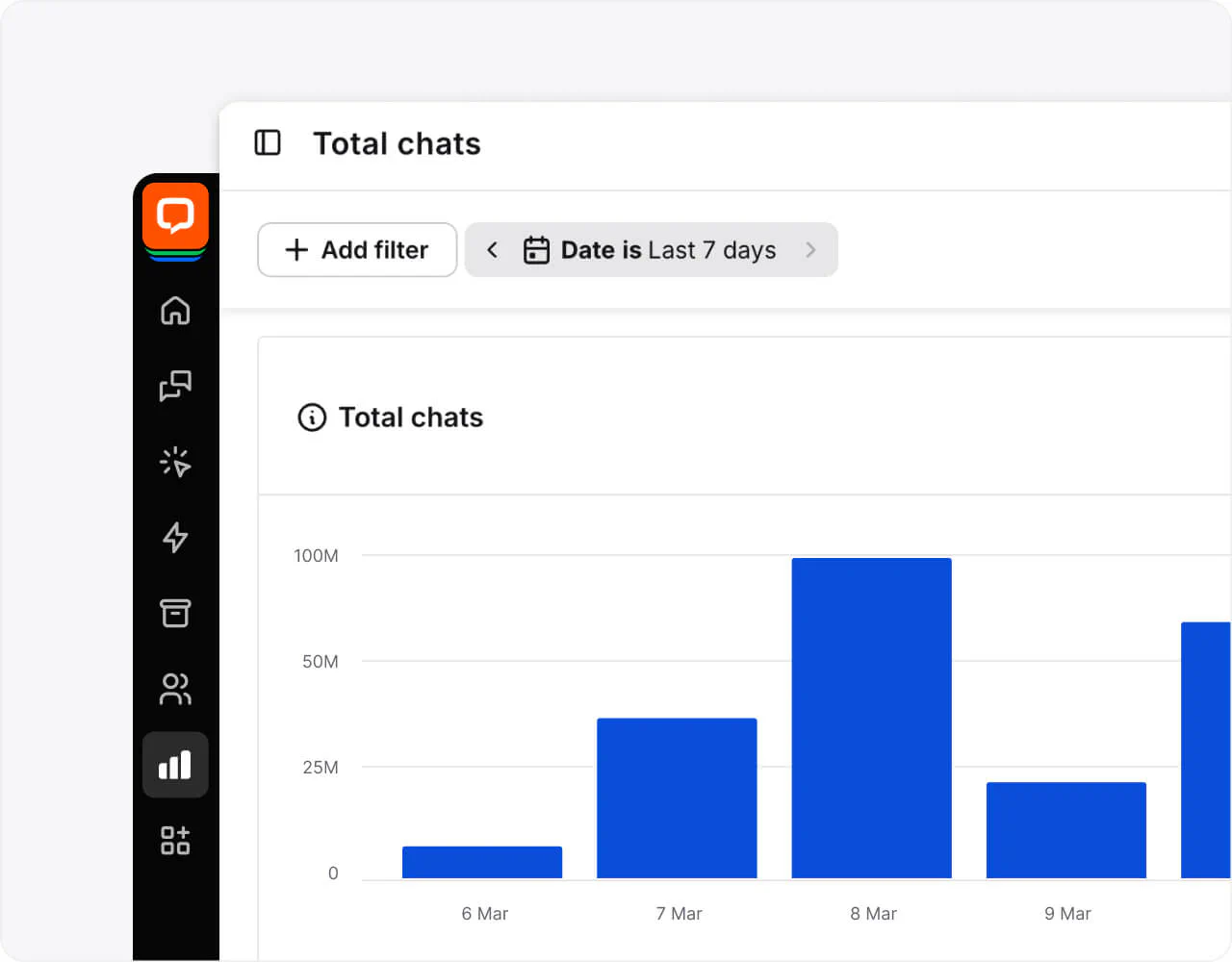
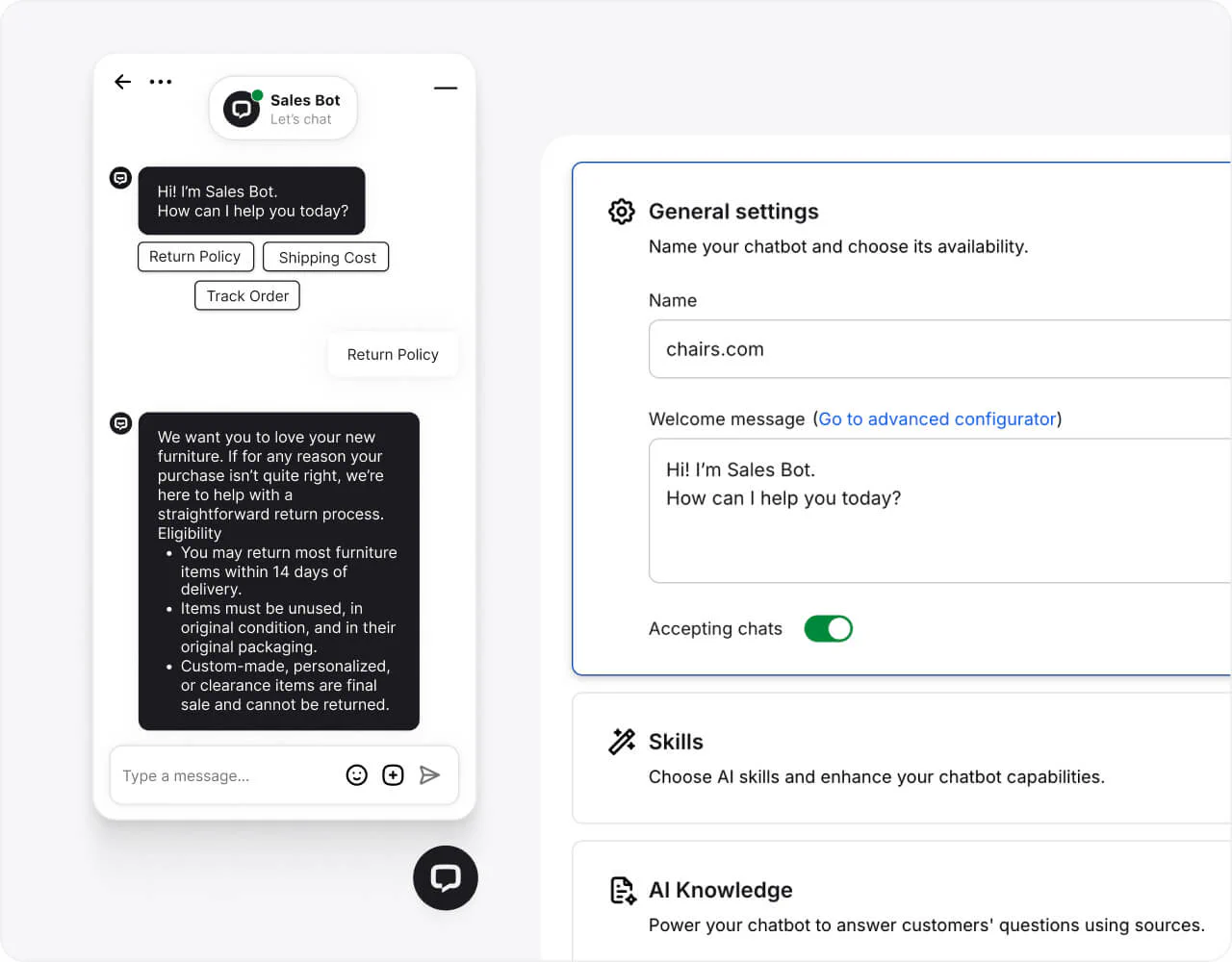
Add the LiveChat® plugin to WordPress today
$1.5M
revenue added in 6 months with LiveChat and ChatBot
+25%
increase in average order value after implementing LiveChat
125K/yr
chats automated with LiveChat and ChatBot
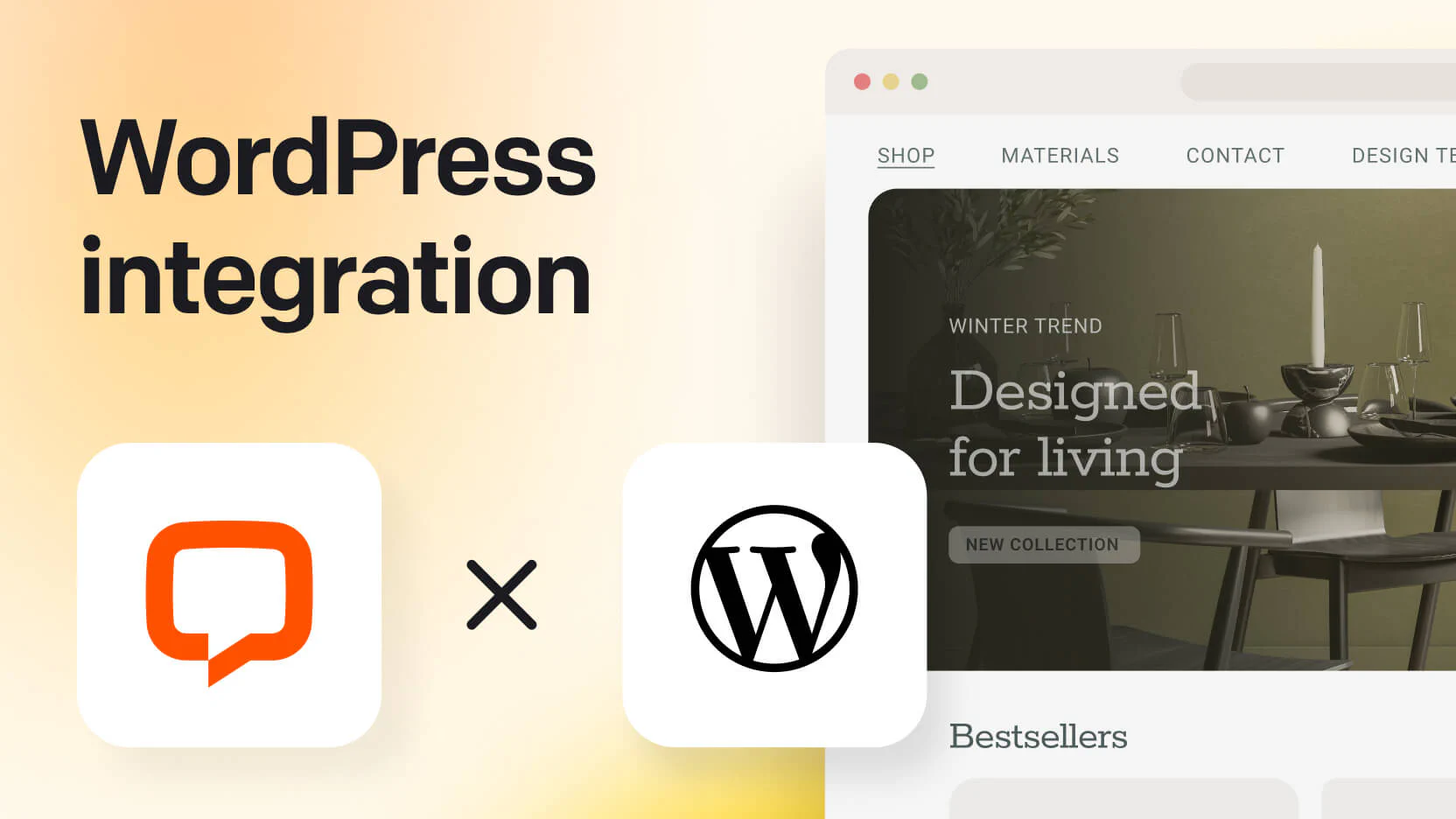
Enhance your WordPress live chat plugin with advanced AI-powered features that help customer support teams respond faster, manage customer conversations with ease, and boost satisfaction across every interaction.
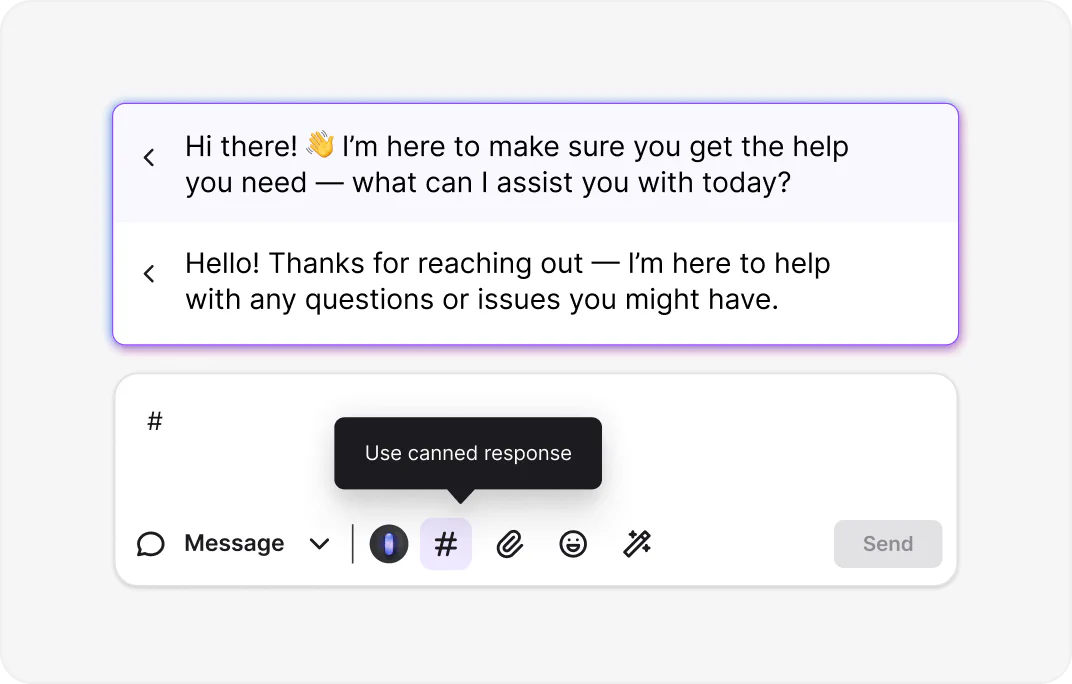
With canned responses, you type it once, save it, and reuse it in chats whenever you need. Natural language processing is trained on your past replies, so you get consistent results.
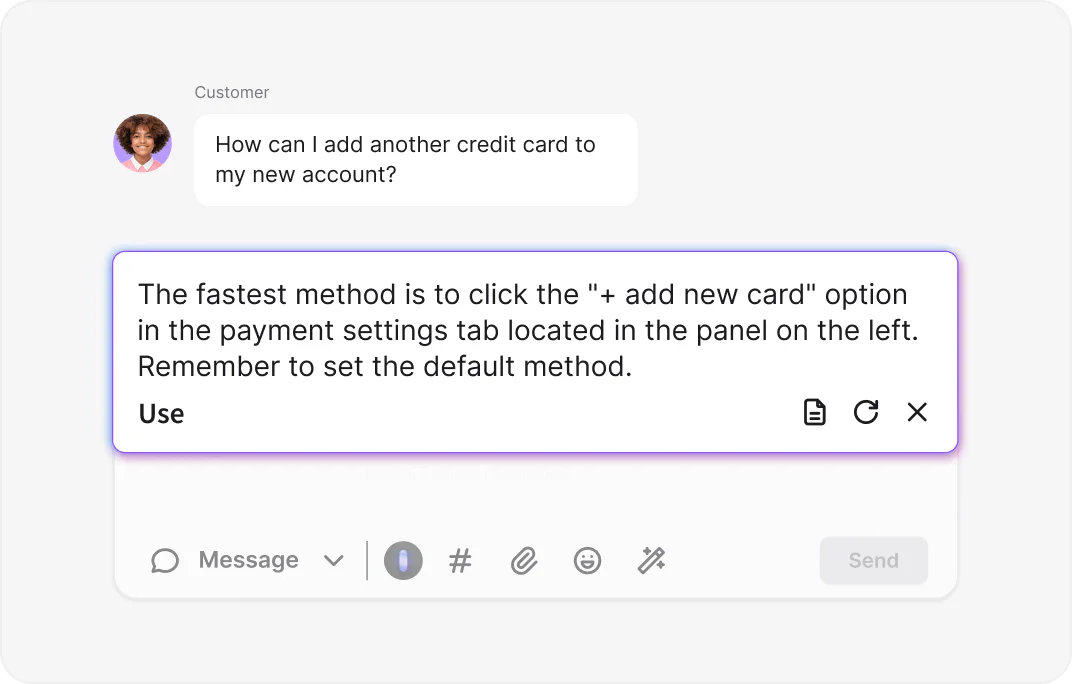
Connect LiveChat with your knowledge base to automatically generate accurate, on-brand reply suggestions. Ensure your team provides consistent answers with less effort.
LiveChat's AI chatbot for WordPress answers over 60% of routine questions instantly 24/7 — leading to happier customers and faster sales.
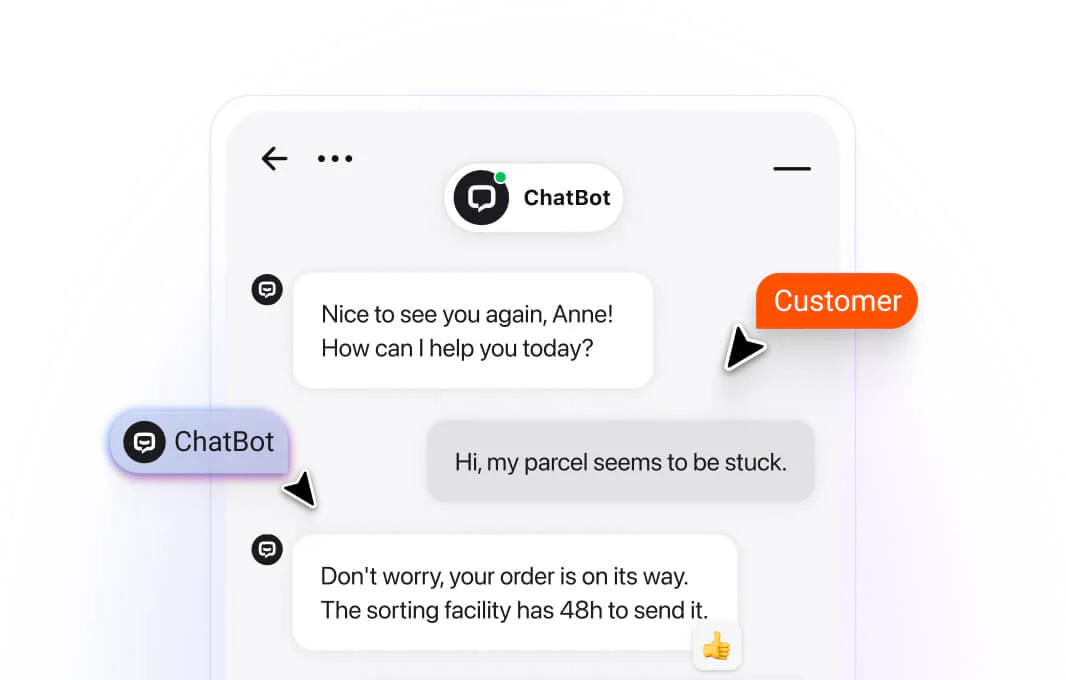
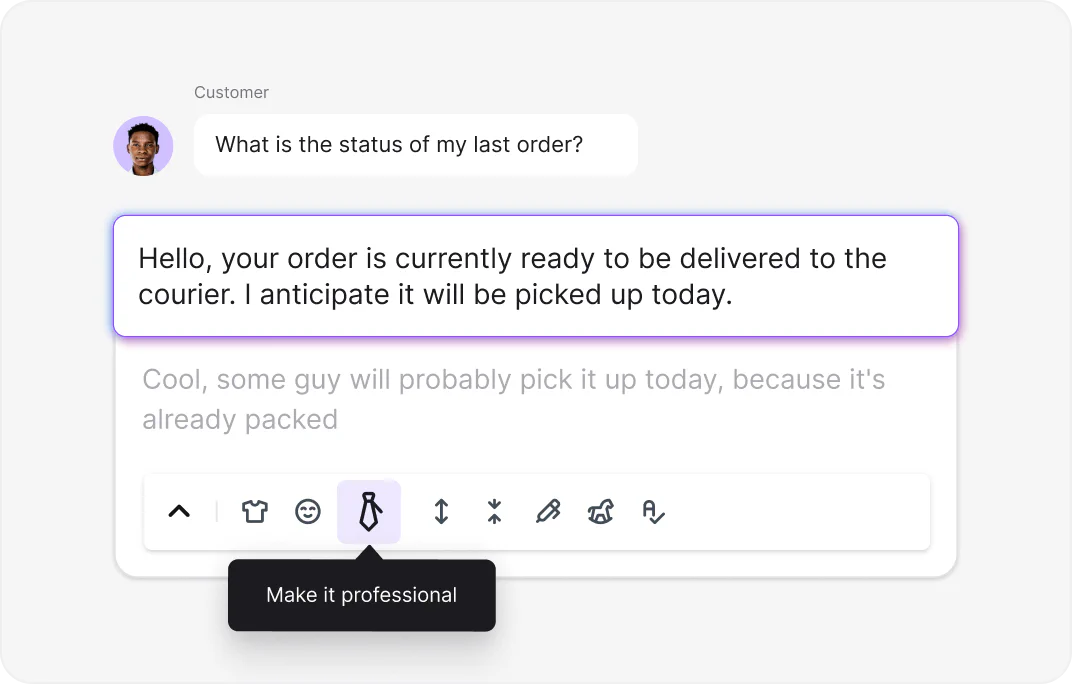
Use AI-powered text enhancement to expand, rephrase, summarize, or adjust the tone of any message, whether you want to sound friendlier, more formal, or more concise.
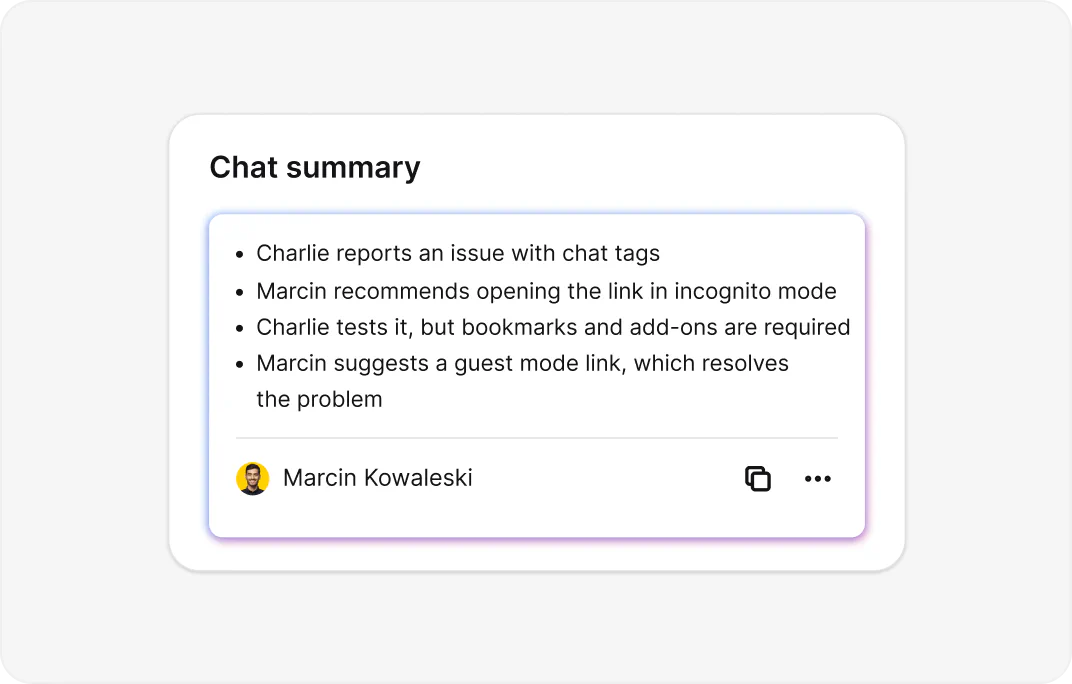
No time to read full transcripts? Get an instant AI-generated summary of every conversation so you can catch up on key points and follow up faster.
Ready to generate more sales from your WordPress site?
Sign up free
Connect your LiveChat account
Log in or start your 14-day free trial – no credit card required.
Install the LiveChat plugin
Download the official WordPress LiveChat plugin from the Plugin Directory.
Customize the chat widget
Add your branding, configure AI chatbot, and choose your chat behavior.
Start selling
Automatically set up the chat widget across your website.
Preview the LiveChat widget on your website with one click
“I was nervous about how to integrate live chat plugin on my wordpress website, but the installation steps were incredibly easy and it’s customizable chat widget. It took less than 5 minutes. This live chat plugin has made our real-time support so much more efficient.”
Jan 30, 2024
Jan 30, 2024
“As a freelance designer, I was looking for a good free version of awordpress live chat plugin. I'm so impressed with this one. Unlike other chat plugins that slow down your site, this one has zero impact on site speed."
Jan 17, 2020
Jan 17, 2020
“I've tried live chat solutions, but this is hands down the best live chat plugin for WordPress. The setup was incredibly fast, and it just works perfectly. My online store visitors are now getting instant human support, which has dramatically increased our customer satisfaction scores.”
March 14, 2025
March 14, 2025
"Live chat is a fantastic way to engage visitors, answer questions about products using real time communication, and reduce cart abandonment. I also use email marketing integration. The live chat support is top-notch.”
March 14, 2024
March 14, 2024
“We needed a WordPress chat plugins that could do more than just answer questions with advanced features. We can now easily track customer interactions and qualify leads directly through the widget. The design is clean and professional, and it's a huge improvement to our WordPress site.”
June 24, 2020
June 24, 2020
“The plugin chat WordPress dashboard gives us a clear view of all our customer interactions and access to valuable customer data. It has simplified our support workflows and provided better customer satisfaction.”
March 14, 2024
March 14, 2024
4.5 out of 5 on G2 – based on reviews, trusted by real users.
No credit card required. Free 14-day trial. Add live chat widget now.
Go live on your WordPress site in 4 minutes — no coding needed.
Connect LiveChat with Google Analytics, Calendly, and Zoom. Provide instant support and guide customers directly to checkout to boost revenue.
Connect with customers on Facebook Messenger and WhatsApp. Capture leads and manage payments with integrations for Telegram and Stripe.
Track history, context, and customer details across all channels — including email marketing — without switching tools. Automate answers, save your team time, and keep customer conversations flowing seamlessly.
Connect your WordPress live chat plugin with the tools you already use like HubSpot or Pipedrive. Automatically sync leads and customer data, update CRM records, and launch personalized campaigns.
Our LiveChat plugin is trusted by thousands of WordPress users and integrates seamlessly with any WordPress theme. With unlimited chat history, live typing preview, visitor tracking, and chatbot automation, it gives your support team the tools to improve chat performance.
Yes. With pre-built chatbot templates, personalized messages, and chat routing. The WordPress live chat plugin also supports real-time communication, proactive campaigns, and automates answers to FAQs — making it easier to convert shoppers into buyers. This is especially powerful for online stores, ecommerce platforms, and WooCommerce-powered websites.
Yes — a free version of the WordPress live chat plugin includes essential key features like chat widget design, customer conversations, and real-time support. We also offer a paid plan for customer support teams that need advanced features such as screen sharing, an integrated knowledge base, multilingual support, and multiple websites management. This makes it the right chat plugin for businesses of any size.
To add live chat to your WordPress site, you can use the official LiveChat plugin available in the WordPress plugin directory. Here are the general steps to set up live chat on your WordPress site:
You can find the full, step-by-step instructions here: LiveChat: install LiveChat on your WordPress site
Yes — the LiveChat plugin is lightweight and optimized for site speed. Unlike bulky WordPress chat plugins, our solution loads asynchronously, so your WordPress site runs smoothly while still offering real-time messaging, instant support, and live chat features. You can confidently add a chat widget to your site without worrying about performance issues.
Absolutely. The LiveChat plugin offers multi-channel support and over 200 integrations, including WooCommerce, HubSpot WordPress plugin, Facebook Messenger, WhatsApp, Twilio, and email marketing tools. This means your support team can manage all customer conversations, phone calls, video calls, and support workflows from one LiveChat dashboard—without switching tools.
Yes — with the best chat plugin for WordPress, you can integrate WhatsApp chat, Facebook Messenger, HubSpot live chat, and other chat plugins into your WordPress website. Thanks to multi-channel support, your support team can handle customer interactions from social, email, phone, SMS, and website visitors all in one place. This ensures customer engagement and human support are available wherever your users prefer to connect.

We’re always here — 24/7/365. Get live support from Product Experts to help your business grow.