LiveChat updates
We like to stay fresh!

iOS app with 1Password integration
The latest LiveChat iOS app is out on the App Store now. There’s more than just bug fixes and stability improvements to look forward to. Version 2.4.9 introduces the 1Password integration, which makes it way faster and easier to log into the app.
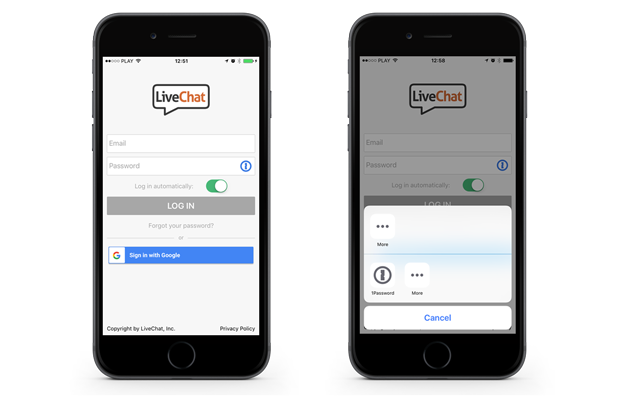
Also new in version 2.4.9 is the quick support button. In the past, if you wanted to chat with us from your mobile, you had to visit www.livechat.com. With the new update, the support button is right there at your fingertips in your profile section. Take a look:
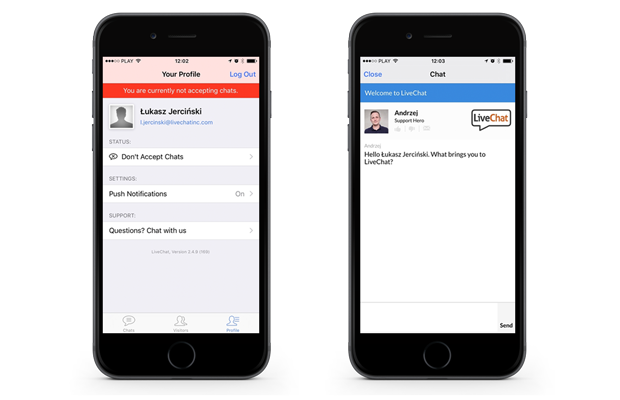
Finally, we’ve squished a few bugs, like the one where you couldn’t see last items on the visitors’, chats’ and agents’ lists. Also, gone are the days when the app used to log in automatically with cached credentials. It was bad. We’re sorry it ever happened.
As always, we’re curious to know what you think. Let us know your thoughts at feedback@livechatinc.com or in the comments below.

Are you a keyboard octopus?
Typing speed matters when supporting customers via chat. Just think of the time you could save if you improved your speed even by a few words per minute.
To help you out, we’ve created a fun Typing Speed Test.
The test takes 60 seconds. It measures how many words per minute [WPM] you can write and how accurate you are in recreating the text.
Don’t worry if you don’t get the best score at first. Just as with any skill, mastery comes with practice. It won’t be overnight, but practicing each day will steadily transform you into a typing octopus. So, the next time you have a minute to spare, why not invest it in improving your productivity?
Protip: When you type, try not to look at the keyboard as every peek will distract your attention and eventually slow you down.

New report to help improve your greetings
A few weeks ago, we released the engagement report. Despite all the positive feedback, we knew there was still more to be done. The engagement report only explained half of the puzzle – how your chats start. It was missing the juicy part about greetings and their effectiveness.
Today, we’re bridging this gap with data to help you better understand your customers and your chat performance.
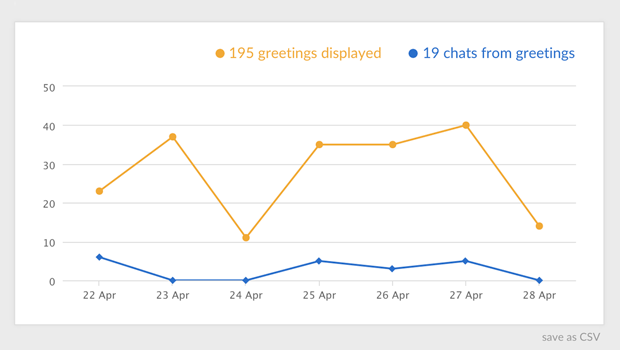
Greetings conversion, is an easy to understand report to back up what you think does or does not work when it comes to your greetings. This kind of insight is vital if you A/B test your greetings to see which work better.
For example, if you notice your 20-second greeting gets ignored, you can try delaying it or changing its wording. Then see which one converts better and use this knowledge to engage more customers. Easy!
Let us know what you think about the new report in the comments below. Or email us at feedback@livechat.com.

Updated integration with Zapier
Wanna pass data from LiveChat to 3rd party app? Well, good news – you can do that thanks to Zapier integration.
Zapier offers a rich database of the apps that can be integrated with LiveChat.

The idea is very simple: use one of the five triggers (as a finished chat or a new ticket) and decide which data about your visitor or chat will be passed to your CRM, to-do list or wherever else you wish!
With such an automation set, there’s no need to transfer the data manually and that will save you and your team plenty of time.
What’s new:
We added two more events that you can use as triggers: chat changed and ticket created.
You can also save additional information about your chat visitors: visitor’s location, timezone, language and the page on which the chat started.
Feel free to test it!
Read more about this integration and take a look at the most popular Zaps.

Suggesting tags as you chat
Using multiple tags (if you’re not tagging chats yet, then you really should), it can be hard to remember all of them. Sure, you can search the tag list, but it adds precious seconds to each chat and seconds add up to minutes and minutes… well you know how the story ends.
Today’s update fights this daily hassle by making chat tagging almost automatic. Now, whenever you have a chat, LiveChat will help you by suggesting a tag to be used.
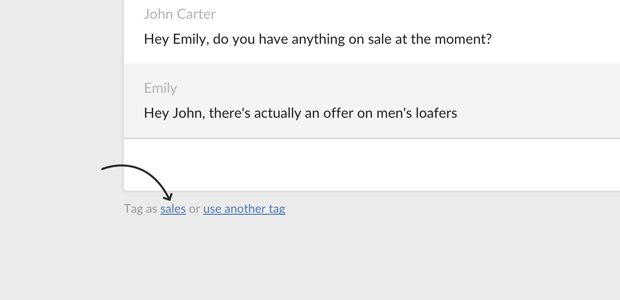
The feature works out of the box, but since it learns from your past tagging, you’ll need a history of at least 100 tagged chats to see your first suggestions. So you’d better get your fingers busy. Besides, the more you tag, the more accurate suggestions you will get.
Enjoy and let us know how it goes at feedback@livechatinc.com.

LiveChat 2.7.8 for Android
Ahoy Android lovers! LiveChat 2.7.8 for Android is now available in the Google Play Store to download.
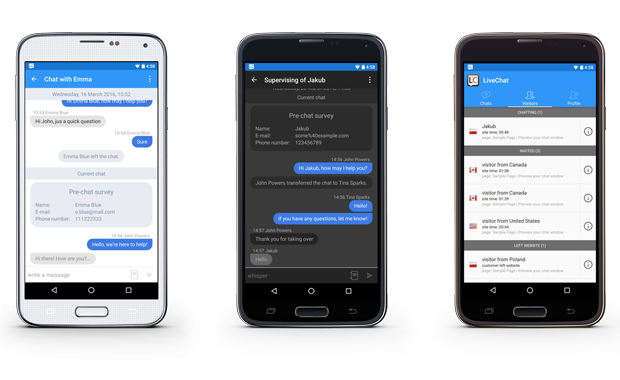
Here’s what’s new and improved in the version 2.7.8:
The looks
- The chat screen got a shiny new design. It’s now cleaner and simpler with smoothened edges to be easier on your eyes.
- In addition, you’ll see a new design of the supervised chats. With its machete-sleek, black background, it’s now clear if you’re supervising or chatting.
More information
- On the Visitors tab, you’ll now see your visitors’ browsing time.
- On the Chats tab, we’ve added the information about chat duration.
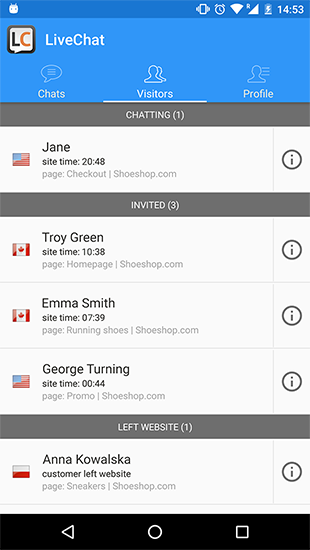
Better notifications
- We made some changes to the notifications. They don’t pop out at you anymore, covering a quarter of the screen. They’re now less pushy, showing on the snackbar.
- We also solved the issue with new notifications overwriting existing ones. You’ll now see separate notifications for each chat and know exactly how many chats you have to answer.
Other changes
- The sneak peek finally comes to Android!
- Before this release, you could only chat in the portrait mode. It now works in the landscape as well, with a wider keyboard for easier and faster chatting.
- And lastly, some performance improvements to make the app a little faster and smoother to use.
We hope you like it. And, as always, you’re welcome to share your feedback and suggestions in the comments below.

Instant image preview now also on the customer end
A few months ago, we released the image preview feature. It enables agents to sneak peek images sent in chats without opening them.
Today we’re excited to introduce an enhancement to this feature. Previously images were visible only for agents. Now, also your customers will instantly see a preview of any image sent in a chat.
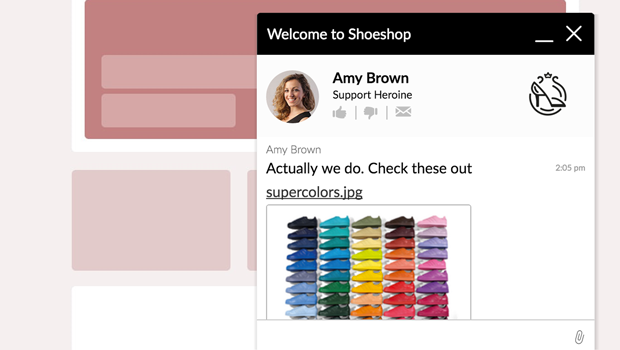
Images say more than a thousand words, but they also do it in less time. That’s for sure, and it certainly makes sharing images in chat more convenient. Now, whenever you send an image, your customer will instantly see its content – not a single click needed.
Less clicks, means less friction. And less friction means a more enjoyable chatting experience for everyone. What a breeze!

SSO – Secure and easy access to LiveChat
Imagine the tedious login process turned into just one click. This is the kind of experience we want to deliver with the Single Sign-on (SSO). The idea behind the SSO is that you log in only once and can move swiftly between various applications without the need to remember multiple usernames and passwords or logging into separate accounts.
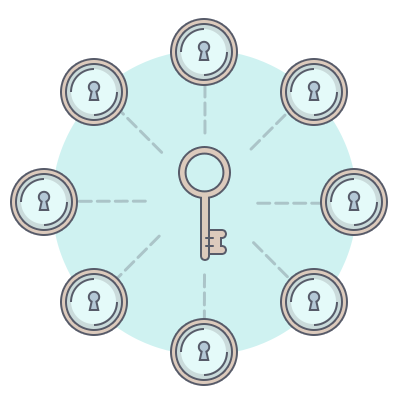
It not only makes lives easier for agents, who have fewer steps to securely access LiveChat. A centralized authentication for all agents and applications also reduces the administrative burden of setting up multiple passwords and managing new or departing employees.
SSO is available on Enterprise plus plan. LiveChat supports SSO through SAML 2.0, which means that you can integrate with most major Identity Providers such as OneLogin or Okta or any other SAML 2.0 compliant company. If you need help setting things up, please see this article in our Knowledge Base.
If you have any comment or suggestions, let us know at feedback@livechatinc.com

Introducing Bubble – new theme for the minimized chat window
Here’s an update you’ve probably been waiting for as much as I did. Today we’re rolling out a new theme for the minimized chat window. We call it Bubble and it looks like this:

Apart from the looks and a cute name, it also has some benefits. First of, it takes less screen space, which is already tight on mobile devices. Actually, that’s where the idea sparked from. Initially, the Bubble was meant for mobile alone. It started as a greeting on mobile websites, but people liked it so much that we decided to expand it to the web.
With the Bubble, your chat window on the web can now appear the same as on mobile. It gives your website visitors a unified experience across both platforms making your chat easier to spot and use.
To get the look, head to Setting in your LiveChat admin panel, and under Theme select bubble. Click Save and Voila – you have the new theme in place.

See how customers interact with you
There’s lots of talk about being proactive, but is it really making your chat more engaging? Well, guess no more. We just added a new report that shows an at glance comparison of different engagement types so you can see which is working best and getting you most chats.
Say hello to the Chat engagement report.
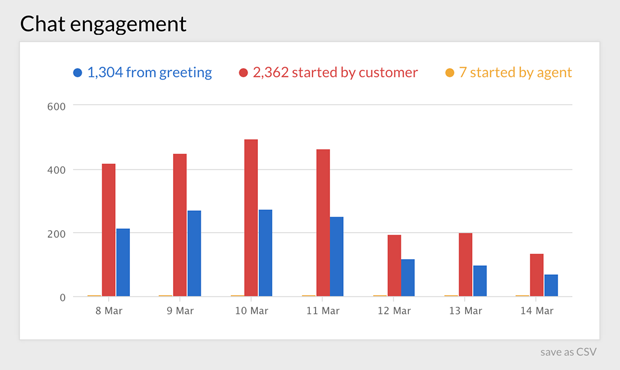
The new report shows total chats broken down into three categories:
- started by automatic greetings,
- started by agents,
- and started by customers.
You can expect to see more reports soon. To share your ideas for improvement, drop us an email at feedback@livechatinc.com.