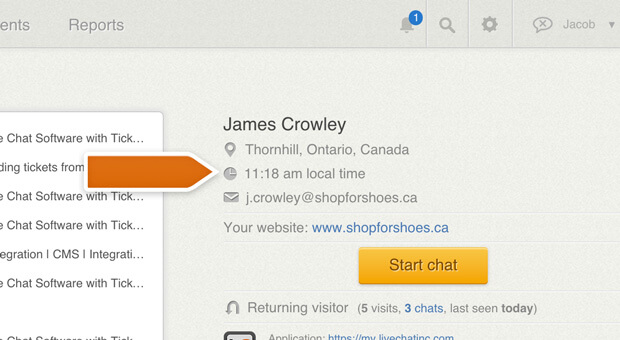LiveChat updates
We like to stay fresh!

Exportable tickets report
You can now export all your LiveChat tickets to a file. This comes extra handy if you need to keep a copy of your tickets for archiving purposes or if you want to analyze the cases you are getting.
This exportable tickets report is available for the Enterprise plan users.
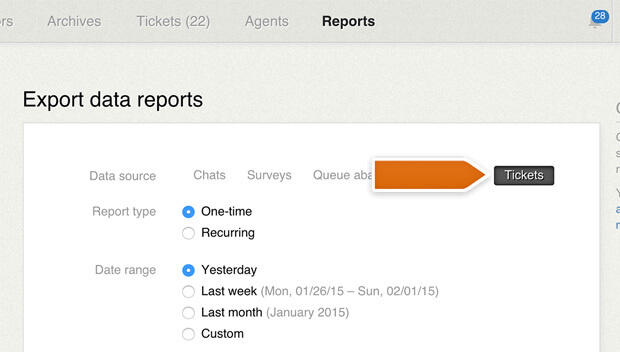

Android LiveChat application update
Pick up the new version of the Android LiveChat application. The new version sports a brand new tablet view, new notification for returning visitors and a number of smaller UI and bug fixes.
Grab the new app today on Google play.
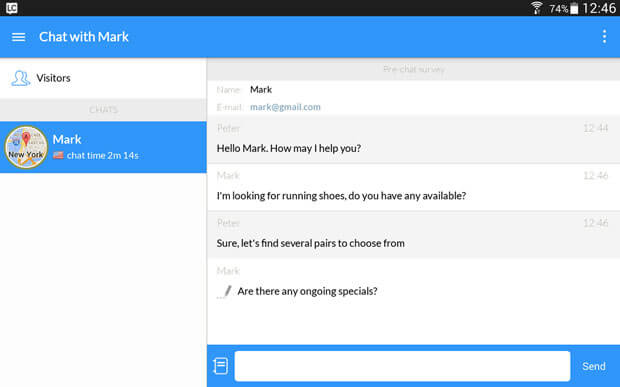

Chat tags reminder
You can now get more chats tagged by displaying a short chat tags reminder message for your agents whenever a chat is closed without a tag. This will help you get more information about the cases handled via your chat.
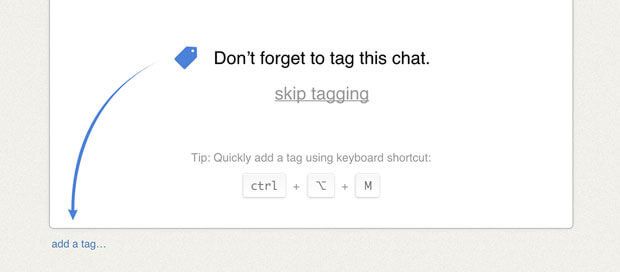

Adjustable inactivity timeouts
You can now choose to close a chat automatically after a certain time threshold.
You can also choose how long it will take to transfer a chat when one of your agents is inactive.
See how to change the adjustable inactivity timeouts in our article on chat routing.
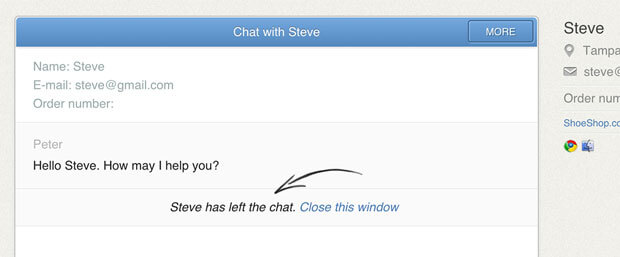

Changes in the Reports section
The Reports section has been tidied up and now offers a clean look on the data from your LiveChat.
The filter settings now include Agent and Group options and are remembered when you switch between different reports. There’s a short tutorial in the Reports section that covers all these changes.
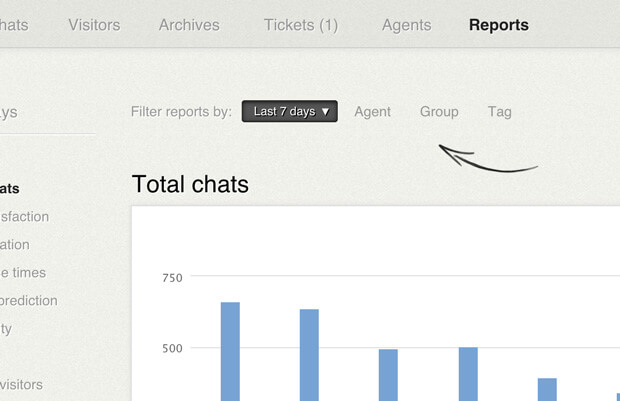

Reports section improvements
You can now get more information about your agents and their work thanks to the new Reports section improvements:
- See how many chats or resolved tickets an agent got in the Agents section.
- Get information about customer satisfaction from tickets in the Last 7 days report.
- See which agents are able to resolve tickets efficiently.
Here’s how the chats and tickets data looks like in the Agents section:
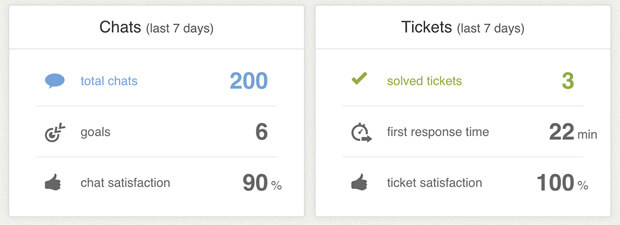

Canned responses in supervised chats
You can now make the job of your agents a bit easier by using pre-made canned responses when supervising.
Additionally, agents can now use canned responses when creating a new ticket.
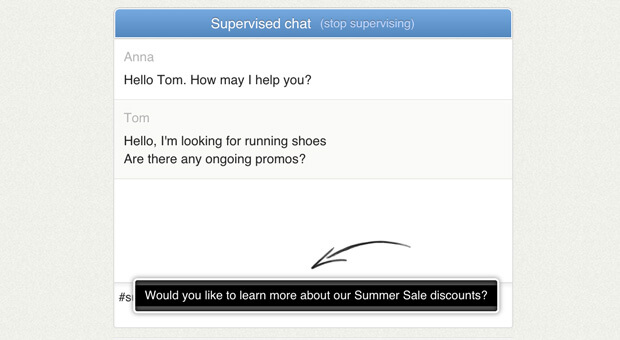

Ticket ratings
Get feedback on your team’s ability to handle ticket cases.
Customers who receive a notification email about a resolved ticket can now rate the received service as good or bad. The request for feedback is sent 3 days after the resolution.
You can check on the ticket ratings information in the Ticket satisfaction report.
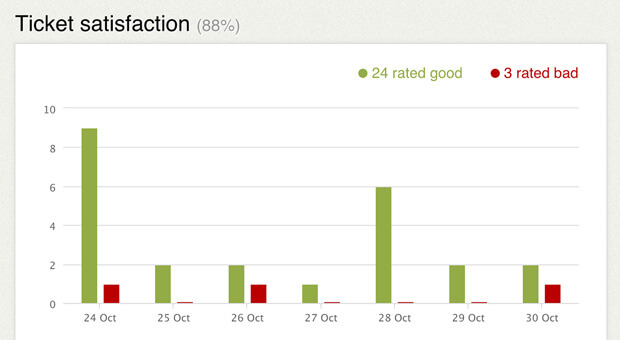

New chat window skins: Minimal and Circle
Two new chat window skins have been added to the gallery. You can now choose between the simplistic and raw Minimal look or the fun and engaging Circle skin.
Both new skins are now available in the Themes section.
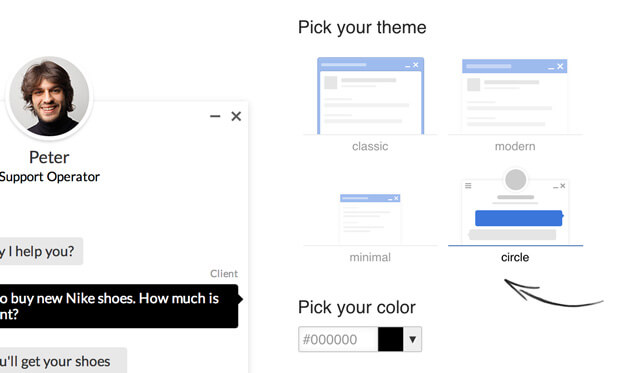

Visitor time zone information
Offer more personalized service using the visitor’s time zone information. The visitor’s local time is now displayed in the application, allowing you to change your approach depending on the part of the day.