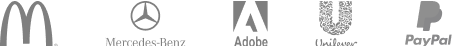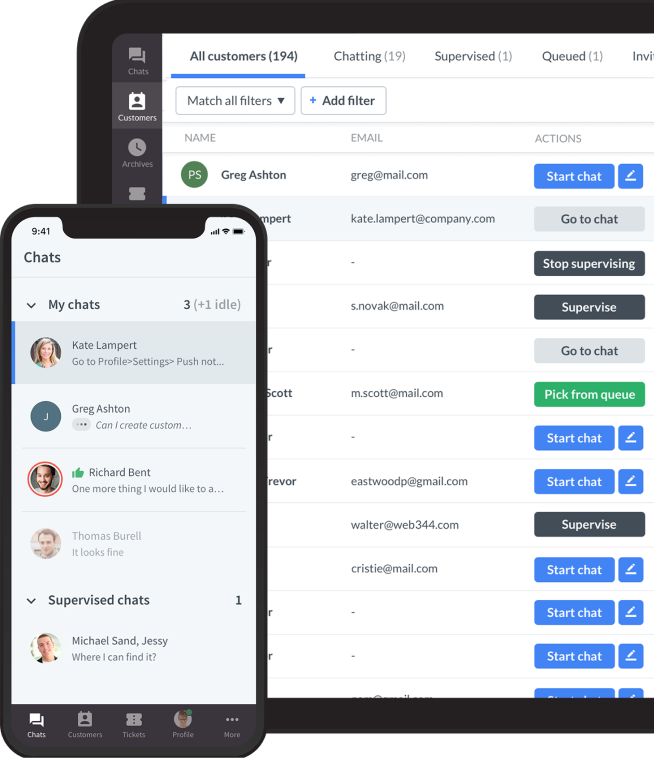Have you ever received a frustrating customer service email from a company? It's an experience that can leave a sour taste in your mouth and make you less likely to do business with them in the future. To avoid disappointing your customers in the same way, it's crucial to prioritize customer service emails and get them right.
Effective customer service emails can help establish trust and credibility with your customers. They want to feel heard and understood when they reach out to you with a question or problem, so make sure you respond promptly and thoughtfully to show that you value their business and want to help them find a solution. But how can you do that?
1. Understand your customers
Understanding your customers means being aware of their most common issues and challenges. If you have recognition in this space, you can provide a personalized experience that makes them feel valued and heard. One way to understand your clients better is to gather customer feedback. This can be done through
- surveys,
- customer interviews,
- and social media.
By asking for their opinions, you can learn what they like about your business and what they think needs improvement. You can use these methods to assess your current level of customer satisfaction.
Another way to better understand your customers is by analyzing their past interactions. This can help you identify common problems and create templates (customer service email templates, for example, but we'll get to that) or responses that address those issues. You can also use data to track response times and adjust your processes to ensure timely and practical support.
When you know what your customers want (and the definition of frustrated customers), you can customize your emails to fit their needs, which helps you build a better relationship with them.
Customer service emails are support and sales messages intended to solve a specific issue. Have in the back of your mind that if you include an email address on your website, you can expect customer service emails. The back-and-forth nature of emails will give you a bit of wiggle room in terms of response time.
2. Anticipate customer needs
When you or your customer service team is armed with valuable data, you probably know the typical problems of your "default customer." To provide excellent customer service, it's also important to anticipate their needs. One way to do this is to identify potential issues or concerns and offer extra help or information to resolve problems quickly.
There are several methods for anticipating customer needs. You can analyze common complaints or questions and proactively provide solutions or information about those issues.
It's also helpful to ask for feedback from customers regularly and use their suggestions to improve your service. Additionally, you can use customer data to recommend related products or services based on their past purchases.
Overall, anticipating customer needs can help you provide exceptional service and create lasting relationships with your customers.
3. Respond quickly to customers
Nonetheless, this advice may seem obvious in customer support, but it's still worth mentioning in every customer service team.
Responding quickly to customer inquiries is essential to providing excellent customer service. Customers want timely answers and solutions when they ask questions or concerns. Waiting too long to respond can lead to frustration and a negative experience for the customer.
To respond quickly to customer emails, you can:
- Set up email notifications.
- Check your inbox regularly.
- Prioritize urgent emails.
- Prepare canned responses for common inquiries.

4. Greet the customers
This is where the fun begins. The greeting you use in your email can make or break the customer's impression of your message. To make your emails more personal, it's essential to start with a warm and friendly greeting like "Hello" or "Hi."
Make sure to acknowledge the customer before jumping straight into the main point of your email. Some businesses need to be more formal and brief with their greeting, which can be impersonal or rude. To help you choose the right line, here's a list of some of the best greetings for your customer service emails.
5. Use a conversational tone
Referring to the advice above, I don't know your experience with public institutions, tax authorities, or the corporate style of speech in general. Most of us prefer something other than this conversation style in our customer emails.
Using a conversational tone in customer service emails is crucial. It can create a more positive and engaging experience for the customer.
However, finding the right balance between professionalism and friendliness can take time and effort. While you want to be approachable and friendly, you must maintain a professional tone to show that you approach their issue seriously.
Can you imagine taking a customer complaint lightly, with an overly optimistic and relaxed approach? Predicting the consequences is straightforward and could be far from desirable. Angry customers or terrible customer service experiences in the reviews section certainly differ from the goals you set for yourself.
Here are a few tips for using a conversational tone in your customer service emails:
- Use simple language. Avoid jargon or technical terms that may confuse the customer. Keep your language simple and easy to understand.
- Address the customer by name. Using their name in your email can make them feel valued and recognized.
- Show empathy. One of the ways to use a conversational tone is by using empathy. You can do this by acknowledging the customer's frustration or concern and reassuring them that you'll do your best to resolve the issue.
- Use a friendly closing. End your email with a warm and personalized conclusion, such as "Have a great day" or "Take care.”
When you use a conversational tone in your emails, your customers will feel more comfortable and valued. This can create a positive impression of your brand and become an excellent starter for good customer relationships.
6. Thank the customer for contacting you
When a customer reaches out to you, express gratitude for getting in touch. Some may think the customer should thank you for answering their questions, but that's untrue. Thank them for bringing their concerns to your attention.
By doing this, you're acknowledging their time and effort to contact you and provide feedback. Recognizing that customers are helping you identify what needs improvement or isn't working is vital. Take the time to thank them for their contribution, and show that you value their opinion. It's a win-win situation; you can improve your business and satisfy your customers. This is a small but worthwhile step to consider in building customer loyalty and providing a pleasant customer experience.
7. Empathize with customers
Use positive language in customer service emails to keep a friendly and professional tone. It can also help defuse tense situations and turn negative experiences into positive ones.
As mentioned above, excessive "joy" when confronted with a severe customer problem does not look good; nevertheless, I'm talking about a good choice of wording in this case. This is an integral part of customer service skills.
For example, instead of saying, "We can't do that," try saying, "Here is what we can do." This small change in wording can make a big difference in how the customer perceives the situation. Positive language shows that you focus on finding solutions and helping the customer. It's better than pointing out what can't be done, which is a highway with no speed limit toward angry customers.
Other examples of positive language include phrases like "I'm happy to help" or "I appreciate your patience." These phrases convey a positive attitude and help build a rapport with the customer.
Using empathetic and understanding words can also be helpful in tense situations. For example, saying, "I understand how frustrating that can be," shows that you are listening to the customer. You can calmly accept this as the most common mantra among customer service agents.
8. Make emails clear and concise
What will come from your friendly attitude, appropriate choice of words, and willingness to help if it's all buried under sloppy formatting and lacking a proper structure? Keep your language straightforward and organize your email structure to make your customer service emails easy to understand and helpful in providing excellent service.
On the other hand, lengthy paragraphs and complicated language can confuse the reader, so break up your paragraphs into smaller sections to make it easy for the customer to follow along.
Use headings or bullet points to break up the text, make it easier to skim, and help the customer quickly find the needed information. Additionally, refrain from using jargon or technical terms that may not be familiar to the customer.
Another way to make your emails more concise is to focus on the most critical information. Start with a brief introduction and then get straight to the point. Use active voice and avoid using too many adjectives or unnecessary information.
Depending on the complexity of the problem, you have a range of tools that will make the explanation easier to understand:
- Screenshots and pictures
- Bullet points and step-by-step lists
- Examples and case studies
- Links to resources or materials from your knowledge base
The goal should be to answer in a way that is easy to digest. Ensure you respond directly to any doubts the customer expressed in their original message. If there's something you don't know, you mustn't just leave it out. Provide customers with the information they need clearly and concisely. This is a must for customer service reps.
9. Include a call to action
With all the previous steps in mind, direct the customer to a specific action. Adding a call to action to your customer service emails can help the customer take the next step toward resolving their issue.
It also shows that you are proactive in finding a solution. A call to action can be as simple as asking the customer to reply with more information or to click a link to learn more.
Effective calls to action should be clear and specific, giving the customer a clear path forward. For instance, you can say, "Please send me the information I need so we can move forward and solve your issue."
Alternatively, you could provide a link to a troubleshooting guide and suggest the customer use it to resolve the issue independently. The call to action should be placed toward the end of the email after you have provided all the necessary information and context.
10. Respond quickly to customers
I understand this advice should have been given earlier, but what if you missed the first nine tips? Nonetheless, this advice may seem obvious in customer support, but it's still worth mentioning in every customer service team.
Responding quickly to customer inquiries is essential to providing excellent customer service. Customers want timely answers and solutions when they ask questions or concerns. Waiting too long to respond can lead to frustration and a negative experience for the customer.
To respond quickly to customer emails, you can:
- Set up email notifications.
- Check your inbox regularly.
- Prioritize urgent emails.
- Prepare canned responses for common inquiries.
11. Close the loop
Closing the loop with customers is essential to providing excellent customer service. Follow up with customers after resolving their issues to make sure they're satisfied and address any other concerns they may have.
During the follow-up, you should ask the customer if they have any remaining concerns or questions. If they do, address them promptly and provide additional assistance if needed.
Finally, you should thank the customer for their business and let them know you can assist them with future needs. This will help build a stronger relationship with the customer and show them that you value their business. If you need to learn how to close a customer service email, here's a list of the best closings for your email.
Adding a personal touch to close your message is like putting the cherry on the cake. It can turn a not-so-great situation into a positive experience. By cracking a little joke, you can create a memorable interaction that customers will appreciate and share with others.
12. Use templates for efficiency
Creating email templates with clear and concise answers to the most common customer questions and concerns will help you save time and maintain consistency in your responses. Regularly review and update the templates to ensure they remain accurate and relevant.
I've created an easy-to-use template library covering six everyday customer service situations. Let's explore some of the best examples of customer service emails so you can save time and always be prepared!
Customer service email template so you can respond as soon as possible
A customer who emails the customer service team expects confirmation that someone will address their issue. In many companies, the first response to a customer with the assurance of receiving the message is mainly automated. Still, the content and form of the first response are up to you. Thank your customer for the message, say how long it will take to handle the request, and add other essential details, such as the ticket number.
Hello [customer's name],
Thank you for contacting us. We've just received your message and will get back to you with an answer in 24 hours.
For your information, your support ticket number is #123456.
Please use it in all future correspondence so we can assist you quickly. Expect to hear from us soon, [your signature]Customer service email template for delays
As a customer service professional, you cannot control logistical delays, shipping errors, or inventory shortages. You'd like to avoid these obstacles and always provide a positive customer experience, but be prepared to pass on negative information.
Hello [customer's name],
Thank you for your message. I'm sorry to inform you that the product you ordered, listed below, is currently out of stock. [Product name + details] The good news is that we expect to have it in our inventory on [the date]. We'll send you a message once [the product] is in stock and ready to be delivered. I can also suggest another product as an excellent alternative to your choice. [Alternative product's name and details] Please let me know what is the most convenient for you and how you want to proceed with your order. Otherwise, I can issue a refund right away. If you have any questions, please reply to this message. I look forward to your response, [your signature]Customer service email template with a follow-up
When the customer receives your response, ensure you've solved their problem. Then you can end the interaction and close the case. However, know that you need to follow up if you've asked the customer for more details or explained a more complex solution without receiving any feedback. Write a few sentences to show customers you care about their experience and your relationship.
Hello [customer's name],
I hope this email finds you well. I am contacting you regarding the issue with [the case details] that you had a while back because I haven't heard from you since then. I hope I guided you through [the process], and now you can fully enjoy [the product/service]. But if I need to correct something, please let me know if you need additional assistance. I'm here for whatever you may need and will be more than happy to help you. Have a great day, [your signature]Customer service email template if the customer needs more info
Allow your customers to respond with further questions, comments, or concerns about your product or service. Leave room in your email for them to deepen their customer service experience. Encourage them to interact and have a little Q&A session with you as an expert in your field.
Hello [customer's name],
Thank you for reaching out. I see that you are mainly interested in [the area of customer interest]. So, let me answer all your questions right away!
[Place your answer. Provide background on the situation, and give helpful insights into the problem]
If you have any more questions or concerns about this topic, let me know. I'm here to give you the best care so you can enjoy [product or service name].
Have a great day,
[your signature]
Customer service email template for a tough situation
If you've ever faced a complaining or angry customer, you know it's a hard nut to crack. A customer can get mad for many reasons related to your company or external factors beyond your control. Customer service representatives must remain calm, eloquent, polite, and emotionally reasonable. All you need to do here is to apologize for the negative experience and work the problem out. Use this angry customer response email template to cool the customer down.
Dear [customer's name],
Thank you for your message. I'm so sorry to hear you've had a poor experience with [describe customer situation related to product or service]. Your satisfaction is always our priority as is [mention the business value here, e.g., delivering the highest quality product/service or responding swiftly to your messages]. I see now that we've failed in that regard. I am personally addressing it. I'll get back to you with more information once the problem is solved. Thank you, [your signature]Customer service email template to improve your support
You can only assume that everything went well with your support once you get undeniable confirmation from your customer. So, to improve your support actions, ask your customers how you did. Let them explain what went right or wrong.
After a customer interaction, you can use feedback questionnaires or customer satisfaction surveys to acknowledge your mistakes or excellent support. This type of feedback will help you get into your customer's minds. Also, it provides valuable data for your business. To get this data, you must ask the customer to complete a questionnaire before closing the tab.
Hello [customer's name],
I hope I've been able to assist you with case number #123456. We're constantly working to meet your expectations but can only do it with you. Please tell us about your support experience in this brief, one-minute survey. [Add a link to the study and a relevant CTA] Your time is valuable, and we need one minute to serve you better in the future. So, I'd appreciate your response. Thank you for your time, [your signature]Then be ready for different results. Have your response prepared if a customer gives you feedback that the experience was terrible. Personalize every apology; if company policy allows, you can offer an incentive, refund, or discount. Take responsibility for your mistakes, and make a promise to improve in your customer service apology email.
Dear [customer's name],
Thank you for taking the time to send us feedback about our support. We read through it and agree we've exceeded your expectations. We could have done better in [the area you could not serve well]. I apologize for the inconvenience. I shared your feedback with the rest of the customer support team, and we plan to incorporate your suggestions. At this point, I can assure you that this mistake won't happen in the future. We appreciate your understanding in this matter. If there is anything else I can help you with, don't hesitate to contact me. As always, I'll be happy to assist you. Thank you, [your signature]Let's end this section on a positive note. The customer can also evaluate your support positively. That is why you should draft a good customer service feedback. Thank your customer for rating your support as excellent, and celebrate. Remember not to rest on your laurels and keep improving the customer experience as your business grows.
Dear [customer's name],
Thank you so much for your feedback. Your message put a smile on my face! It's always rewarding to hear kind words after our journey together. You need to know that we're doing everything we can to give you the best possible support and that we cherish our relationship. Could you share your impressions by leaving a review on [link to review page]? Your review would be beneficial if someone's looking for a similar experience with [the product or service's type]. Thank you so much, [your signature]13. When possible, automate customer service emails
Due to the limited time of the customer service team, providing personalized service in all emails is sometimes impossible. However, you can come close to it by making your automated emails feel personal.
The more information you have about the customer, the easier it'll be. You want to create emails so good and detailed that the customer is curious if the notification they just got came from an automated system or a natural person.
Here's a perfect example from Uberfilp:

I know for a fact that this is an automated email, but they did a great job of making it more personal. The same rules apply to customer support emails, even if it's a notification of an upcoming webinar.
If an agent doesn't manually send the original message because your email automation system sends it, you can set the "reply to" field for the agent's address. This way, you can manage the look of your outgoing messages and display a user-friendly name. Also, making the subject line feel like an actual question helps. This is so much better than using something spit out by an automated system.
After reading the last part of this article, you know that using the customer's first name is helpful. Try to use a different name for the email writer (sender). After all, how often do people address you by your full name in communication? "Hello, John Stockman, so nice to meet you!" sounds weird.
The last thing is the email footer and signature. Adding the agent's name and picture at the end of the email is also an excellent way to make it more personal.
Also, speaking of saving time and making your reaction speed better, you can save your most common responses as canned responses. Canned responses for customer support have the power to add hours back into your day.
You don't have to write, copy, or paste the exact text daily. Use the ready-made responses for your customer support actions. You can also create a canned response in the LiveChat app from the templates I showed you in this article. It's a friendly and easy way to send a semi-automated reaction to your customer on every possible topic. If you like customer service email templates, this step is worth trying.
Do you have a draft already written?
Now you know how to create better-written support emails to make customer communication impactful, unique, and personal. Ensure every message leaving your system is professional and focused on the customer. Use the tips mentioned in this article to write your customer service emails. Try templates and automation in customer email writing communication and speed up your support processes.
A happy ending to a customer's case is worth every effort you put in. Keep your customer engagement level high at every stage of their journey. When you're aware of your mission, you'll start doing a better job, and every email you send will brighten a customer's day and enable them to effectively use your product or service.