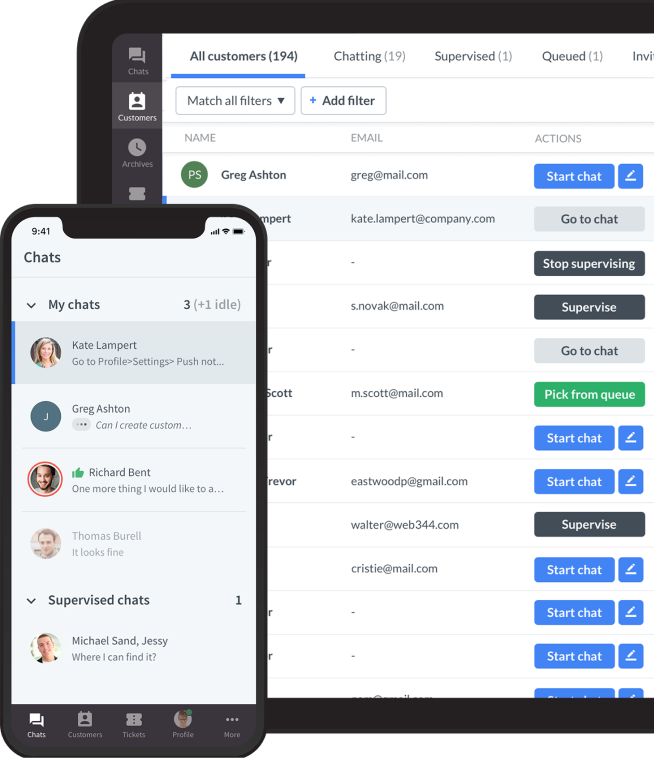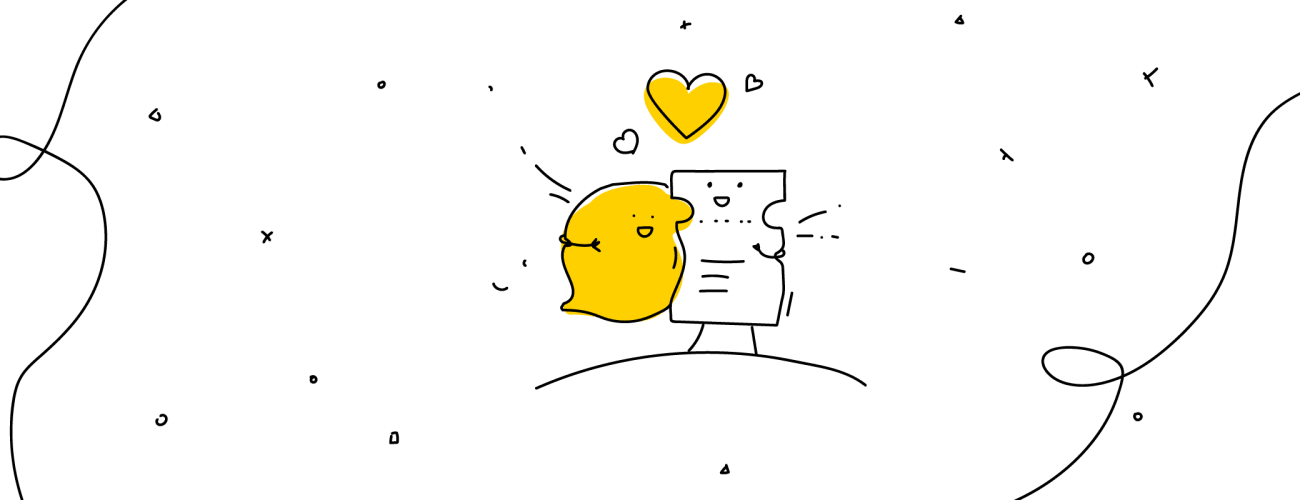

With a few time management methods, getting a couple of extra hours of work in every week isn’t that hard. It may seem like a challenge at first, but it’s definitely doable.
Getting an extra day in, now that’s a challenge.
Last time we discussed 4 time management tips that will help you reach that goal:
- Focusing on the important tasks – Picking the tasks that make a bigger impact to use the time we have efficiently.
- Organizing a work environment – Creating the optimal working conditions and getting rid of distractions.
- Using time tracking software – what a better way to approach time management than with time tracking software? It makes you aware of how you spend you time so that you can spend it more efficiently.
- Training browser discipline – making sure that you don’t spend your productive time on Facebook is as important as finding a silent environment to work in.
Today, I want to discuss three additional time management methods that will help you get organized. Who knows, maybe these will help you complete the ‘one extra day’ challenge?
Shutting technological distractions off
If I was writing this article 10 years ago, I could simply suggest that you should turn off your phone and move on to the next time management method. However, over the last decade, technology has become a lot better at dragging us in.
The fact that we are now always connected to the Internet and the social media constantly drags us in. We are experiencing an information overload.
We are constantly bombarded with various notifications that snap us out of our productive mood and take us on a trip the information Neverland.
First off, having a phone nearby is a big no-no when you want to boost your productivity. Our phones have become on-demand distraction machines. We are conditioned to pick them up whenever they vibrate or issue a sound cue, letting us know about a new notification.
Don’t get me wrong – a phone can be a useful tool if you know how to use it wisely. Your precious productive time is safe when you simply leave the phone at one place and find another spot to work.
If you need your telephone for work, you should at least consider turning off any notifications, especially the ones that have nothing to do with your work. It's time to say 'bye bye' to all the cat memes you get via Facebook messages from your friends.
You can turn the notifications in your phone's options, or use a switch like the ‘Do not disturb’ feature in iOS. Switching to the Airplane mode is also an option if you don’t want to be interrupted by any calls or text messages but you want to keep using your phone for scheduling or other tasks.
Since our browsers have started becoming more and more like our phones in terms of the notifications they offer, you should also consider turning them off when trying to focus. Simply go to your browser settings and turn off any unwanted notifications (looking at you Facebook messages).
In OS X, there’s a handy ‘Do not disturb’ feature that works just like on the iPhone. To get rid of notifications on your Mac, you need to go to the Notifications Center, scroll up to get the ‘Do not disturb’ option and turn it on.

Dealing with unsettling tasks first
In the last post, I’ve shared a tip from Tim Ferris, the author of The 4-hour Work Week, stating that you should focus on being productive instead of busy.
Today I want to bring your attention to another piece of advice from Tim shared on Trello’s blog:
Block out at least 60 minutes in the morning before checking email to work on your #1 most important/uncomfortable to-do. Tim Ferriss
This can be a really powerful tool if you stick to it. Start your day by moving the most uncomfortable, most pressing project forward and only then allow yourself to check your email and see what is happening on Slack.
It sounds simple, but it’s really important. When you think about it, going through your email is really distracting. You get a lot of new information to digest, some of the emails will require a reply, other can go straight to the bin. The bottom line is, you’re wasting your time without doing anything productive.
You could spend less time on reading emails (and you probably should) but let’s be honest – when working with other people you need a way to collaborate. Using email is not bad as long as you keep it to a minimum.
Getting the one hour of work done before you distract yourself with emails! It will allow you to move forward with tasks that have been stuck on your to-do list for a really long time.
Two words about to-do lists
While on the topic of to-do lists, they also can be used to improve your time management process. However, there’s a small catch. To-do lists are great as long as you make sure that the tasks keep disappearing from them.
Don’t get me wrong, they will help you stay organized and remember about the tasks you need to complete. But if you keep adding tasks to the to-do list and never actually complete them, what’s the point of having a to-do list?
To use a to-do list properly, you should break up big projects into smaller, more manageable tasks. For example, an item like ‘main page redesign’ will clog the to-do list of a graphic designer for a really long time. If you divide it into smaller chunks though, for example into steps like ‘new logo’, ‘sign up form’, ‘streamlined menu’, ‘intro graphic’ and so on, you will be able to approach each individual task separately and eventually complete the entire project.
When it comes to the choice of to-do list software, it’s largely up to personal preference. I’ve been using Wunderlist for over two years and I can definitely recommend it. It’s solid, it has all the key features and it will get the job done. A couple of weeks ago, I switched to using Trello and it’s doing pretty good so far. The ability to see several lists at the same time is definitely a big perk here.
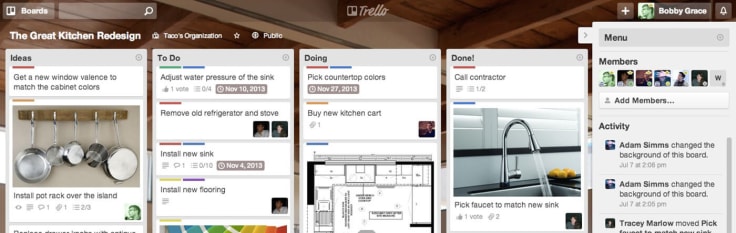
Example to-do list via Trello.
Use the time management methods to get the extra day
Reading about time management methods and tips is a start but you need to put the theory to work eventually. The sooner you start creating good time management habits, the faster you will be able to get more time.
Once you get the hang of it, you will be surprised how you can get more and more task done without having to stay late. If you haven’t already, you should definitely start tracking your time to see what kind of progress you can make when using all the time management methods I’ve discussed.
Feel free to share your results and other time management methods I haven’t mentioned that worked for you. Good luck on getting the elusive one extra day of work in a week!