Help your team get more efficient with LiveChat®.
Free 14-day trial No credit card required

LiveChat university
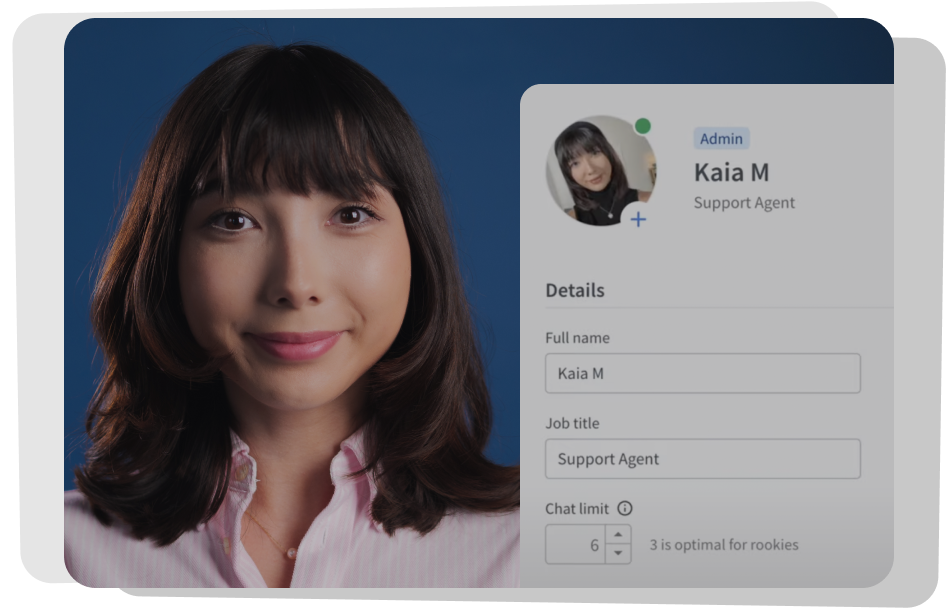


Try out LiveChat® with your entire team
Free 14-day trial AI-driven features No credit card required
With the work scheduler on, the status of your agents changes when they start and end their shifts.
The work scheduler allows you to set shifts for weekdays, weekends, or each day separately. You can also configure night shifts.
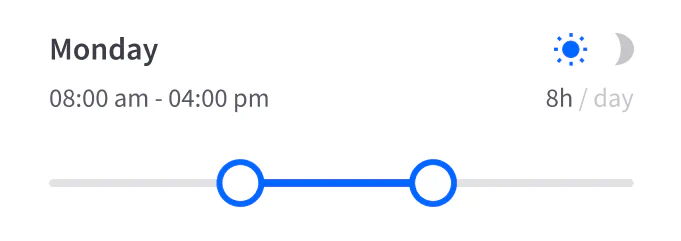
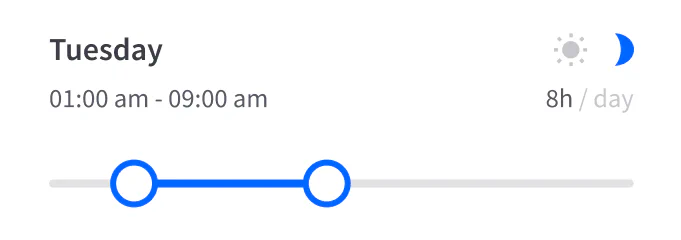
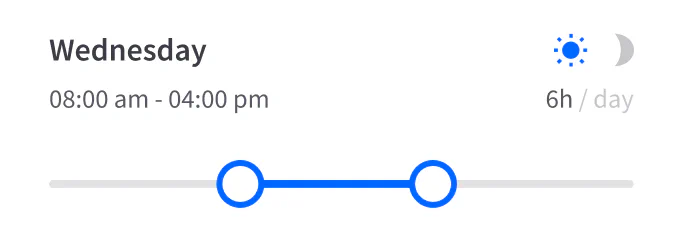


Get all the tools you need to provide excellent customer support
Learn more
Let customers reply according to their own schedule with asynchronous communication.
Learn more
Use our APIs to automate your work and create custom integrations
Learn more
Reach your customers wherever they are
Learn more
Change the look of your chat widget so it matches your website’s design.
Learn more
Discover how LiveChat® helps you get more chats
Learn more
Get an overview and in-depth data about your chat and agent activity
Learn more
Sell, generate leads, and improve sales workflow using LiveChat®
Learn more
Focus on growing your business. We will make sure your data is safe
Learn more
Learn more

We are providing customer support for our customers 24/7 through LiveChat® and it works great!
Oguz Hasanusta, IT Project Manager at Otel.com
35,000+ customers can't be wrong



Free 14-day trial AI-driven features No credit card required