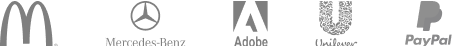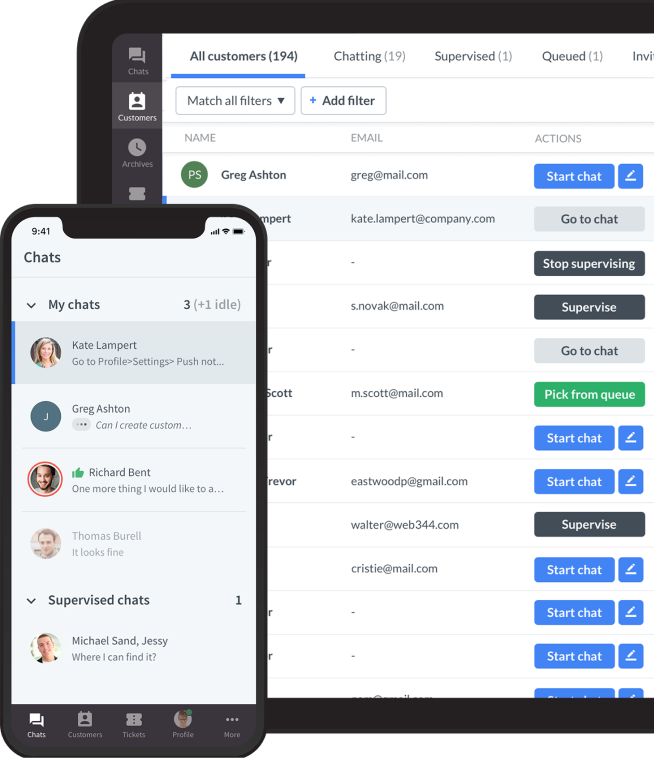Tired of pecking at the keyboard and constantly fixing typos? You're not alone.
Many people, even those who use computers daily, still type inefficiently, glancing between the screen and keyboard and relying on just a few fingers. This habit not only slows you down, but it can also lead to increased errors and fatigue. But there's a better way to type, and it doesn’t involve staring down at your hands.
The 10-finger typing method, also known as touch typing, is a time-tested technique that helps you type faster, more accurately, and with much less effort. No more breaking your flow to find punctuation or fix mistakes. Just smooth, fluid typing.
Learn the importance of fast, accurate typing, especially for customer service reps who rely on written communication. Discover how these methods can significantly boost your productivity and reduce errors:
- About two-thirds of all professional activities involve computer work.
- The average typing speed is around 40 words per minute (WPM).
- Customer service professionals often type at 65–80 WPM or more
- Doubling your typing speed can save around 180 hours per year.
- Touch typing and proper finger placement reduce eye strain and fatigue.
In this article, you’ll learn the essentials of effective finger placement and find out which tools can speed up your progress while keeping it fun.
What is the 10 finger typing method?
The 10 finger typing method is a proven, systematic approach to typing that allows you to input text without ever looking down at your keyboard. Unlike the “hunt and peck” technique, which relies on visual cues and a few overworked fingers, this method enables typists to use all ten fingers efficiently, maximizing speed while reducing typing errors. It’s the foundation of touch typing and a critical skill for anyone in a computer-focused role.
At the heart of this technique is a fixed hand position, known as the home row. Your left-hand fingers rest on the A, S, D, and F keys, while your right-hand fingers sit on J, K, L, and semicolon (;). This standard placement provides a stable base for your hands, making it easier to reach every key with minimal movement. Over time, your fingers develop a kind of muscle memory, instinctively returning to these home row keys between keystrokes.
To support this placement, the keyboard offers a subtle but clever feature: small tactile bumps on the F and J keys. These allow your index fingers to naturally find their way back to the correct basic positions without looking.
For beginners, this small detail becomes a powerful navigation aid that builds confidence and consistency.
- Increased typing speed: Typing with all fingers reduces hesitation and allows you to hit more keys per minute.
- Fewer errors: With fingers assigned to specific keys, your accuracy naturally improves.
- Better posture: Balanced hand positioning reduces muscle tension and strain.
- Lower fatigue: Efficient movement means less effort and less wear on your fingers and wrists.
- Greater focus: You can concentrate on what you’re typing, not where your fingers are.
With regular typing practice, the 10-finger method becomes second nature. Your brain and fingers begin to work in sync, allowing you to type accurately and quickly without conscious effort.
This frees up mental energy to focus on what you’re writing or saying, an essential advantage for customer service agents who need to respond quickly while managing several tasks at once.
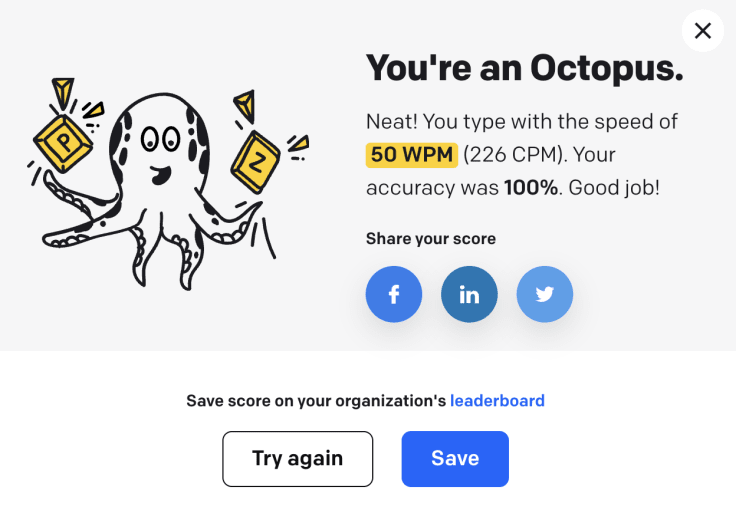
Understanding keyboard layout
Before you can type with speed, confidence, and accuracy, you must understand the very tool you’re using: your keyboard.
Knowing how it’s structured and how to position your hands correctly lays the groundwork for efficient typing and helps you avoid the bad habits that slow many people down.
1. Explore the QWERTY layout and its alternatives
Most modern keyboards follow the QWERTY layout, named after the first six letters on the top row. It’s the standard format in English-speaking countries and is used across most devices, software, and typing tools.
While QWERTY is dominant, alternative layouts like DVORAK and Colemak offer different key arrangements intended to reduce finger movement and improve comfort. These layouts are popular among some programmers and typists seeking more ergonomic options.
However, unless you have a specific reason to switch, QWERTY remains the most practical and universally supported layout, especially for live chat agents and customer support professionals who need to jump between systems.
2. Master the home row and finger assignments
A critical component of this method is home row positioning. This refers to the central row of keys where your fingers should naturally rest: A, S, D, F for the left hand and J, K, L, ; for the right hand. Your thumbs should hover over the space bar.
From this starting point, each finger is assigned to a specific set of keys within its range, meaning less unnecessary movement and more control. The bumps on the F and J keys serve as tactile markers to help you realign your index fingers without looking.
You will improve both typing speed and accuracy by giving every finger a defined job thanks to this structured approach.
3. Say goodbye to the “hunt and peck” method
If you’ve ever found yourself scanning the keyboard for each letter, you’ve experienced the inefficiency of the hunt-and-peck method. This habit slows you down, increases errors, and disrupts your workflow, especially in time-sensitive roles like customer service.
The 10 finger method eliminates this issue by forming a memory-driven system. With consistent practice, your fingers learn where each key is located, and you no longer need to rely on visual cues. This makes typing faster, smoother, and much more mentally efficient.
Instead of thinking about each keystroke, your focus stays on the message you’re writing, which is exactly where it should be.

Touch typing fundamentals and practice
Touch typing is the next level of efficient keyboard use. It builds upon the 10-finger method by training your brain and fingers to work together through muscle memory, not sight. This means you can type without looking down, allowing you to keep your eyes on your screen and your attention on your task.
For customer service agents and live chat reps, touch typing is a must-have skill. When you're juggling multiple conversations or responding under pressure, you need to type quickly and confidently without interrupting your thought process. Touch typing makes that possible.
Typing fact: Professional typists who use touch typing can reach speeds of 70–90 words per minute, while "hunt and peck" typists average around 30–40 WPM.
This method also provides physical and mental benefits:
- Reduces eye strain by eliminating the need to look at the keyboard
- Improves posture and basic positioning of the hand, better long-term comfort
- Lowers error rates by assigning consistent movement patterns to each finger
- Increases speed and focus, allowing you to respond quickly in high-stress scenarios
- Boosts multitasking ability, essential for live chat and ticket-based workflows
For support professionals, mastering touch typing means smoother interactions, faster responses, and a more professional customer experience.
But becoming a fluent typist doesn’t happen overnight. It requires consistent, focused training, but the payoff is well worth the effort. A few minutes of structured training each day can lead to noticeable improvements in both speed and precision within weeks.
Start typing with short, manageable sessions; 10 to 15 minutes a day is enough in the beginning. Focus first on accuracy, not speed. It’s more important to build good habits early than to type fast with errors. Once your accuracy is solid, your speed will naturally follow.
As you gain confidence, gradually introduce more complexity into your training. Train with punctuation, capital letters, numbers, and even special characters to prepare for real-world scenarios like responding to customer queries, logging case IDs, or filling out forms.
And remember: the time you put into mastering typing now will pay off significantly in the long run. Whether you're answering tickets, chatting with customers, or managing internal systems, being able to type quickly and comfortably gives you a professional edge that boosts both efficiency and job satisfaction.
Top tools and games for typing practice
Improving your typing speed doesn't have to be repetitive or dull. If you use the right mix of practice tools and interactive features, you can improve your accuracy and increase your speed, all while having fun!
These platforms are ideal for both beginners and experienced typists who want to refine their skills.
Take the 1-minute typing test
Start by measuring your baseline with a free 1-minute typing test, available in more than 40 languages. It’s a fast and effective way to test your current speed and accuracy. Use it regularly to track your skills and see how far you've come.
Work on the top 200 and 1000 most-used words
Boost your real-world typing skills by practicing with the top 200 and top 1000 words in your native language. These exercises help you internalize the most common words used in customer communication and day-to-day writing, perfect for improving natural speed and flow.
Try a typing trainer with built-in skill tests
For a more structured learning experience, use Typing Trainer, which guides slowly with each lesson. After each module, you can take a built-in skill test to assess your accuracy and progress before moving forward. It's ideal for learners who want a step-by-step curriculum.
Customize practice with text mode
Take control of your training with Text Practice Mode, where you can create your own training content or choose from a library of user-contributed texts. This feature is great for tailoring your sessions around specific vocabulary, support scripts, or industry terms.
Compete in 24-Hour typing challenges
Make learning fun and competitive with daily typing competitions that reset every 24 hours. These fast-paced challenges give you the chance to push your limits, improve your speed under pressure, and see how you stack up against others around the world.
Train anytime with a mobile typing app
Keep your skills sharp wherever you go with a mobile typing app. Whether you’re commuting, on a break, or away from your desk, you can keep practicing and improving, even in short bursts. It’s a convenient way to maintain consistency and stay on track.
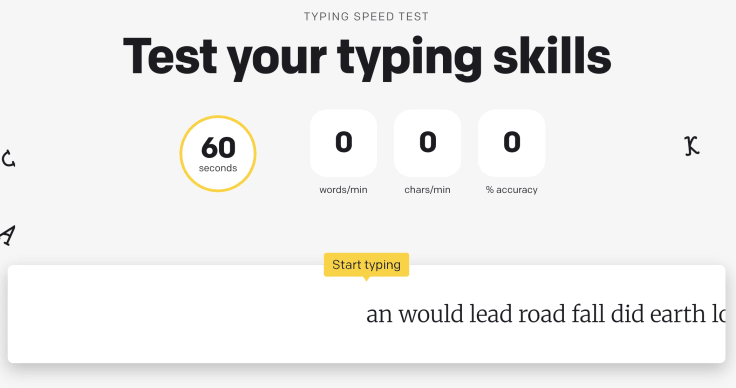
Test your typing speed
Now that you’ve learned the techniques, tools, and benefits of mastering the 10-finger method, it’s time to put your skills to the test.
Take the LiveChat Typing Speed Test and see how fast and accurate you really are.
It’s quick, free, and a fun way to track your skills as you build confidence and efficiency on the keyboard. It's the perfect first step on your journey to typing mastery, whether you’re just starting out or already speeding along.
Ready, set, type!