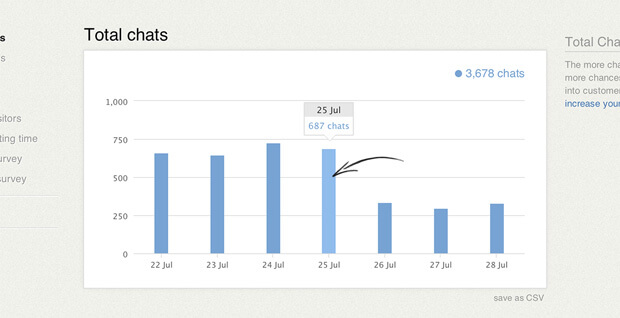LiveChat updates
We like to stay fresh!

New chat window look available
Get a new, fresh chat window look for your live chat. You can now choose between the classic LiveChat skin and a modern one. More skins are coming!
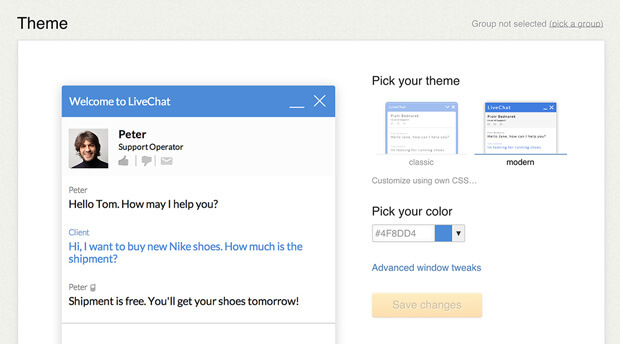

New chat response time reports
Learn more about the efficiency of your chat agents from two new response time reports.
First response time and Average response time reports will tell you how quickly your agents respond to new chats and how fast they reply in existing conversations.
Both these reports are now available for Enterprise plan users in the Reporting section.


File Sharing
Now both agents and customers can send files over LiveChat. Thanks to the file sharing feature agents and visitors can reach the understanding faster, share screenshots, important documents or marketing materials.
The option is available to all customers. Read more in our files sharing tutorial.
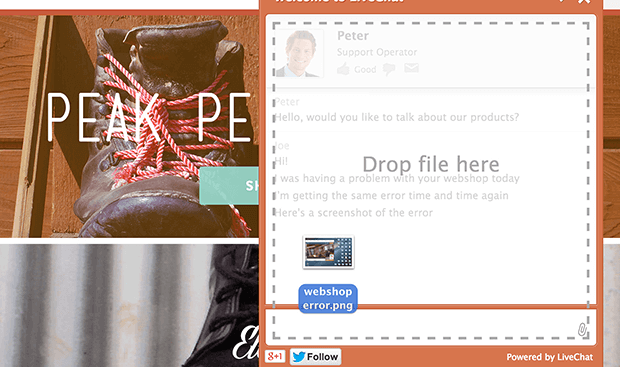

Staffing prediction report
See how many agents you need to answer all chats using the new staffing prediction report. The report estimates how many agents you will need based on the amount of queries you got in the last 4 weeks.
This report is available for the Enterprise plan users.
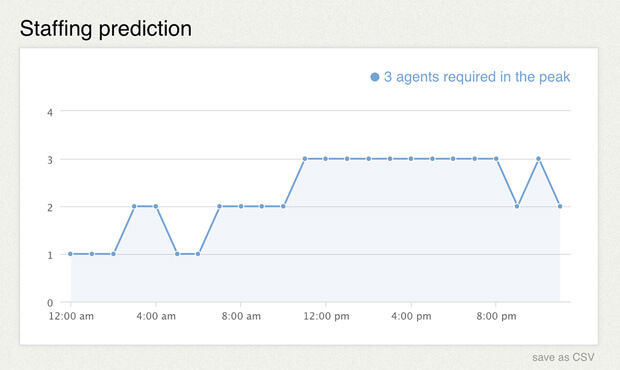

Photos in tickets from Facebook
You can now receive photos in Tickets from Facebook integration. The photos will be automatically added to the relevant tickets as attachments.
Additionally, the names of ticket requesters are now linked to their Facebook profiles. This makes it easier to see who has left a particular ticket and opens up possibilities for personalized service.
If you are not using the tickets from Facebook integration yet, give it a go.
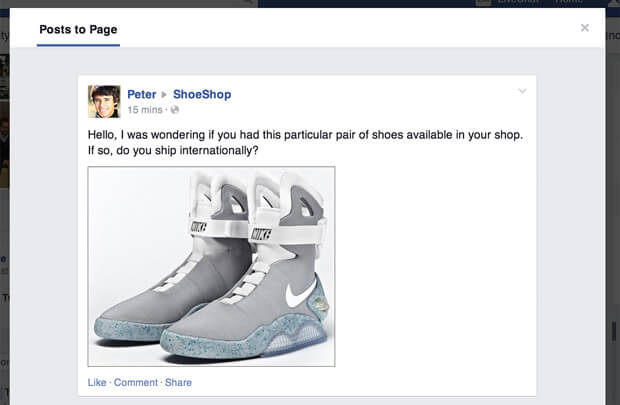

Ticket drafts
Thanks to the new ticket drafts, you can go back and forth between a chat and a ticket without having to start writing the ticket reply over and over again.
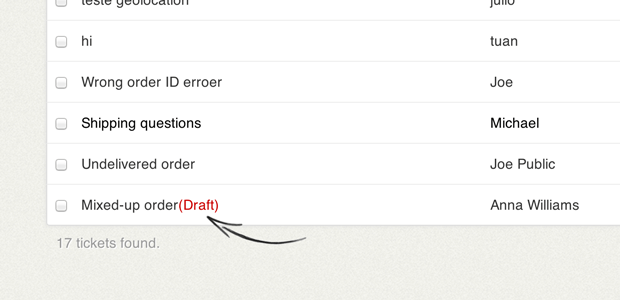

New exportable report
Enterprise plan users can now export the newly added Queue Abandonment report. Access the Export section to get this exportable report.
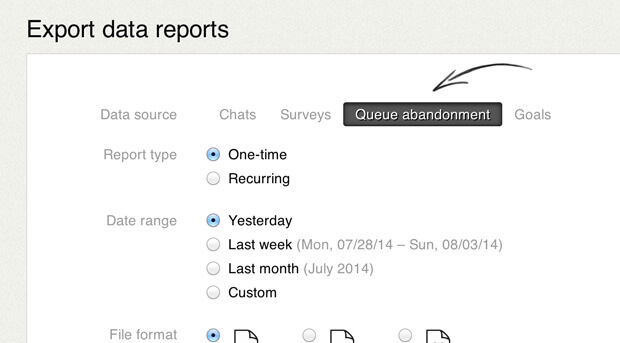

Average chat duration statistics
See how long it takes to wrap up an average chat using the new average chat duration statistics report.
This report is available for the Enterprise plan users.
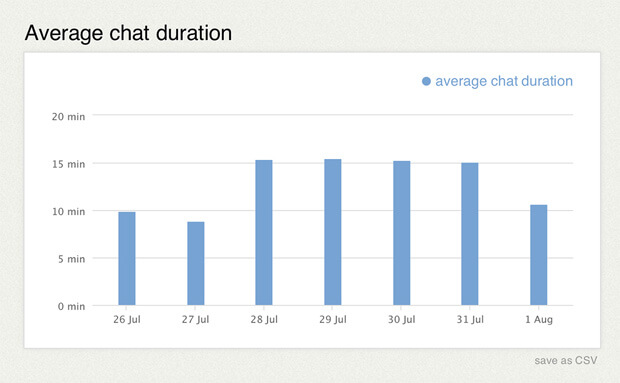

Queue abandonment
Use the data from the new queue abandonment report to get in touch with visitors who left your queue without starting a chat.
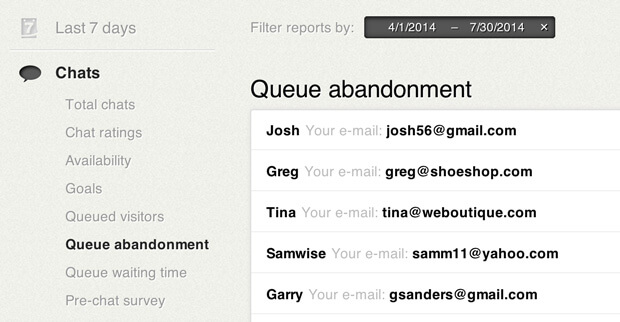

Clickable charts and easy archives navigation
Use the clickable charts when looking at the Total chats and Chat ratings reports to get more feedback by accessing the related conversations in the archives.
Additionally, you can now use the up and down keys to navigate more easily through your archived chats.