LiveChat updates
We like to stay fresh!

LiveChat’s ticketing system beta
We’ve launched the beta version of the LiveChat ticketing system! If you want to join the ticketing system beta, visit the beta site and sign up now. Tests are closed now.
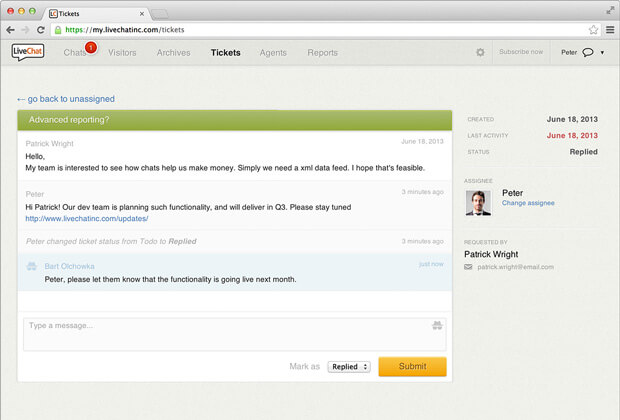

node.js and Ruby LiveChat API libraries released
We’ve released node.js and Ruby LiveChat API libraries. Here are some examples what a skilled programmer can do with them:
- Display chat number on your internal statusboard
- Remotely change agents’ statuses
- Manage agent’ data
- Export reports
Simply show this to your programmer and he or she will know what to do.
The libraries can be accessed via our API documentation page or directly on Github: node.js and Ruby.

Save leads from chat with amoCRM integration
Guys from amoCRM created a new integration with LiveChat. Using the amoCRM integration, you can easily store contacts, along with chats, from your LiveChat in amoCRM.
If you want to give it a try yourself, be sure to check the amoCRM integration page.
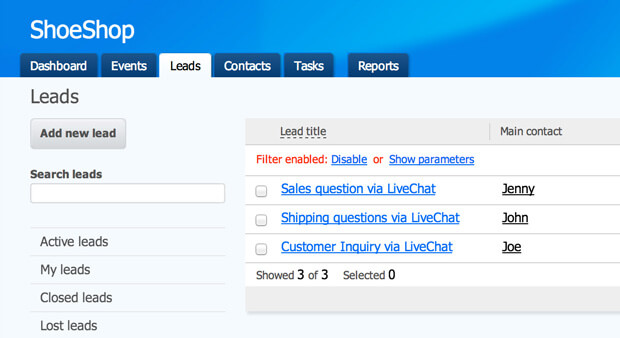

New LiveChat Mac app available
An updated version of the LiveChat Mac app is now available for download.
The new 2.1 version includes such interface upgrades as:
- Chat importance indicators: see which chats require your attention
- Conversation timeline: previous chats with clients are available in the chat window
Get the new LiveChat for Mac application!
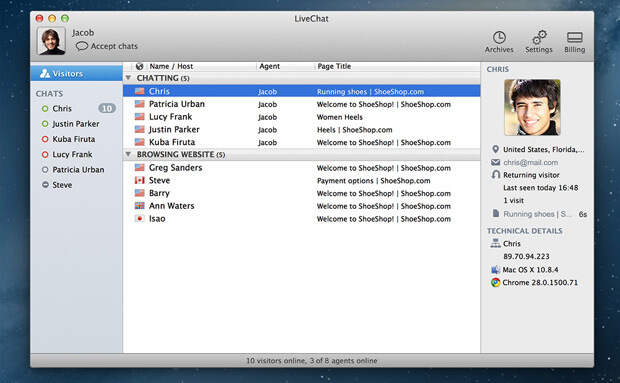

Talkdesk and ActiveCampaign integrations in LiveChat
Improve your use of LiveChat with two fresh integrations.
Looking for a way to reach new subscribers? The ActiveCampaign integration will help you get your newsletters to a wider audience.
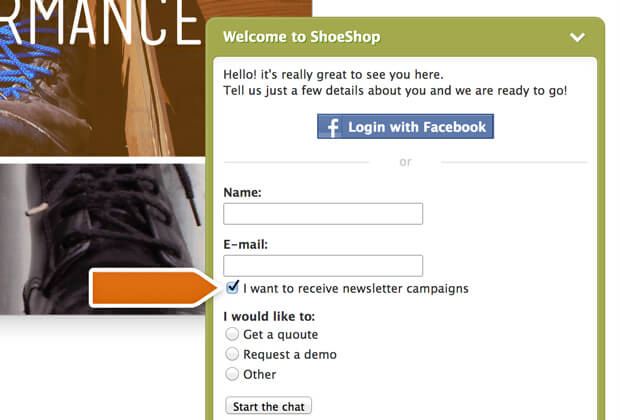
Take control of your communication with clients and manage contact information from several platforms with Talkdesk integration. A must-have integration for a modern call center.
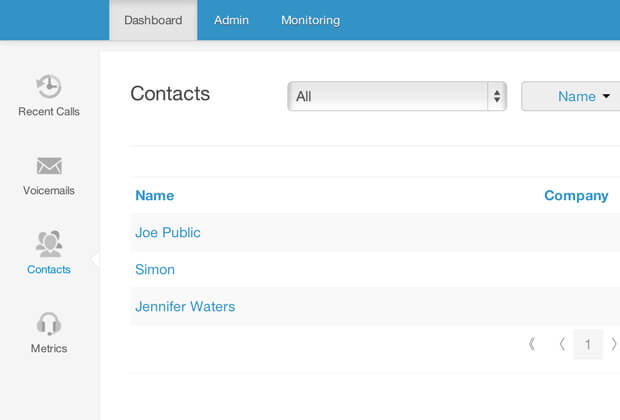

Co-browse using Firefly integration
Starting today, you can host co-browsing sessions with your clients to quickly handle support cases.
With the new Firefly integration, you will be able to quickly pinpoint problems and deal with them directly.
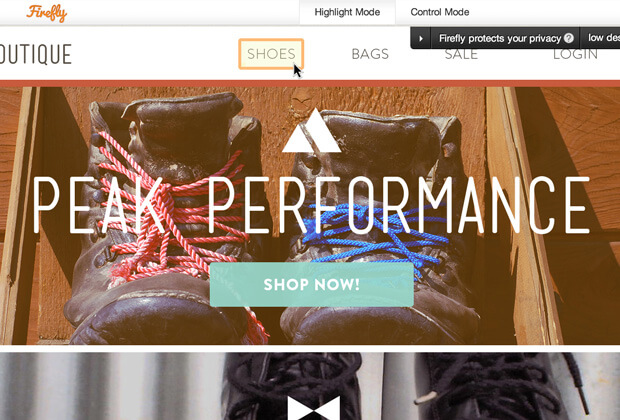

LiveChat Android app update
An updated version of the LiveChat Android app is now available. The new version includes a fix that will significantly reduce the battery usage of the LiveChat app.
Get the new version of the app today!
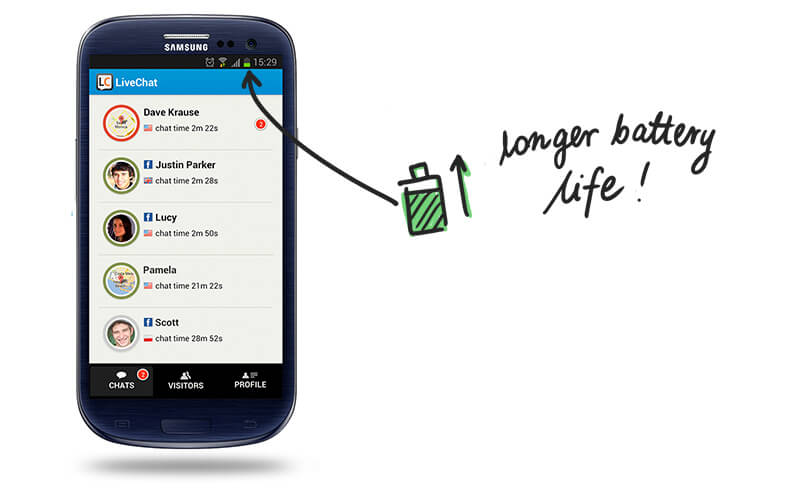

Mac LiveChat application update
A new version of the Mac LiveChat application is now available. Some of the major changes include:
- Everything in one window: All chats and visitor tracking happens in one window.
- Unified statuses: Accept chats and Don’t accept chats statuses have been introduced to the Mac application.
- Simplified settings: We’ve cut down on unnecessary settings and left only the essentials.
Get the updated LiveChat for Mac application.
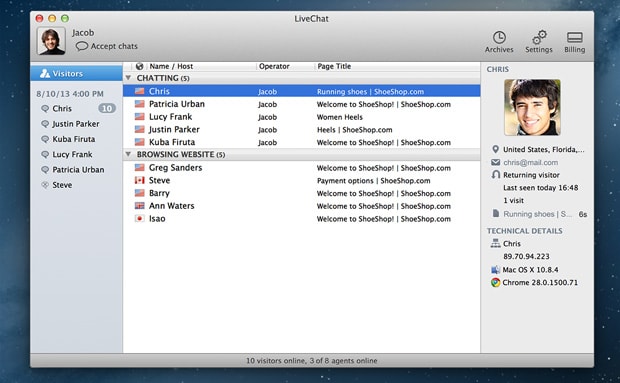

Answer chats from mobile users
The chat window is now fully supported across all mobile devices and will allow you you to receive chats from mobile users.
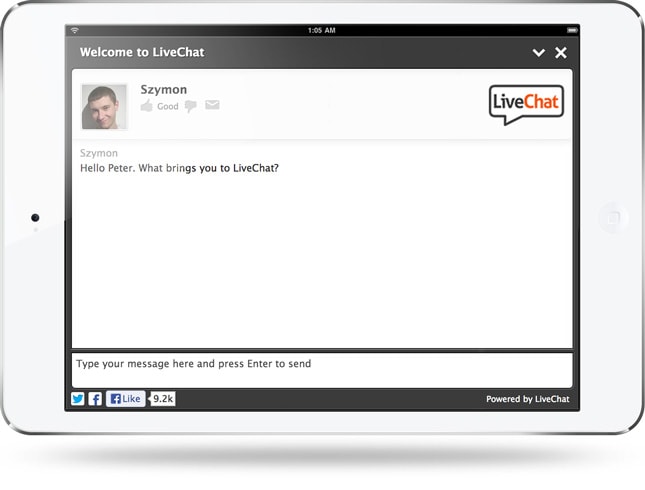

Pending chats warning
We have introduced a pending chats warning preventing you from losing your current chats when the web application is accidentally closed.
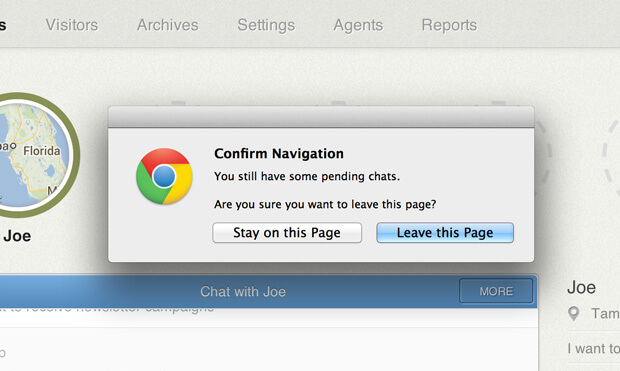
Whenever you have ongoing chats or you have the Accepting chats status, you will get a warning when you try to close the application tab or the browser.