LiveChat updates
We like to stay fresh!

LiveChat integrates with HubSpot!
Whether running an excellent Customer Support or a full-blown Sales Team, at LiveChat we know that working smart is a great way to improve your team’s results. That is why we are introducing our new native integration – HubSpot!
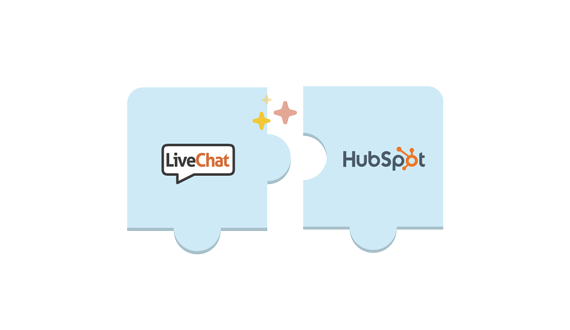
Close more deals with less work!
HubSpot is a free, #1 CRM solution that allows you to manage your connections without the busywork. With the use of our integration, you can check the information about your customers in real-time. Also, because we like to make your life easier, you can add your customers as Contacts straight from the chat – all of that without the need to leave your LiveChat application!
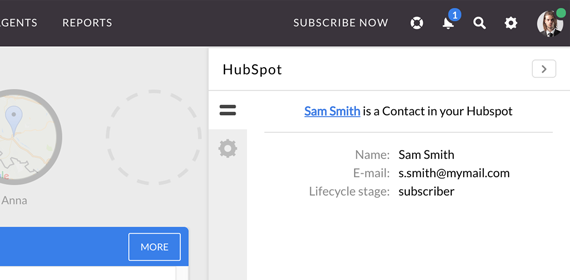
Click here to check out our official HubSpot tutorial and see how easy it is to use our integration. Also, don’t forget to use the saved time to close more deals or dedicate it to your friends and family! Don’t hesitate to leave us feedback at feedback@livechatinc.com – we will truly appreciate it!

Re-introducing Goals to LiveChat
We made a couple of changes to make Goals a bit simpler.
First off, Goals are now available in a new Ecommerce section in your LiveChat settings.
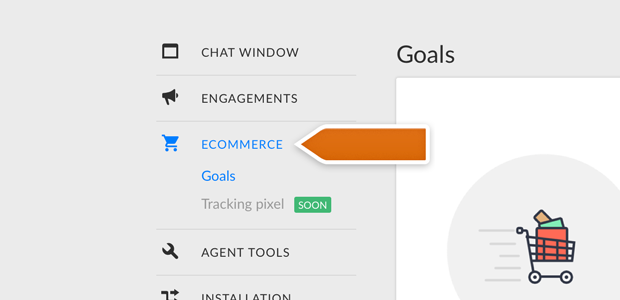
The Goals section itself is now easier to use and gives you a quick access to the associated reports and all chats that ended up with a Goal.
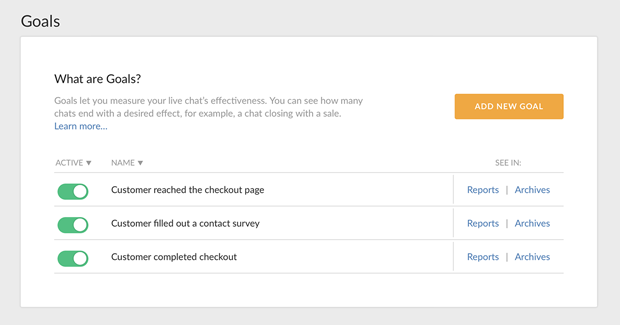
You can use Goals to see how many chats end with a result like getting a sale or customer signing up for your services. Check out the new Goals section and start measuring your LiveChat wins!

Integrate LiveChat with Zapier and gain endless possibilities!
At LiveChat, our goal is to provide you with endless possibilities. With over 750+ available Zap integrations, you can connect LiveChat with everyday tools used in your company, like Slack or Google Sheets.
Today, we are introducing a new and more convenient way to use your Zaps.
Use your Zaps more conveniently
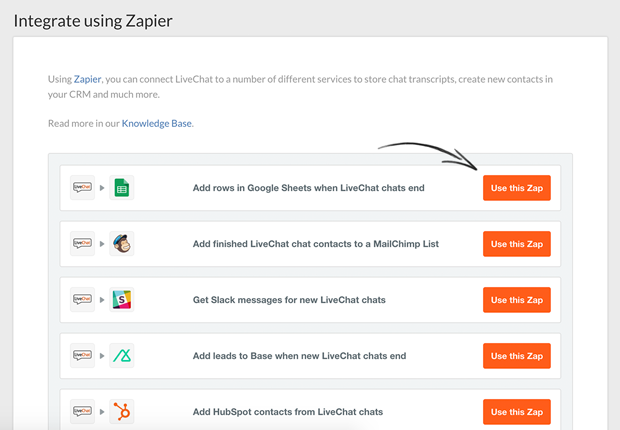
From now on, you can use new Zaps without the need to leave your LiveChat application. Simply visit our new Integrate using Zapier tab and choose a Zap from the list. No more switching through tabs when integrating LiveChat with Zapier!
Endless possibilities

We’ve prepared a tutorial that will guide you through all available Zaps. Click here to check it out and start using your LiveChat in a way you have never imagined!

LiveChat Dashboard – now way faster and mobile friendly!
We know that fast and easy access to your team’s performance data is important to you. That is why we are introducing our improved Dashboard.
Click here to start using it right away!
New architecture
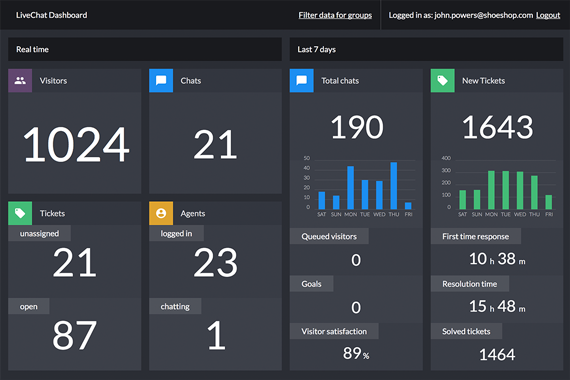
We have completely redesigned our Dashboard’s architecture. From now on, it works faster and it collects data from your LiveChat more efficiently. It can also display data stored on your computer, in case that your internet connection went down.
LiveChat Dashboard for mobile
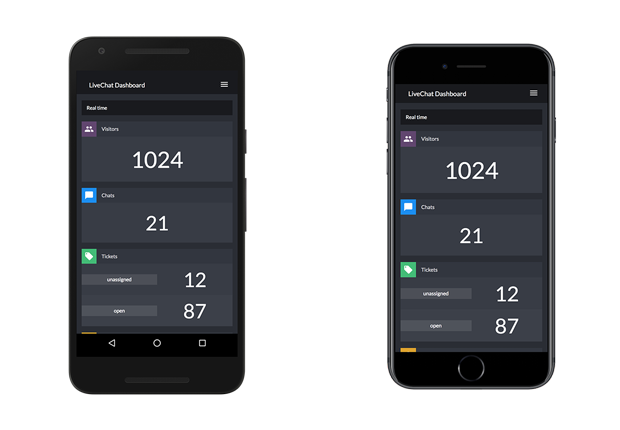
Also, for the first time we are introducing a responsive design for our Dashboard. Feel free to use it on your mobile devices and quickly check the performance of your team – whenever and wherever you are.
Click here to learn more about LiveChat Dashboard. And, as always, don’t hesitate to tell us what do you think about it at feedback@livechatinc.com.

Our Windows app just got a bit better!
At LiveChat, making things better is one of our primary goals – this time, it is our Windows app that is getting an update!
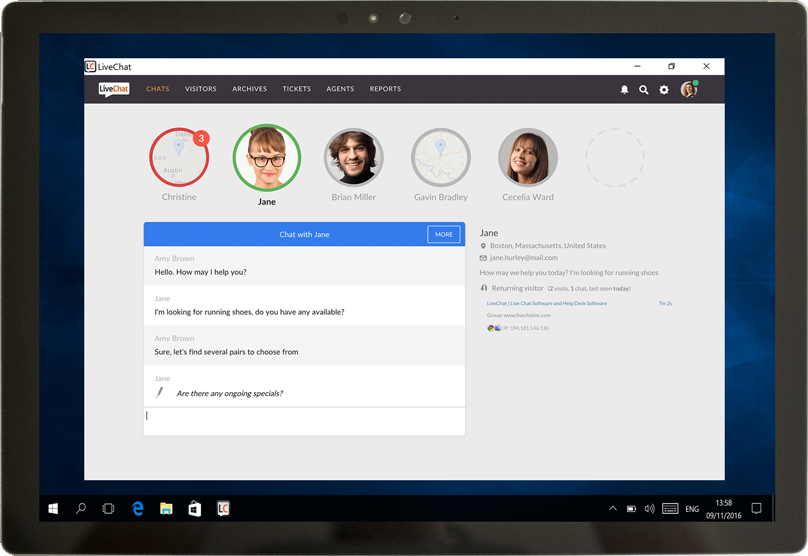
From now on, your LiveChat will run much smoother, as we have made slight changes to the app’s code. Also, remember the time when the app refused to start again, after closing it on your device? We sat on it, and we can confirm that it’s gone now. We are sorry if you ever had this issue.
Click here to download our latest LiveChat for Windows app and let us know what do you think about it by sending us an email at feedback@livechatinc.com.

LiveChat for iOS is getting an update!
You already know that, at LiveChat, we like to stay fresh – and so do our apps! Because of that, our new version of LiveChat app for iOS is here, ready for you to download it from App Store.
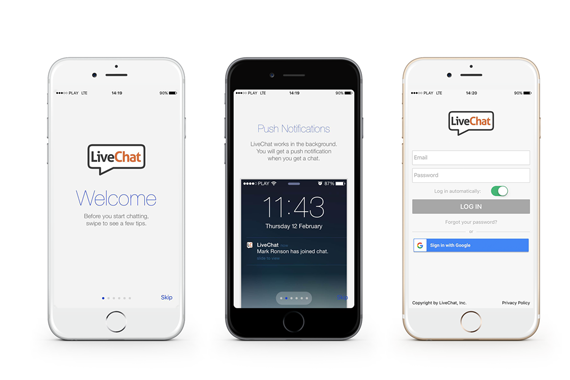
With the new version, we have improved the app stability. We have also fixed few minor bugs, like crashing the app after login on iOS 8 and after login with the use of Google, which might have happened occasionally. Additionally, we made sure that the app will stay connected when using iOS 10 with your screen locked. Our sincere apologies if you have ever encountered any of those bugs.
Once again, any feedback from you will be greatly appreciated. Let us know what do you think by sending us an email at feedback@livechatinc.com.

Our self-help just got better!
At LiveChat, we know how important it is to quickly provide you with the information you need. Whether through chat or self-help with the use of our Help Center, resolution time is what keeps you and your customers happy. That is why we improved the search engine of our Knowledge Base.
From now on, simply type a key word that you are looking for and see the results right as you type it. What’s more, the results are better than ever! That is because now we are looking not only through titles but also through the content of our articles.
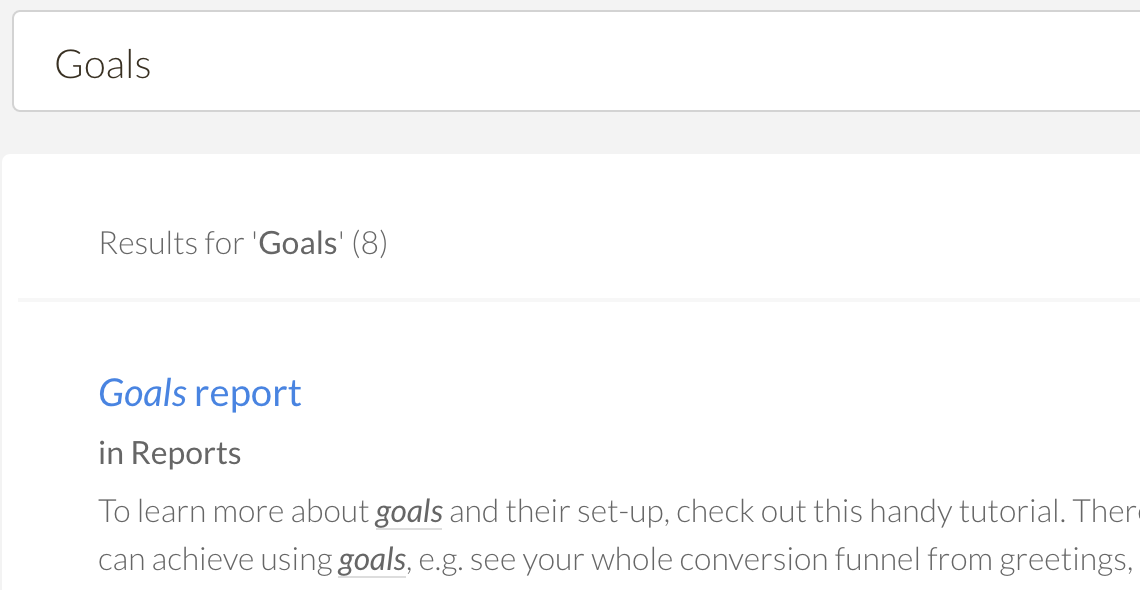
Visit our Knowledge Base and see how easy it is to look for the right article!
And, as always, we love to see some feedback from you, so feel free to drop us an email anytime at feedback@livechatinc.com.

Direct chat link – now shorter and way more flexible!
Social Media are becoming more and more important in Customer Service. One of the reasons for that is the ability to send quick, short and straightforward messages via social channels. With that in mind, we have decided to make our Direct Chat Link shorter, so that you can blend it in with your Tweets or Facebook posts.
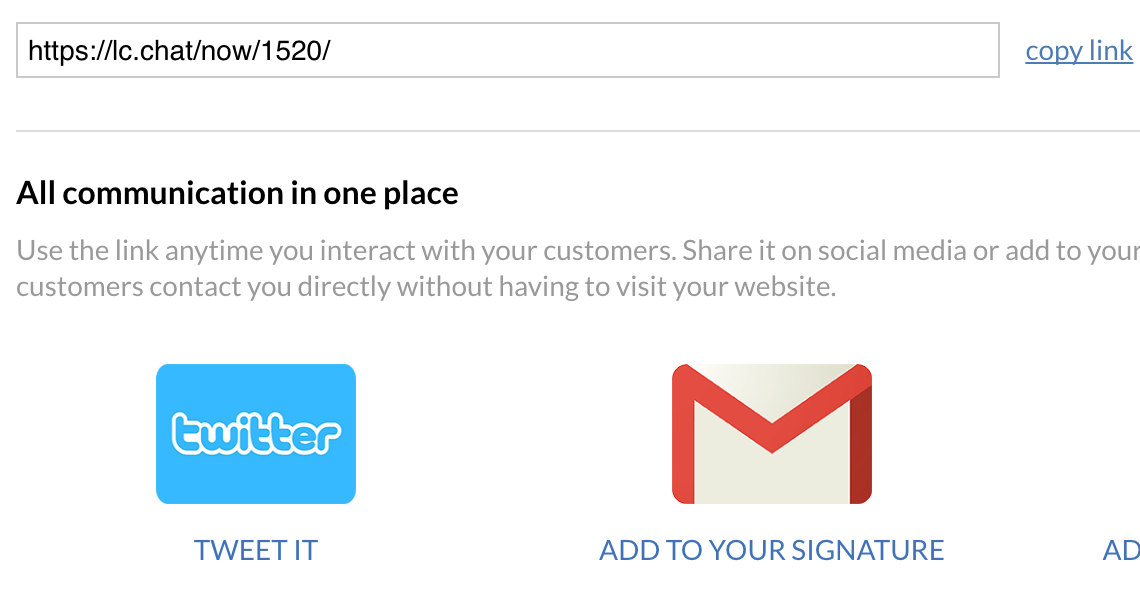
From now on, when you see your customers in need, simply grab the shorter direct chat link and post it on your Twitter or Facebook. Simple “Have a problem? Let’s chat now! https://secure-lc.livechat.com/licence/1520/open_chat.cgi?groups=0 “ can work miracles!
Also, don’t forget to leave us feedback! Feel free to drop us an email anytime, at feedback@livechatinc.com.

Zendesk integration tweak – now a bit faster and more convenient
LiveChat is like wine – it only gets better with time. That’s thanks to our wise developers, who are constantly looking for ways to make LiveChat better for everyone. And this small (but mighty) update to our Zendesk integration does exactly that.
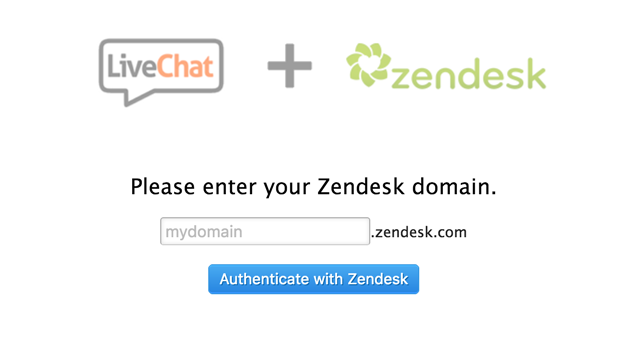
Our previous Zendesk integration was a bit of a bother asking for credentials before letting you create a ticket. We took the pain and keystrokes out of the process. You can now authenticate your Zendesk account with a single click and go directly to the task. Ta-da!
We hope you’ll find the change helpful. As always, any comments or feedback are welcome.

We’d love to know you better
Have you seen our Customer Service Benchmark? If not, I think you should take a look. It’s a perfect source to see how you’re doing compared to others in your industry.
The Benchmark is there for a while, but it’s still not complete. Not without your company details…
With that said, we’ve created a quick form where all admins and the owner can complete the information about your company. It’s available right from the dashboard and you can update it as many times as you need.
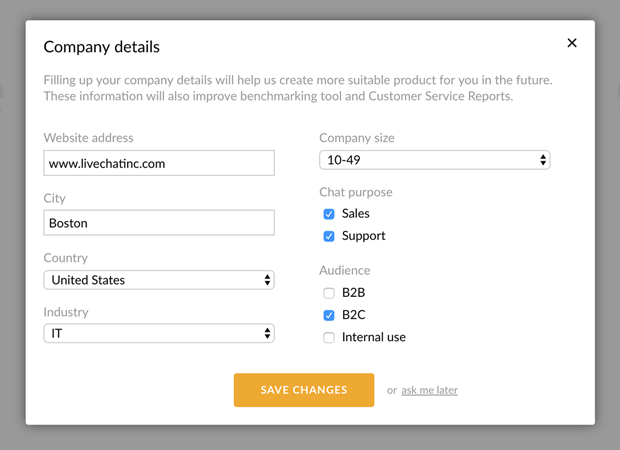
Please take a minute to tell us a bit about your business and how you’re using LiveChat and help us improve and personalize your experience with LiveChat.
We can’t wait to get to know you better.
Cheers!