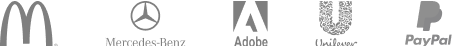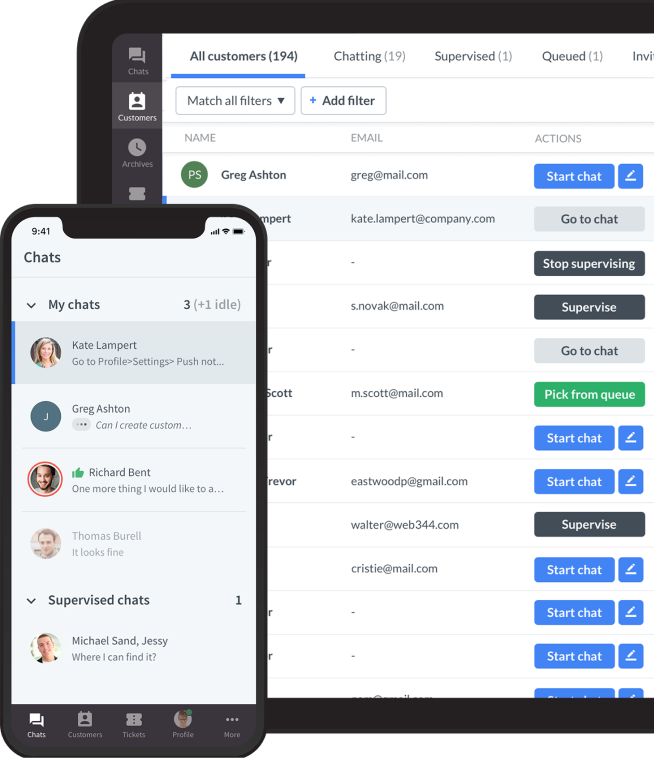You need to master typing skills in nearly every profession today, particularly in customer service, where agents rely on real-time communication with customers.
The method you choose to type, touch typing or hunt and peck, will significantly affect your efficiency and accuracy. While the fastest touch typists can easily reach speeds of 120 words per minute (WPM), hunt and peck typists, on average, reach only around 27 WPM.
This stark contrast in speed can be the difference between efficiently managing multiple live chats and feeling overwhelmed by slower response times.
In this guide, you’ll explore:
- The key differences between touch typing and hunt-and-peck typing.
- The speed and accuracy comparison of both methods.
- How touch typing improves overall productivity and reduces strain.
- Practical tips on how to learn and improve your typing skills.
- The impact of muscle memory on typing performance.
By the end of this article, you’ll have all the information you need to choose the best typing method for your needs and start improving your typing skills to boost both your speed and precision.
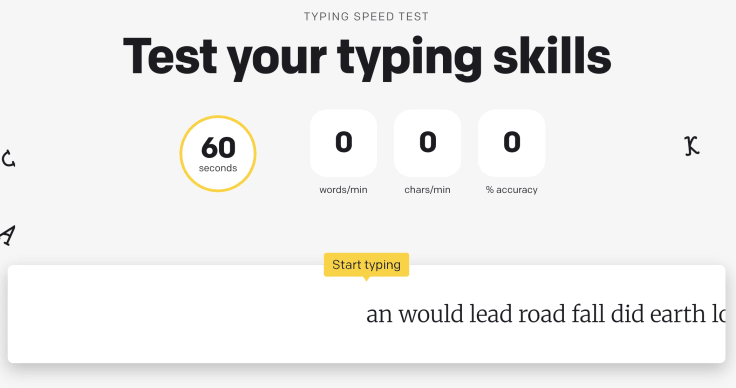
Understanding hunt and peck typing
Hunt and peck typing is one of the most common typing methods, particularly among individuals who have never received formal training in touch typing. Many people adopt this method out of convenience or necessity, especially when they haven’t had the opportunity to learn the proper techniques that speed typists use.
As the name suggests, hunt and peck typists "hunt" for each key individually and "peck" at it with one or two fingers, rather than using all ten fingers to type efficiently. This method is often seen in individuals who have learned to type through trial and error, or who use their computer or keyboard only occasionally, rather than on a daily, intensive basis.
Typing speed and accuracy
The hunt and peck method is generally much slower than touch typing. It involves using one or two fingers (typically the index fingers of each hand) to search for each letter on the keyboard. As a result, it leads to slow typing speeds and frequent errors because the typist is constantly pausing to locate the next key.
On average, hunt and peck typists type at a speed of about 27 words per minute (WPM) when copying text. While some highly experienced hunt and peck typists can reach speeds of up to 70 WPM, this is not typical, and their typing often remains less efficient compared to that of skilled touch typists.
Strain on wrists and fingers
The constant pausing to search for keys can also cause strain on the wrists and fingers over time. Since the typist is focused on locating each key with a single finger, they tend to make more movements and awkward hand positions, which can increase the risk of repetitive stress injuries (RSI).
This is particularly true for individuals who use this method for extended periods without proper ergonomic setups or posture.
Improvement with practice
Despite its clear limitations, the hunt-and-peck method is not without its merits. For casual typists or those who don’t type for long stretches, it may be sufficient. With enough practice, some people are able to increase their speed and reduce the number of errors they make. However, even the most seasoned hunt-and-peck typists will find themselves limited in terms of both speed and efficiency when compared to touch typists.
They tend to spend more time on each keystroke, which means that their overall typing tasks will take longer to complete. In contrast, touch typing allows typists to focus on the content they are writing, leading to greater productivity and fewer interruptions.
When is hunt and peck typing useful?
Though hunt and peck typing can improve with regular practice and familiarity with the keyboard layout, it is generally considered less efficient than touch typing, especially for anyone who needs to type quickly and accurately over long periods.
It’s often seen as a more basic method, best suited for infrequent typists, whereas touch typing is more ideal for those who require higher typing speeds, such as professionals in customer service or live chat roles.
The touch typing method
Touch typing technique is a highly efficient method of typing that involves using all ten fingers to type without looking at the keyboard layout. This technique relies on muscle memory to help typists locate keys quickly, which allows them to focus on the screen or the content they are typing instead of their hands.
How to touch type? The fundamental principle is that each finger is responsible for a specific group of keys, so the typist's hands remain in a neutral position while typing. Over time, this process becomes automatic, with the fingers instinctively moving to the correct keys without needing to look at them.
This method is considered the most efficient way to type, especially for individuals who spend a lot of time typing, such as customer service agents and live chat representatives.
Typing speed and accuracy
One of the major advantages of touch typing is its ability to increase both average typing speed and precision. On average, touch typists type at speeds ranging from 40 to 60 words per minute (WPM), but skilled typists can easily reach speeds of up to 120 WPM or even faster. This is in stark contrast to methods like hunt and peck, which tend to be much slower.
Because touch typists rely on muscle memory, their typing speeds are more consistent, and they can type without significant pauses to find the correct keys. Moreover, the accuracy of this method is typically higher than other methods because the hands are positioned on the home row keys, which reduces the likelihood of errors.
The ability to type at higher speeds with greater accuracy makes this kind of typing ideal for professionals who need to communicate quickly, such as customer service agents, writers, and data entry workers.
Ergonomic benefits
Another significant benefit of touch typing is its ergonomic advantage. When you use all ten fingers and keep your hands in a natural, relaxed position, it reduces the amount of strain on your wrists and fingers.
This is especially important for people who spend long hours typing. Unlike the hunt and peck method, which often involves awkward hand movements and puts extra pressure on certain fingers and wrists, touch typing promotes a more balanced and ergonomic hand position.
The relaxed hand posture helps to minimize the risk of repetitive stress injuries (RSI) like carpal tunnel syndrome, which can occur from prolonged typing in an unnatural position. Additionally, this kind of typing encourages good posture and lessens the need for excessive wrist or finger movement, contributing to overall comfort during long typing sessions.
Improvement with practice
Touch typing is a skill that improves significantly with practice. Initially, it may feel slow and awkward as you focus on learning where to place your fingers and how to type without looking at the keys. However, with consistent practice, you can gradually increase your typing speed and precision.
Over time, touch typing becomes second nature, and you will find yourself typing quickly and efficiently without needing to pause to look at the keyboard. The more you practice, the more muscle memory strengthens, making your typing smoother and more automatic.
For professionals who rely on typing for their jobs, such as customer service representatives or live chat agents, this kind of typing is an invaluable skill. It not only increases productivity by allowing faster responses but also reduces the likelihood of errors, which is crucial in fast-paced work environments.

Touch typing hunt and peck typing comparison
To better understand the differences between touch typing and hunt and peck typing, let’s compare these two methods across key aspects like speed, accuracy, and overall efficiency.
The following table summarizes how each method stacks up in terms of performance and impact on your typing experience.
| Aspect | Touch typing method | Hunt and peck typing method |
|---|---|---|
| Typing speed | 40 to 60 WPM (average), up to 120 WPM (for experts) | 20 to 40 WPM (average), up to 70 WPM (for experts) |
| Accuracy | Higher accuracy due to muscle memory | Lower accuracy due to pauses and finger search |
| Method | Uses all ten fingers and relies on muscle memory | Uses one or two fingers to search for each key |
| Ideal for | Writers, programmers, data entry clerks, customer service agents | Casual typists or those who type occasionally |
| Health impact | Reduces wrist strain and finger fatigue | Increased risk of strain and discomfort over time |
| Efficiency | More efficient, faster typing with fewer interruptions | Slower typing with more frequent errors and pauses |
How to touch type?
Learning this method requires patience and consistent practice, but with the right approach, anyone can master it.
Here are some essential steps to get started:
First, it’s important to focus on the basics, such as proper hand positioning and finger placement. Your fingers should rest on the home row keys (ASDF for the left hand and JKL for the right hand), and your thumbs should hover over the spacebar.
Each finger is responsible for a specific set of keys, so learning this positioning helps build muscle memory. Start slowly and focus on accuracy before speed, as building a solid foundation is key to developing efficient typing habits.
Using a typing program or typing course is one of the most effective ways to learn. Many typing programs offer guided lessons that break down the process step by step, allowing you to track your progress.
As you practice regularly, your fingers will begin to instinctively find the correct keys, and your speed will naturally increase over time. It’s important to practice consistently, aim for short, focused sessions each day.
Tips for consistent practice:
- Practice regularly: Dedicate a few minutes daily to practice typing exercises.
- Start slow: Focus on accuracy before speed; speed will come with time.
- Use typing games: Engage in fun, interactive typing games to make learning enjoyable.
With enough practice, typing becomes an automatic skill that improves both your typing speed and accuracy, making it an invaluable tool for anyone who types frequently, such as customer service agents or live.
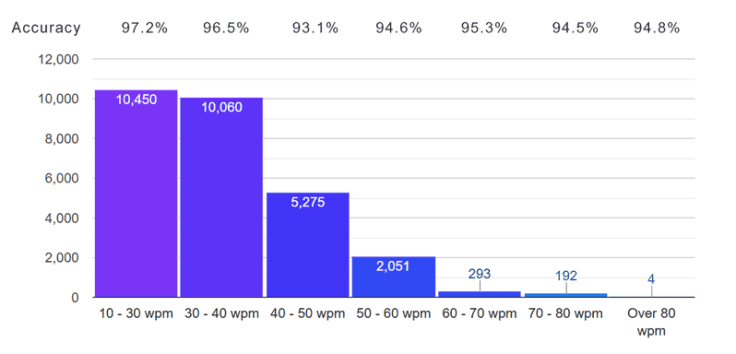
How to hunt and peck type?
If you’re more comfortable with hunt and peck typing or need to stick with it for a while, you can still improve your typing speed and accuracy with some simple adjustments and techniques. While it’s not as efficient as touch typing, learning to refine your hunt and peck skills can still make a difference in how fast and accurately you type.
Start by focusing on improving finger placement. Even though you may only use one or two fingers, try to assign specific fingers to certain keys to reduce unnecessary movement. This will help you increase your speed over time and reduce the amount of effort required to find the correct keys.
- Assign fingers to keys: Even though you’re not using all ten fingers, try assigning each finger to a specific set of keys (e.g., always use the same finger for the left-hand letters).
- Positioning: Sit comfortably with your hands resting on the keyboard in a natural position, keeping your wrists relaxed to avoid strain.
- Practice hand movement: Minimize unnecessary movements by keeping your fingers close to the keys you use most often.
Tips for consistent practice
- Practice regularly: Even if you only use one or two fingers, practicing for a few minutes each day will improve your speed and accuracy over time.
- Start slow: Focus on improving your accuracy first. Speed will increase naturally as you get more comfortable with key placements.
- Engage in typing games: Typing games designed for all levels can make learning and improving your skills more fun and interactive.
With these tips, you can continue improving your hunt-and-peck typing and develop a more efficient way of typing, even if you’re not ready to switch to touch typing just yet.
While it’s not as fast or accurate as touch typing, small improvements can make a big difference in your productivity.
Two fingers typing limitations
Two-finger typing, also known as hunt and peck typing, has several limitations that can impact typing efficiency. One of the main drawbacks is its slow typing speed. The average typing speed for hunt and peck typists is around 27 words per minute (WPM), significantly slower than touch typing, where speeds range from 40 to 60 WPM. Some experienced hunt-and-peck typists can reach speeds of up to 70 WPM, but this is still relatively slow compared to skilled touch typists who can easily exceed 100 WPM.
This method also tends to reduce accuracy, as it’s easier to make mistakes when constantly looking for keys instead of relying on muscle memory. In fact, studies show that touch typing can reduce error rates by as much as 50% compared to hunt and peck typing, as the latter requires more stops and starts during the typing process.
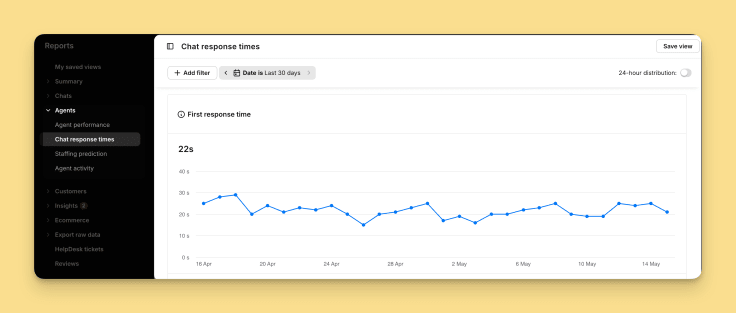
In addition to slower speeds and more errors, two-finger typing can cause strain on the wrists and fingers. The repetitive motion of using one or two fingers, often the same finger repeatedly, to find and press keys can lead to fatigue and discomfort, especially during long typing sessions. A study by the Occupational Safety and Health Administration (OSHA) found that repetitive stress injuries, such as carpal tunnel syndrome, are more common among individuals who use inefficient typing techniques like hunt and peck.
Furthermore, two-finger typing limits an individual’s ability to type efficiently and effectively. With the constant need to pause and search for keys, tasks that require a lot of typing, such as responding to live chats or writing lengthy documents, can take much longer to complete, which can slow down productivity.
In contrast, touch typing offers a more efficient and effective way of typing, allowing individuals to type faster and with greater accuracy. Touch typists can reach speeds of up to 120 WPM, and even a modest increase in typing speed can save hours of work over time.
Fun fact: Barbara Blackburn holds the world record for typing speed, achieving an astounding 212 WPM using a Dvorak keyboard layout. Her speed clearly demonstrates the incredible potential of touch typing when mastered!
Choose the right method
When it comes to choosing between touch typing and hunt-and-peck typing, it depends on what works best for you.
If you’re someone who types a lot, whether it’s for work, school, or just personal use, learning touch typing is definitely worth it. It’s faster, more accurate, and much more comfortable in the long run, especially if you type for hours at a time. On the other hand, if you only need to type occasionally or don’t mind typing a little slower, hunt and peck might do just fine for you.
Think about things like how fast you need to type, how accurate you want to be, and how comfortable you are while typing. Touch typing is definitely the way to go if you need to be quick and efficient, while hunt and peck is more for those who don’t need to type at lightning speed.
Want to see how fast you’re typing? Try LiveChat’s free typing test! It’s a fun way to check your speed and accuracy, and you can track your progress over time. Take the typing test here.