



URL links with UTM allow to track performance data about specific online campaigns like Facebook, Google Ads, affiliations, and others. With UTMs, you can also analyze traffic coming from referrals and SEO backlinks.
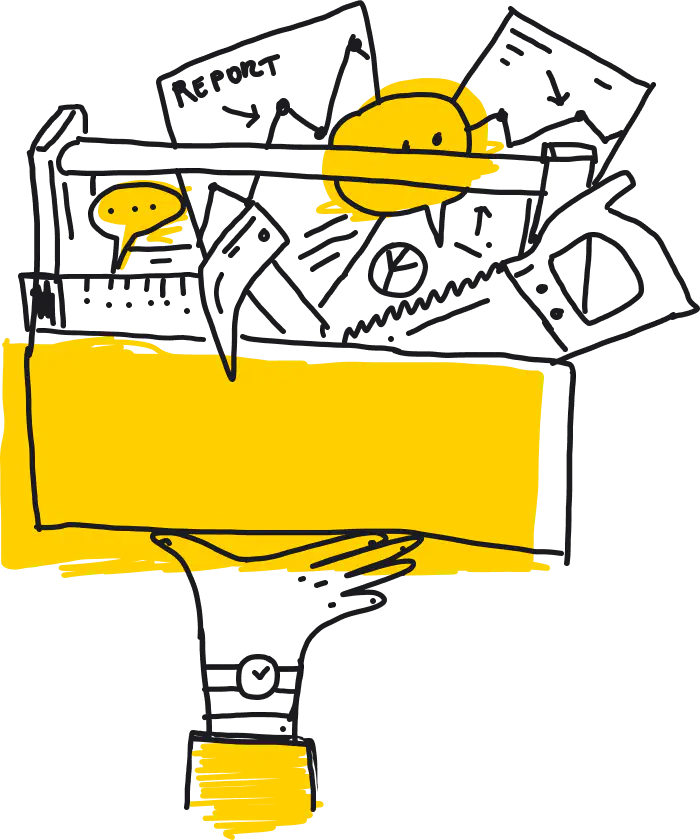
As you see in the above example, by using UTMs in the URL, you can track and analyze the effectiveness of different marketing campaigns, traffic sources, and mediums in driving traffic to your website.
In the world of digital marketing, UTM tracking URLs are crucial tools for understanding your website traffic. It's important to know where your audience is coming from, and how your marketing campaigns are performing. But what exactly are UTM tracking URLs and how can you use them to improve your online marketing efforts?
Dive in to find out everything you need to know.
UTM is short for Urchin Tracking Module in URL tracking. It refers to a set of parameters that are added to a URL. They help you track the performance of a specific marketing campaign or traffic source. The UTM tracking code, also known as UTM parameters, includes five different pieces of information:
Tracking will work with at least one UTM added to the tracked URL, but it also depends on the tool you use for statistics (e.g. Google Analytics, PIWIK). It's up to marketers to determine which parameters are most relevant to their tracking needs.
Using UTM parameters in your URLs can provide several benefits:
Parameters are typically added to the end of a URL and can contain information such as the campaign name, source, medium, term, and content. Let's check the purpose of using the specific parameters in UTM.
The utm_source parameter is a crucial parameter in UTM tracking used to identify the traffic source to your website. It helps to make your marketing campaigns better for maximum ROI.
Example: If you run a Facebook ad campaign and a Google Ads campaign simultaneously, you can use utm_source to differentiate between the traffic generated by each campaign. You could use "facebook" as the utm_source for the Facebook campaign and "google" as the utm_source for the Google Ads campaign.
The utm_medium parameter is used to identify the medium that sends the traffic to your website. It helps you understand which marketing channels are most effective.
Example: If you run a CPC ad campaign, you might add "?utm_medium=cpc" to the end of your ad's landing page URL. In the case of email marketing campaigns, use "email".
The utm_content parameter is an optional parameter you can use to identify specific content variations within a marketing campaign.
Example: If you run a marketing ad campaign with two different ad images, you might add "?utm_content=image1" to the end of the landing page URL for the first image, and "?utm_content=image2" for the second image.
You can use any value for the utm_content parameter that makes sense for your tracking needs. For instance, "header" for different versions of a website header or "cta" for different versions of a call-to-action button.
Utm_term is only relevant for tracking traffic from paid search campaigns, such as Google Ads or Bing Ads. You can use it to identify keywords that trigger a paid search ad.
Example: If you run a marketing campaign with the keyword "running shoes" you might add "?utm_term=running+shoes" to the end of the landing page URL for the ad.
The utm_campaign parameter identifies a specific campaign, such as a product launch or seasonal sale. It allows you to track the campaign's performance as a whole and compare it to other campaigns you are running.
Example: If you are running a summer sale campaign, you might add "?utm_campaign=summer_sale" to the end of the landing page URL for the campaign.
There is no strict maximum length for UTM parameters. It's generally recommended to keep them short and simple to ensure they are easy to read and don't get cut off in tracking reports. As a general rule, it's recommended to keep UTM parameters to 5-20 characters in length, depending on the information you want to include. Also, to avoid any problems with some web browsers, like Internet Explorer, keep all URLs under 2048 characters long.
If you want to understand how visitors interact with your website, check your Google Analytics. Thanks to its ability to track UTM parameters, you can gain a lot of much-needed data.
You can track all of the 5 parameters in Google Analytics: source, medium, campaign, term, and content. Remember that in the case of Universal Analytics, you need at least two parameters: utm_source and utm_medium are required. For GA4, you need one parameter, and it's up to you which one you choose.
Let's see how to set up UTM tracking in Google Analytics.
Universal Analytics:
GA4:
In GA4, you can track UTMs in all 3 Acquisition reports: Overview, User acquisition, and Traffic acquisition. UTM parameters can also be found in DebugView for page_view events in real time.
Using UTM parameters in Google Ads campaigns can help you gain valuable insights into the performance of your ads and optimize your strategy accordingly.
To use UTM tags in your Google Ads campaigns, follow these steps:
No UTM parameters are specifically required in Google Ads campaigns. It's recommended to include at least three of the UTM parameters to track your campaign effectively: utm_source, utm_medium, and utm_campaign.
To use UTM parameters in your Facebook ads campaigns, follow these steps:
It's important to note that Facebook automatically tracks its parameters for each ad, so using UTM parameters in addition to Facebook's tracking parameters can help to get a complete picture of your ad performance.
When running paid campaigns, Facebook doesn't require any specific UTMs to be used. However, it is recommended to use the following UTM parameters to track the effectiveness of campaigns: utm_source, utm_medium, utm_campaign.
UTM parameters are also a powerful tool to monitor your SEO performance. You can use the utm_source parameter to identify the source of your traffic, such as Google or Bing, the utm_medium to identify the medium such as organic search, utm_campaign to identify the specific keyword or landing page, and utm_content to identify a blog post or product page the traffic is coming from.
UTM parameters can also help you track the traffic coming from backlinks. You can use utm_source to identify the website where the backlink is located, utm_medium to identify a referral, utm_campaign to identify the specific guest post, and utm_content to pinpoint the link or location on the referring website where the backlink is located.
By utilizing UTM parameters to track backlinks, you can gain valuable insights into which backlinks drive the most traffic to your website and the quality of traffic from each source. This can help you refine your backlinking strategy and focus on building relationships with high-quality websites, ultimately leading to better results and increased traffic to your site.
There are many online tools, which can help you build UTMs:
These free UTM builders save you time and ensure that your URLs are formatted correctly and consistently, helping you accurately track and analyze the performance of your ads. You can also use UTM spreadsheet templates to keep your URLs in one place.
UTM spreadsheet templates are simply spreadsheets that contain UTM-tagged links. Templates help to keep all tagged URLs well organized and make data analysis easy. Businesses and marketers often use them to track the success of their online advertising and content marketing efforts. Many templates are free to download and can be used in Excel or Google Sheets.
Let's summarize what you should focus on when generating UTM parameters:
By following these practices, you can generate UTM parameters that are accurate, consistent, and easy to analyze. They will help you make more informed decisions about your campaigns and as result, improve your marketing strategy and profits.