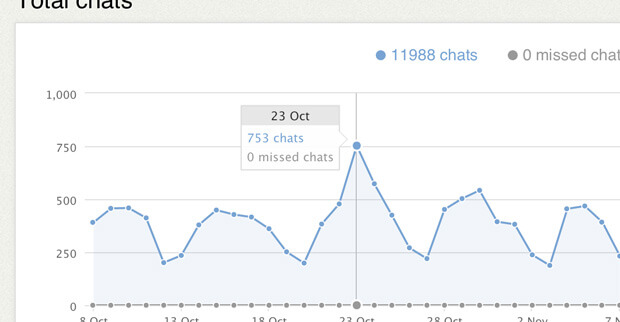LiveChat updates
We like to stay fresh!

Percentage value for customer satisfaction
You can now quickly gauge the effectiveness of your support by checking the percentage value for your customer satisfaction reports.
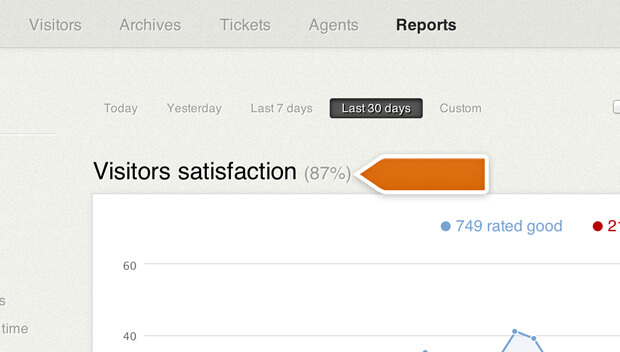

Crop agent pictures and the IE 11 bug fix
You can now crop agent pictures to your liking, which makes getting the right picture for your profile much easier.

We’ve also fixed a small chat window bug visible to Internet Explorer 11 users.

Recent tickets view
Navigate between cases using the recent tickets view – after answering a ticket, you will be able to quickly move to a new case.
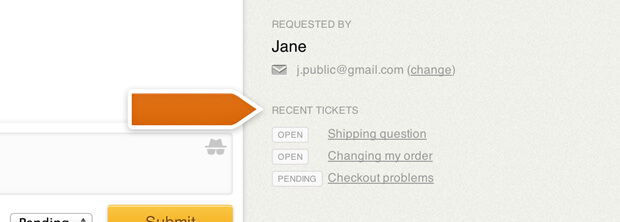

Manual ticket creation
You can now use manual ticket creation in the Tickets section. Simply select the Create a ticket button and fill in the form.
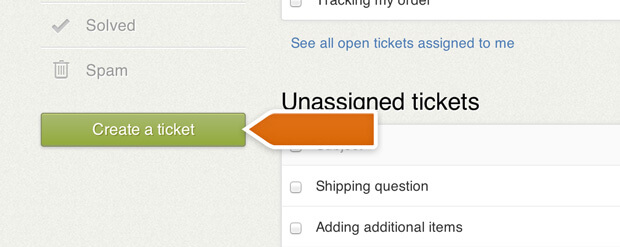
Additionally, it is now possible to filter through the available agents when assigning a ticket.
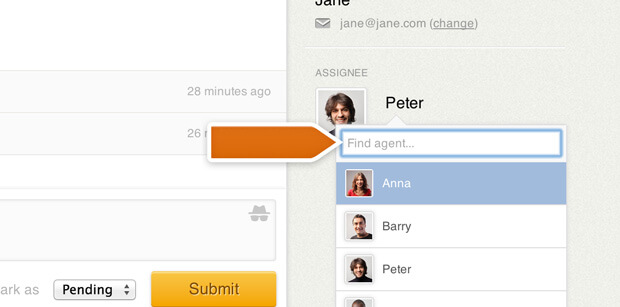

Contextual back button
Easily navigate through the tickets section using the contextual back button. The button will lead back to the site you were browsing, making the navigation much more intuitive.
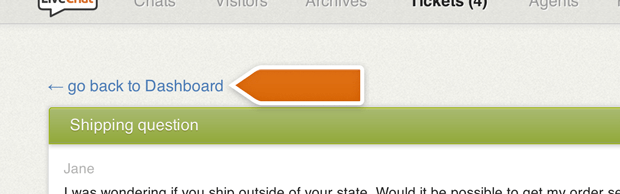

Chats tied to tickets
Reach the information you need faster by accessing chats tied to tickets. When looking at a ticket, click on the chat link to see the related chat.
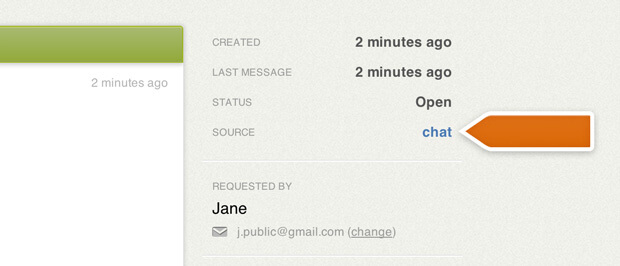
You can also access tickets in the same way. When looking at an archived chat, click on the related ticket link to reach the ticket created for this case.
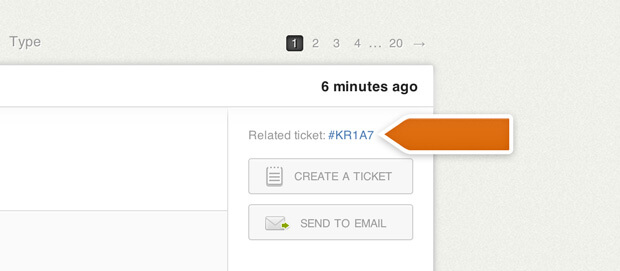
This will help you to get the crucial information faster and solve cases more efficiently.

Chat archives events
You can now get the full story behind each chat thanks to the addition of chat Archives events. The events will show you what actions were performed by agents and visitors during the chat.
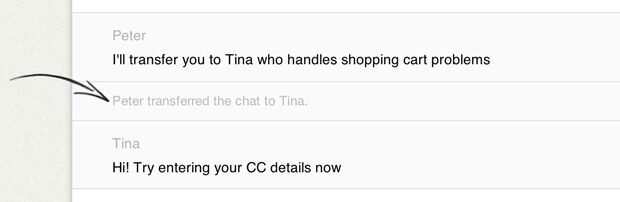

Introducing LiveChat tickets
Handle cases that couldn’t be resolved through chat using LiveChat tickets. The new ticketing feature will help you provide even better support at no additional cost.
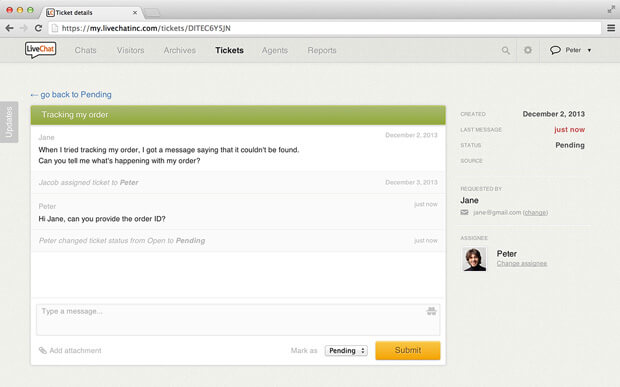
You can create tickets from chat or receive them via email or when your chat is offline. Read more about tickets.

iPhone LiveChat iOS7 app
Get the latest LiveChat iOS7 app to chat with customers while mobile. The easy to access chat history and improved push notifications will allow you to quickly identify problems and resolve them on the spot. The new app for iPad is in the works.
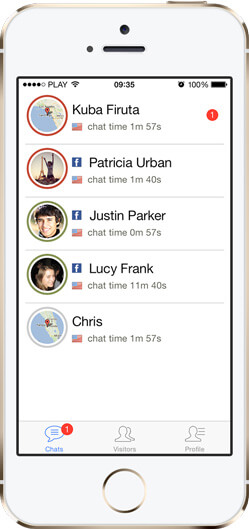

Chat window logo and Reports updates
The chat window logo has been made Retina Display compatible. By uploading a high-res logo, you can improve its look and make it sharper on Retina Display monitors.
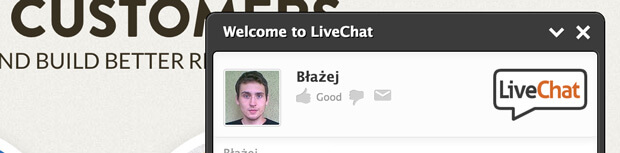
Additionally, the Reports section has received a number of small updates:
- reports will now work better on mobile devices
- the look of the report tooltips has been improved