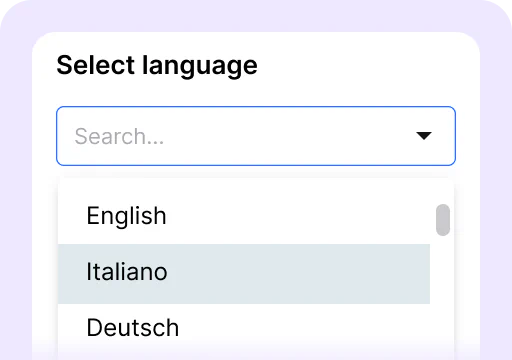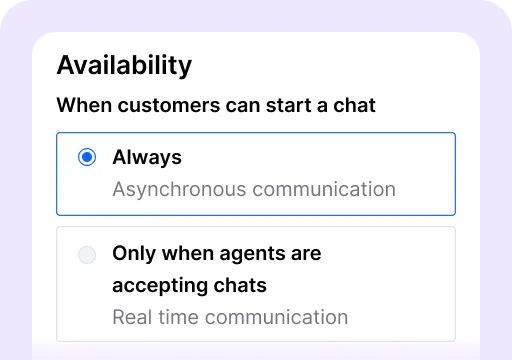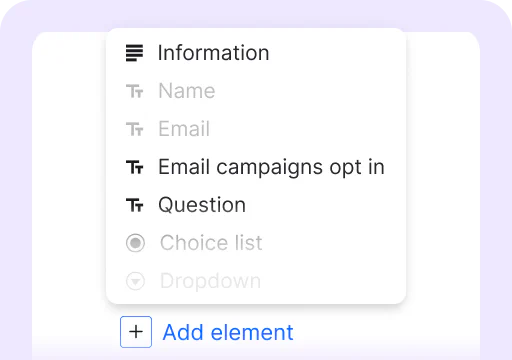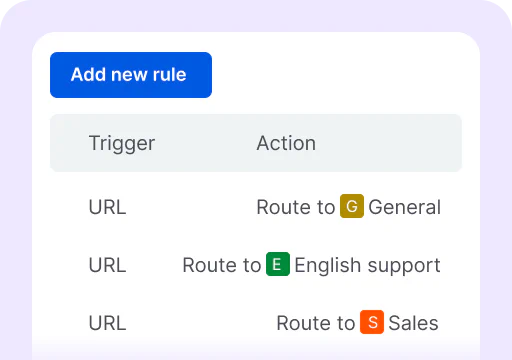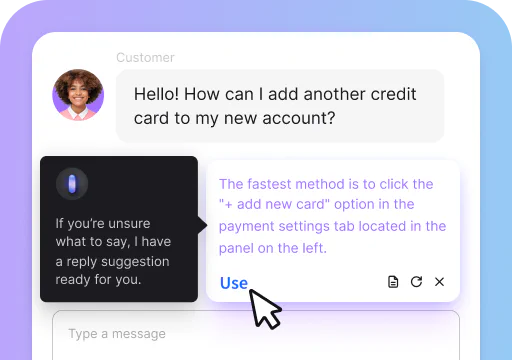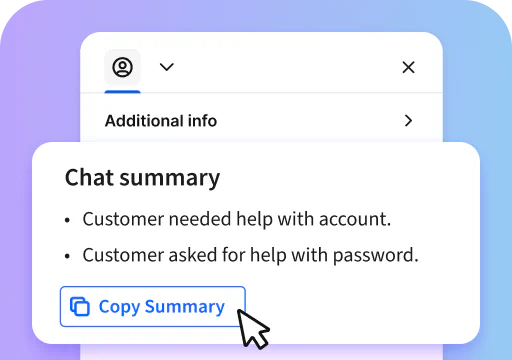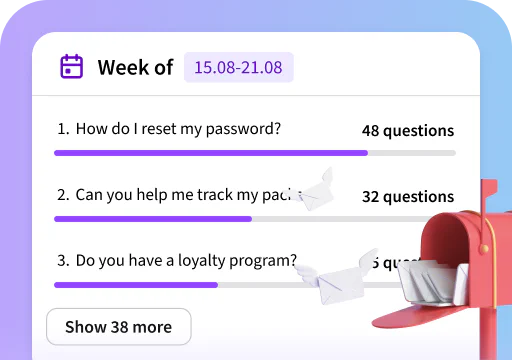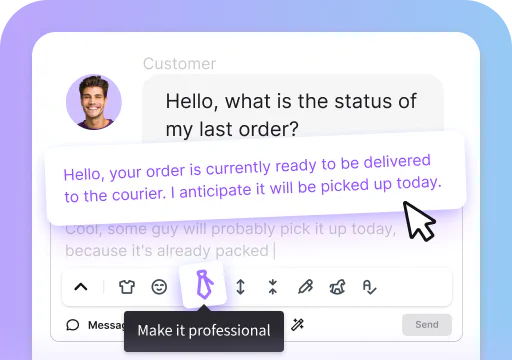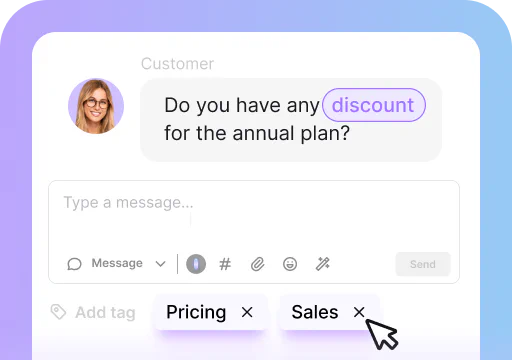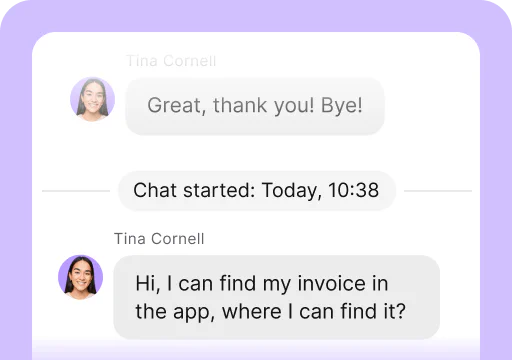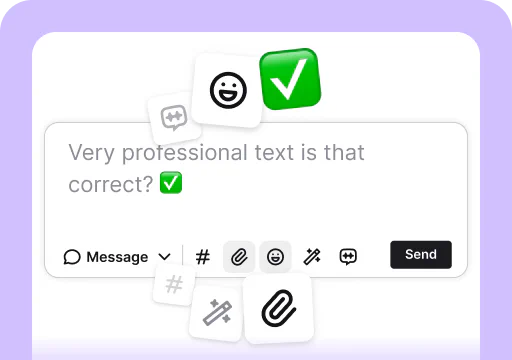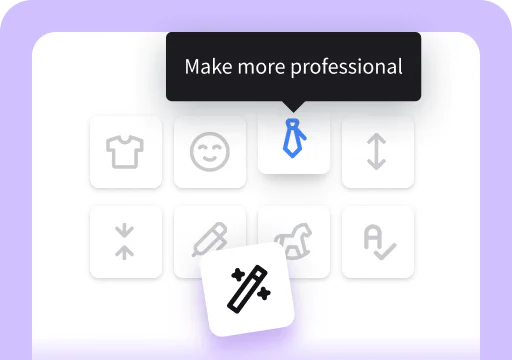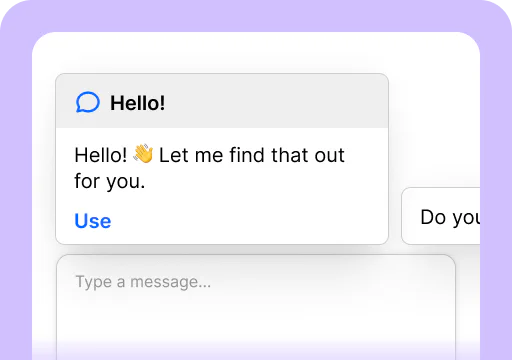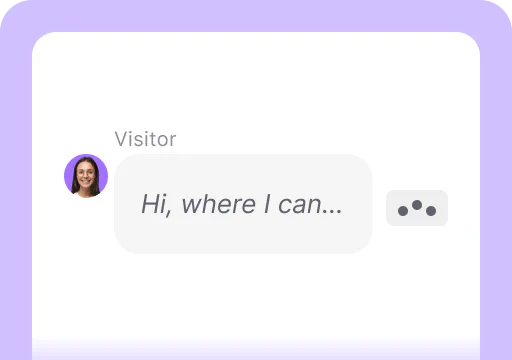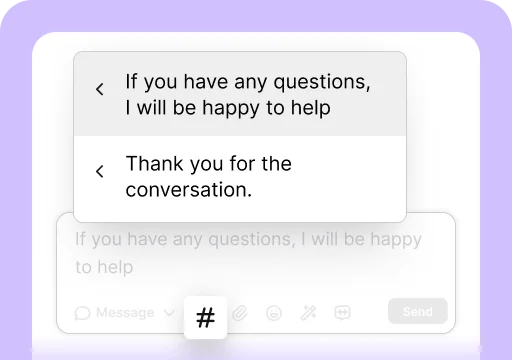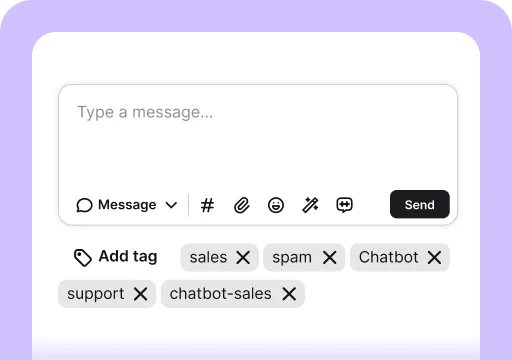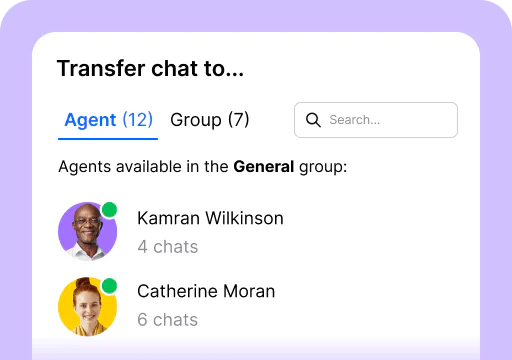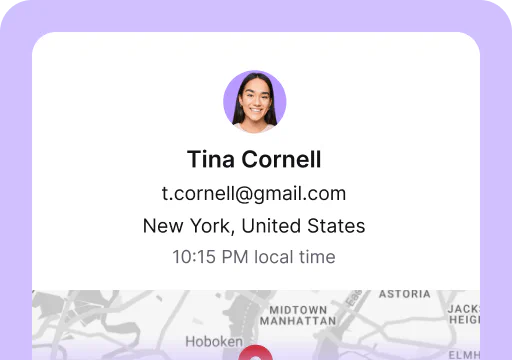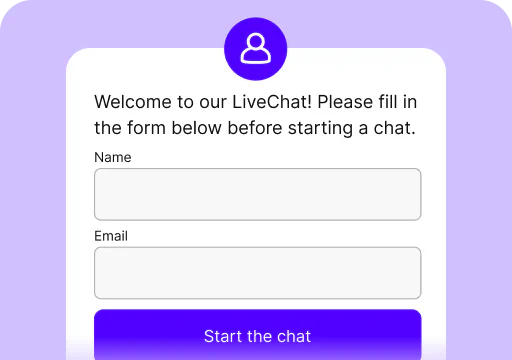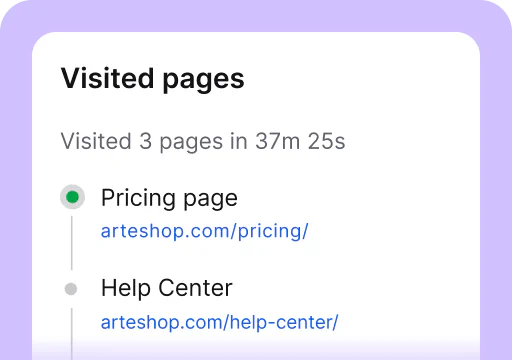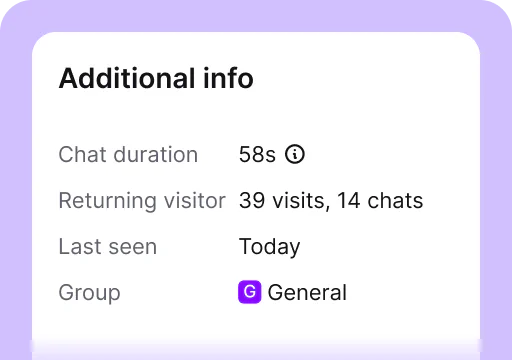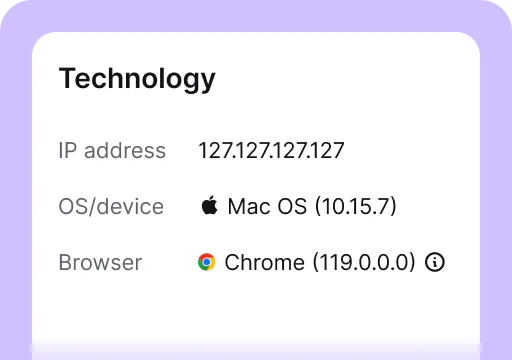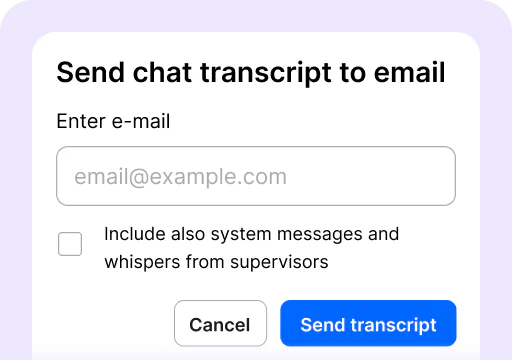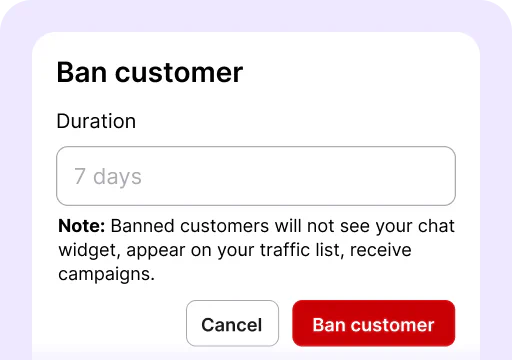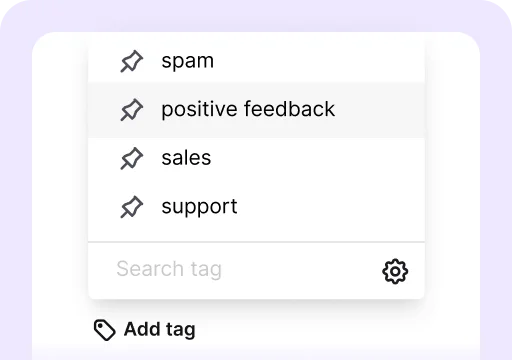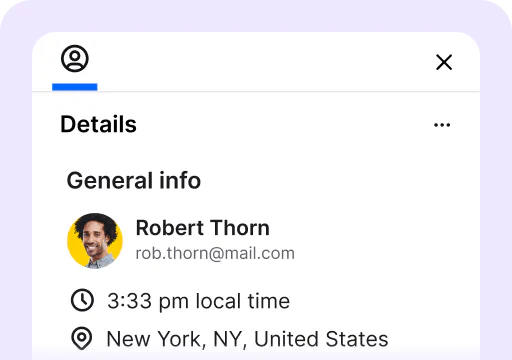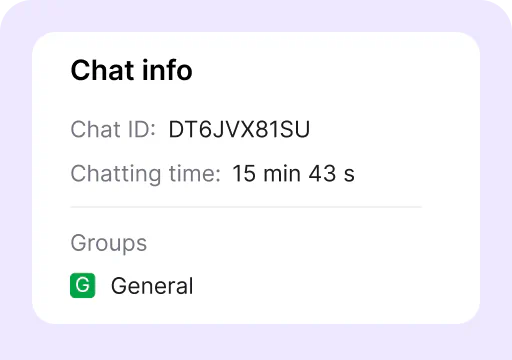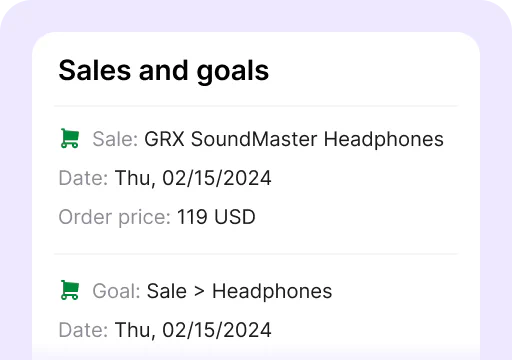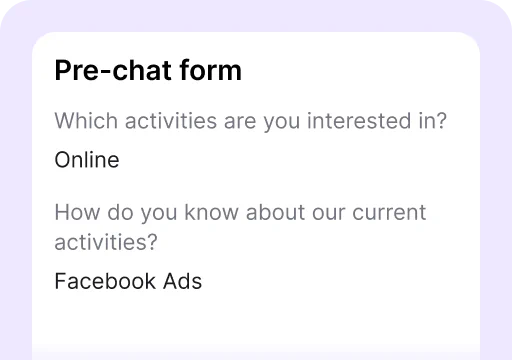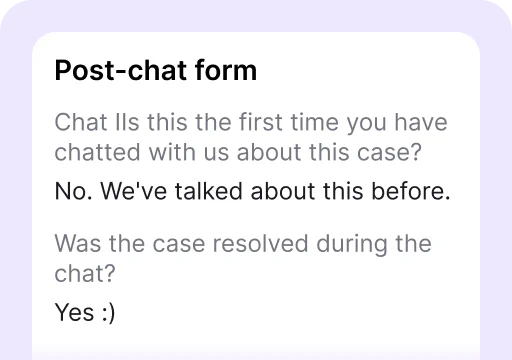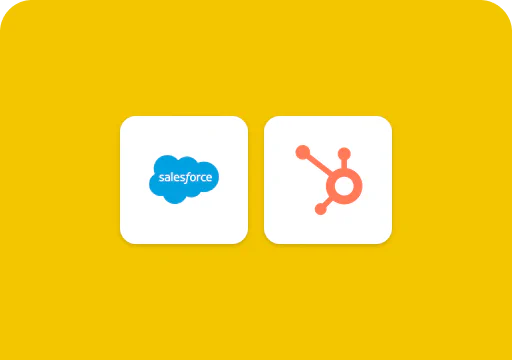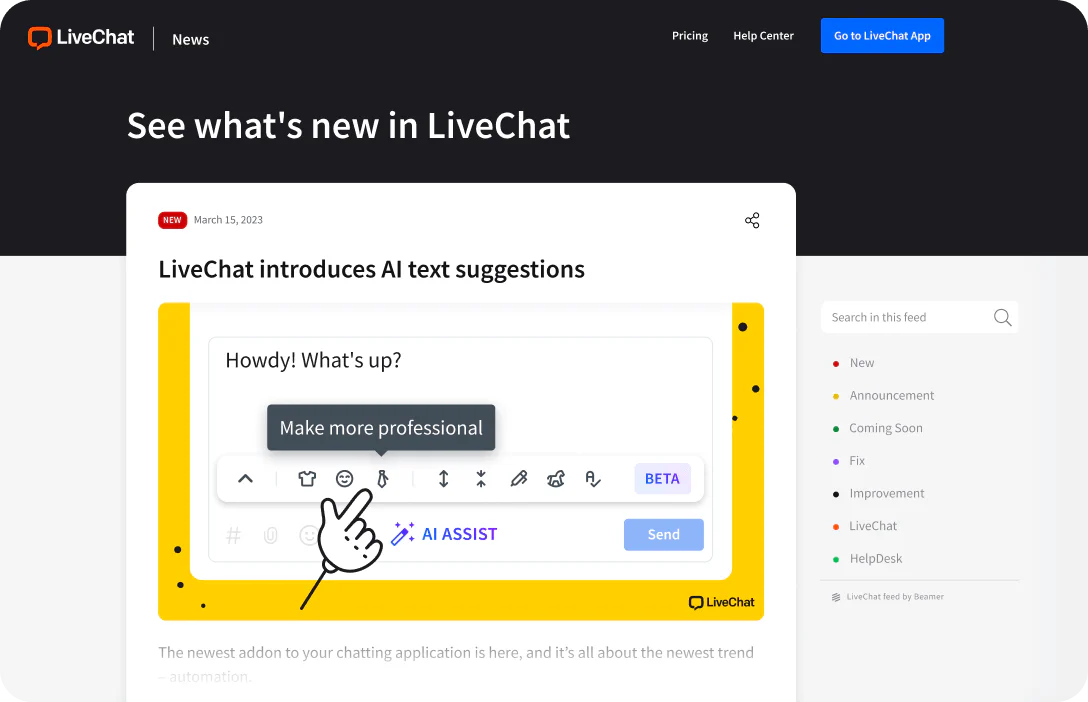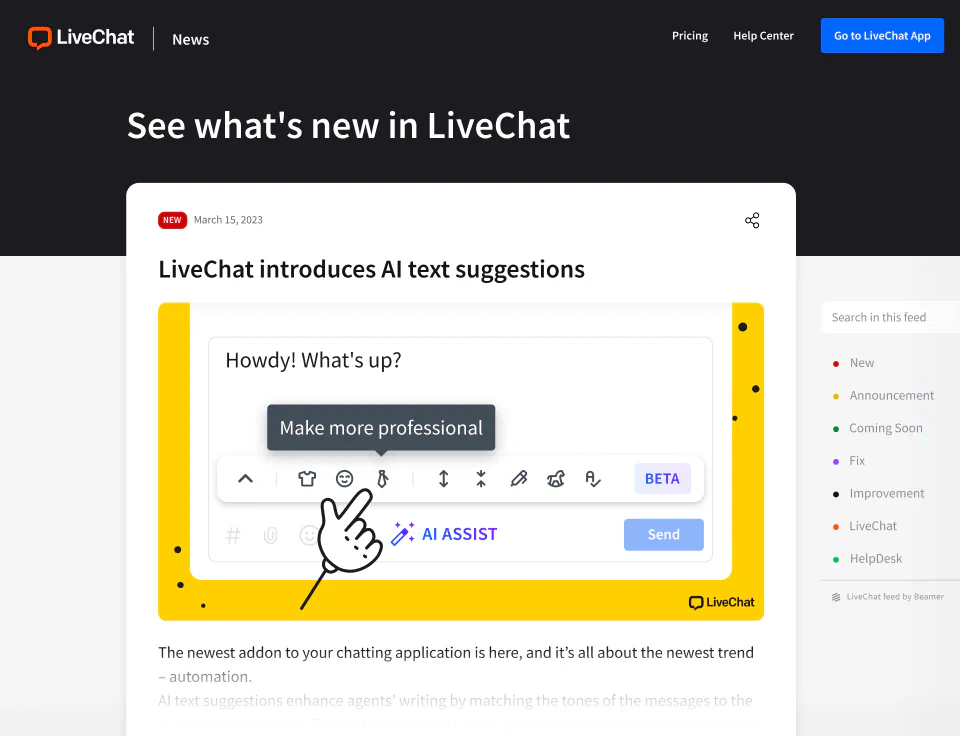聊天小组件
01LiveChat®由面向客户的聊天小组件和客服应用程序组成。聊天小组件,有时被称为聊天框或聊天窗口,是您可能更熟悉的部分。这是客户在您安装LiveChat®后能在您的网站上看到的内容,也是他们可以开始聊天的地方。
免费开始使用LiveChat®
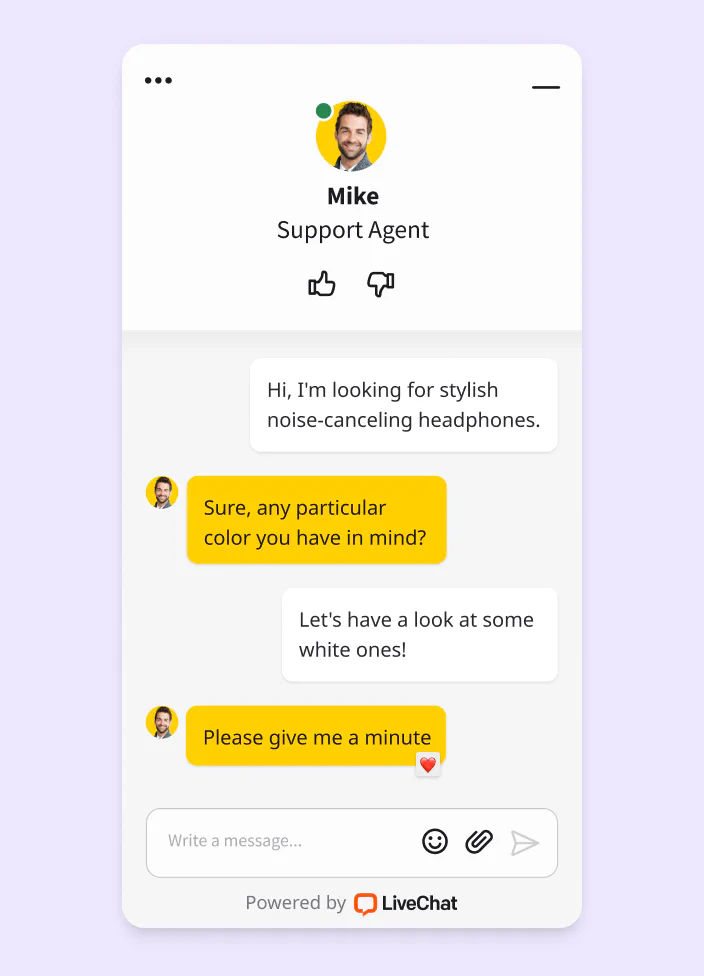
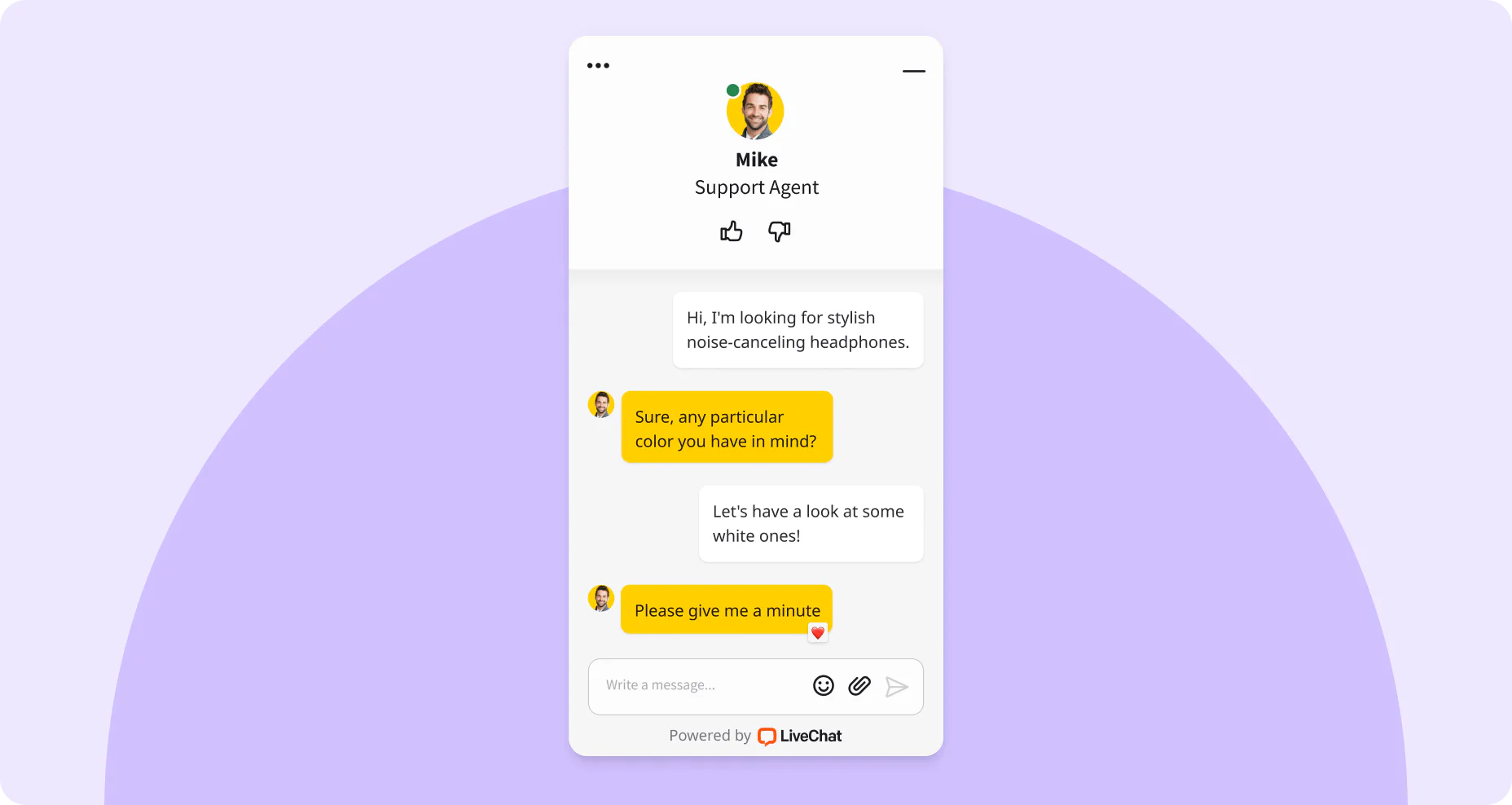
一键预览LiveChat®
在您主页上的效果
定制您的聊天小组件
虽然聊天小组件开箱即用,但它也高度可定制。只需几次点击,您就可以轻松地将其与您的视觉标识保持一致,甚至在您的网页上实时预览。以下是您可以用聊天小组件做的其他事情:
副驾驶
02副驾驶是一个免费的AI助手,可供您团队中的每个人使用,并可在LiveChat®应用程序的每个部分访问。副驾驶了解LiveChat®和其他Text产品的所有细节,因此始终准备帮助您的客服代理提供更快、更智能的支持。
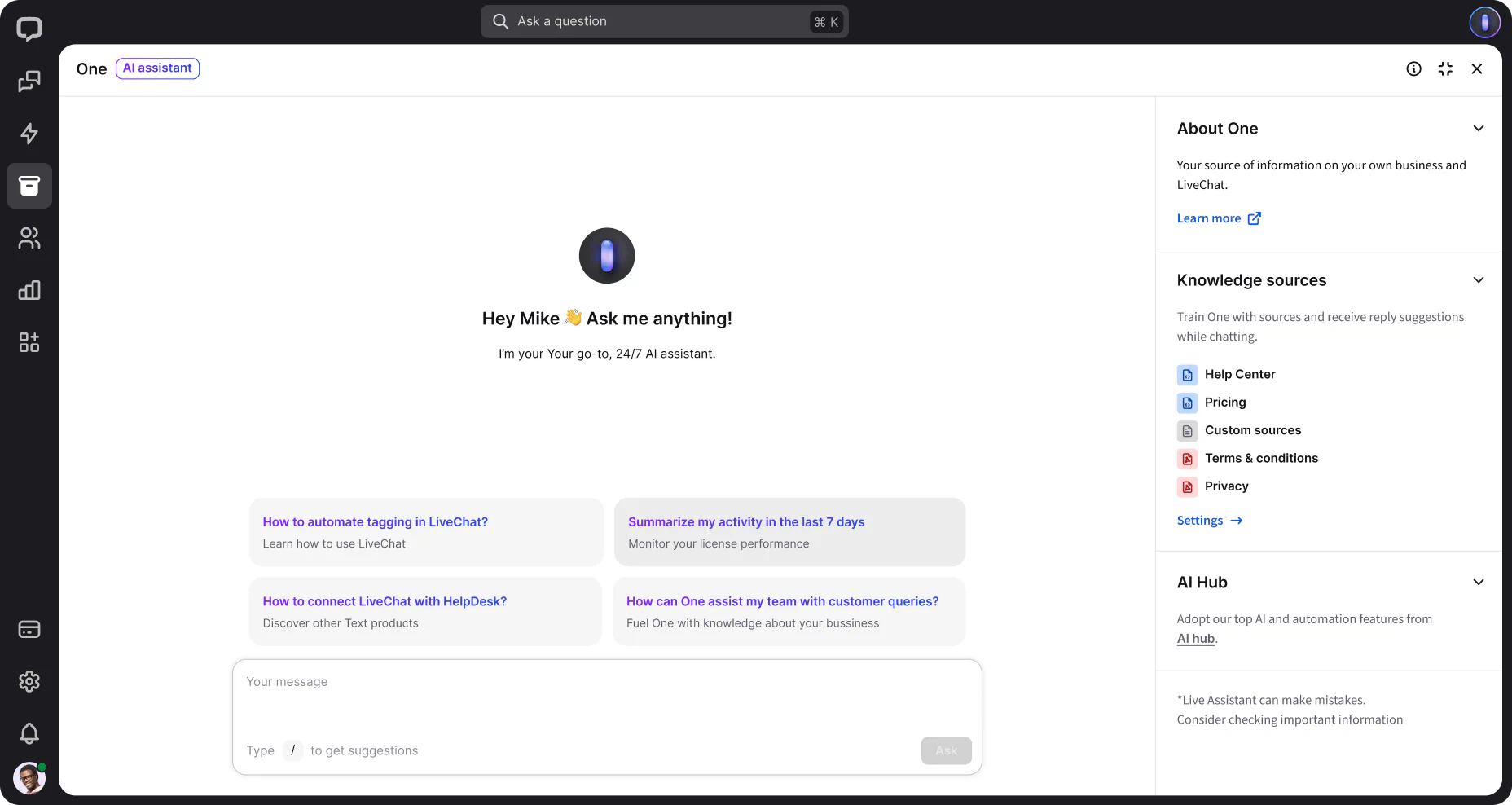
AI工具包
LiveChat®配备了强大的AI功能,适合那些想要从自动化中获得更多收益的用户。它让完成日常待办事项轻而易举。对您有什么好处?
首页
03这是您使用LiveChat®的第一步,并获得关键指标的概览。如果您刚创建了LiveChat®账户,您将看到一个包含首要步骤的待办事项列表。
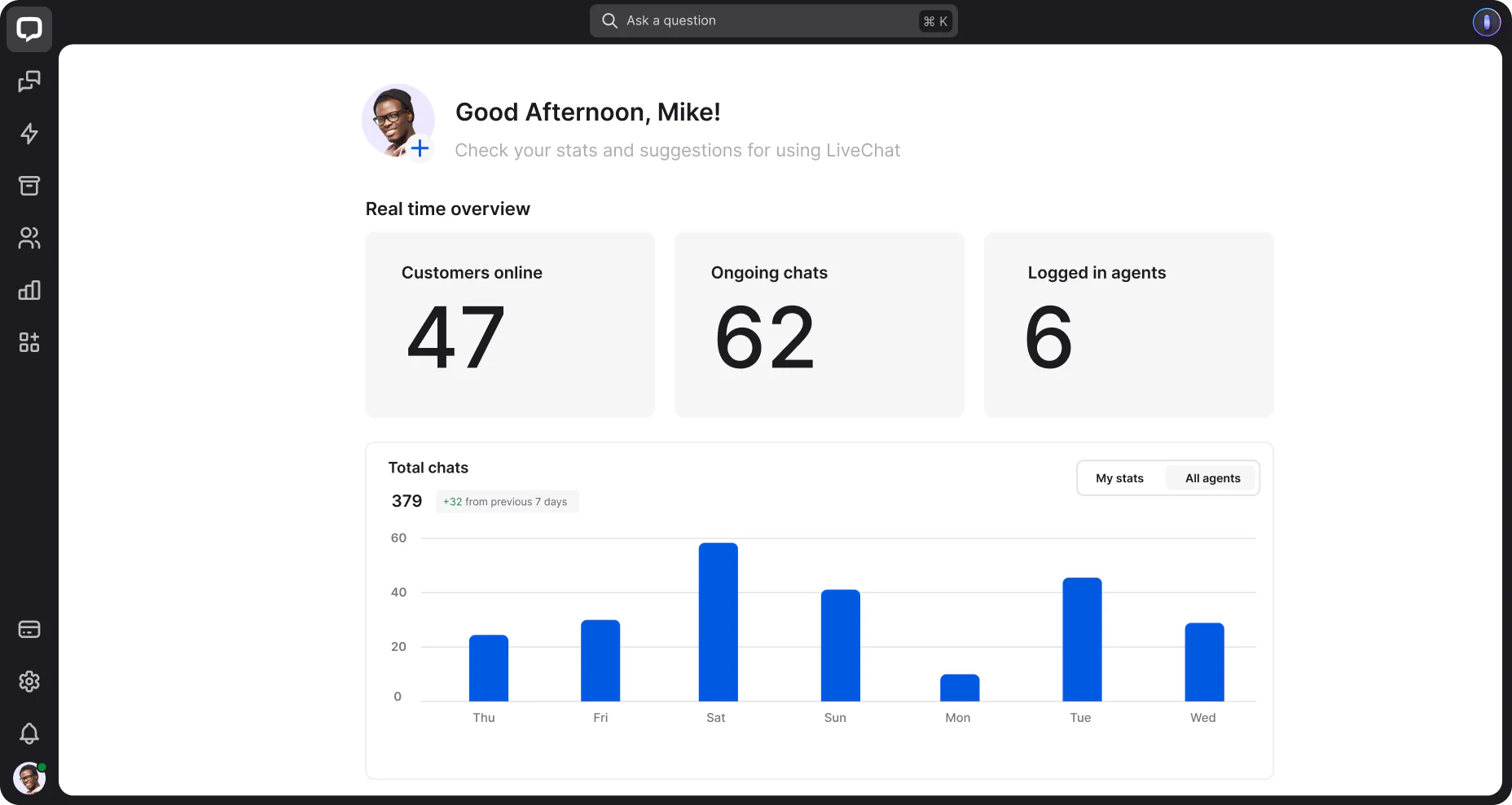
主页部分可以让您一目了然地查看所有关键指标:
实时概览
全面了解您的LiveChat®许可证状况,包括当前浏览您网站的客户数量、进行中的聊天数量以及在线客服代表数量。
过去7天
查看最重要的数据,包括一周的总聊天数、排队访客、实现的目标、通过LiveChat®获得的销售额(需要启用销售跟踪器)以及聊天满意度。
聊天
04聊天部分是客服代理与客户之间沟通的地方,它细分为三个关键区域:聊天列表、聊天动态和客户详情。
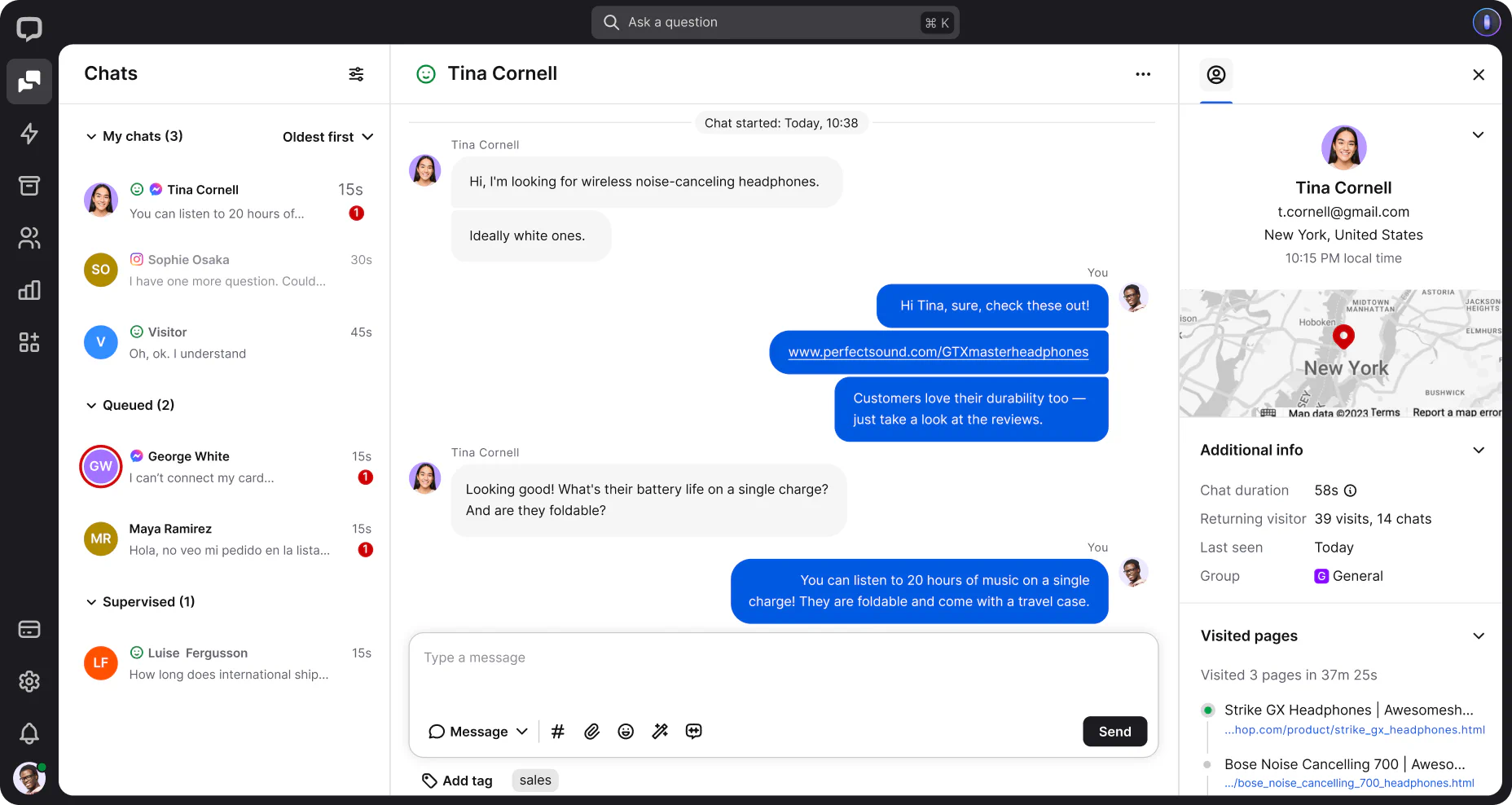
聊天列表
聊天列表分为三个部分:我的聊天、排队聊天和监督聊天。
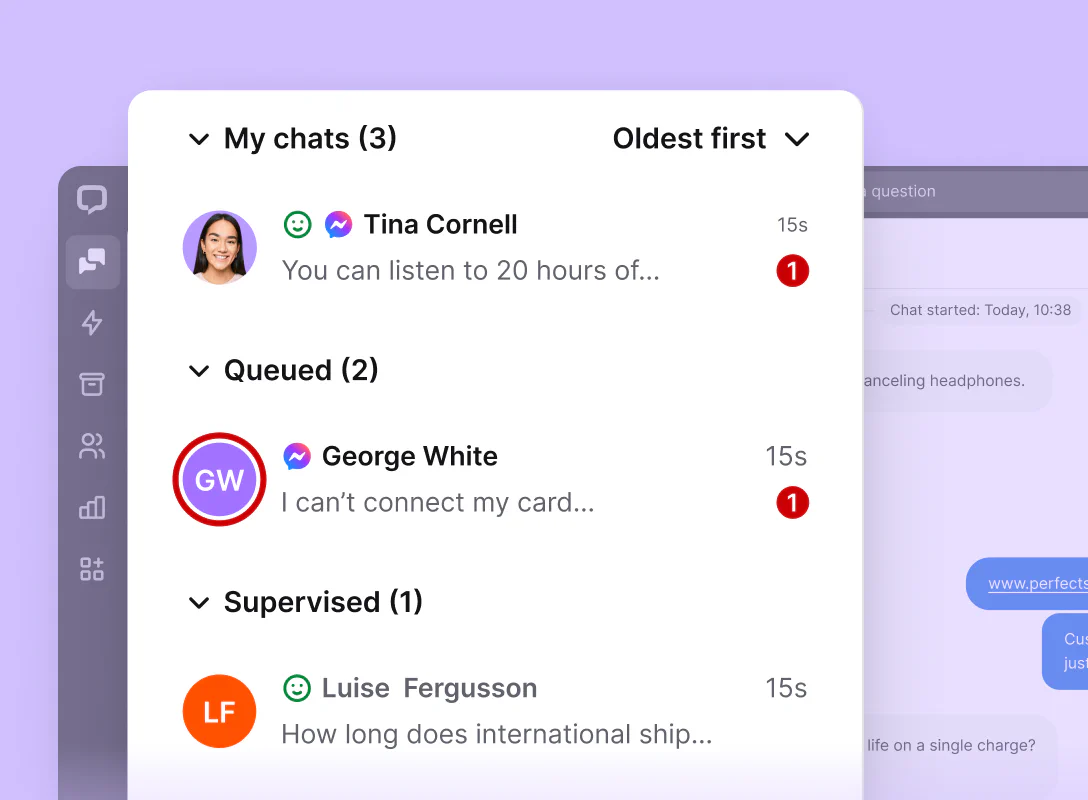
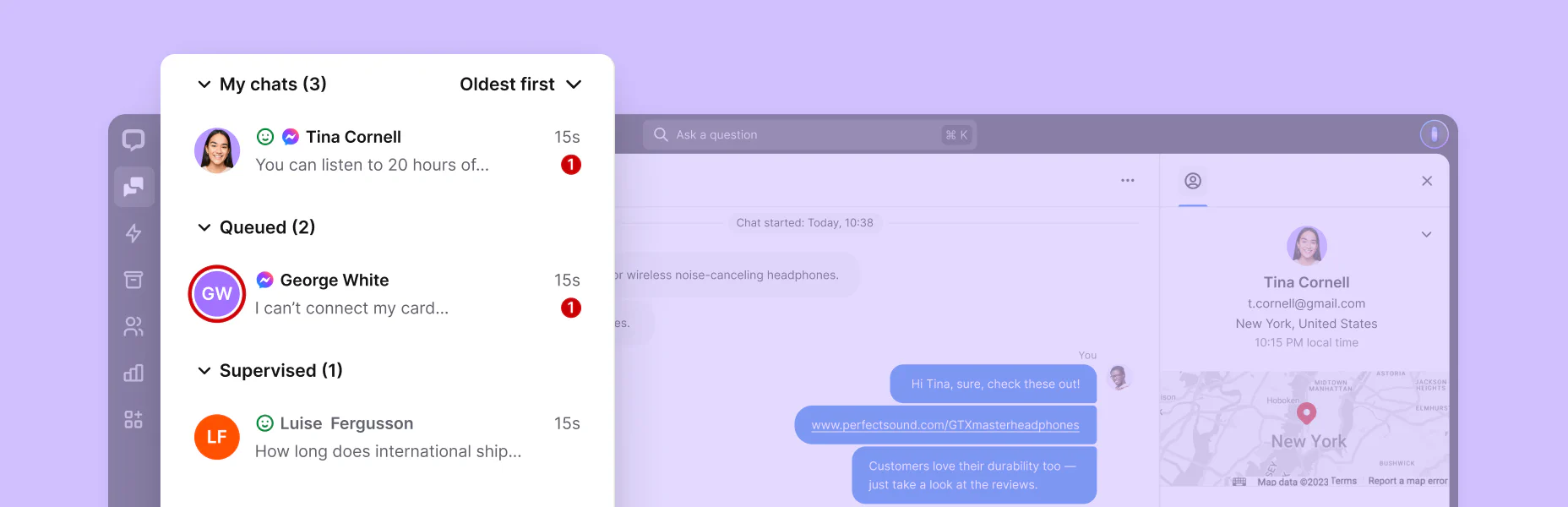
聊天动态
聊天动态是实际对话发生的地方。它包含与客户进行实际对话的所有关键元素:
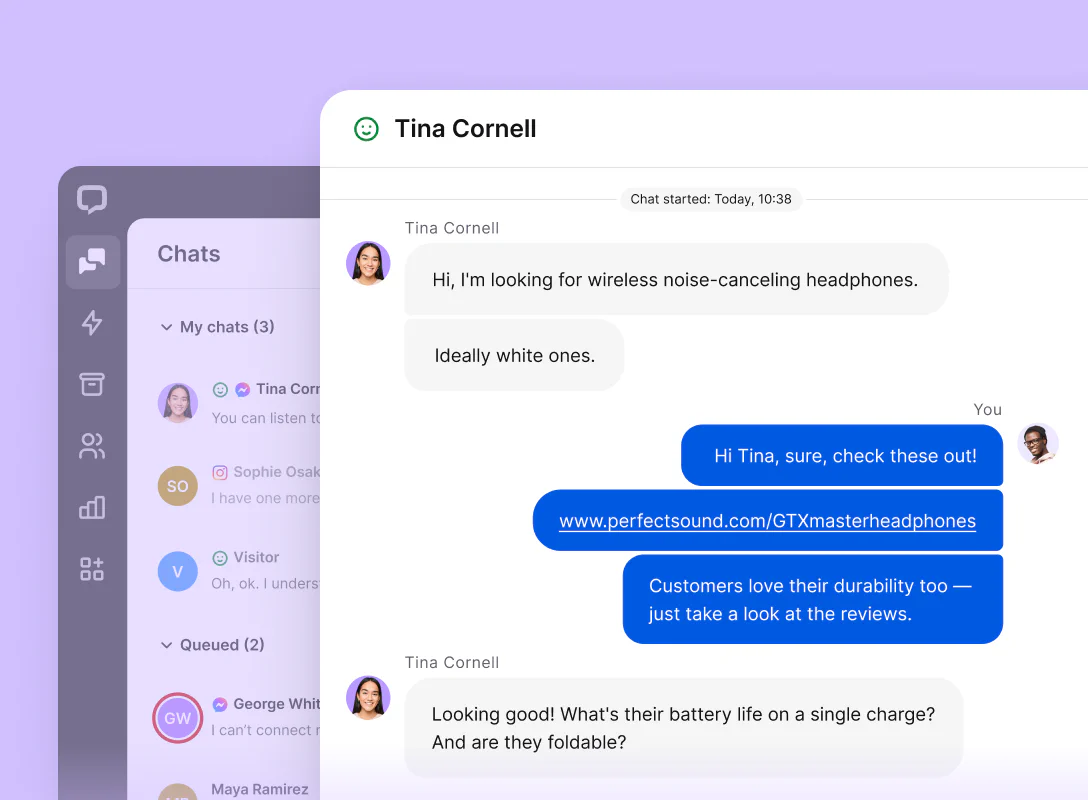
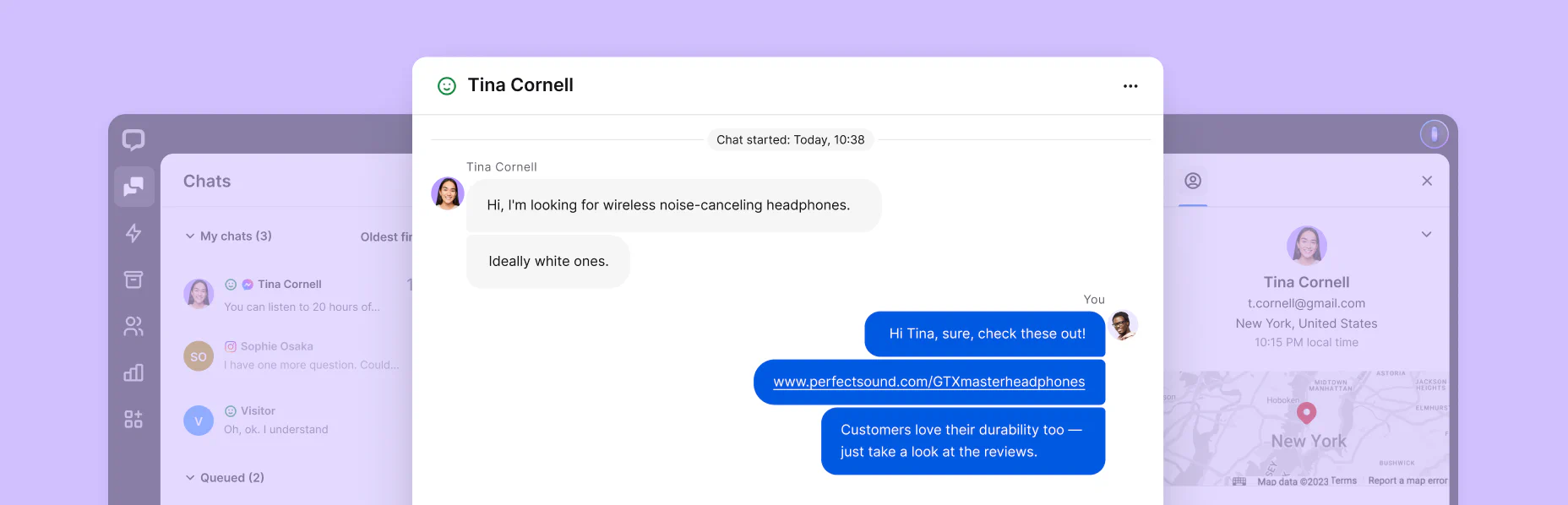
客户详情
在这里您可以找到关于正在与您交谈的客户的有用信息,以便提供更个性化的支持。包括:
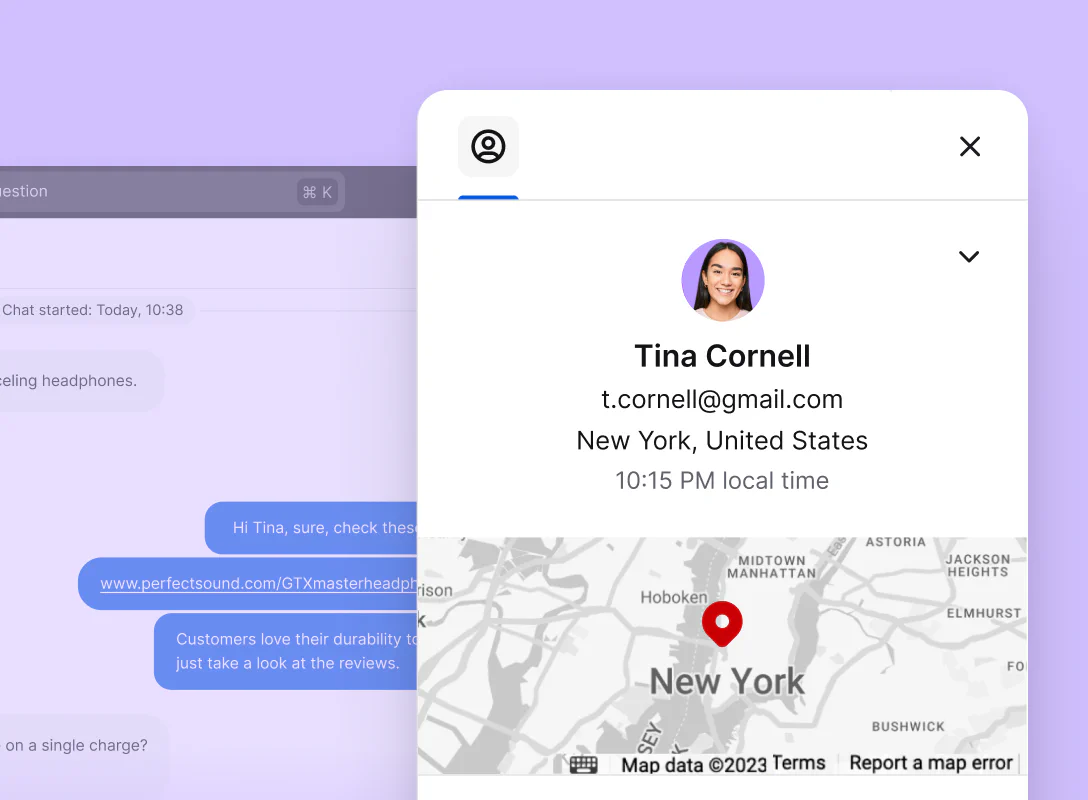
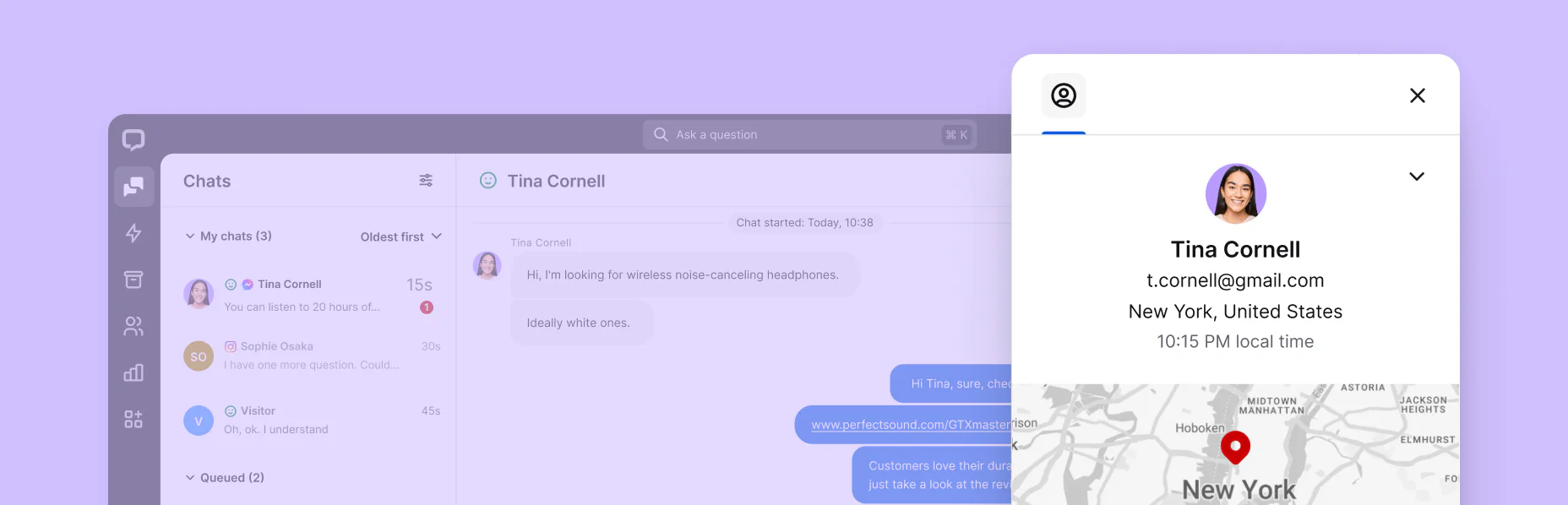
互动
05互动部分位于聊天部分的正下方。对于账户所有者和管理员,它包含两个选项卡——流量和营销活动——您可以使用它们手动或自动吸引网站访客。对于客服代理,互动只包含流量。
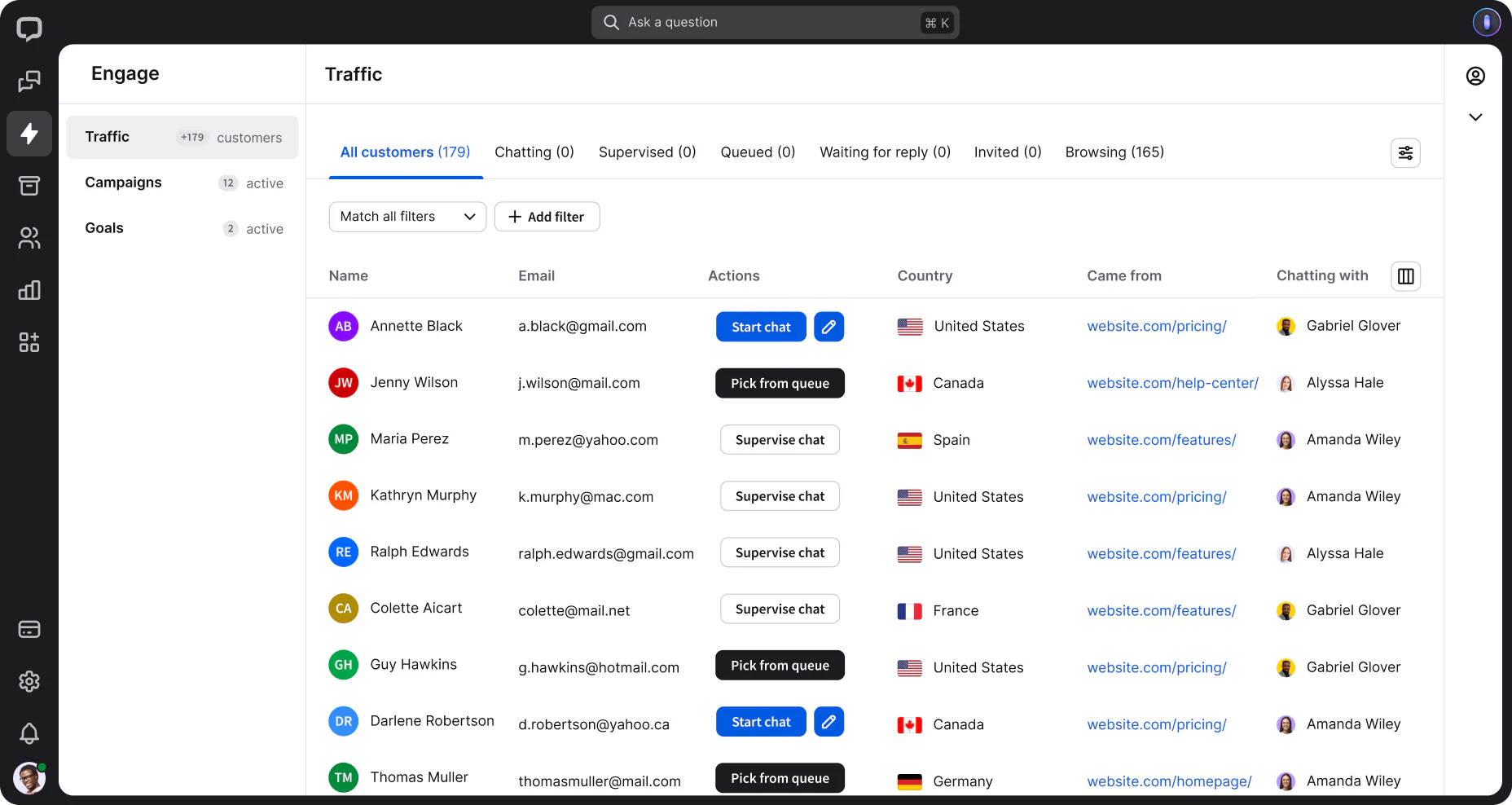
流量
流量实时显示您网站上的当前访客列表,并收集有关他们的客户数据,包括姓名、电子邮件、位置、在您网站上的停留时间等。
将此部分视为您网站流量的虚拟展示。如果您拥有在线商店,此部分代表您的商店。不同页面上的访客就像在不同商店过道中的客户。流量部分帮助您与他们取得联系,并为他们的购买提供建议。使用此部分提供的数据来个性化您的消息,赢得客户的心。
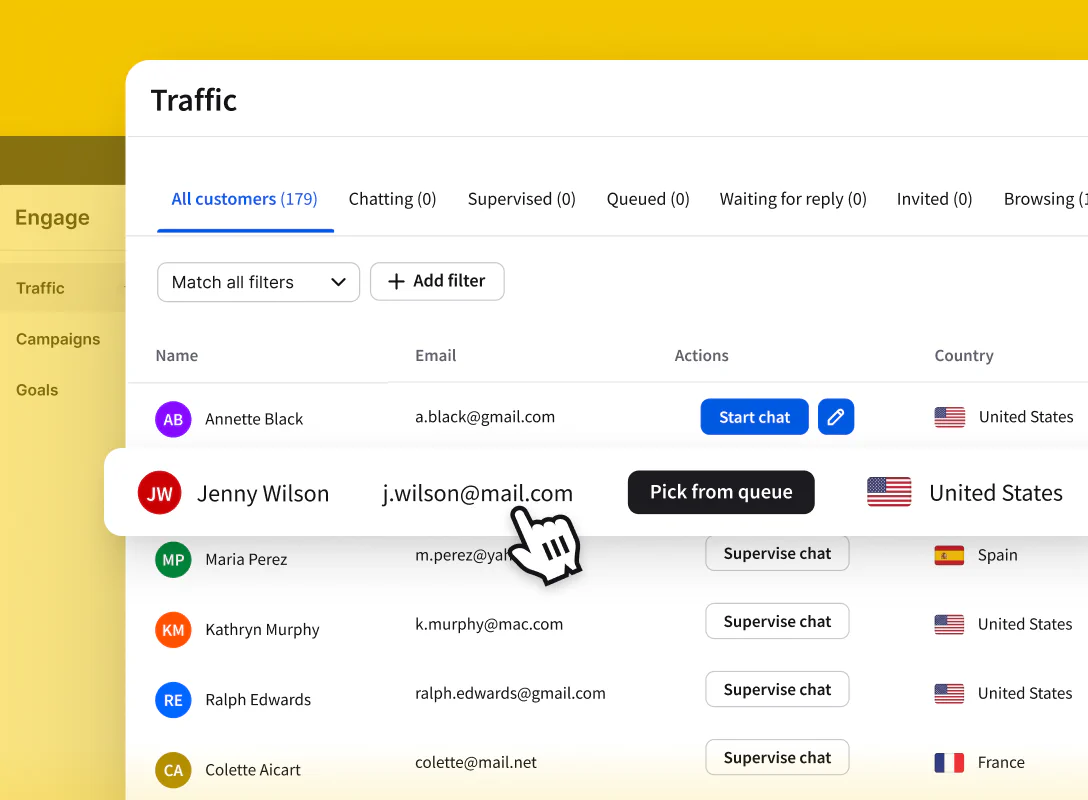
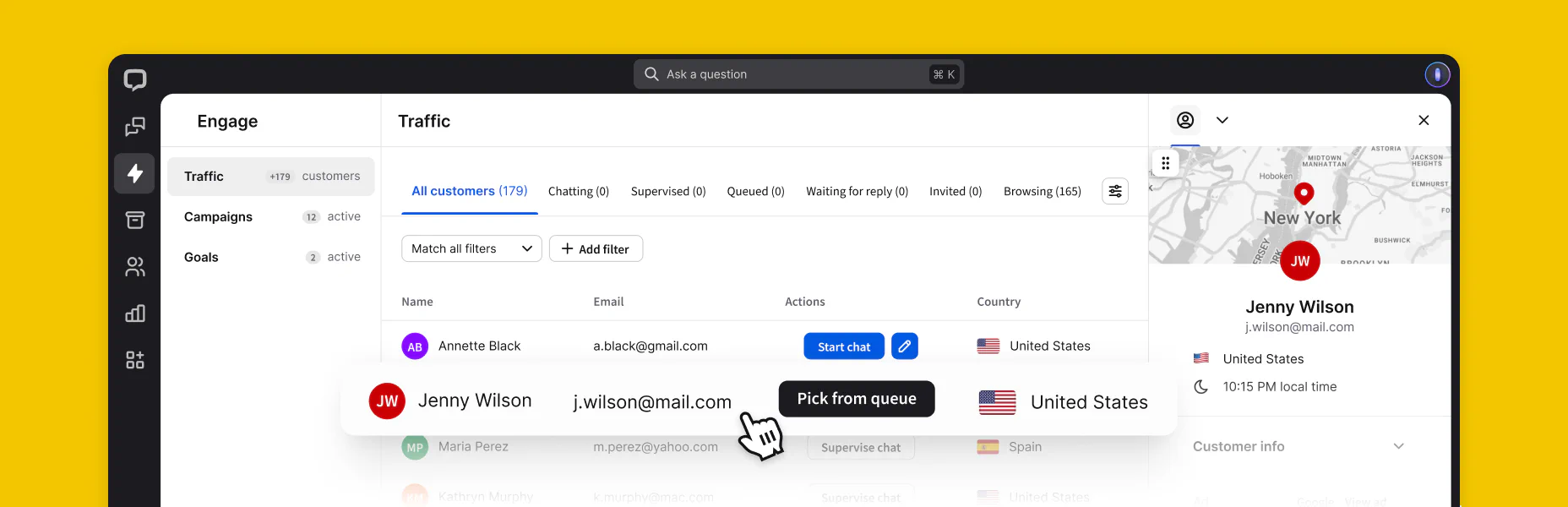
营销活动
营销活动让您可以欢迎和支持您网站上的访客。它们鼓励访客与您交谈,或引导他们浏览您的网站和产品。
使用营销活动来分享公告、介绍新产品,并在访客浏览您网站时提供支持。对您有什么好处?
- 更多聊天
- 改善访客体验
- 提高访客到客户的转化率
- 增加客户满意度
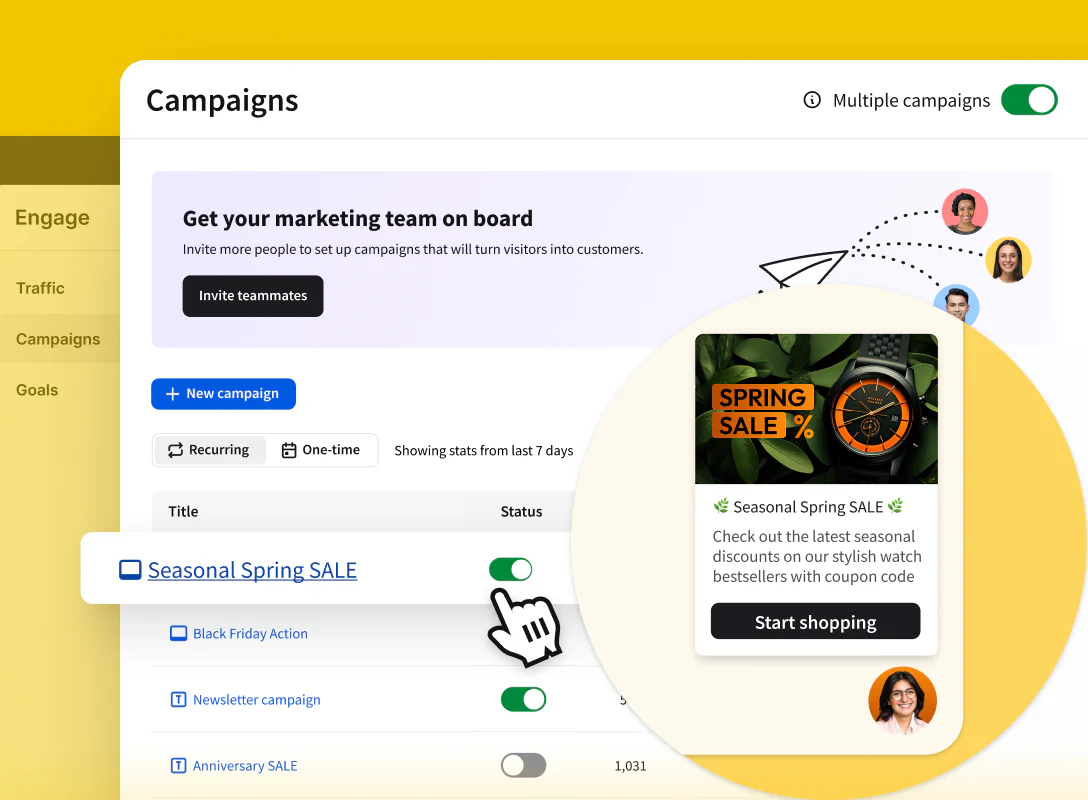
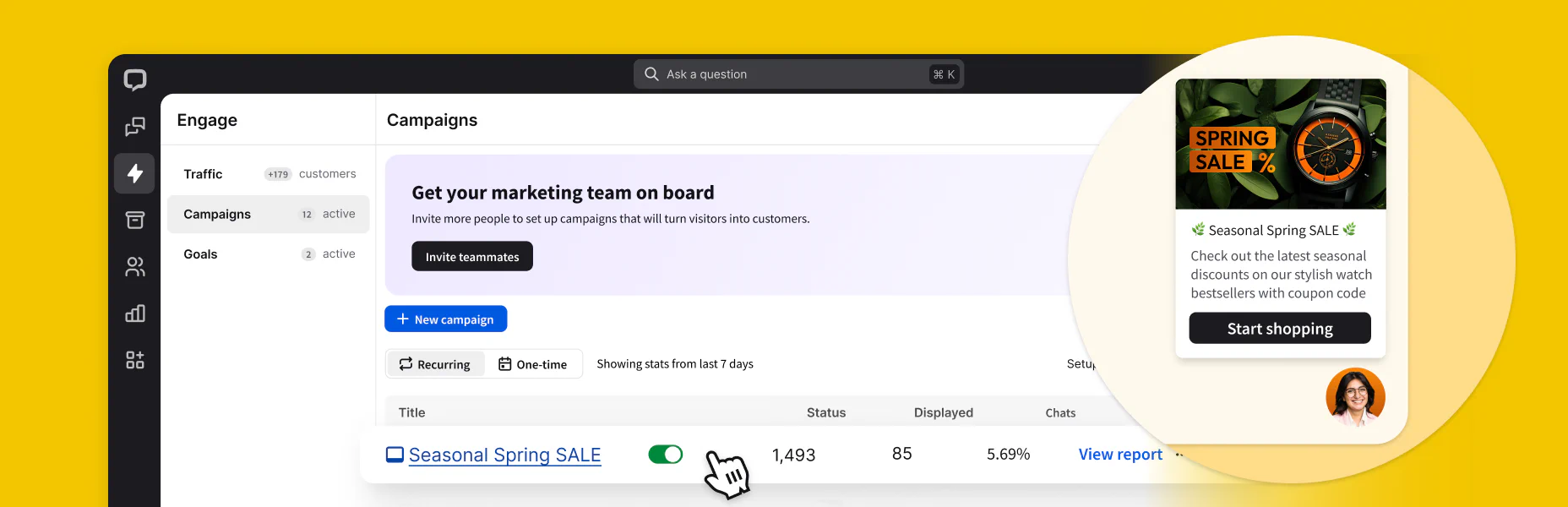
目标
目标是参与部分的最新功能。它们让您可以测量网站上发生的几乎任何事件,并将其归因于特定的聊天,包括下单或访问特定页面的访客数量。添加、编辑和删除您的目标,如果您想跟踪它们,请前往报告部分的电子商务报告。
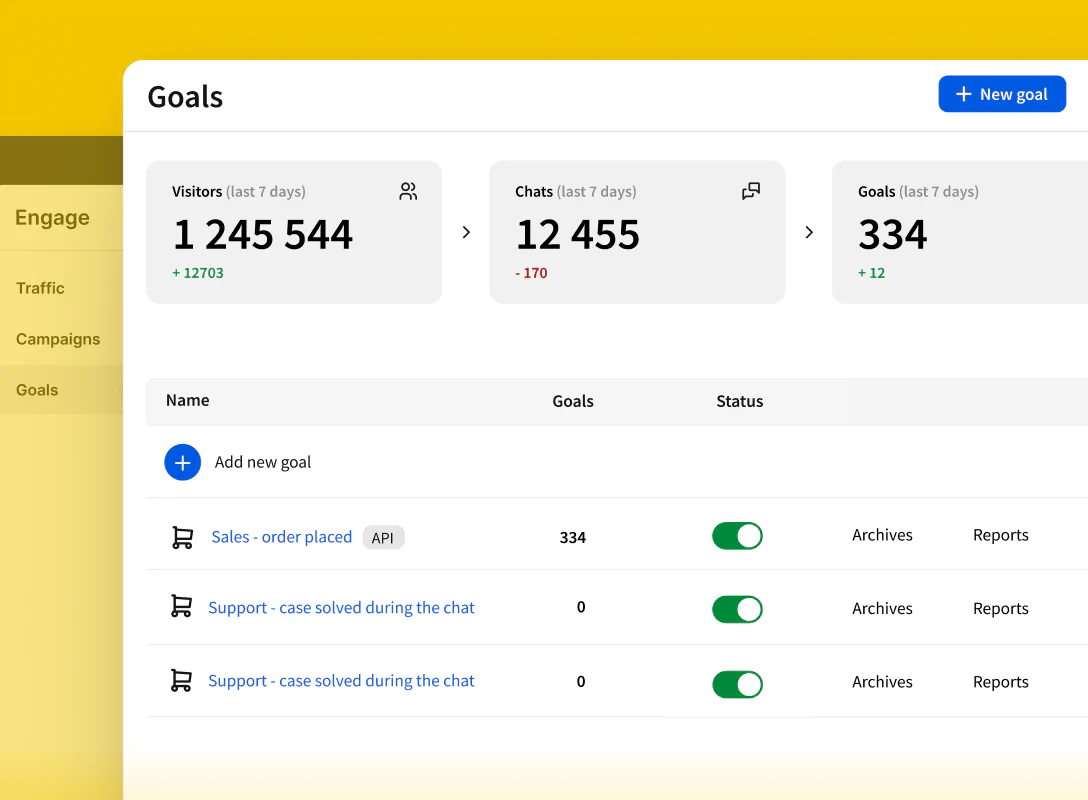
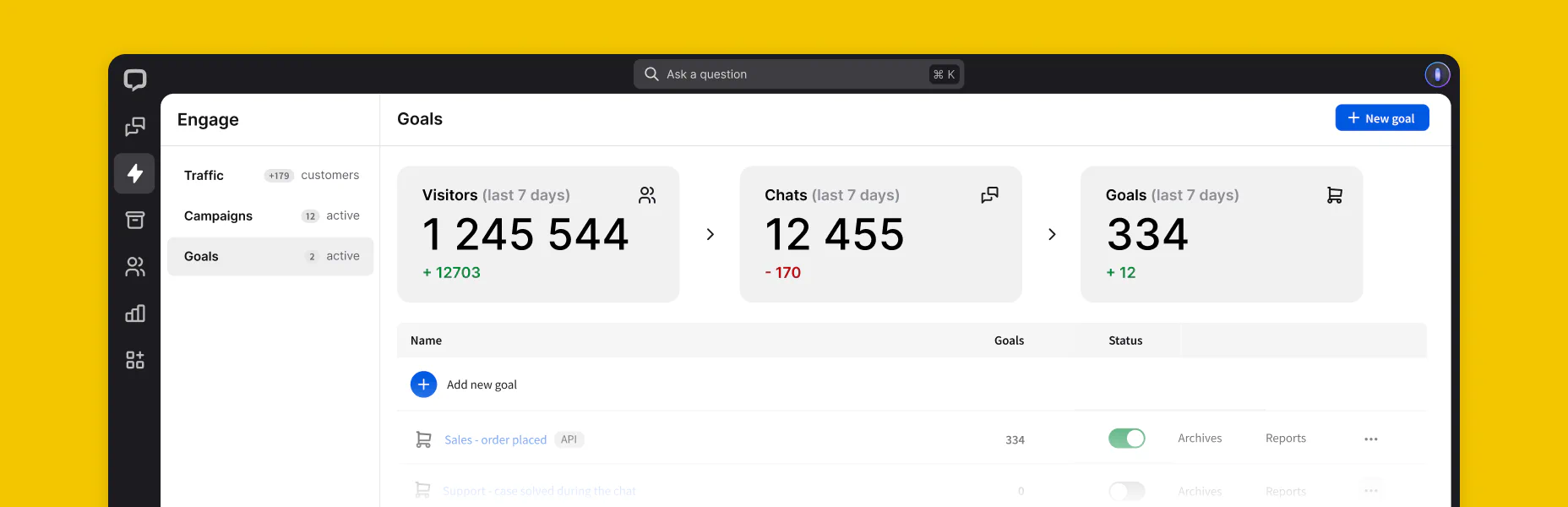
档案
06您所有过去的对话都存储在档案中。当您想要寻找模式和重复案例、使用旧聊天记录培训新客服代理,以及简单地查看某个客户的对话历史时,它们是无价的。就像聊天部分一样,档案细分为三个关键区域:已归档聊天列表、聊天动态和客户详情。
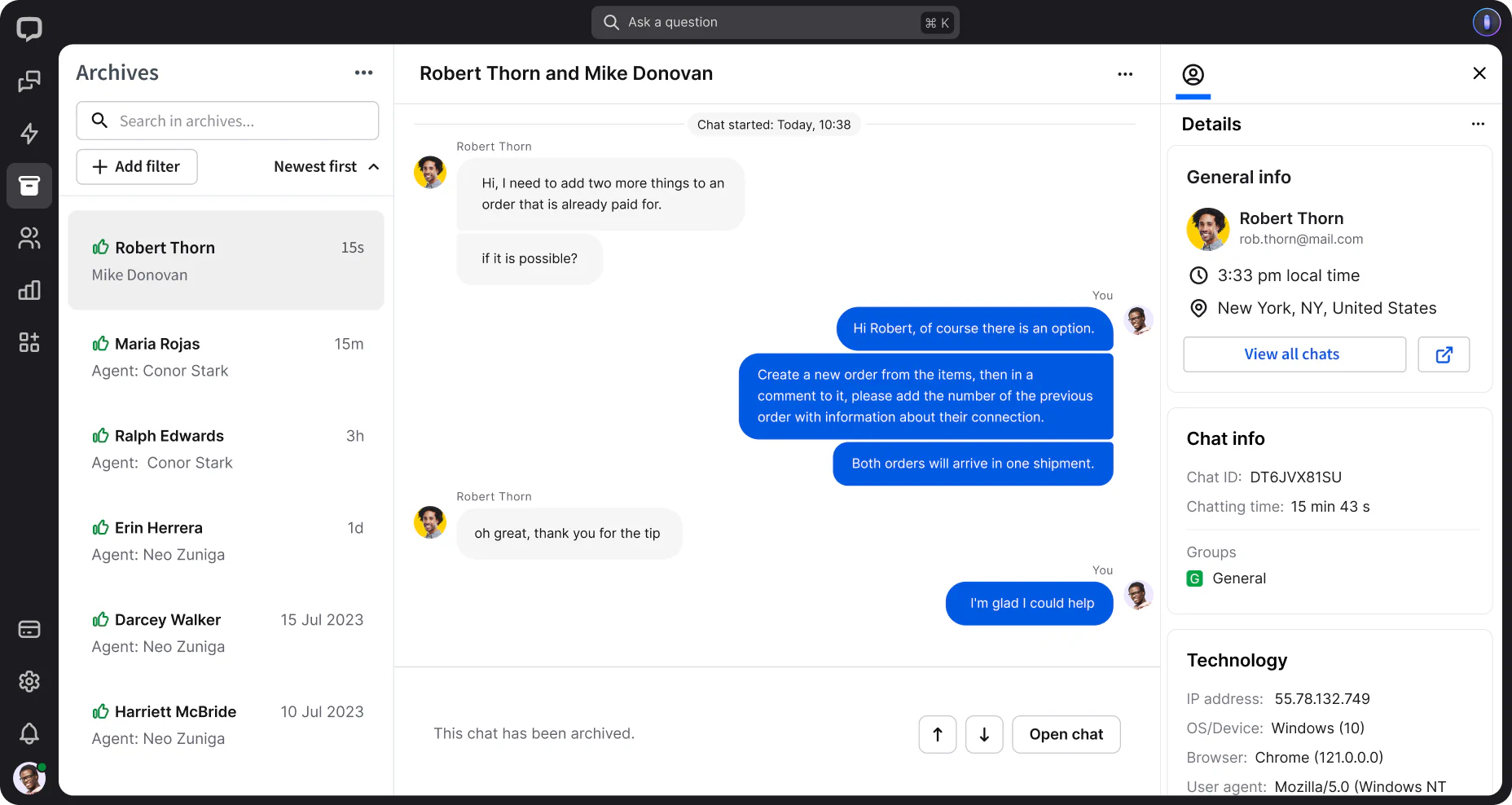
聊天动态
这相当于您在聊天部分熟悉的功能,但用于过去的对话。
客户详情
获取有关已归档聊天的所有信息,包括:
团队
07团队部分是您管理客户和客服代理的地方。首先,您必须将客服代理添加到LiveChat®客服应用程序中,这是在此部分中要做的最重要的事情。通过发送电子邮件邀请或分享邀请链接来邀请人员使用您的LiveChat®客服应用程序。
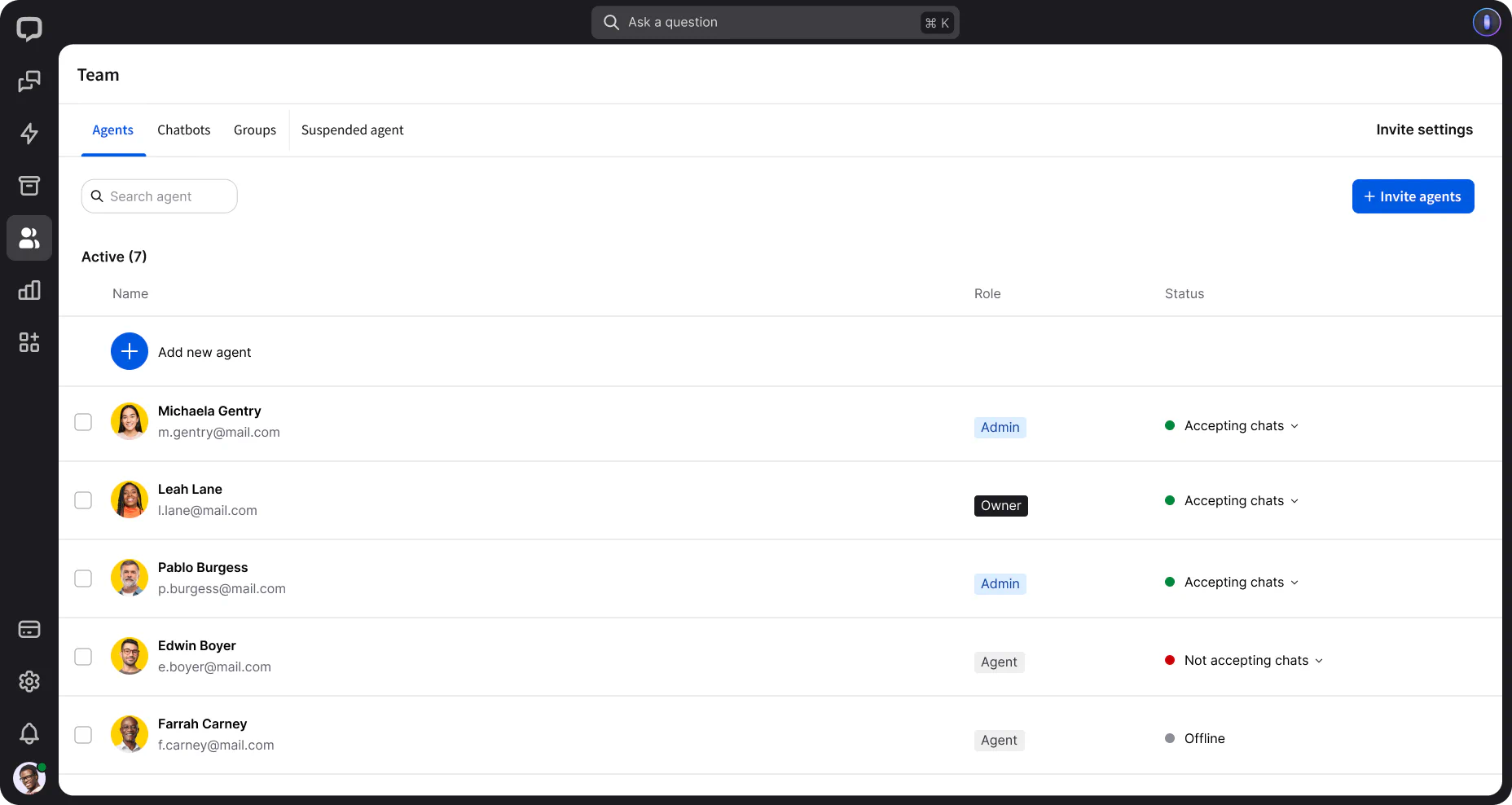
客服代表可用性
团队添加完成后,您可以批量编辑他们的可用性。选择所有需要的客服代表,然后选择可用性设置。决定您的客服代表是否应该在登录LiveChat®客服应用程序后立即接受聊天,或者是否应该有时间自己切换到接受聊天状态。
或者,您可以设置工作时间,这样只要客服代表已登录,他们就会在分配的班次开始时变为可接受聊天状态。
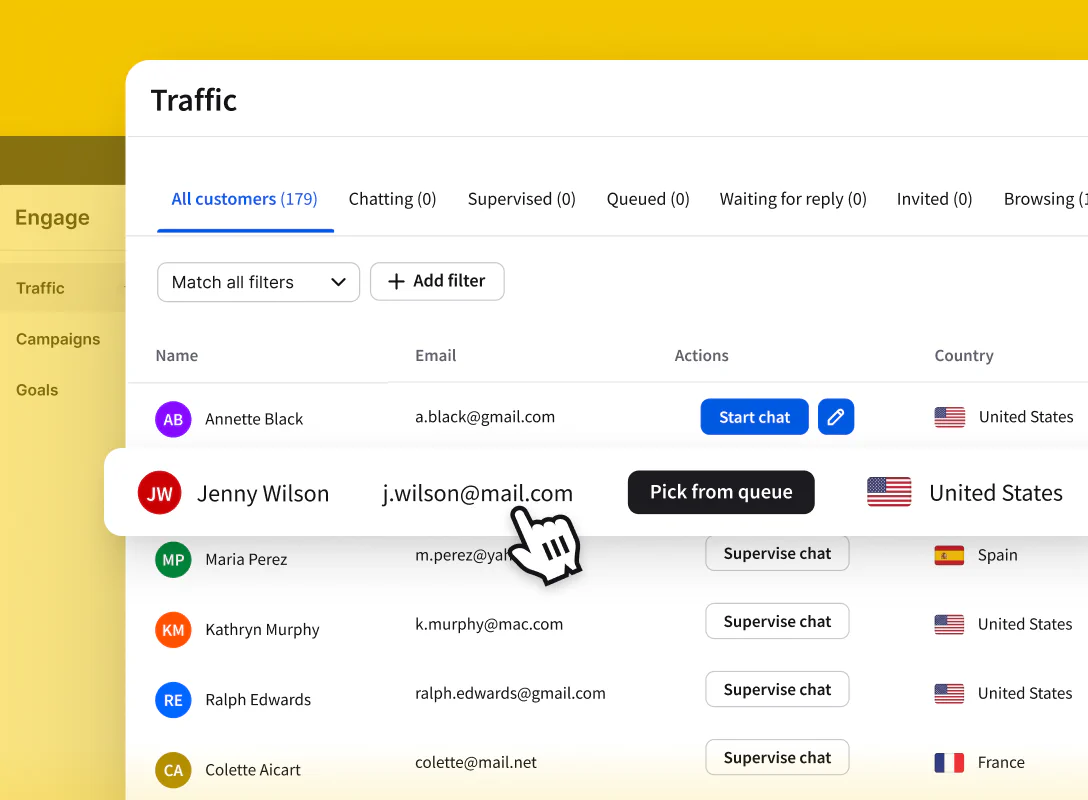
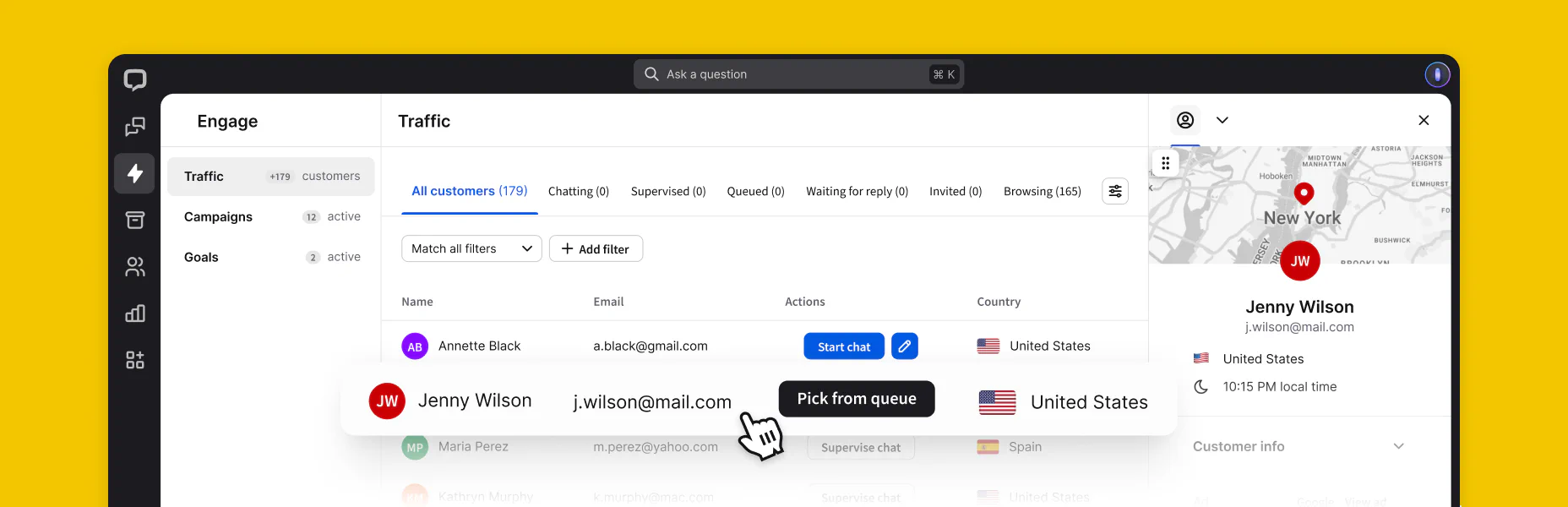
报告
08报告为您提供LiveChat®和您的客服代理性能概览。报告在团队、商业和企业计划中可用。如果您使用的是入门计划并想在升级前查看报告,请随时访问livechat.com并与我们开始聊天。
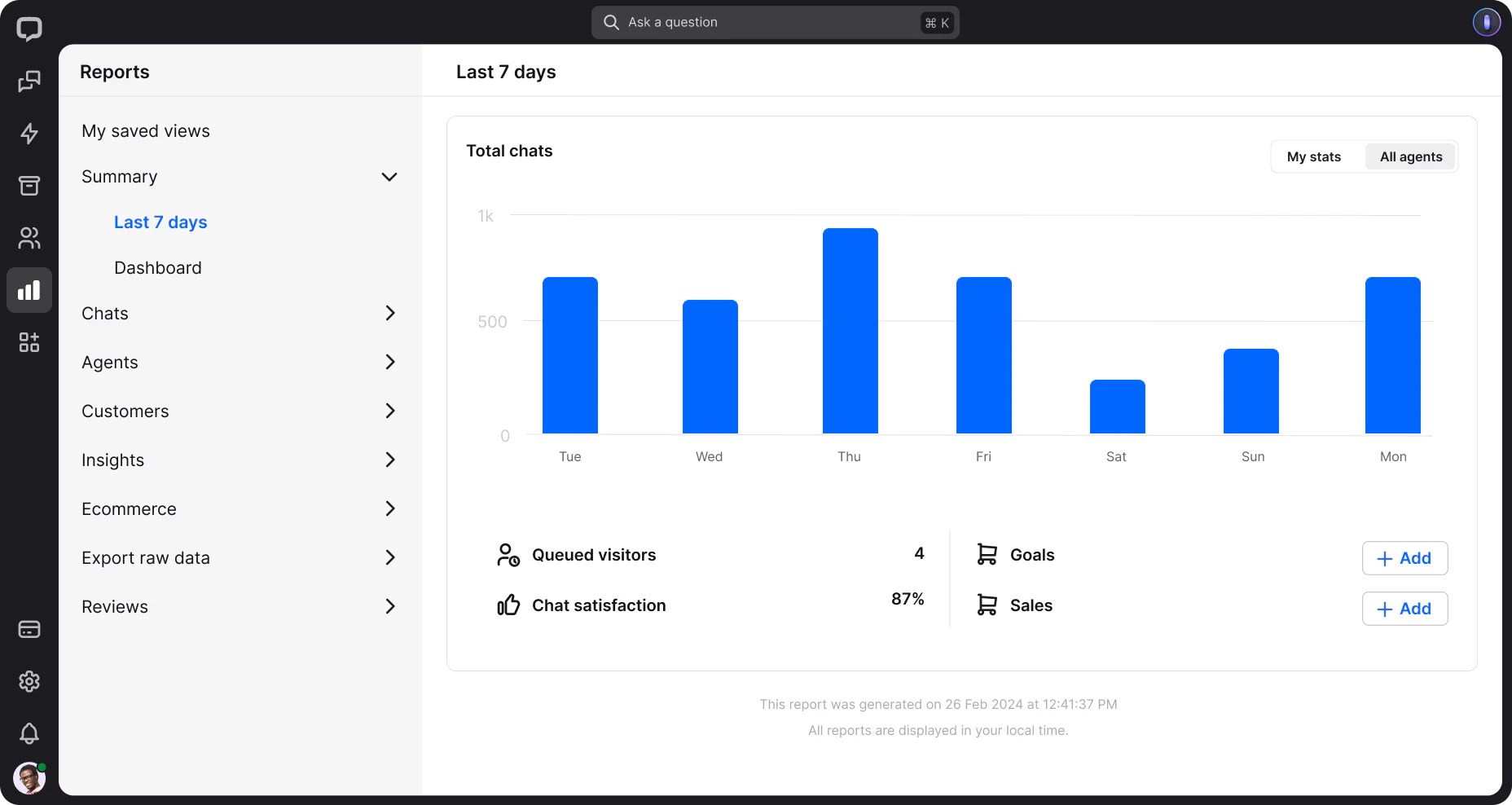
您应该关注的最重要报告是什么?摘要:
过去7天报告
过去7天报告告诉您许可证中正在发生什么,显示聊天数量、销售额、工单和聊天满意度等指标。
仪表板
仪表板一次性显示所有关键的LiveChat®指标,您实际上可以将其显示在墙上进行监控。
聊天
在这里您可以找到所有来自聊天的报告——从每日聊天数量、活动时间,到客户与您的客服代表发起对话的形式、错过的聊天数量以及客户满意度。
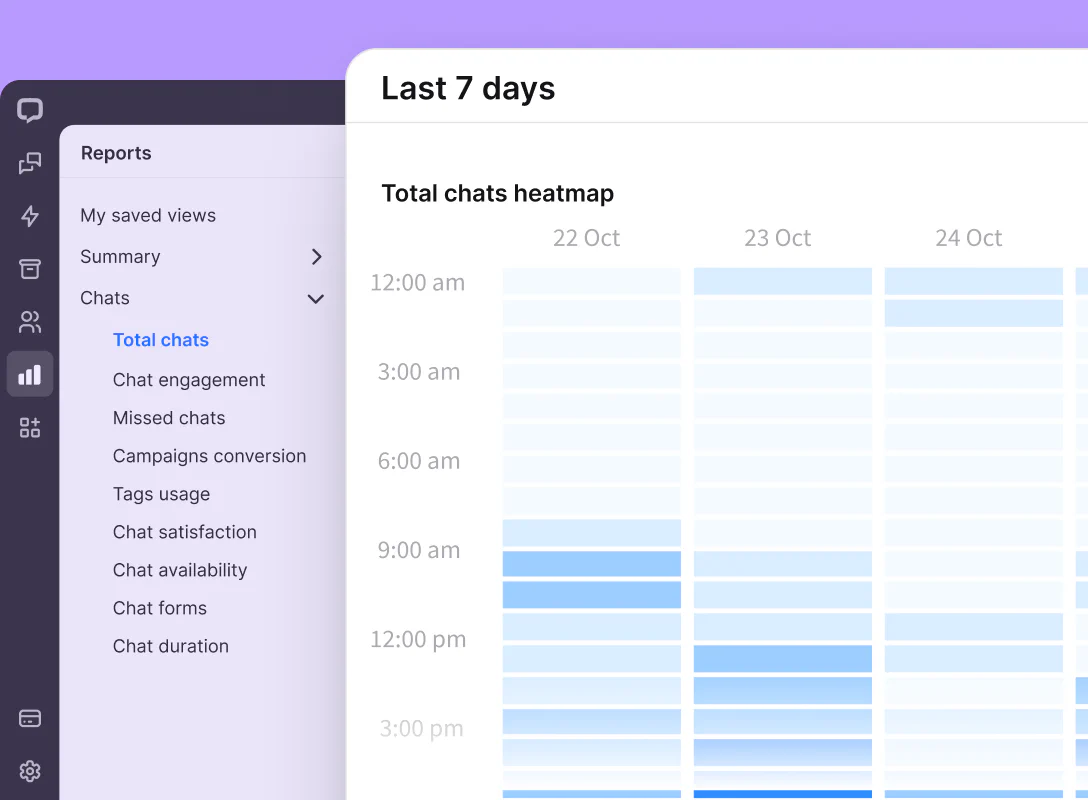
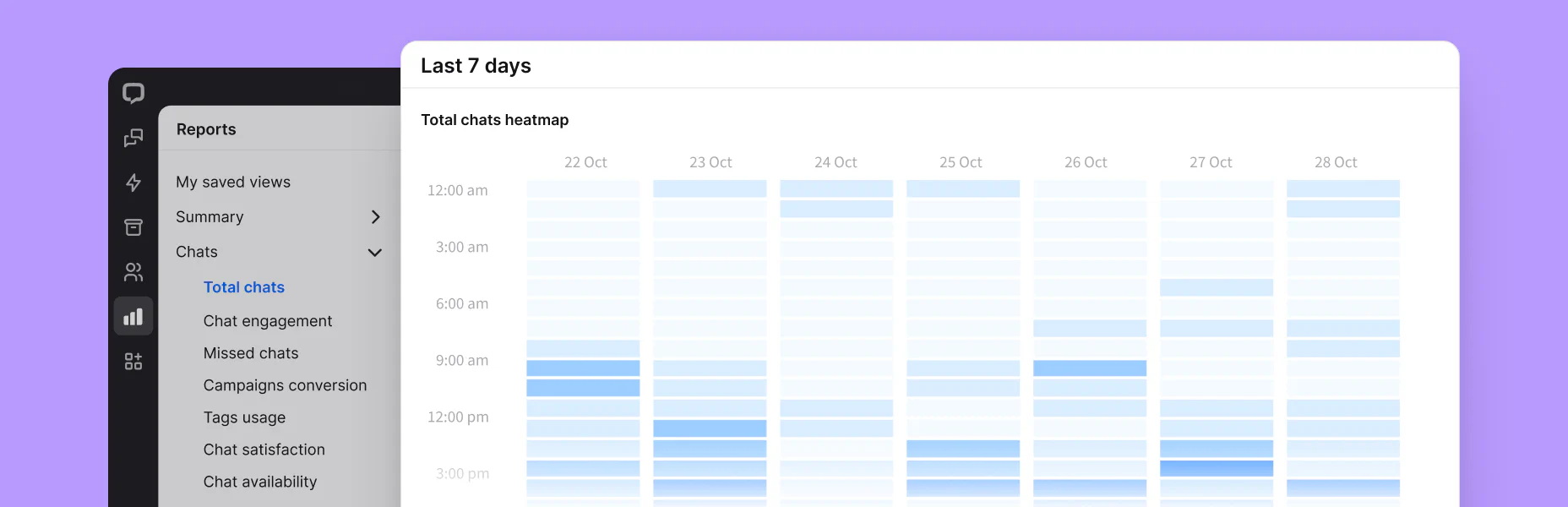
客服代表
您可以在这里找到客服代表绩效报告、聊天响应时间、人员配置预测和客服代表活动报告。
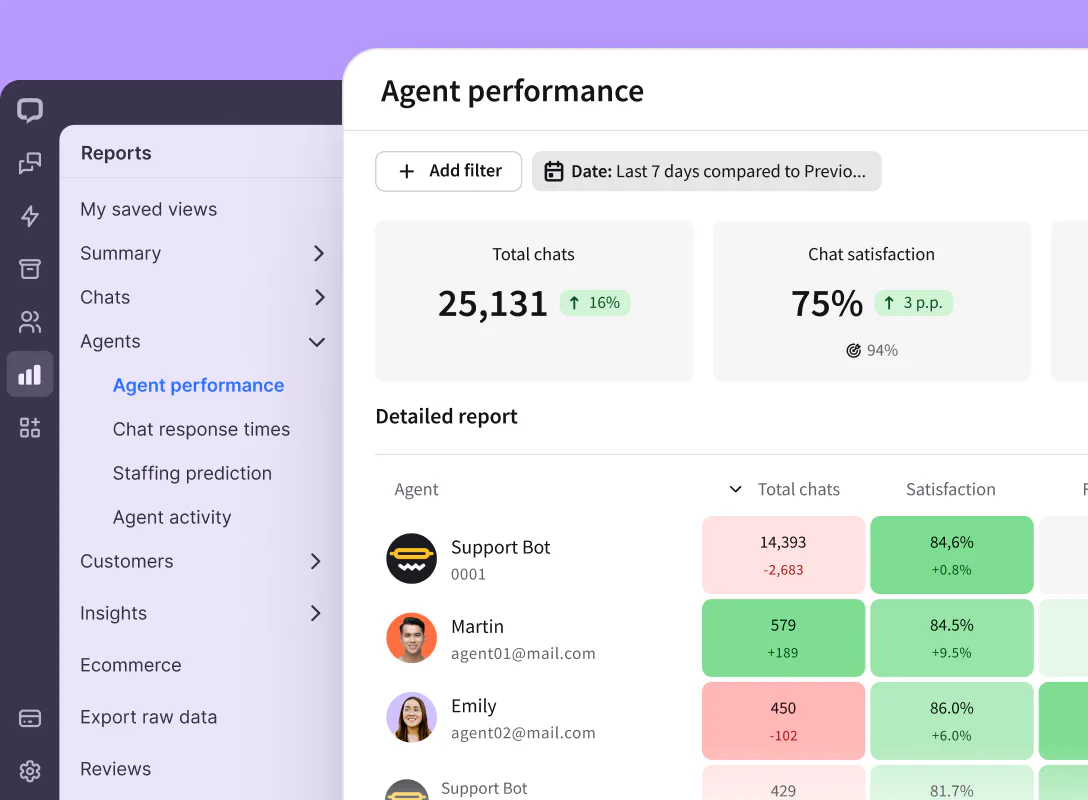
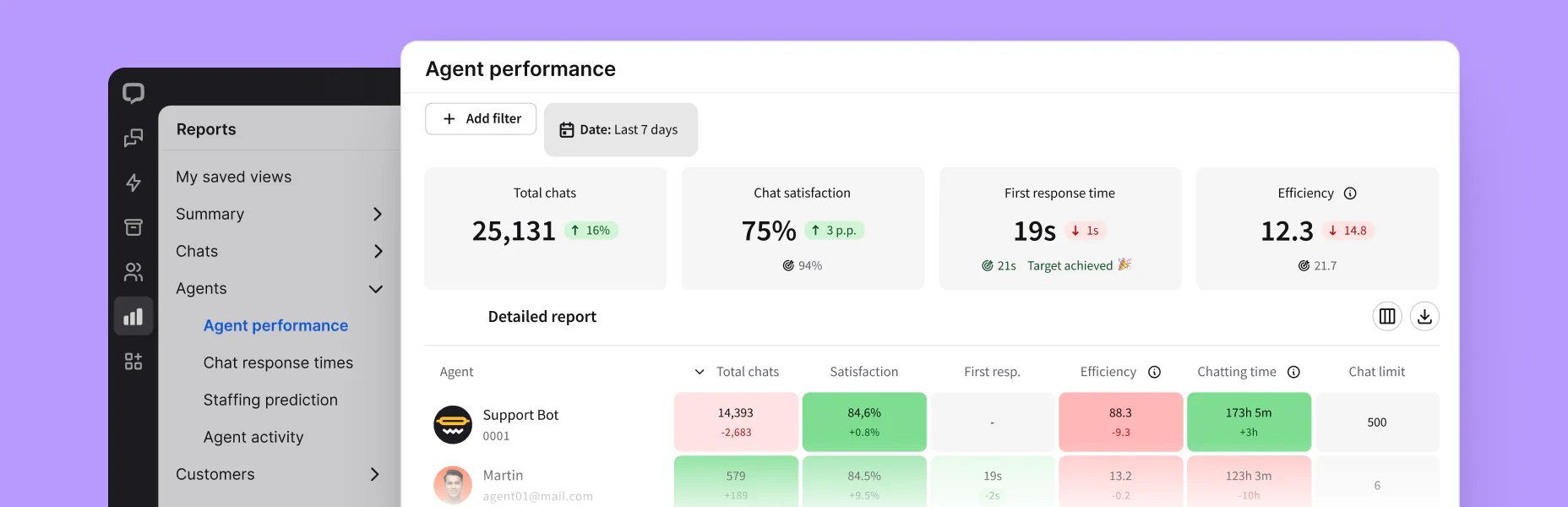
客户
在这里,您可以找到排队客户报告和队列放弃报告。排队客户报告显示有多少客户在队列中等待,有多少客户在连接到客服代表之前离开,而队列放弃报告是在与客服代表交谈之前离开队列的访客列表。
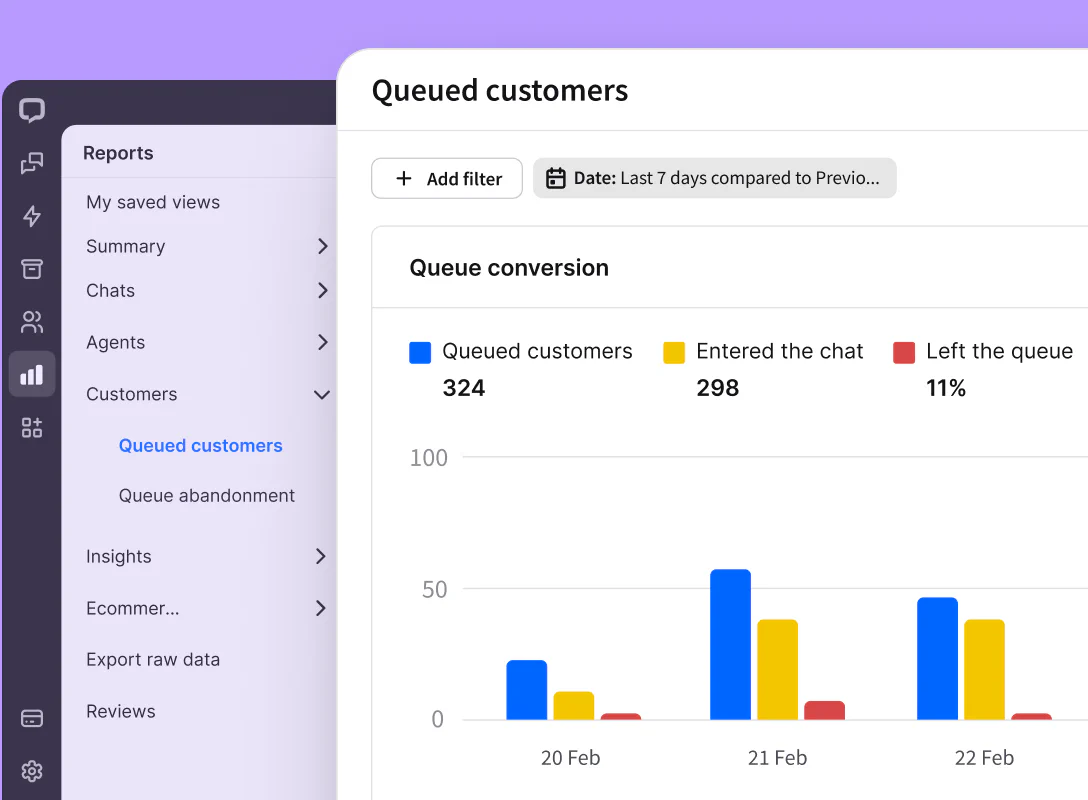
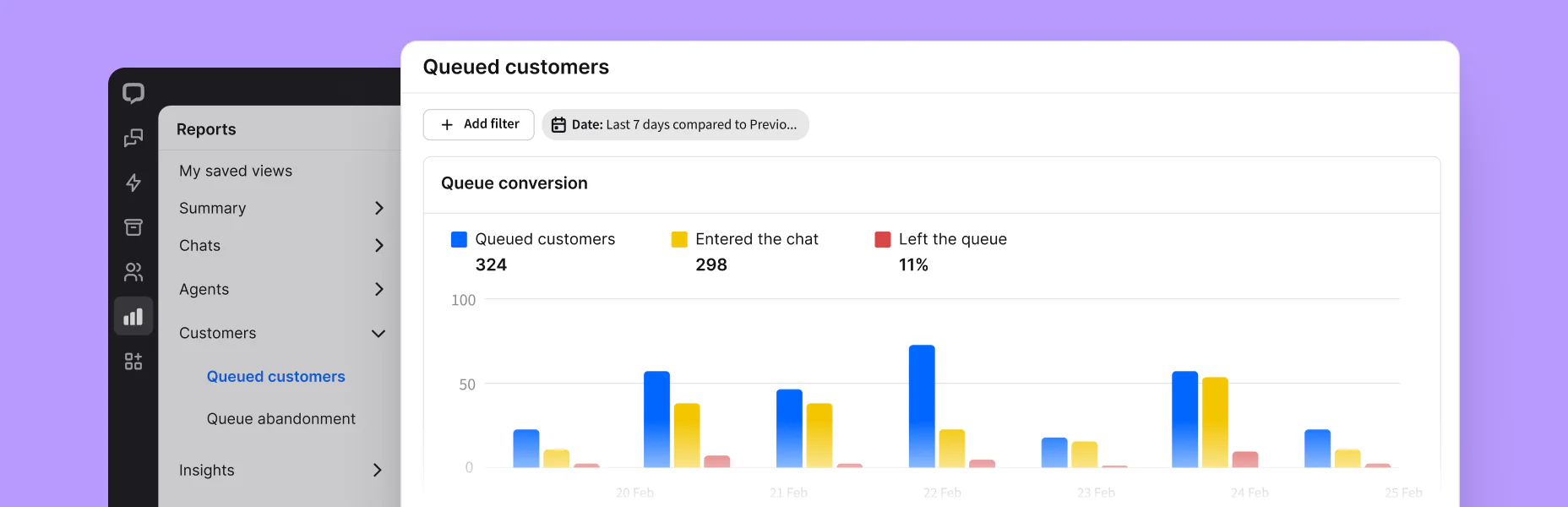
电子商务
我们这里有2个报告:
- 实现目标报告,您可以看到完成了多少目标。
- 销售跟踪报告。您必须在在线商店中安装销售跟踪器,才能看到哪些聊天为您带来收入。它可以帮助您测量获得了多少销售额以及它们为您的业务带来了多少资金。如果销售是您使用LiveChat®的重要原因,那么跟踪此报告是必须的。
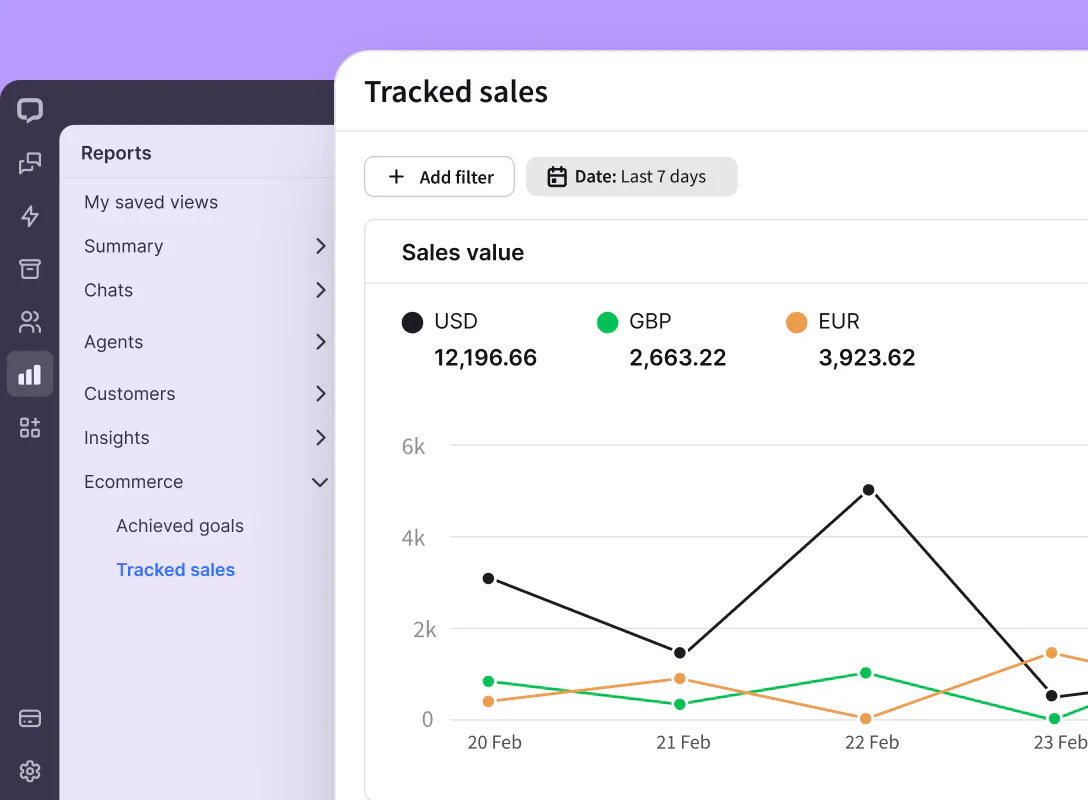
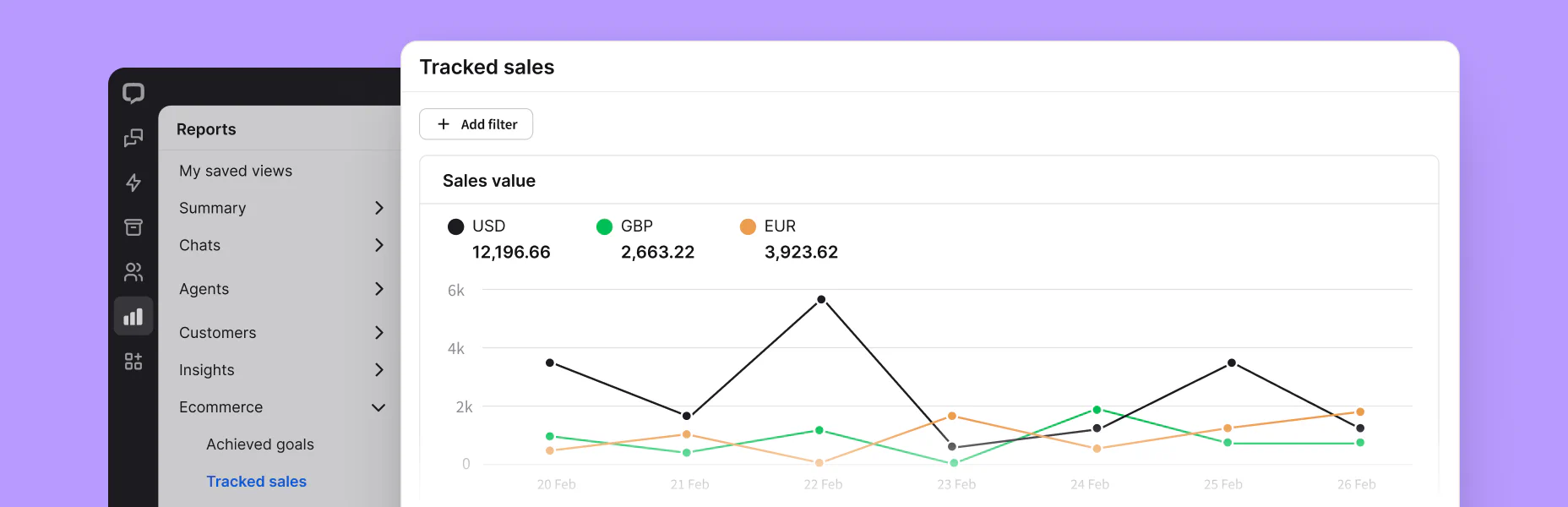
应用
09LiveChat®市场提供超过200个集成,包括来自我们产品系列和第三方应用程序的集成。将LiveChat®与您每天已经使用的应用程序连接起来,将使您的工作更轻松,并有助于改善客户参与度。
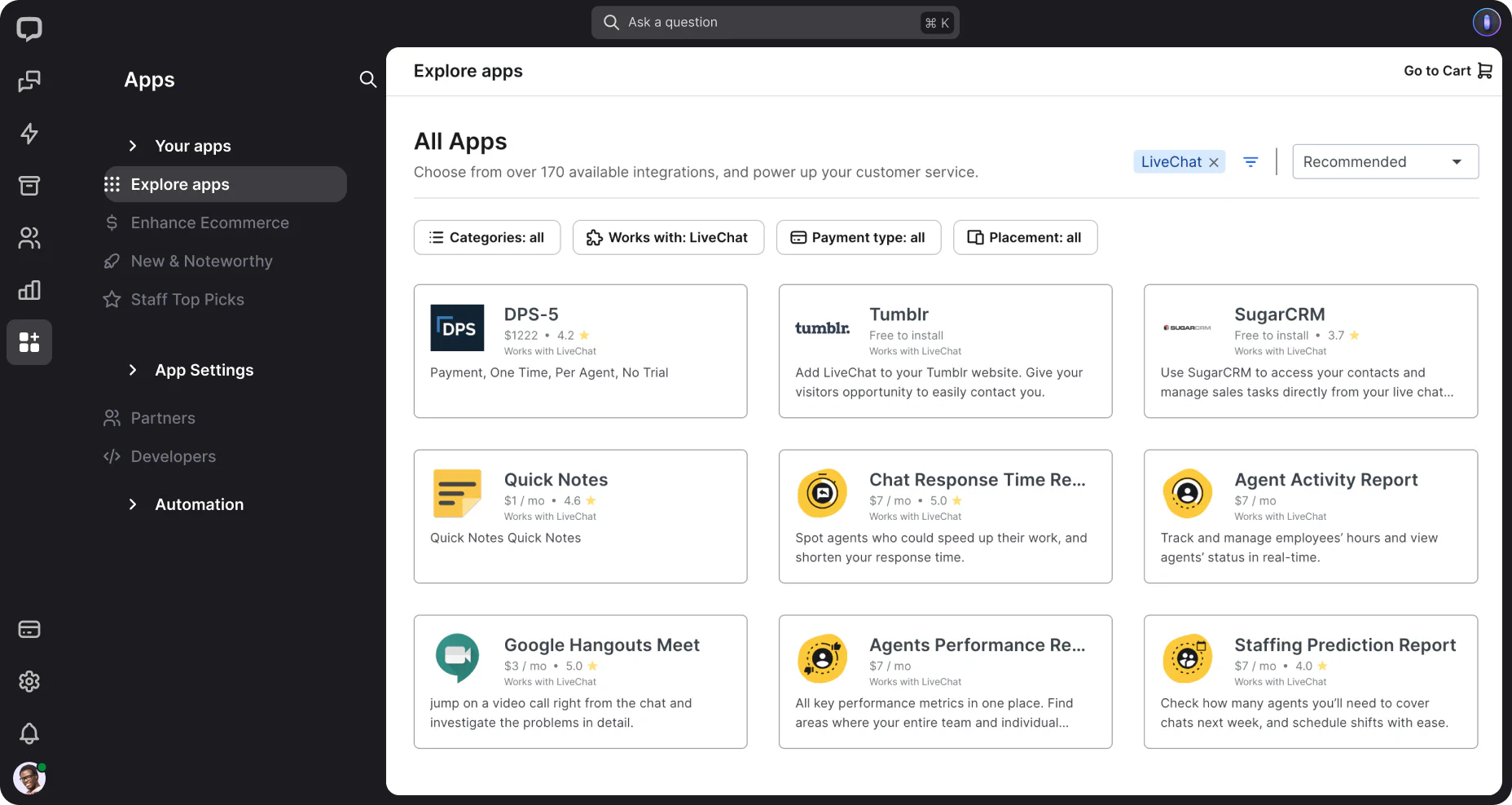
您的整个销售堆栈集中在一个地方
虽然所有200多个集成都能增强您的LiveChat®体验,但您应该从这三个类别开始,以更好地组织您的销售工作。