Live chatting and asynchronous messaging? It really is possible. Add LiveChat® to your website and change how you communicate, for good!
Free 14-day trial Automation Robust reporting
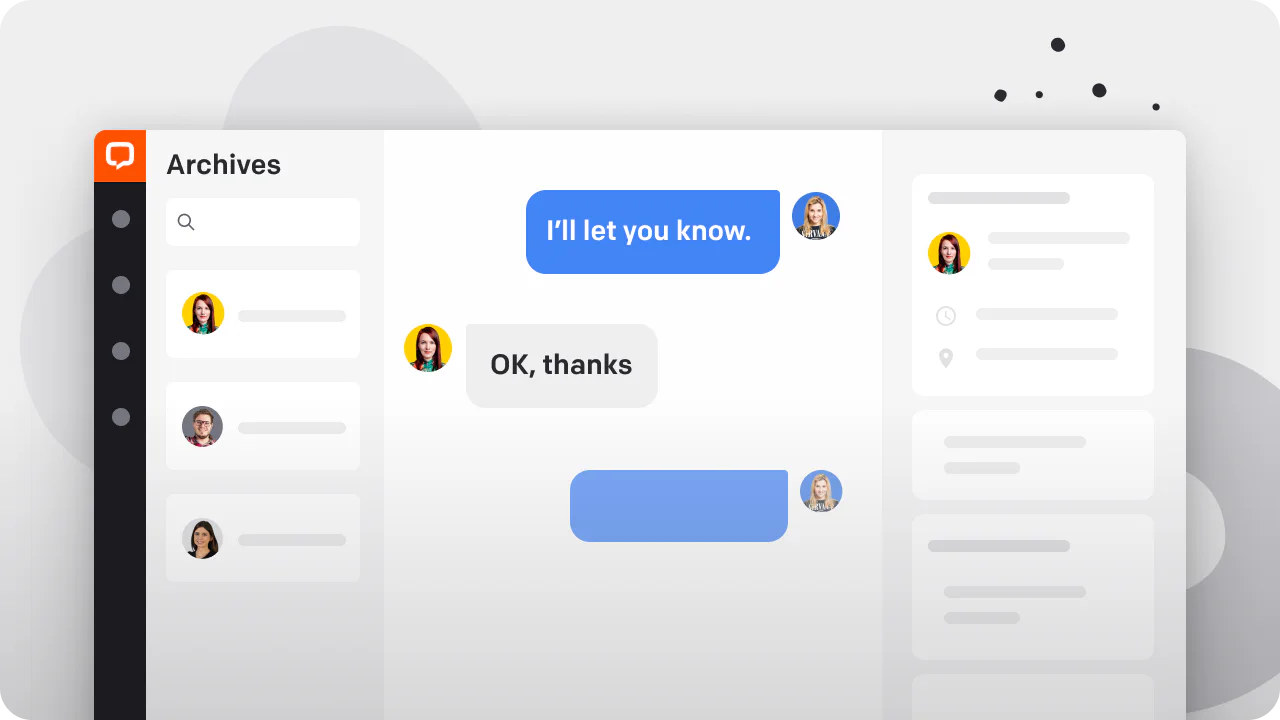
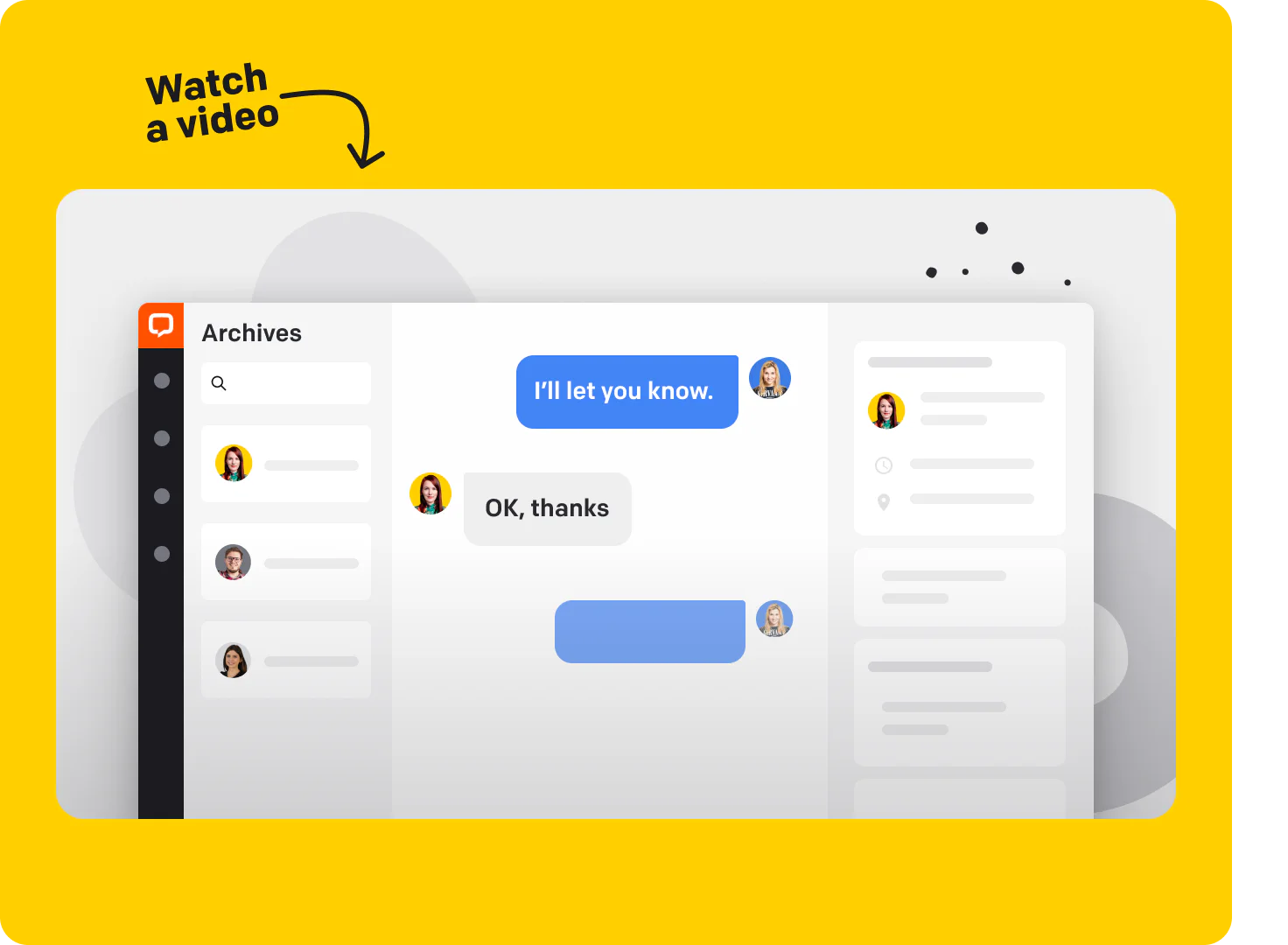
We have believed that virtual communication should be about immediacy. It put overwhelming pressure on us to be constantly online. But now, with businesses operating all over the world, we need to rethink our communication strategies.


The global ecommerce growth rate for 2023 is forecast at 10.4%, bringing even more customers from different time zones.
It’s the era of remote work. Companies hire globally, teams are distributed on different continents, many people work from home.
LiveChat® is software that supports customers and distributes chats between teams. You can mix instant and asynchronous text messaging, depending on the business needs.
Chats can be automatically assigned to a team when starting on a specific page, e.g., directly to a sales team or a French-speaking team.
Let customers message you whenever they want and reply according to your schedule. Keep your support available 24/7.
Chat with customers and visitors that are browsing your website: support them and help to make buying decisions.
Never lose your leads due to connection issues, inactivity timeouts or because they’re writing outside of your working ours.
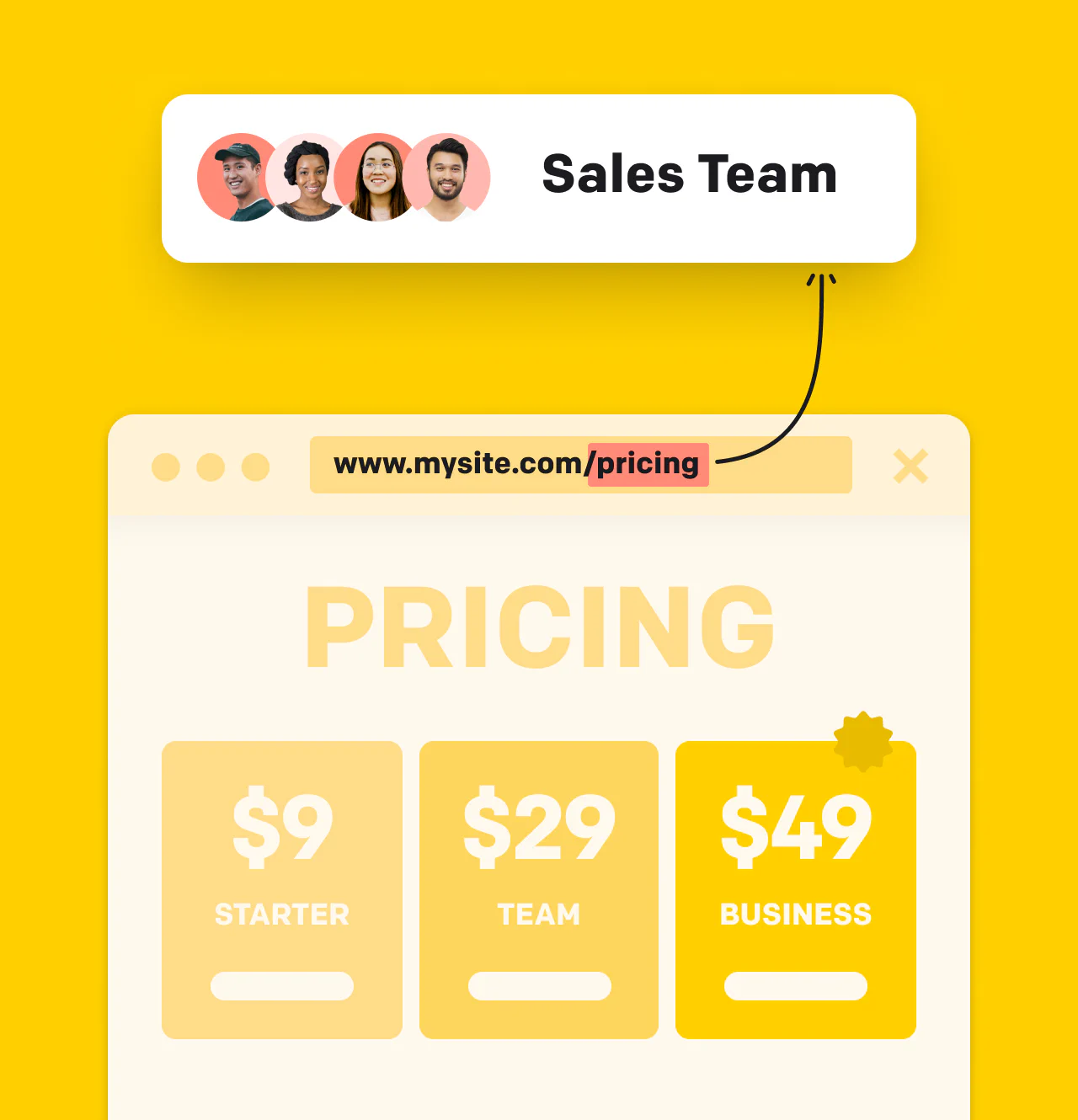
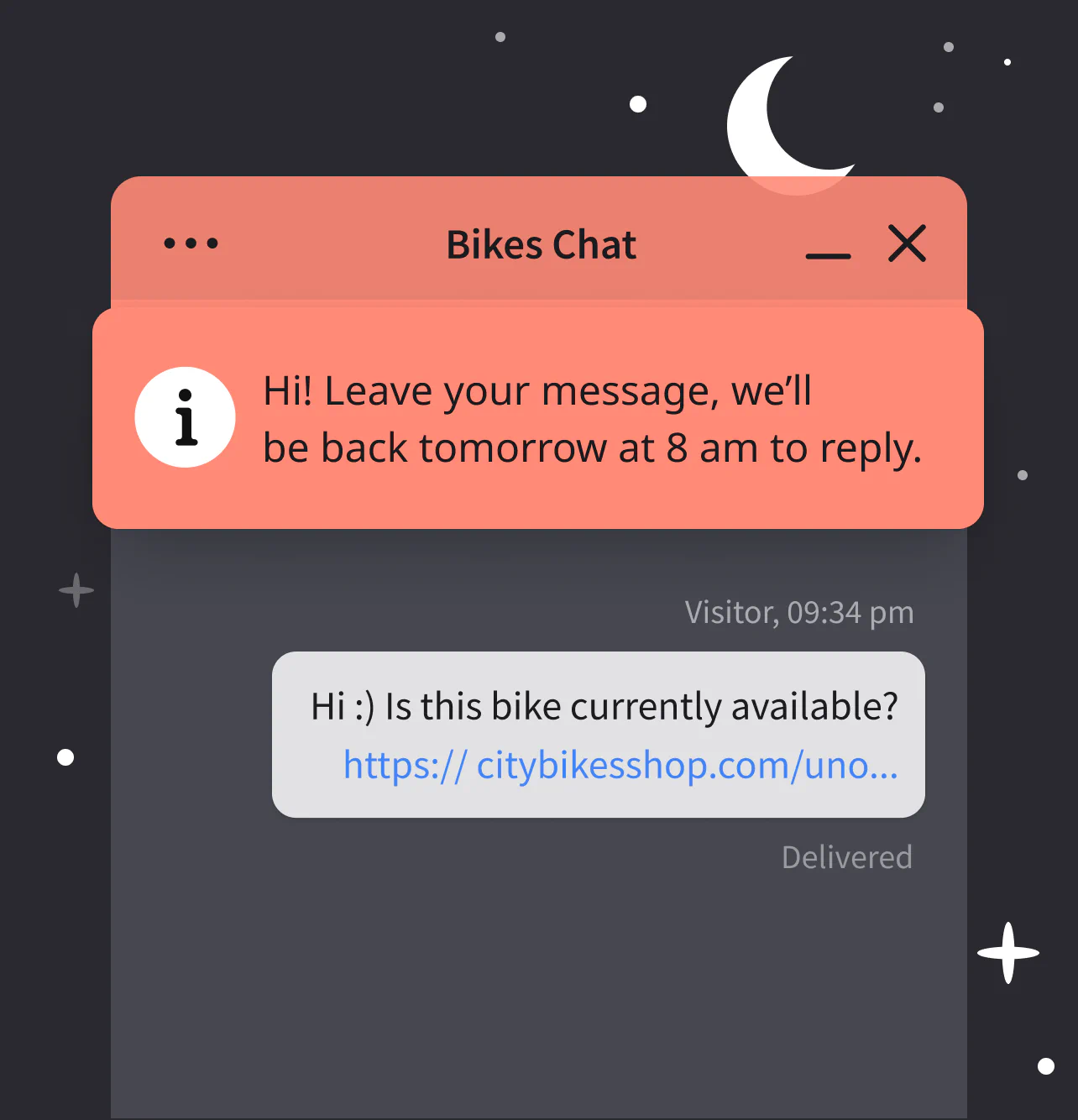

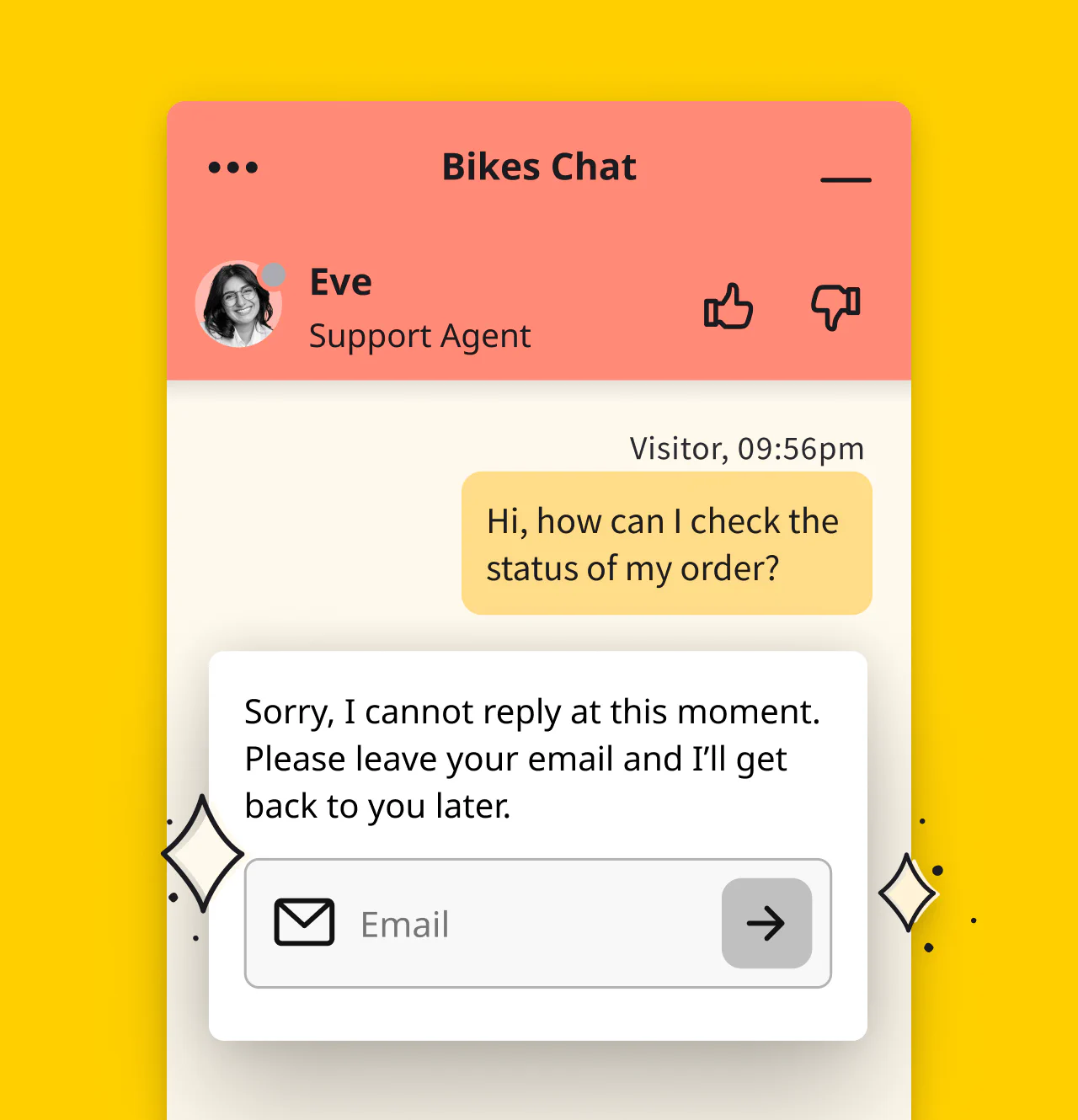
Flexibility also means being available on channels where your customers are. LiveChat® integrates with CRMs, social media platforms, communication apps, and SMS, letting you handle all messages in one application.
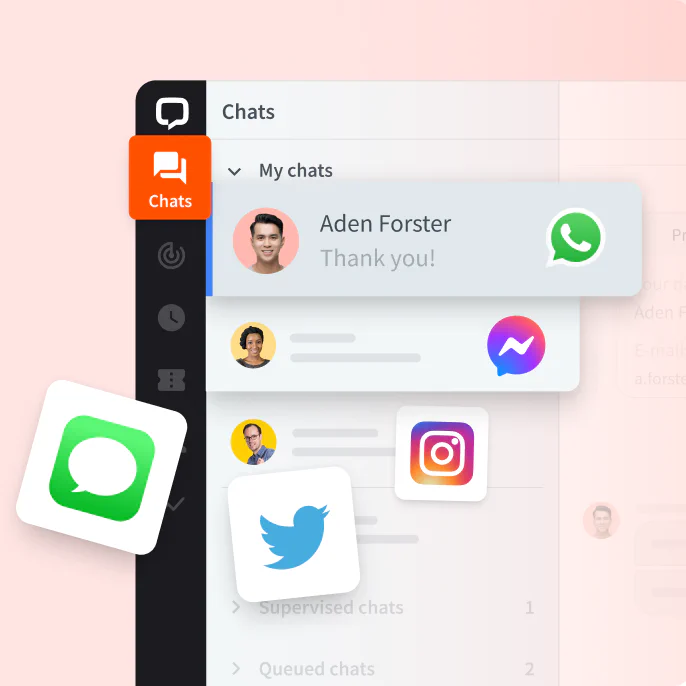
Flexibility also means being available on channels where your customers are. LiveChat® integrates with CRMs, social media platforms, communication apps, and SMS, letting you handle all messages in one application.
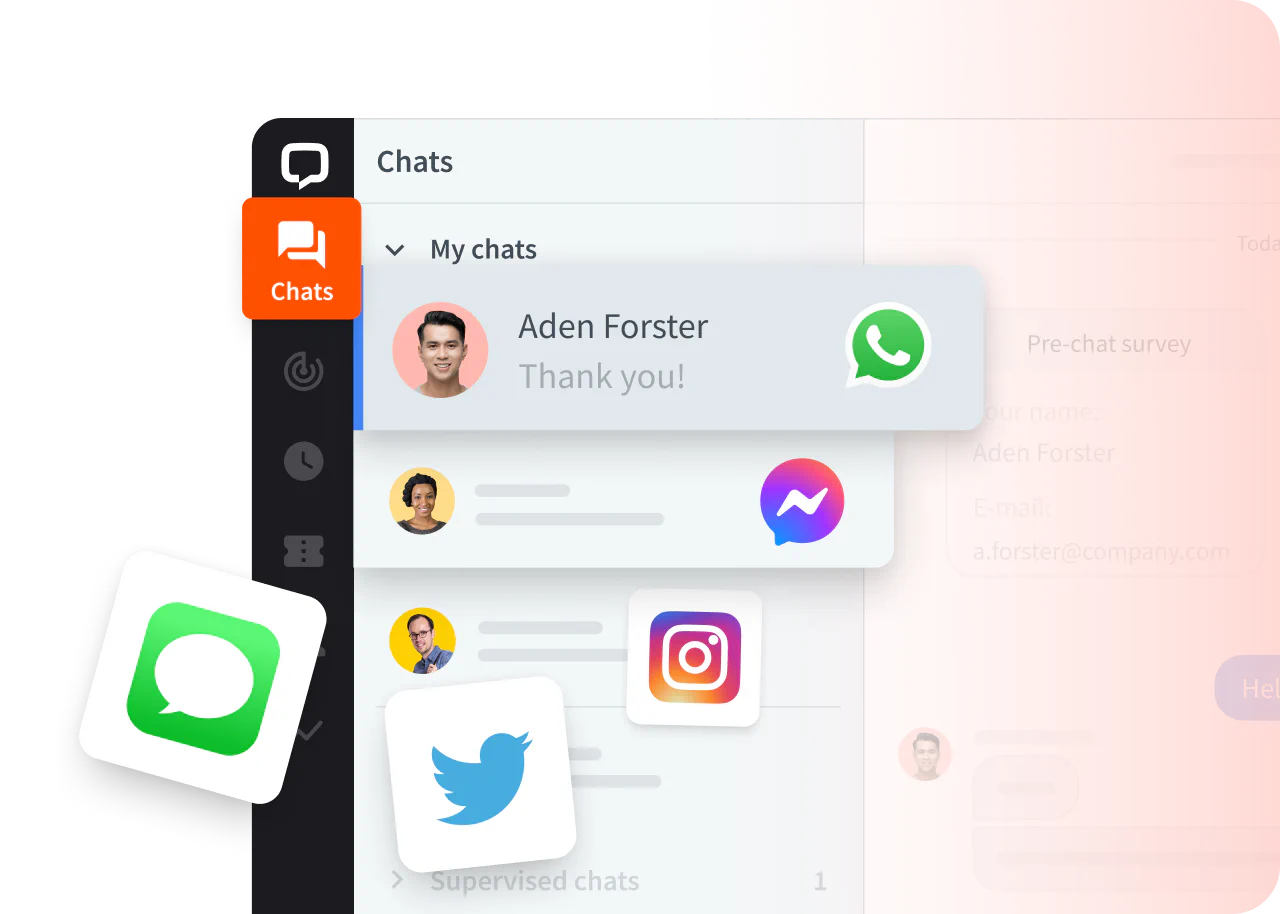

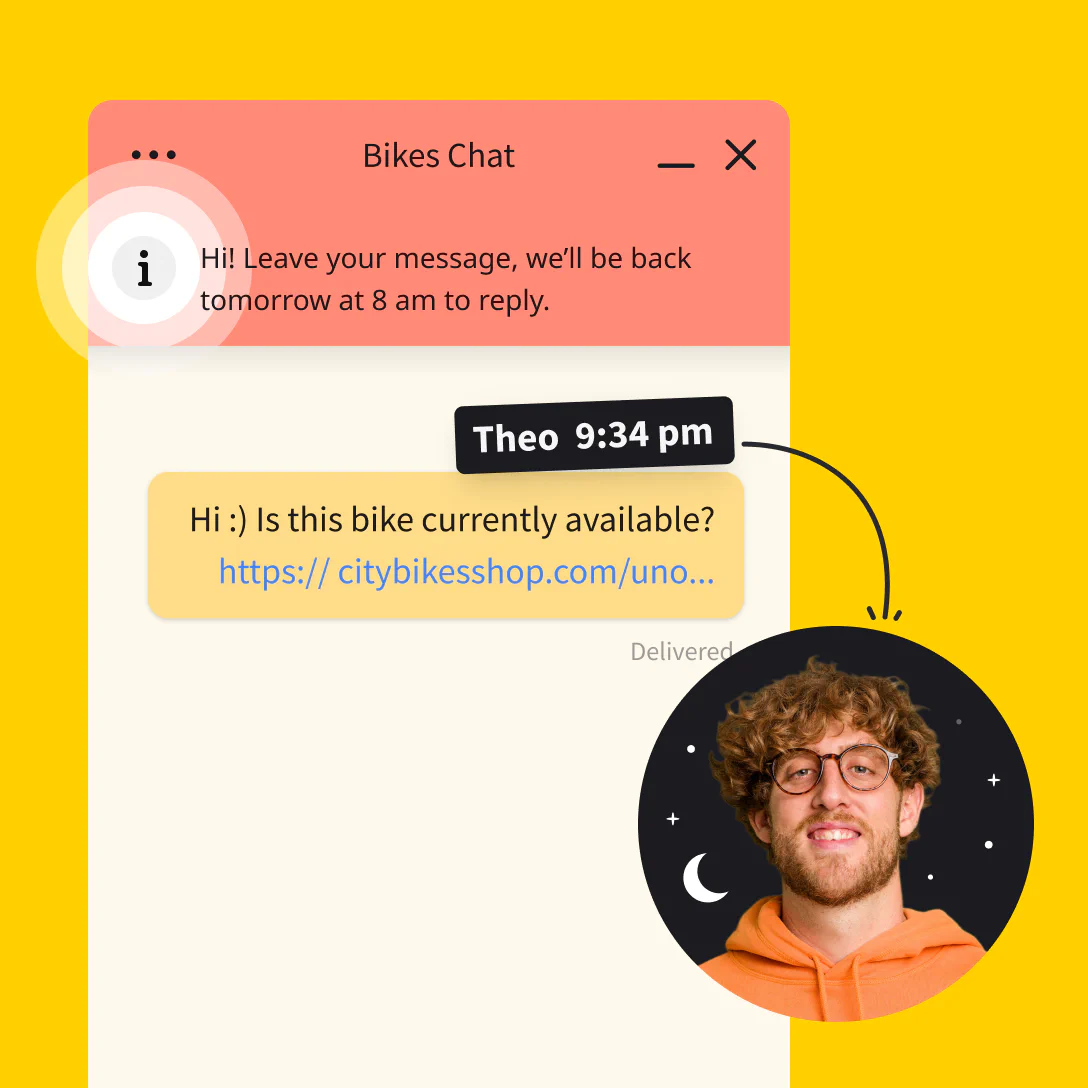
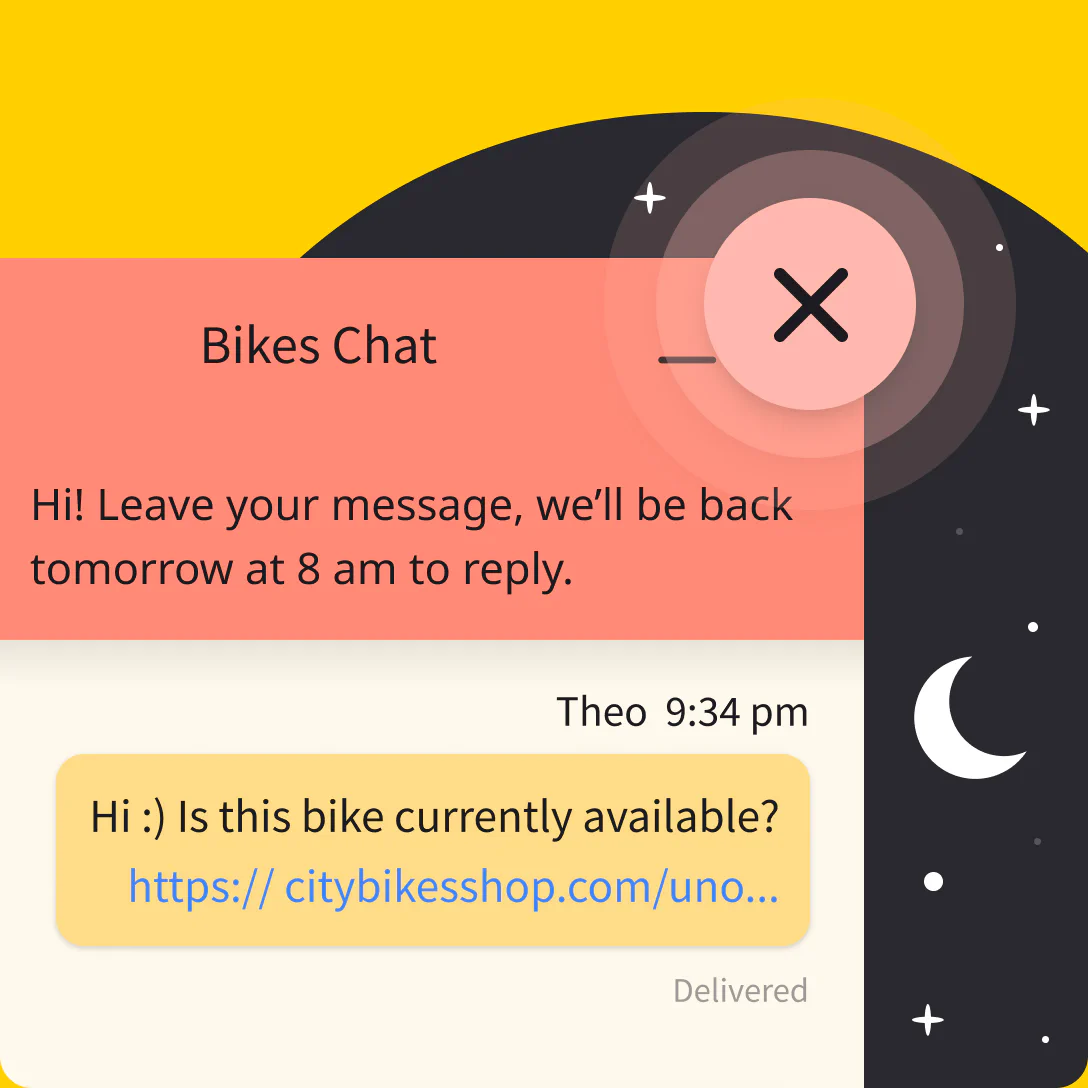
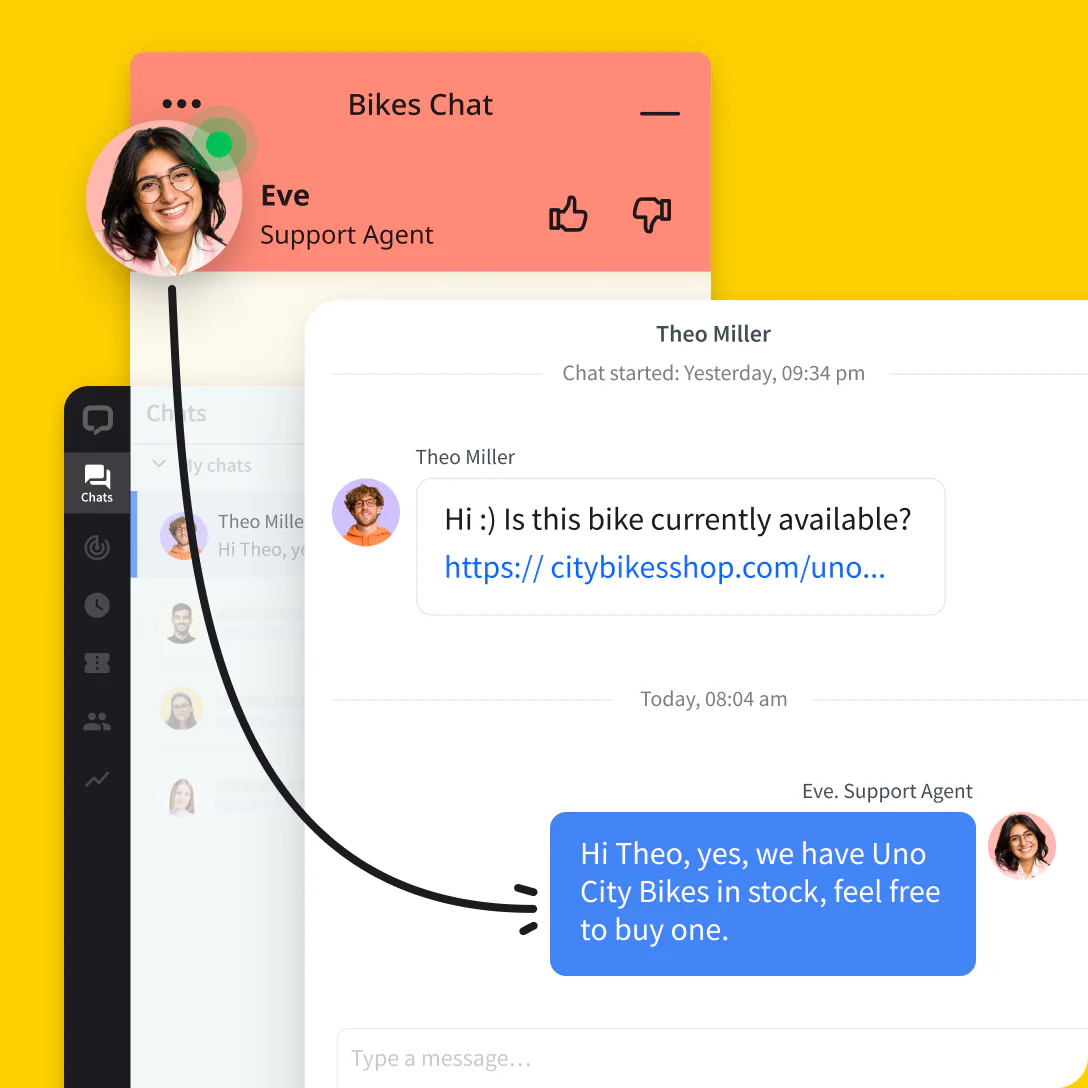

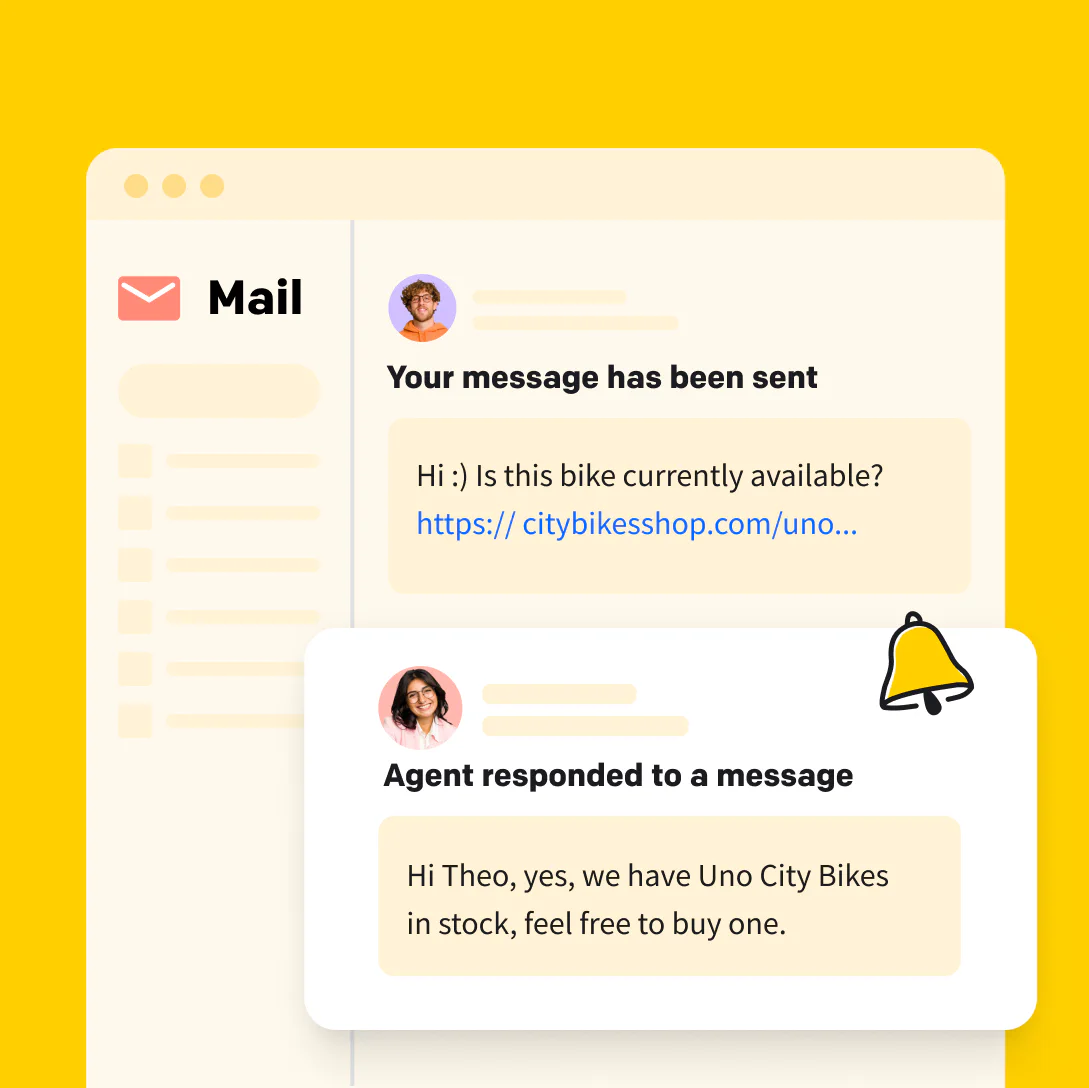

Theo wants to buy a bike.
He messages the bike shop when it’s convenient for him.
He doesn’t need to wait with the chat widget open until you reply.
Eve replies when she’s back at work.
Theo checks his phone in the morning.
He got Eve’s reply at his email address.
Now, he’s ready to buy his dream bike.
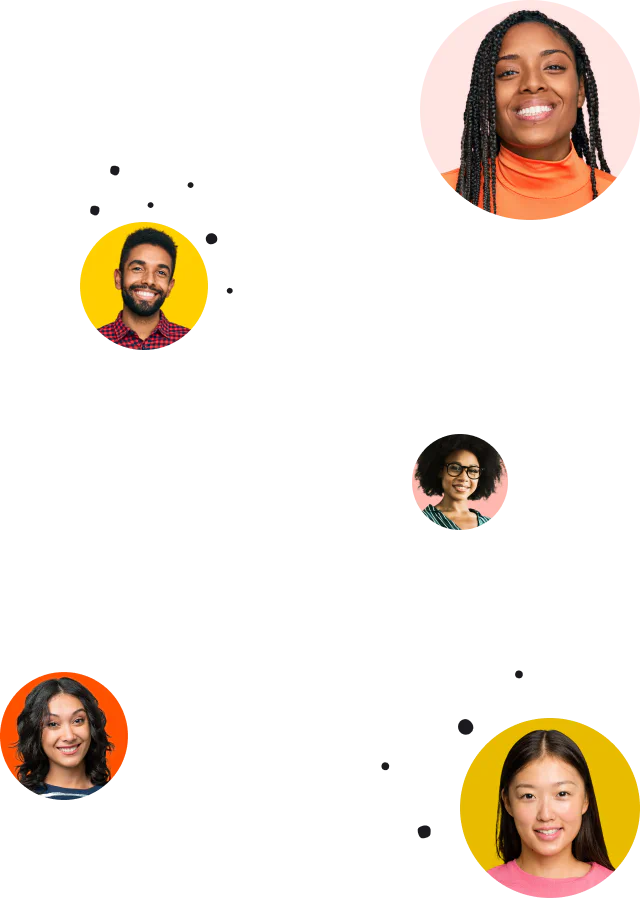
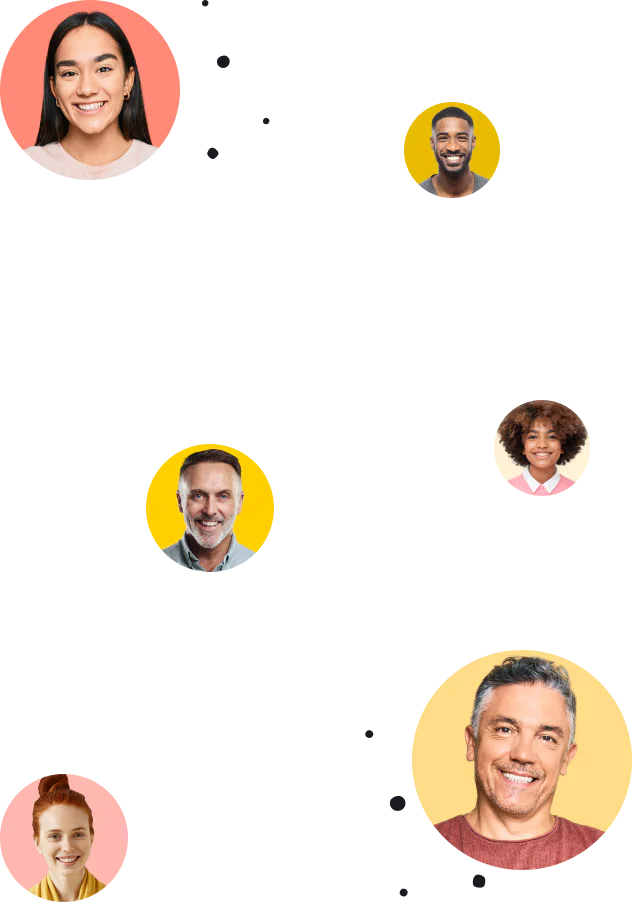

Today, customers want to be in charge. They want to connect whenever they want, on any device they want: be it a laptop or a mobile phone.
Add LiveChat® to your website, empower your customers, and see your business grow.
Asynchronous communication is where messages are sent and received at different times. Unlike synchronous communication, where both parties are present and engaged in real time. Asynchronous communication allows for flexibility and convenience. This type of communication is commonly used in ecommerce, online direct messaging, email, and digital project management software (like Jira).
One of the main benefits of asynchronous communication is that it allows for greater productivity and efficiency. Individuals can respond asynchronously to messages at their own pace without interrupting their workflow. This improves time management and increases focus on important tasks. Additionally, asynchronous communication can help to reduce misunderstandings and miscommunications, as people have more time to carefully consider their responses. Overall, asynchronous communication is a valuable tool for online collaboration.
Asynchronous communication refers to a type of communication where the send and receive do not need to happen at the same time. This type of communication is often used when there is a time difference between the sender and receiver or when sender and receiver are in different locations. Asynchronous communication can take many forms, including email, DMs, text messaging, and social media.
One way to tell if communication is asynchronous is to look at the response time. If there is a delay between the time message is sent and the time response is received, then the communication is likely asynchronous. Another way to tell if communication is asynchronous is to look at the medium being used. Asynchronous communication is often done through text-based mediums, such as email or text messaging, rather than through real-time mediums, such as phone calls or video chats. Additionally, asynchronous communication often allows for more time to respond and can be more convenient for both the sender and receiver.
It is considered a commonly accepted standard to respond within 24-48 hours on working days and 48-72h on holidays. This allows the sender to have enough time to craft a thoughtful message while also giving the receiver enough time to respond without feeling rushed. It is important to note that some forms of asynchronous communication, such as email, may have different expectations for response times depending on the urgency of the message. However, the average response time in asynchronous communication can vary depending on the context and the medium being used. Overall, key to successful asynchronous communication is to be clear, concise, and timely in your responses.
To respond to an asynchronous message, it is important first to understand the context and purpose of the message. Additionally, it is important to be clear and concise in your response, using simple language and avoiding jargon.
When responding to asynchronously, it is also important to be timely. While you may not be able to respond immediately, it is important to respond within a reasonable timeframe. This will help maintain a positive relationship with the sender and ensure that communication remains open and effective. Usually, the longer delay in response increases communication partner frustration. Depending on the business branch, best practice is to respond within 1 working day, and an acceptable communication gap is a couple of working days. The general rule is to respond as fast as possible.
Synchronous communication refers to real-time communication where all parties involved are present and actively participating in a conversation. Asynchronous communication, on the other hand, refers to communication that occurs over a period of time gaps, with participants responding at their own pace.
Synchronous communication is ideal for situations that require immediate feedback or collaboration, such as team meetings, brainstorming sessions, or urgent problem-solving. It allows for real-time interaction and can help build stronger personal relationships between team members. Asynchronous communication, on the other hand, is better suited for situations where there are many participants or participants are in different time zones or have different schedules. It allows for flexibility and can help avoid scheduling conflicts.
In conclusion, both synchronous and asynchronous communication have their advantages and disadvantages. It's important to consider the nature of communication and the needs of the participants when deciding which method to use. By understanding differences, teams can choose the most effective communication method for their specific situation.
Synchronous communication refers to real-time communication where all parties involved are present and actively participating in the conversation. Asynchronous communication, on the other hand, allows for a time delay (gap) between messages and does not require all parties to be present at the same time.
It is possible for synchronous communication to change to asynchronous communication. This can happen when one or more parties are unable to participate in real-time due to scheduling conflicts or other reasons. In such cases, communication can be shifted to an asynchronous mode, like email or direct messaging, where messages can be sent and received at different times. This allows for more flexibility and can help ensure that all parties are able to participate in the conversation.
Overall, the ability to switch between synchronous and asynchronous communication can be beneficial in many situations. It allows for greater flexibility and can help ensure that all parties are involved and participate in the conversation, regardless of obstacles.