Showing top 0 results 0 results found
Showing top 0 results 0 results found
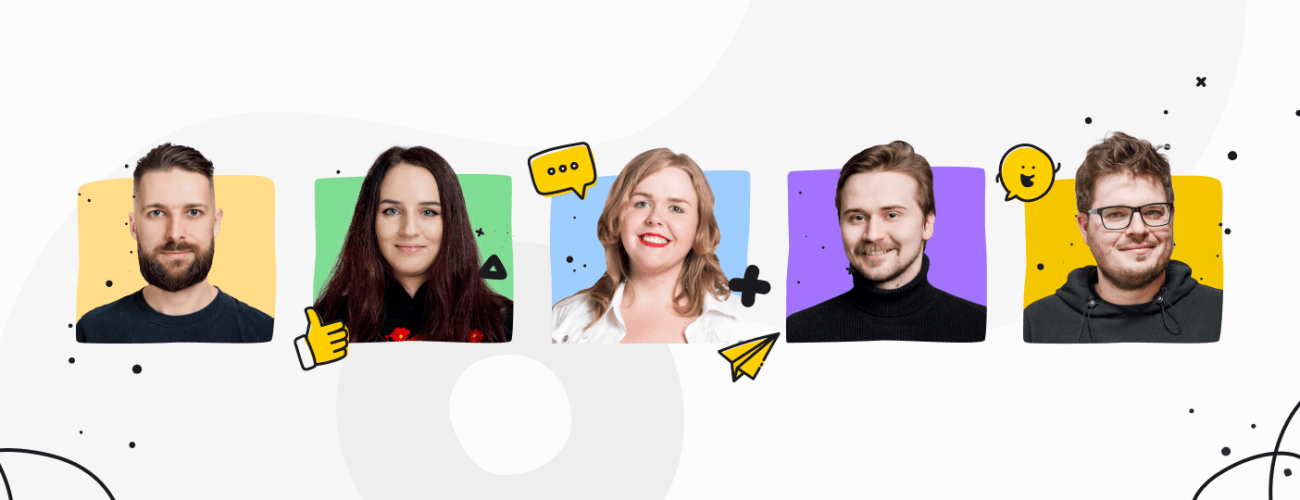
As the live chat software market continues to grow globally, businesses are realizing the value live chat support can bring to customers and companies. But market growth means there are more and more options of communication software to choose from, making choice overload, or decision fatigue, a real risk for managers of customer service teams.
There are two things to remember when making such a choice. One: there is no perfect solution, but there is a solution that will be perfect for your company. And two: hone in on your priorities to narrow down the number of candidates.
Read on for a list of criteria to pay attention to.
Your business needs live chat yesterday
Customers expect live chat. They are more likely to buy from businesses that offer live chat on their websites, and to return to such businesses.
Data says: get live chat support for your business
Customers prefer live chat over other modes of communication, and who can blame them? Especially when average waiting times on chat are much shorter than a phone helpline. They are also ready to share their excellent (or poor) customer service experience with friends and family. For specific data see this article about key live chat statistics.
Your website visitors-turned-customers will repay the investment in conversion, loyalty, and word of mouth. This is just good business.
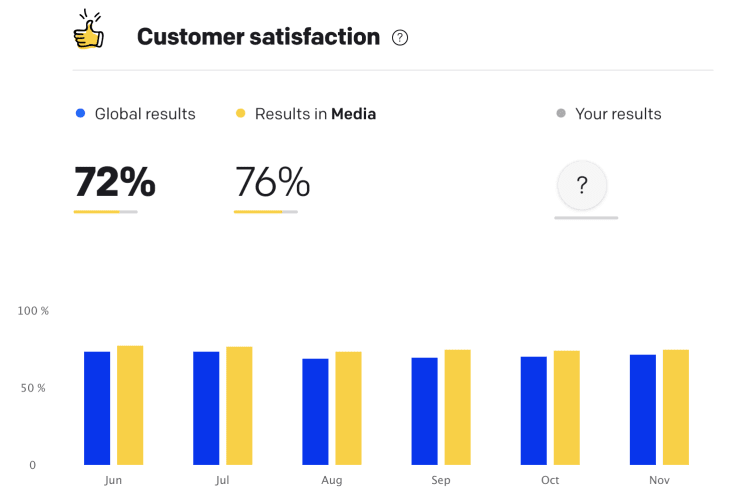
Live chat makes agents’ work smooth as silk
Customers are not the only ones benefiting from this. Live chat allows your representatives to take on multiple customers at a time without the loss of quality of service. Moreover, many live chat tools are designed to make agents’ jobs much easier.
First of all, there is the ease of sending over resources: links, promo codes, files, and screenshots. No need to ask for contact info: all the resources can be sent in the chat.
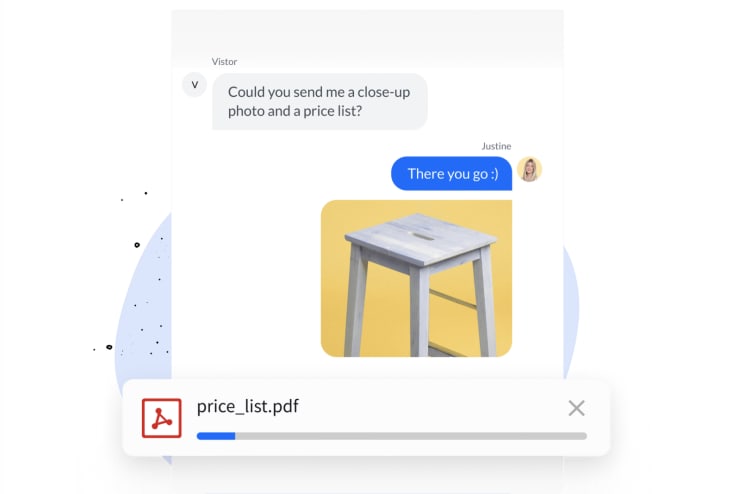
Customers can still ask to have documents sent over via email, and you can delight them by doing just that. Notice how it’s now them asking you to take their info and send things over?
Secondly, agents can work so much faster with chat tools like message sneak peek or canned responses.
Sneak peek allows agents to see what the customer is typing before they even send the message. So while they explain, you can already look for the information they need, and send it over as soon as they ask for it.
Canned responses are pre-saved messages that you can send with just a click or two, saving time on typing them out. Additionally, and together with internal knowledge bases, they help your team stick to your company’s tone of voice.
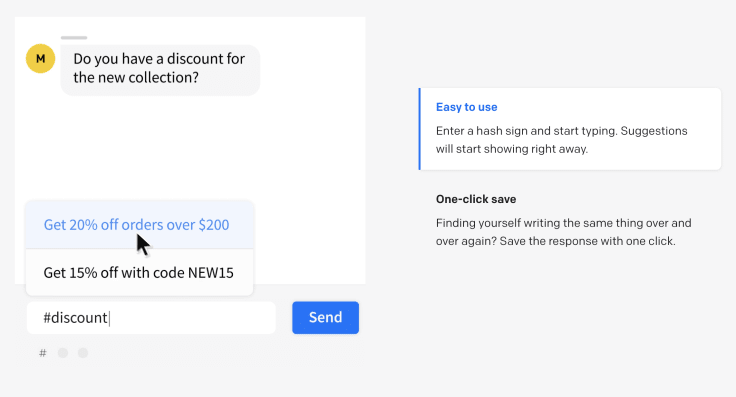
Finally, the best live chat software will pull in customer messages from various channels, letting your customer service team handle messages from your website, social media, and other channels all in one chat panel.
An all-in-one or a live chat for customer support?
There is a lot to choose from, from HubSpot Service Hub or the Zendesk service suite all the way down to Re:amaze. So first you should decide whether you want a live chat that is just an add-on to a huge customer service platform, or whether you just want a chat that provides your website with a chat feature.
I’d recommend something in between: a live chat that specializes in customer support software, loaded with tools and features that make your team’s life easier and your customers happy. A stand-alone product that easily integrates with CRMs and offers native integrations for asynchronous customer service, e.g. email support, chatbot functionality, and knowledge base. This way you only add and pay for what you actually need, once you actually need it.
What you should pay attention to
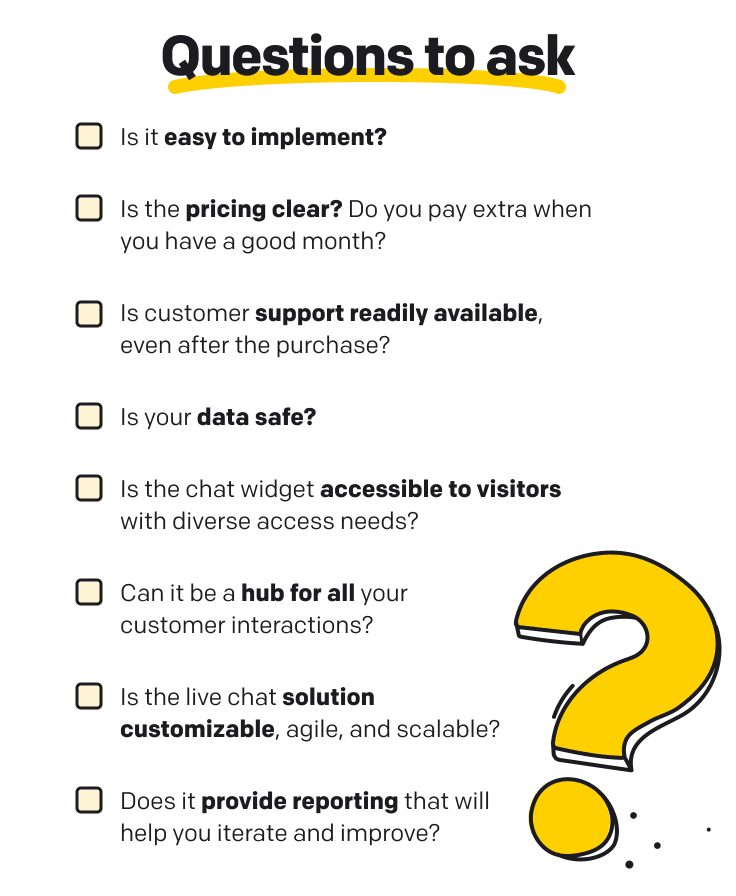
Ease of implementation
Chat widget on your website
It’s always a good sign when a live chat tool can be implemented without a team of developers. Adding live chat code to your website should not be a struggle and many providers know that. If you’re using a CMS, like WordPress or Squarespace, or an ecommerce platform like Shopify or BigCommerce, check which live chats are offered as plugins, and whether the plugin offers the full functionality of the product. This may narrow down your search for the most suitable live chat.
Agent app for your team
A customer service communication app should be first and foremost straightforward to use for the support agent. It is definitely a plus when the user interface is intuitively designed so that you can start chatting within minutes of first logging in. A clear layout and distinctive push notifications are the first two features that will help your team respond in a timely fashion.
Clear pricing
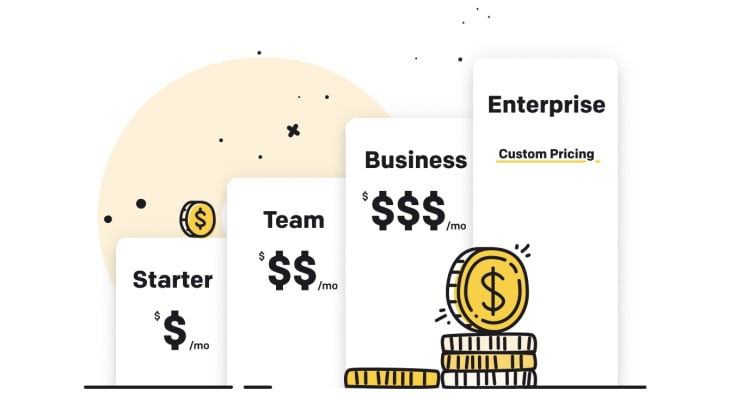
Check the providers’ pricing page - how clear are they about how much you’ll be paying and for what? Here are some of the questions you should ask:
- Are the pricing options suitable for your organization?
- Is it clear what features are available in which plan?
- Can you calculate the cost of investment yourself, or do you need to book a meeting?
- Will you be charged extra if your support team reaches more people?
You know best what your business needs, so once you weed out the obvious nos, start a free trial if it’s available, and check out all the must-haves.
Customer support that’s available when you need it
How much support will you and your team get if there are any issues with using the product? Is there a comprehensive help center that you can access whenever you need it? Is there a customer service team? How available are they?
It may be hard to guess if the customer support for a given provider will be as accessible after the purchase as they were before. Here, word of mouth may come in handy. Sites like Capterra and Software Advice offer product comparisons and, more to the point, user reviews. This is where you will find out if the live chat provider’s support team will be there for you when you need it.
Data safety
Keeping your and your customers’ data safe is a priority. When choosing a live chat software, pay attention to
- whether security is prioritized,
- the quality of the data centers where your data is stored,
- if geolocalization is diversified,
- compliance with local security requirements such as GDPR in Europe,
- what safety procedures and security fallbacks are in place to protect your data.
Accessibility
Making sure the chat widget on your website is accessible to all visitors is just good business. In some countries, and especially for the public sector, it is also a legal mandate.
A live chat widget that is accessible to text-to-speech readers and fully keyboard accessible is key to a great customer experience for customers of all accessibility needs.
Also, check if you can customize the color themes of the chat box without sacrificing the contrast ratio (a contrast score of 4.5 and higher is recommended). If so, you can be confident all customers will see the widget, and know when your agent has sent a message.
Customizability, agility, and scalability
Both the chat window and the agent app should be pliable to the specific needs of your business and your customer service team. And that’s why you really need to consider what they both require.
Do you need a chat feature that
- will proactively start chats with customers when they meet specific criteria by means of targeted messages, or rich greetings?
- offers your customers the option to search your knowledge base for topics relevant to them?
- integrates with the apps you already use, for example, ones that let you send your customers’ details to your CRM, manage orders, and accept payments?
- can be connected with apps like Chat Translator that provide automatic translations right in the chat? If your company caters to a multilingual audience but not all languages are represented at a volume that would warrant creating language-specific teams, this is a solution for you.
- offers integrations with applications, like Snapcall, that let your agents start a call right in the chat window? If the support tickets your team handles sometime require voice or video calls this will come in handy.
- offers a native integration with a chatbot functionality?
- offers an open chat API? If your particular business infrastructure needs are very specific, or if you need to feature a chat support channel inside of your own application, for example, this is the way to go.
Omnichannel
You probably already have a team handling chats coming from social media platforms, such as Facebook or Instagram. Check if the live chat apps you’re looking at offer integrations that let your team handle such chats inside their chat console. While you’re at it, do they integrate with messaging apps such as Apple Messages for Business and WhatsApp Business? You’ll be able to reach millions of Apple and WhatsApp users, and boost customer satisfaction by letting them reach you from where it is convenient for them.
Strong reporting that makes deep-dives simple
Good reporting will let you get a quick overview of key metrics and offer insights about your chats, agents, and customers. Check if you can filter the data to get specific information and if it’s easy to access the actual archived chats that make up the stats.
May I suggest LiveChat?
LiveChat offers a highly customizable Chat Widget and an intuitive and comprehensive Agent App, available for web, Mac and Windows, iOS and Android.
It is available in four straightforward pricing plans that start at $20 a month per agent (when billed annually). All plans include 24/7/365 customer support, available via the chat window on livechat.com and inside the Agent App, literally at your fingertips.
LiveChat keeps your data secure by using top-quality data centers and diverse geolocation.
The Chat Widget is fully keyboard- and voice-to-text-reader- accessible, and can be customized to match your branding.
LiveChat offers robust reporting. Over time, LiveChat reports will show you how LiveChat performs for your business and help your team optimize their work.
Forward your support emails, SMS, Facebook, Instagram, and Twitter messages into LiveChat to let your agents handle them all in one place. Integrate with Apple Business Chat and WhatsApp Business to let customers contact you from where it is convenient for them, with no extra effort for your team.
As needs arise, you can connect LiveChat with other products, such as HelpDesk for asynchronous communication, ChatBot for automation, and KnowledgeBase for self-service.
There is also a whole Marketplace of apps, addons, and widgets that can make LiveChat precisely what you need.
Get a glimpse into the future of business communication with digital natives.
Get the FREE report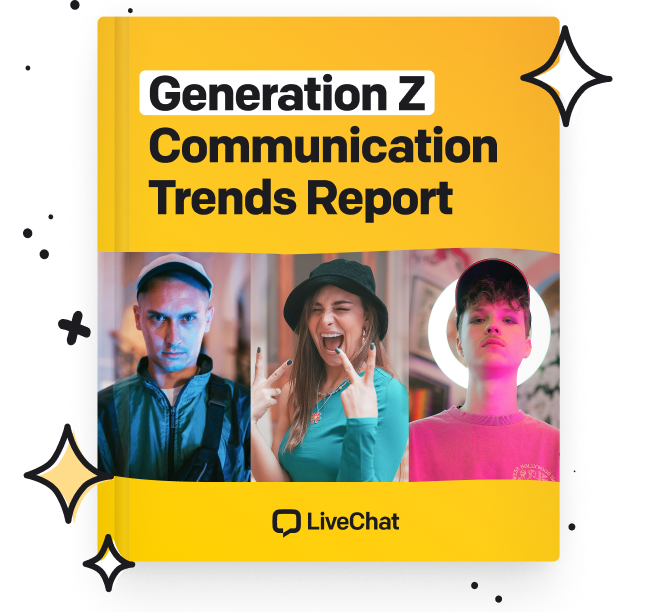


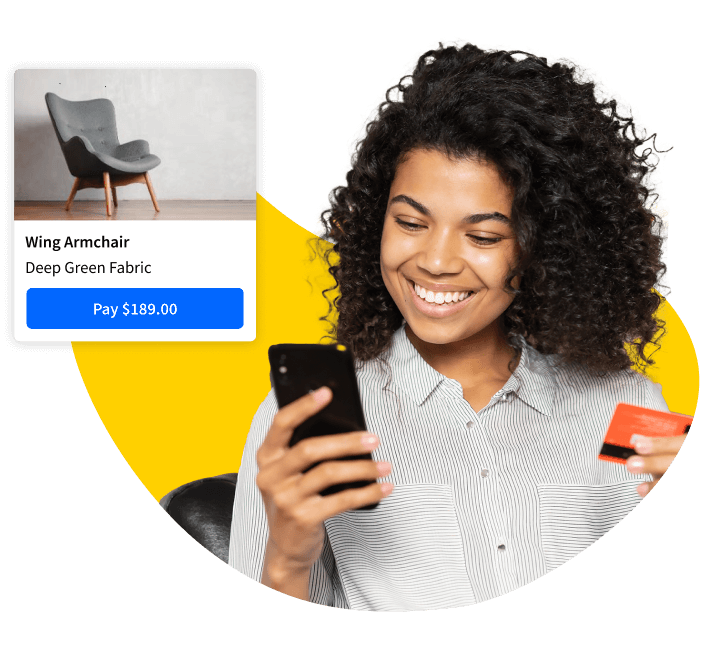
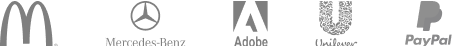
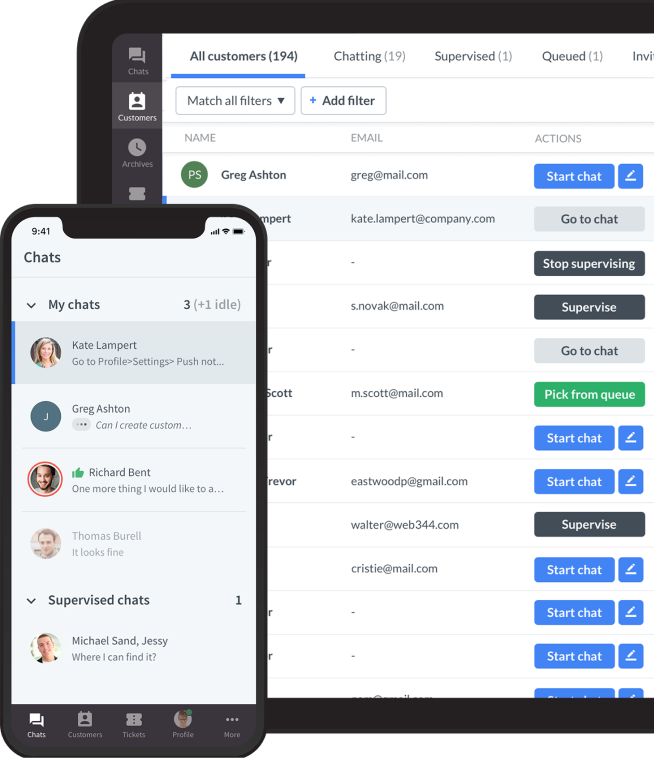



Comments