LiveChat updates
We like to stay fresh!

Clickable reports and post-chat surveys
You can now click on a number of reports to see the related chats and tickets. For example, you can see all chats made during a given day by clicking on one of the bars in the Total chats report.
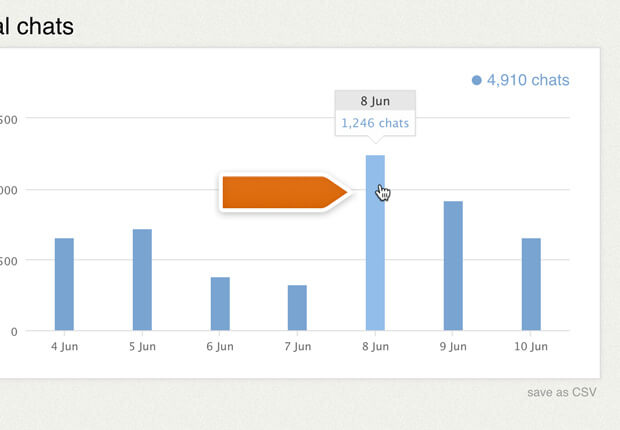
The clickable reports include: Total chats, Chat satisfaction, Chat duration, New tickets, Ticket satisfaction, Ticket first response time, Solved tickets and Ticket resolution time.
You can also click on pre-chat and post-chat survey results to bring up the related chats. For example, you can quickly find all chats in which customers didn’t get a solution.
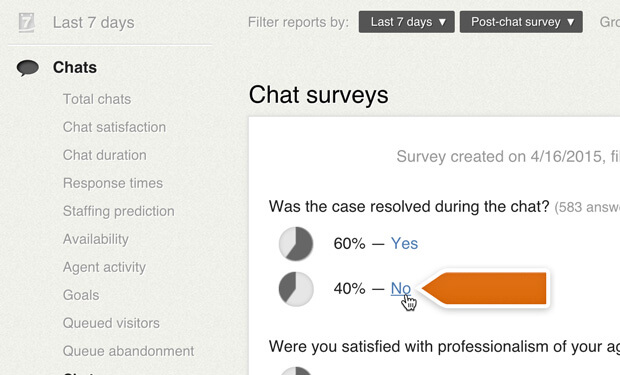
To learn more about the clickable reports, check out our article on advanced reports functions.