Wix is a website builder designed with seamlessness in mind. It lets you create beautiful websites from ready-to-use elements and whole templates that’ll set you up for success.
LiveChat plays into that with a chat app tailored for ecommerce shops. Installation takes only a minute, and you’ll gain immediate access to reports, engagement, sales, and support features.
Wix: set up LiveChat on your site
How to install
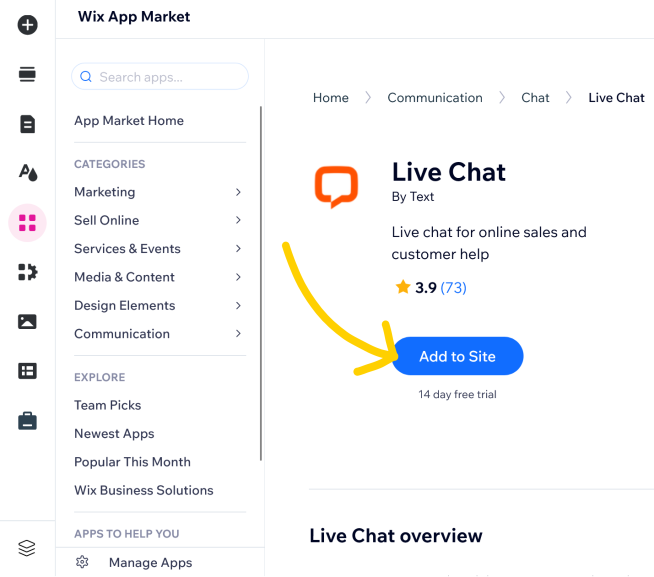
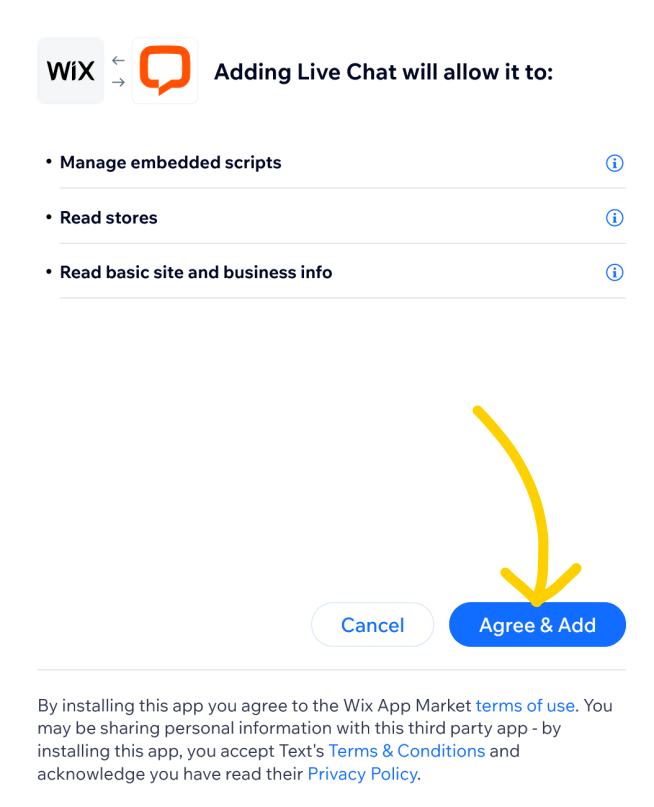
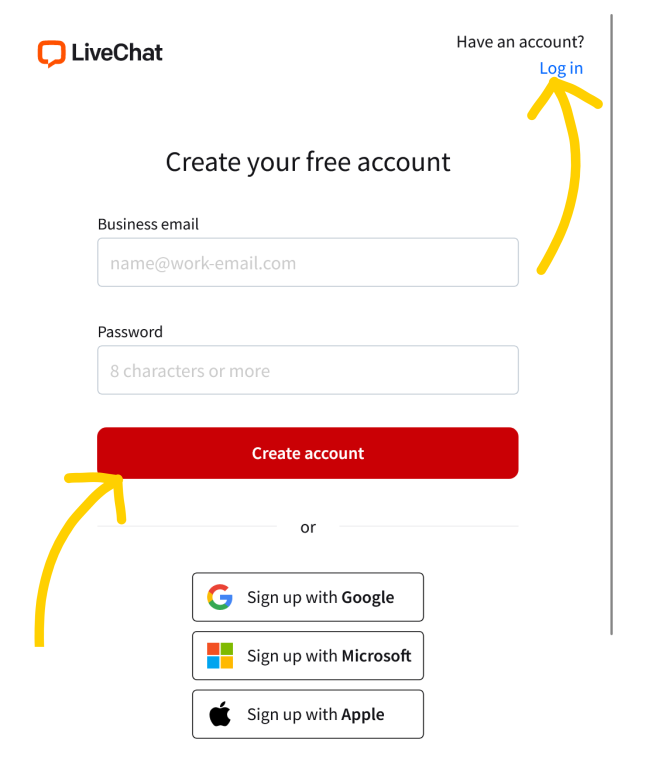
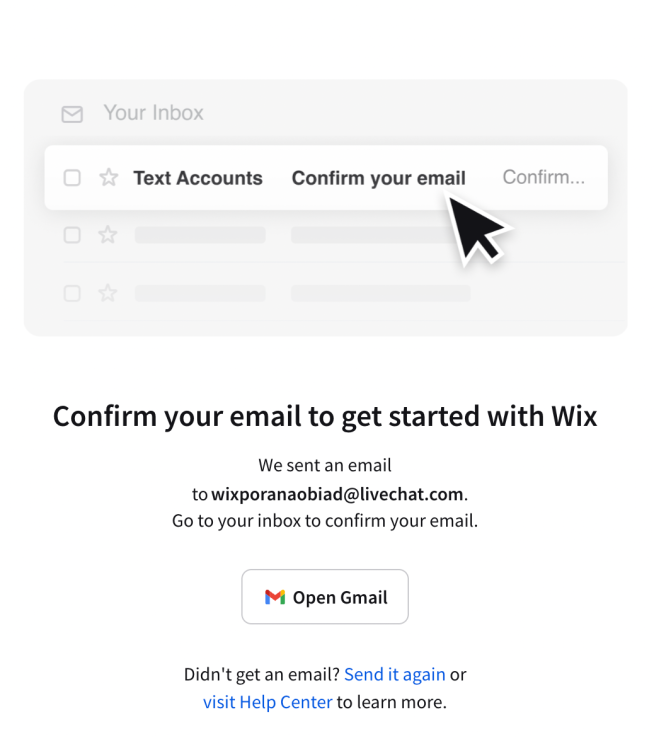
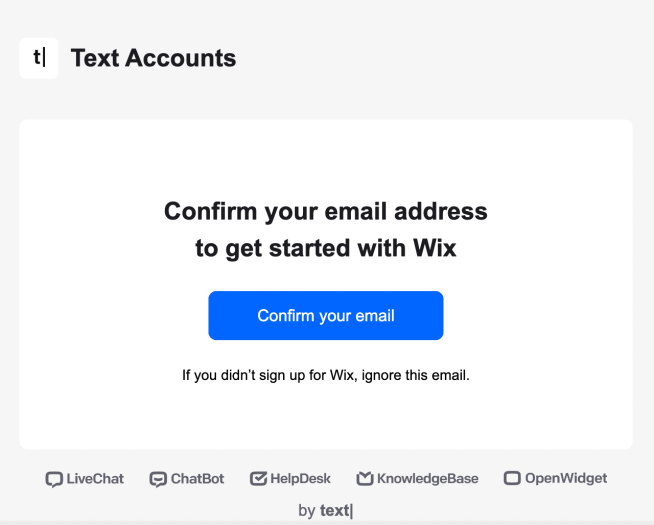
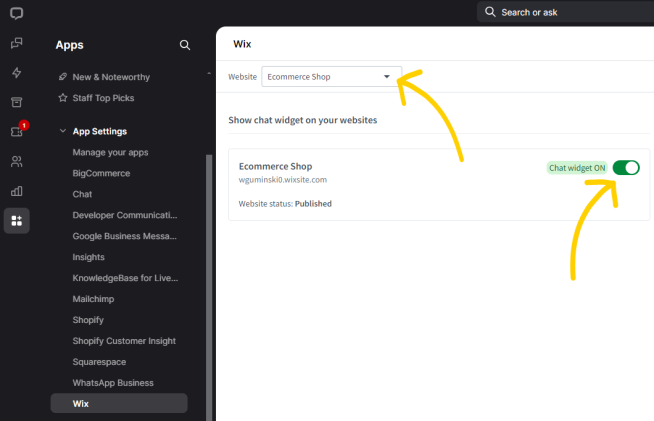
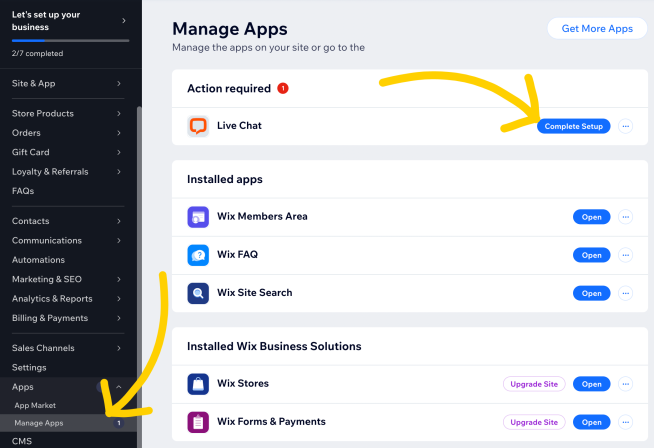
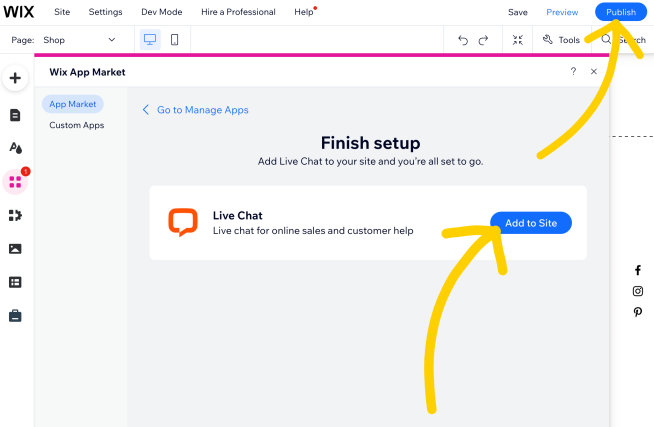
The installation is now complete and from now on, the chat widget will show up on both desktop and mobile versions of your Wix website:
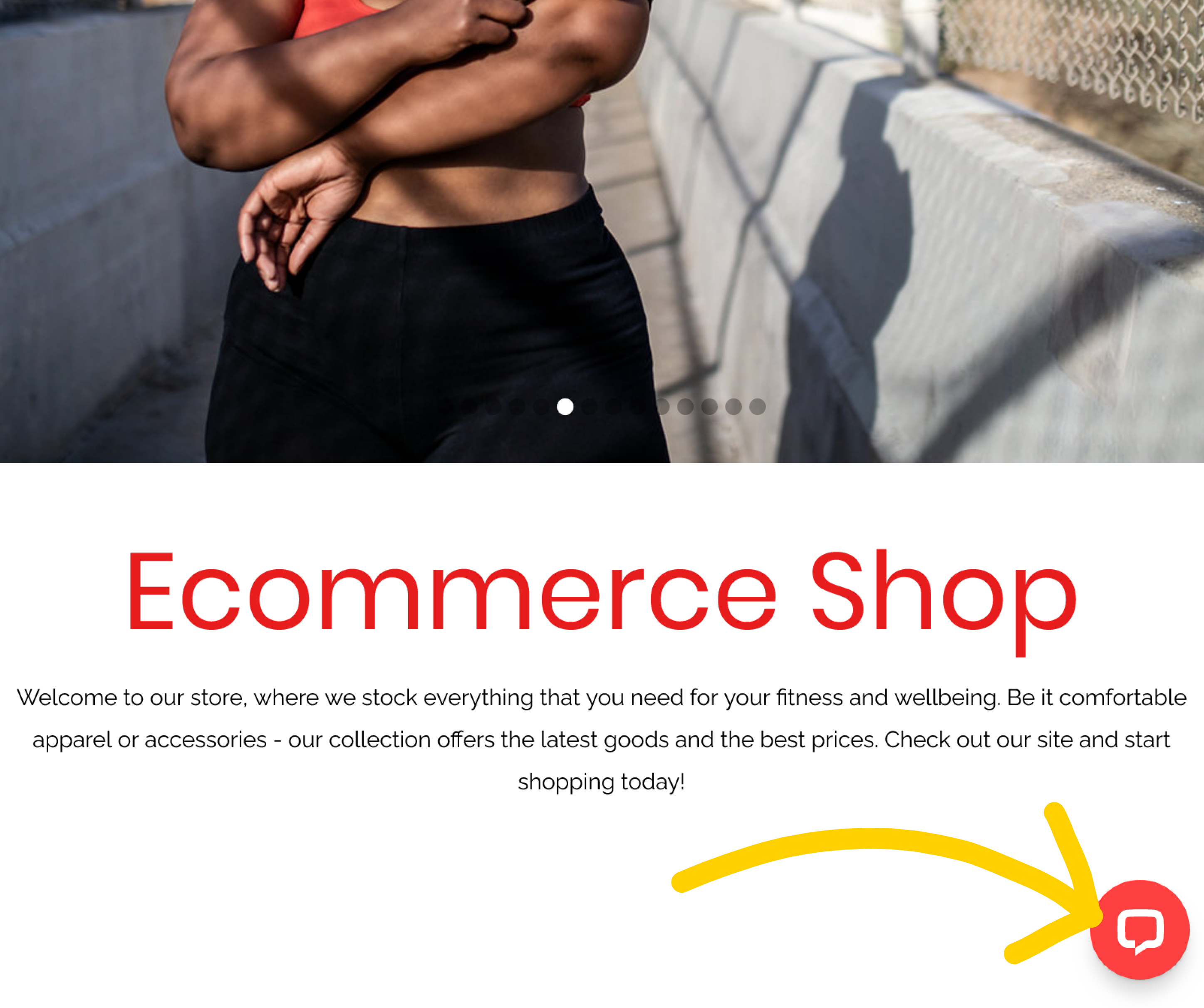
Login into your LiveChat account here or by selecting Open in the Manage Apps section and start chatting!

Interested in expanding your communication channels? Visit the LiveChat marketplace to grow.
If you have any additional questions, feel free to start a chat with us - we are available 24/7/365!
RELATED ARTICLES
WordPress: install LiveChat on your website
Integrate LiveChat with your Wordpress with few clicks. Follow the step by step guidelines and make it on your own within few minutes.
1&1: adding LiveChat to your page
Add to your 1&1 page LiveChat integration and get immediate access to your visitors and their needs. Use it to turn them into customers more effectively.