This short guide will show you how to use our Zendesk integration if you are logging in using SSO.
Setup
To set it up, log into your Zendesk dashboard.


This short guide will show you how to use our Zendesk integration if you are logging in using SSO.
To set it up, log into your Zendesk dashboard.
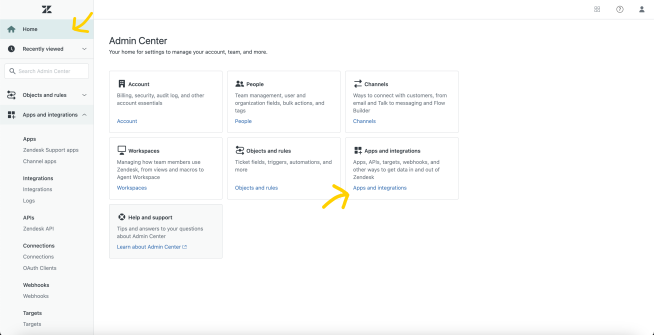


Now, when you use the Zendesk integration, provide your Zendesk e-mail with the phrase /token added to it, e.g. joepublic@gmail.com/token. Use the API token as your password. If you copied it earlier, you can paste it now.
Congratulations! Now you can use our integration and log in with SSO!
Free 14-day trial AI-driven features No credit card required