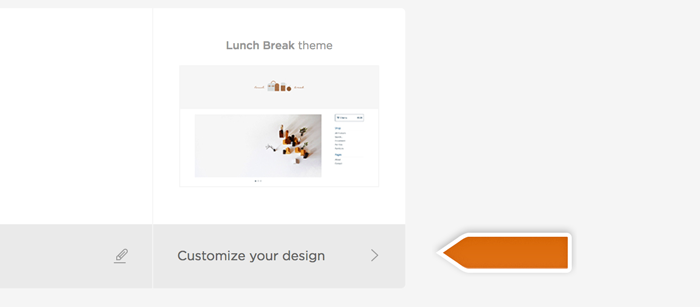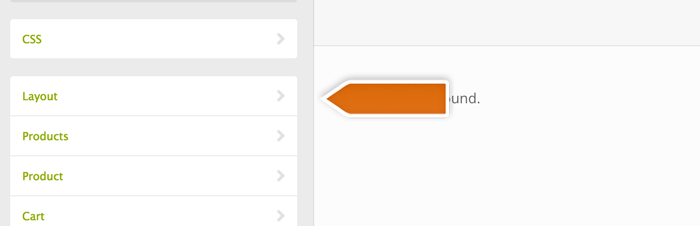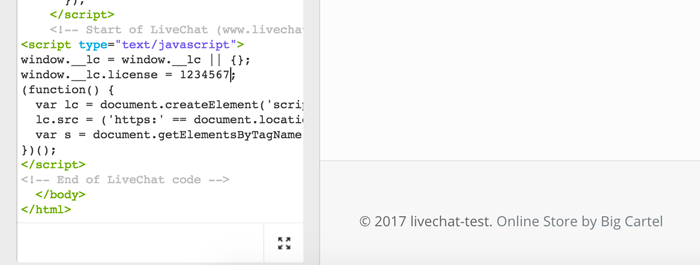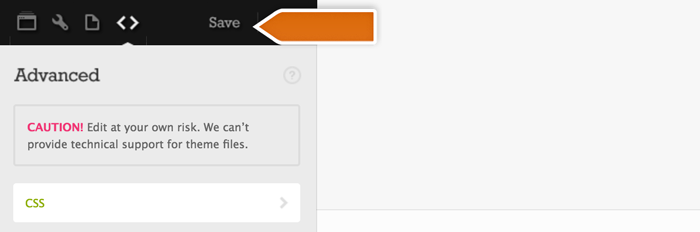LiveChat® is the best AI live chat software for business, designed for B2B SaaS companies and ecommerce stores. This powerful customer service software helps you connect with customers, provide real-time support, and drive sales across multiple communication channels. If you’re looking for the best live chat software for website engagement and customer satisfaction, LiveChat® will help you grow your business.
Copyright © 2025 Text, Inc. All rights reserved.
We use cookies and similar technologies to enhance your interactions with our website and Services, including when you reach out to us on chat. This comprises traffic analysis, delivering personalized content, and supporting our marketing efforts. By accessing our website, interacting with our Services, you agree to let us and our partners employ cookies and similar technologies on your computer or devices. Click the Cookies Policy to check how you can control the use of them through your device. To understand how we process your data, including through cookies, and different forms of interactions with us, please read our Privacy Policy.