LiveChat updates
We like to stay fresh!

Customize the chat notification sound with the latest desktop app
We love the “incoming chat” sound. Okay… some of us do. Anyway, you can now change it. How?
First, download the latest desktop app here.
In the new app, you can select one of many new audio files from our library or add your own custom sound for notifications.
What are you waiting for? Get the new app and make beautiful chat notification music.
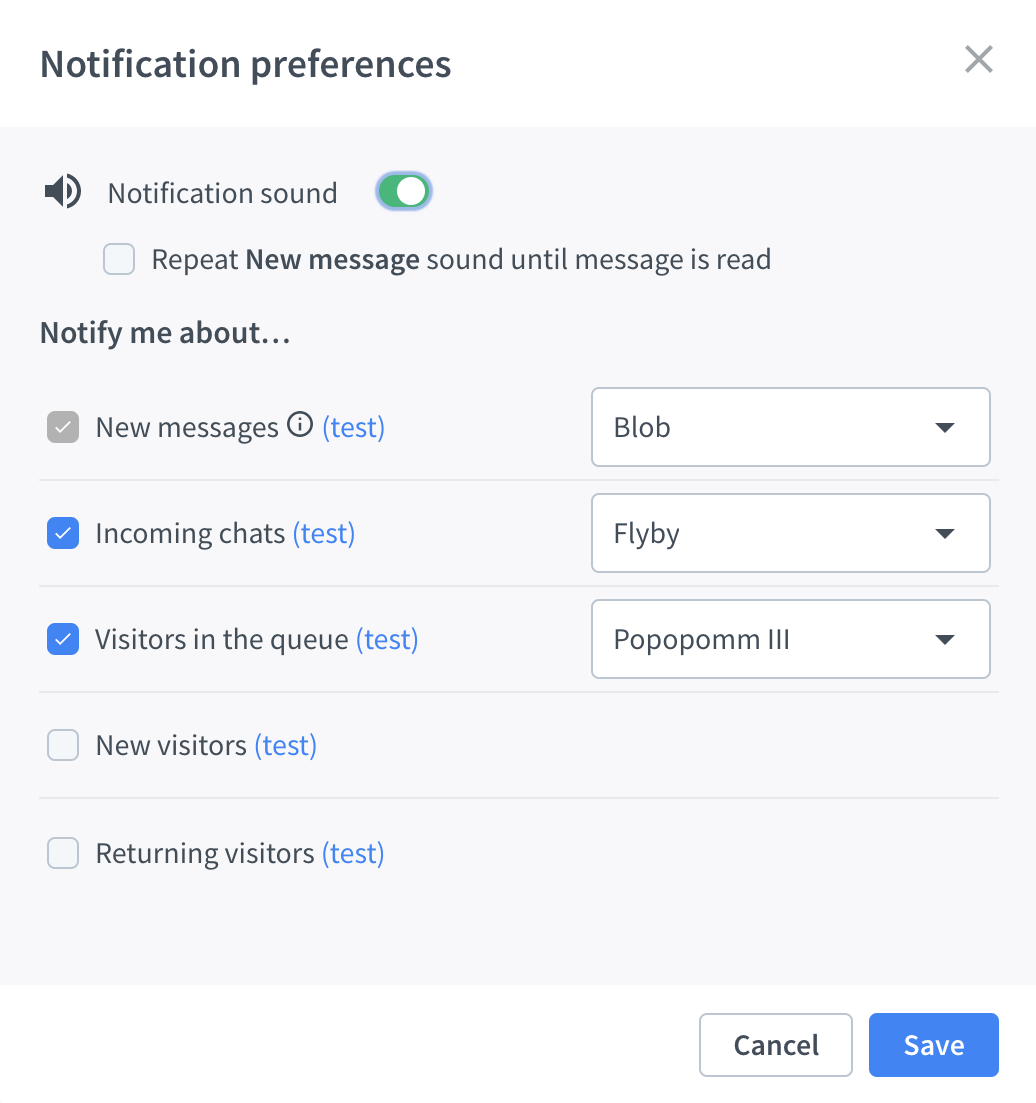
Issues with installation? Contact our Support Heros via chat!

Greetings are now easier to set up and analyze
While we develop new features, some that have been out for a while eventually need a tweak or two, or a more modern look. That’s what we recently did with chat greetings.
Greetings have a refreshed look, but more importantly, we’ve added a few new bells and whistles. Use the long-awaited ‘OR’ condition while creating new greetings, check the performance of your greetings at a glance, and quickly jump to reports to dig deeper and compare greetings over time.
We’re not done yet. There’s more to come.

Chat widget got even better
More improvements for greater user experience!
The new Top bar
Your customers can now see important updates in the Top bar. It will show their position in the queue and inform them when an agent is assigned. The Agent’s bar you’re familiar with will be there as soon as an agent replies.
Top bar adjusts to the user’s activity and hides when not needed. The status is then shown in the widget’s Title bar thanks to new icons and animations! Customers will stay on top of all the essential information while scrolling through the chat history. They can always click on the Title bar to see the full message again.
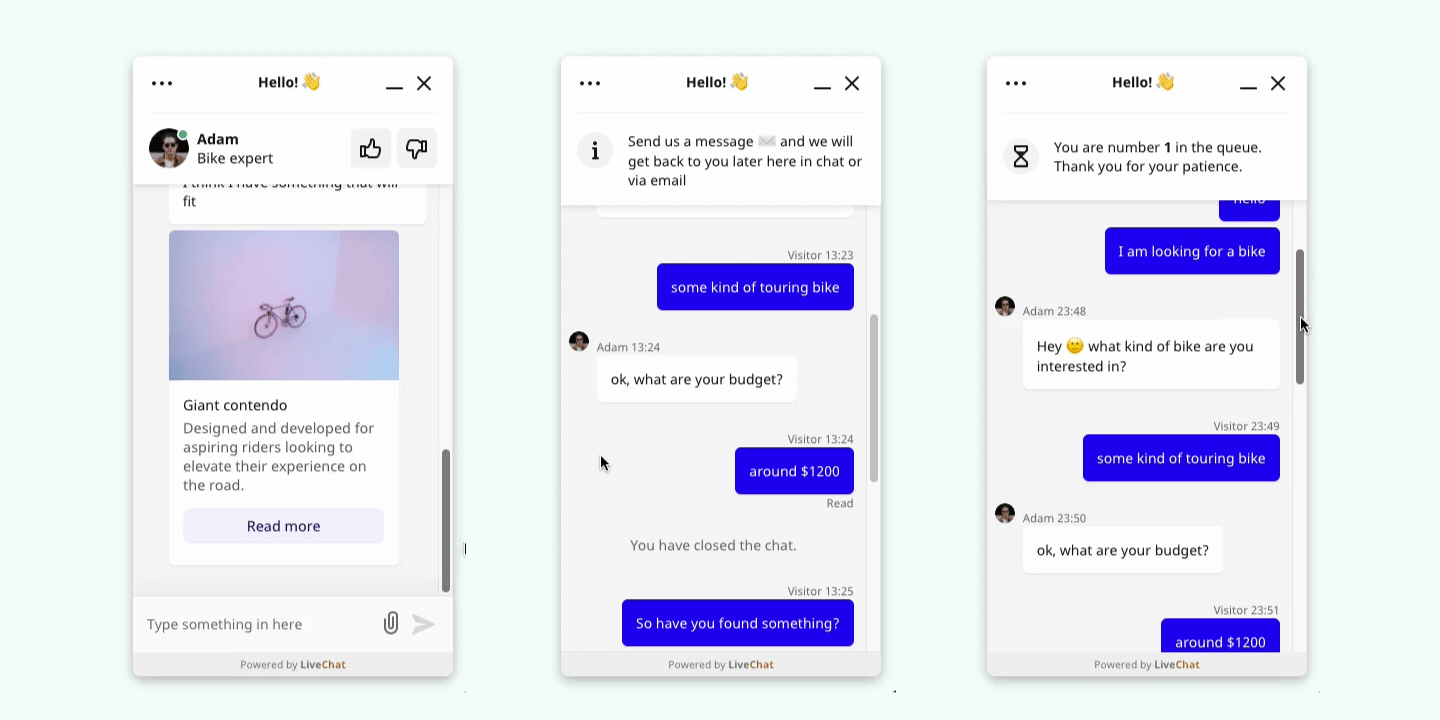
A new look for buttons in rich messages
Buttons in rich messages are now adjusted to your chat widget’s color theme. An improved design made them more visible and more inviting to click. Soon we will enable even more personalization of the buttons. Stay tuned!
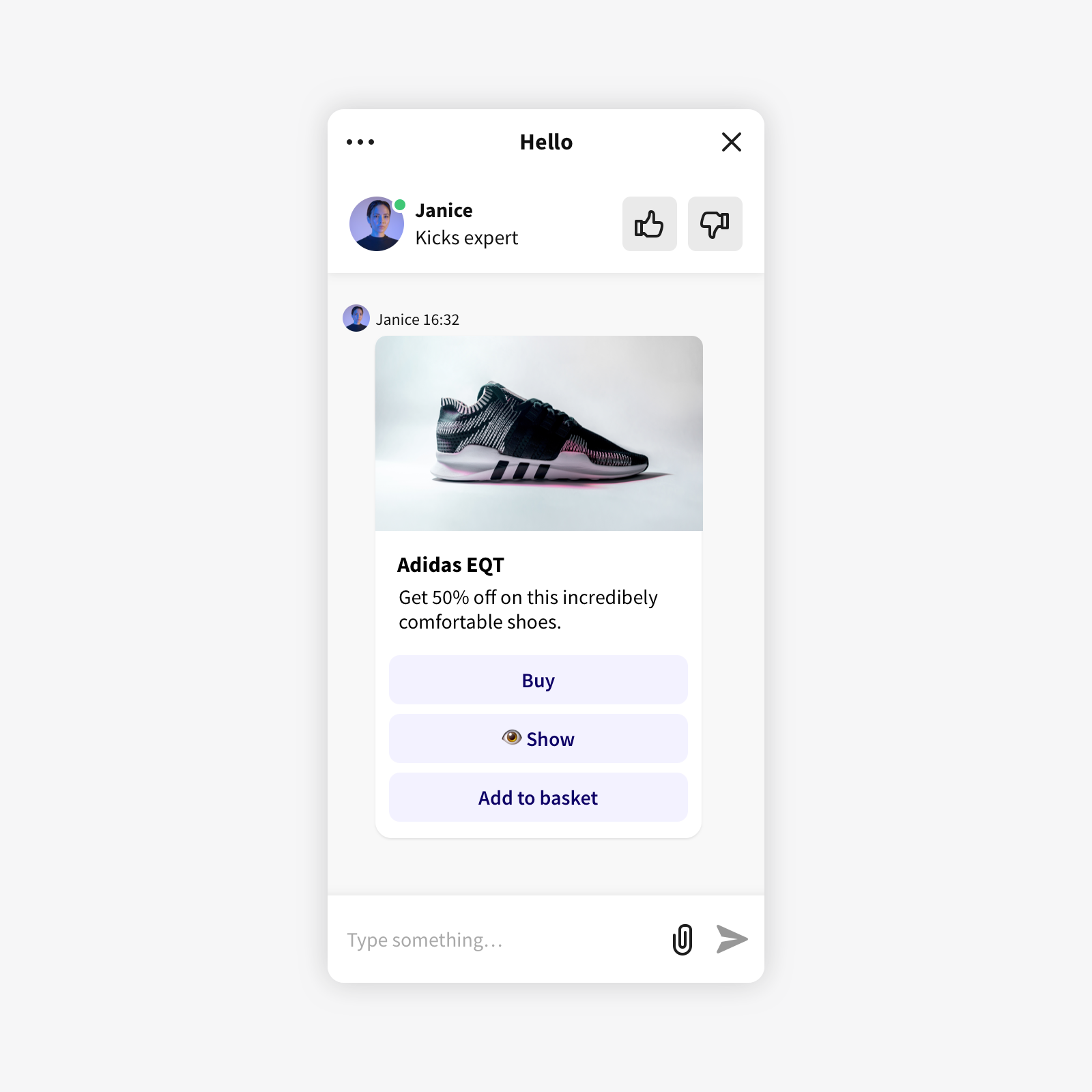
Learn more about rich messages, and try the new buttons now :)

We’re on livechat.com now!
We’ve migrated LiveChat’s website to a new domain name: livechat.com. This is a historic event for us and our whole team has been waiting for this moment for such a long time!
In the next couple of months, we’re going to migrate all of our services to livechat.com, including the LiveChat Agent App. We’ll let you know about the specific timeline and all the other details in advance.
Yesterday’s changes shouldn’t affect most of our customers. However, if you’re experiencing any issues, please consider taking these actions:
👉 Make sure that the livechat.com domain name is whitelisted or added to your trusted domains. Please don’t remove livechatinc.com from your whitelist, as the Agent App continues to utilize my.livechatinc.com for now.
👉 If you can’t log in to the LiveChat desktop app, please make sure you are using the latest version.
If you have any questions, we’re here to assist you.

Check out our Interactive 2020 Customer Service Report!

Our new Customer Service Report is interactive. It’s based on data from 23,487 LiveChat customers across 30 industries and 150 countries. There are at least three reasons why you’ll love it. We’ve prepared various dashboards with the most important sales and customer service metrics.
Additionally, you can use filters to see the results in your industry and area and see how you stack up against your competition. You can save the dashboards and come back to the report anytime you want.
We’ve created custom sets for agents or managers and other ones concentrating on specific aspects, like time efficiency or effectiveness regarding ecommerce. We also prepared a dashboard specifically for comparing metrics from 2018 and 2019. Have fun with it!
View the report now!

Improved bubble icon is here!
We present you with the new and improved bubble icon. The new icon moves when visitors hover over it, immediately showing that the element is interactive.
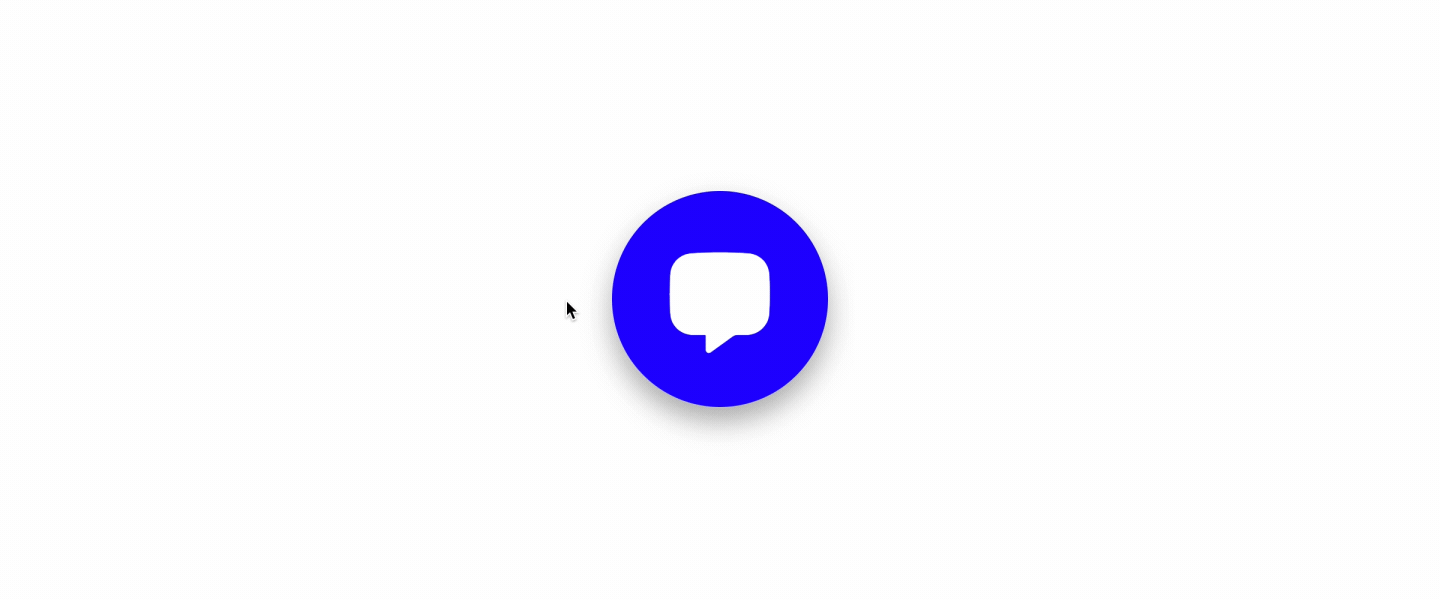
We’ve seen how important such small details are for engaging visitors, so we’re thrilled to add this delightful new touch to the Chat Widget. We hope you and your customers will enjoy it!

Get more out of the customers list
We’ve added a few changes to the Customers tab so it’s easier to use and personalize to your needs.
Customize your view
Turn on and off any column, including Name and Email address, so only the information that matters the most is displayed. You can also reorder columns, and change their width, which makes working with the list more comfortable.
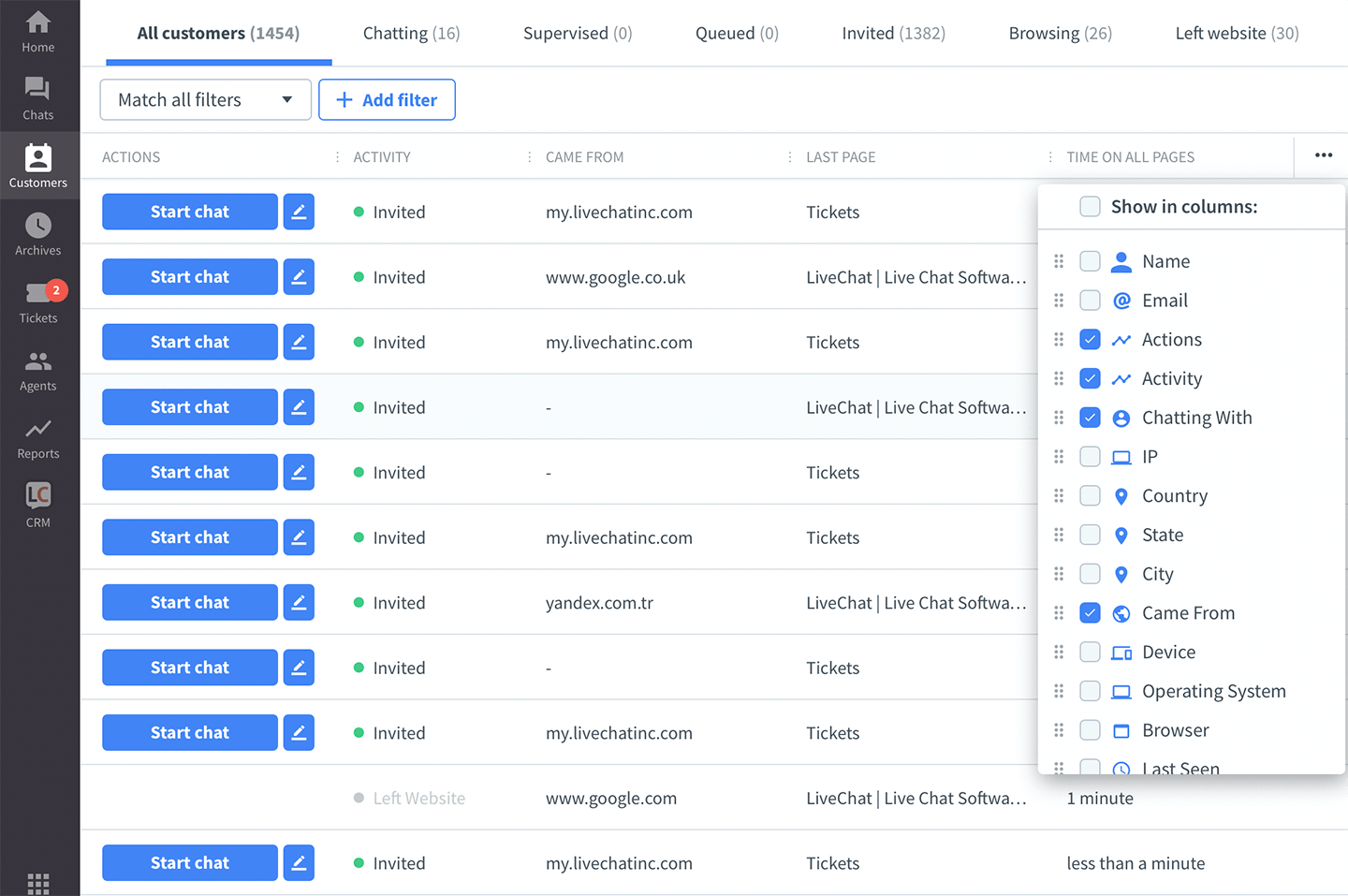
To change the width of the column, simply drag the boundary of the column heading until the column is the width that you want.
Exclude bots and IP addresses
Now, you can filter out crawlers, bots, and IP addresses (like the one belonging to your company) so you see only real visitors that you can start a chat with.
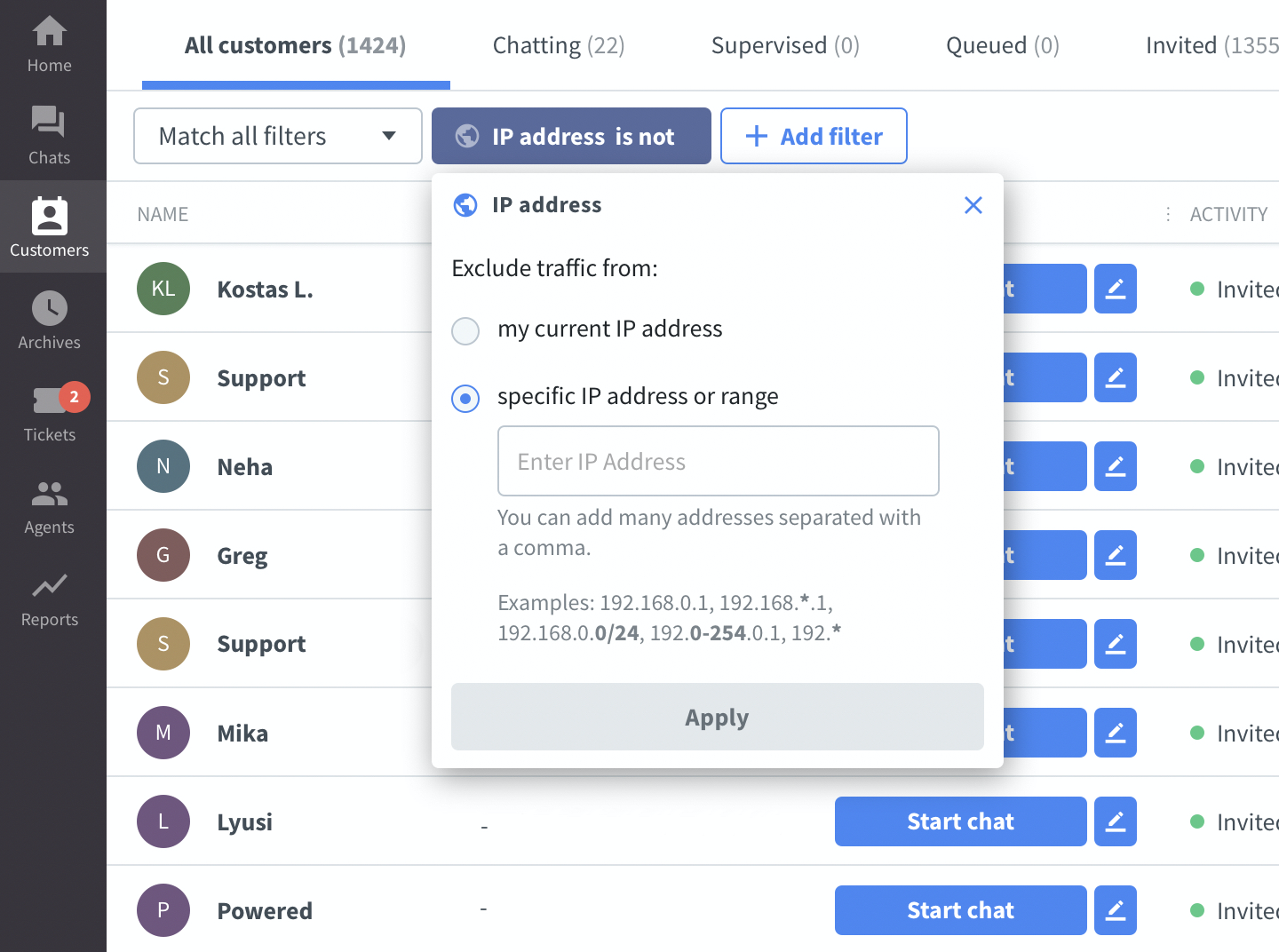
Multiple actions in one go
When you click on any action button, like Start chat or Supervise, the action will be performed but you’re not automatically taken to the Chats tab. This way you can start more than one chat at the same time without switching back and forth between tabs.
What do you think about the changes? Check out your customer list and let us know.

All performance metrics in one place
This morning we released the agents performance report that lets you check how well your team and individual agents are doing. All important info is stored in one report, so you can forget about skipping between tabs and setting filters over and over again.
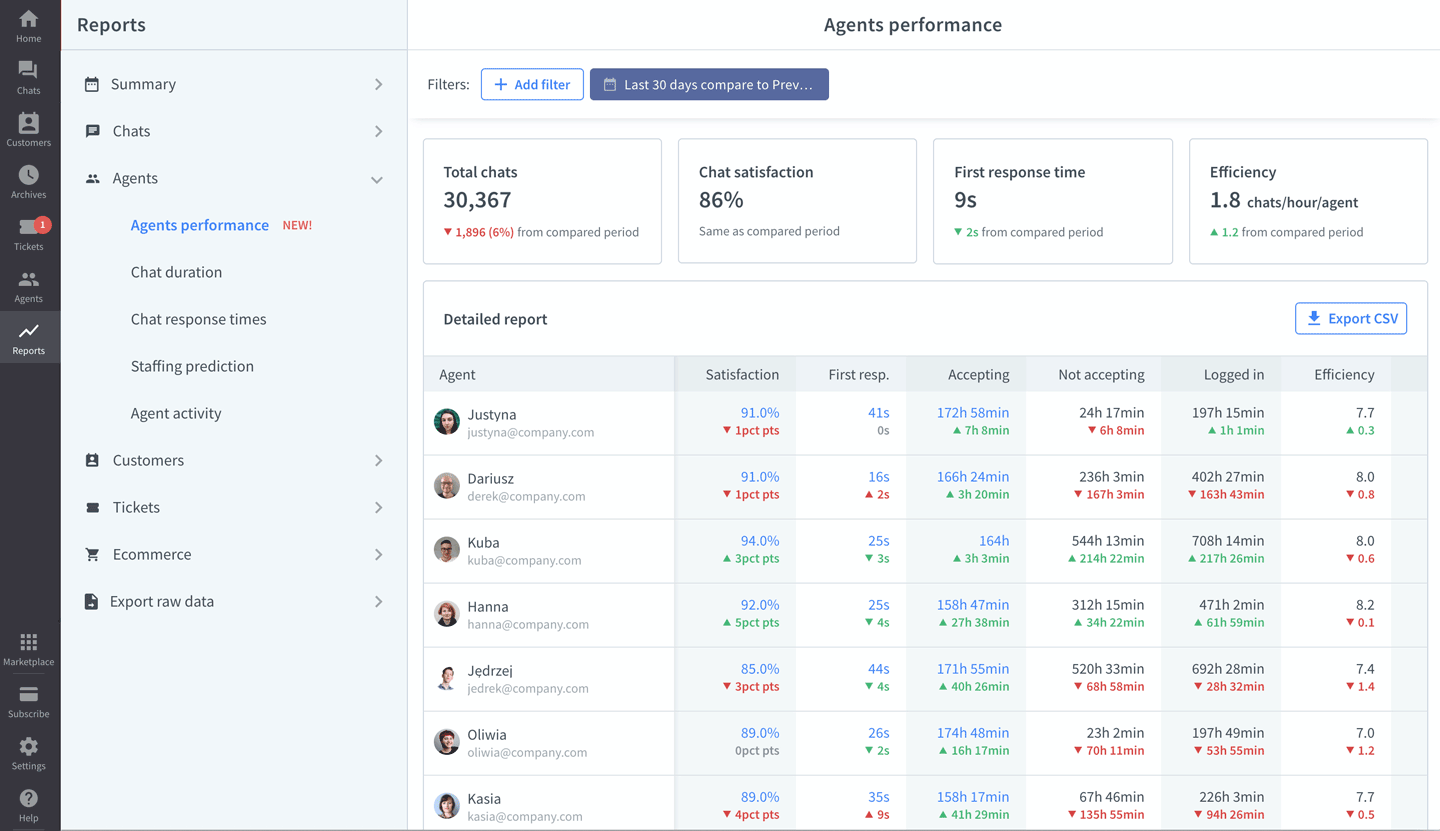
Just by looking at the list, you can easily spot top performers and teammates who need to improve certain areas of their work.
Other than the metrics you already know, like customer satisfaction or first response time, you can also track a new one called efficiency—the number of chats per hour for each agent.

Personalize your customers list view
Now, you can change the width of columns on the customers list simply by dragging the column boundary.
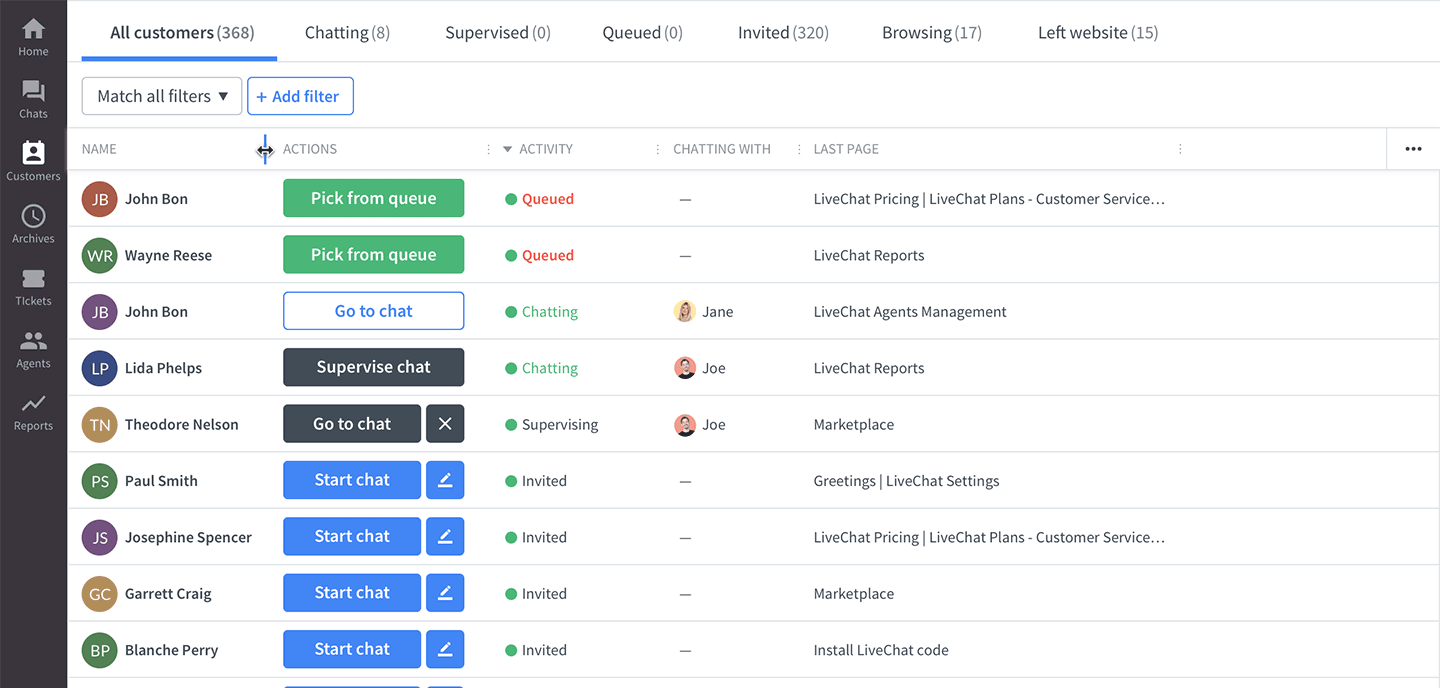
It lets you change the view so it shows only the info you need, the way that is most useful to you.

Adding LiveChat to PrestaShop just got easier
Good news! Now, you can add LiveChat both from the PrestaShop Back Office and PrestaShop Addons Marketplace. It makes that installation process quicker. With the chat widget in your online store, you can proactively engage your customers to drive more sales.
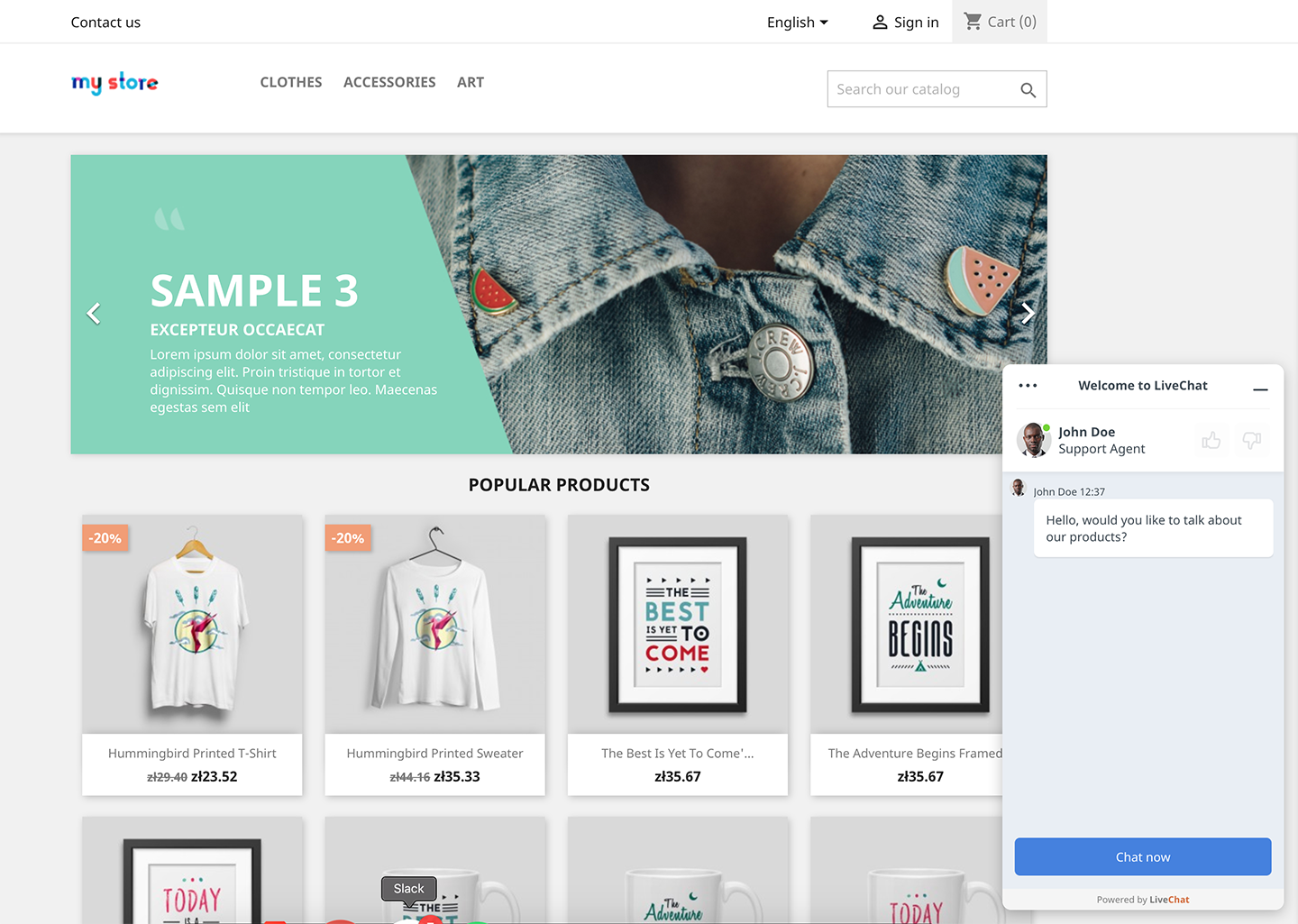
It also opens the door for us to add more ecommerce features to this integration. Stay tuned for more updates!
Learn more
Visit our Marketplace to read more and connect LiveChat to PrestaShop.