LiveChat updates
We like to stay fresh!

27 May 2021
Choose the right workflow for each team
Now you can set Automatic assignment or Manual selection per group and match chat assignment to the workflow of each team.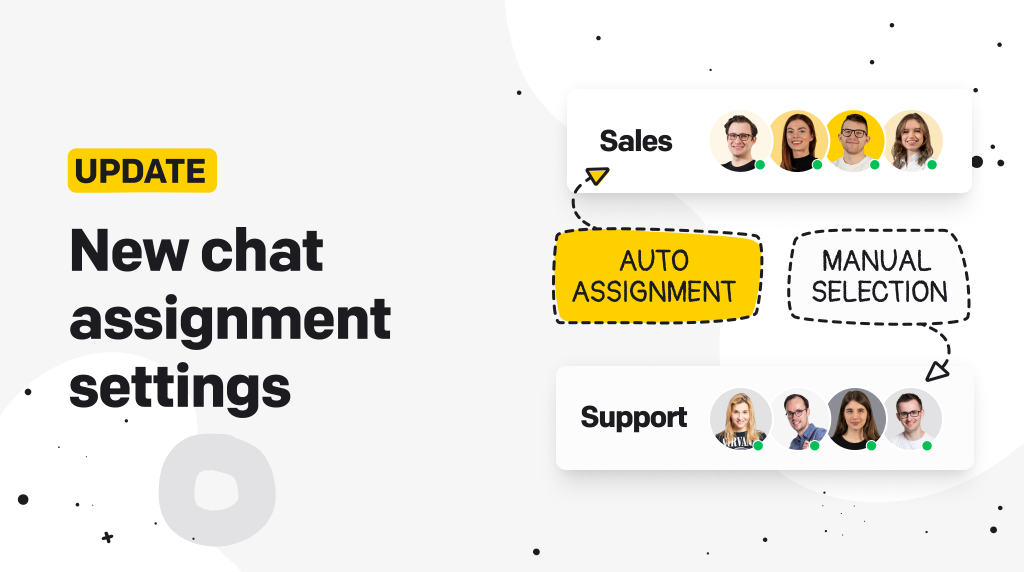 At LiveChat we know that the optimal workflow differs from team to team. Some agents handle chats from customers all day, every day. Other agents have fewer customers on chat, so they take care of tickets or answer phone calls or look into technical matters for customers.
Now you can have your Sales team on Automatic assignment so that they’ll receive a chat as soon as they have an open slot. Your Tech Support can be on Manual selection, which allows them to finish their ongoing task while the customer is waiting in the queue.
We have also changed the name of this feature from Chat routing to Chat assignment, in preparation for more exciting improvements coming soon.
Read more about chat assignment in our Help Center.
Try it out in the LiveChat Agent app.
At LiveChat we know that the optimal workflow differs from team to team. Some agents handle chats from customers all day, every day. Other agents have fewer customers on chat, so they take care of tickets or answer phone calls or look into technical matters for customers.
Now you can have your Sales team on Automatic assignment so that they’ll receive a chat as soon as they have an open slot. Your Tech Support can be on Manual selection, which allows them to finish their ongoing task while the customer is waiting in the queue.
We have also changed the name of this feature from Chat routing to Chat assignment, in preparation for more exciting improvements coming soon.
Read more about chat assignment in our Help Center.
Try it out in the LiveChat Agent app.

29 March 2021
Let your customers go beyond words with emojis
A while back, we added the option for agents to send emojis to customers from the LiveChat Agent app. Now, your customers can also send emojis from the LiveChat Chat Widget on their desktop.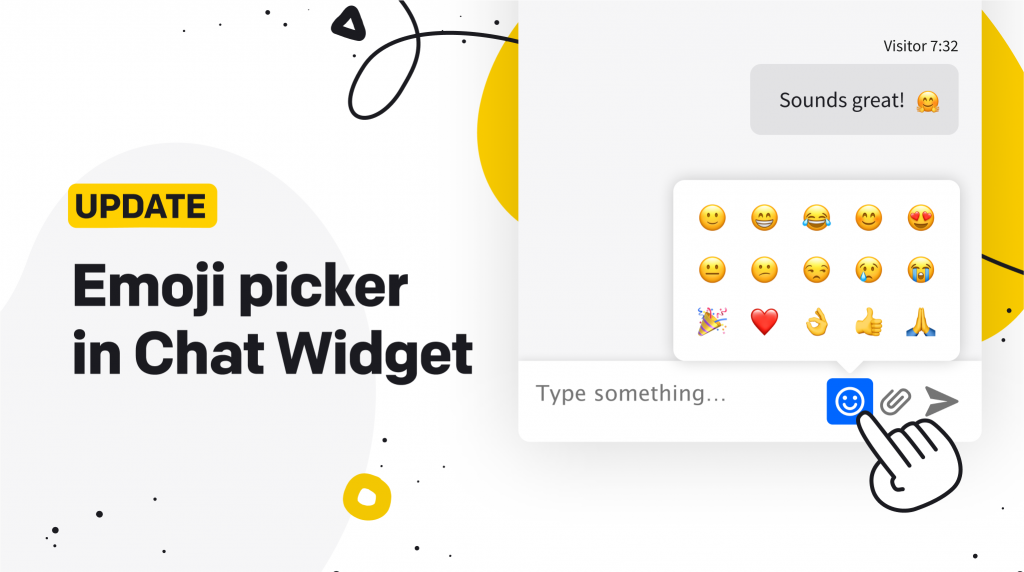 Your customers can use emojis in the Chat Widget regardless of the device they start the chat on. This saves your agent from wondering if it’s appropriate to send emojis in chat. As we always say, mirror your customers’ language. If they send emojis, you can send them, too.
We’ve also added fallback emojis, so even if your customer’s device, operating system, or browser does not support emojis, the Chat Widget will display them anyway.
Stay tuned for more announcements about Chat Widget upgrades coming soon!
Your customers can use emojis in the Chat Widget regardless of the device they start the chat on. This saves your agent from wondering if it’s appropriate to send emojis in chat. As we always say, mirror your customers’ language. If they send emojis, you can send them, too.
We’ve also added fallback emojis, so even if your customer’s device, operating system, or browser does not support emojis, the Chat Widget will display them anyway.
Stay tuned for more announcements about Chat Widget upgrades coming soon!

15 March 2021
New improvements in LiveChat Lite
We keep working on making our mobile app, LiveChat Lite, the best there is. Recently, we’ve introduced changes we’re very excited about. Whether you use LiveChat Lite as your primary tool or only when you leave your computer, you’ll be happy to know that you can now customize notification sounds and switch between tabs in the Chats view.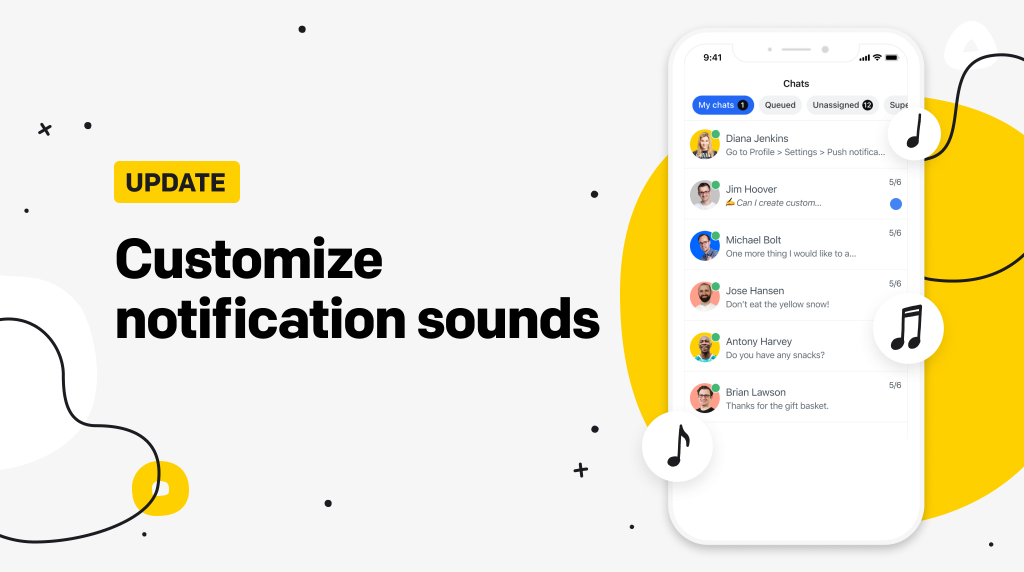 Go to Notifications and Sounds in your Agent profile and set up notification sounds that will boost your workflow. Our famous “Incoming chat” sound is now available in the well-loved classic version as well as two new versions. Be sure to check them out! There are other sounds to choose from as well.
In the Chats view, you’ll see the tabs for My chats, Queued, Unassigned, and Supervised. So, all the chats you may be interested in are right at your fingertips without switching to other views of the app.
Naturally, this update comes with additional security, performance, and stability improvements.
Download LiveChat Lite for iOS and Android.
Learn more about the LiveChat Agent app for mobile here.
Go to Notifications and Sounds in your Agent profile and set up notification sounds that will boost your workflow. Our famous “Incoming chat” sound is now available in the well-loved classic version as well as two new versions. Be sure to check them out! There are other sounds to choose from as well.
In the Chats view, you’ll see the tabs for My chats, Queued, Unassigned, and Supervised. So, all the chats you may be interested in are right at your fingertips without switching to other views of the app.
Naturally, this update comes with additional security, performance, and stability improvements.
Download LiveChat Lite for iOS and Android.
Learn more about the LiveChat Agent app for mobile here.

25 February 2021
Edit surveys with rich text formatting
We’ve added a simple text editor to our surveys and forms so that you can make your forms more intuitive for your customers. For example, you can now easily link to your full Privacy Policy in the GDPR consent in the pre-chat survey.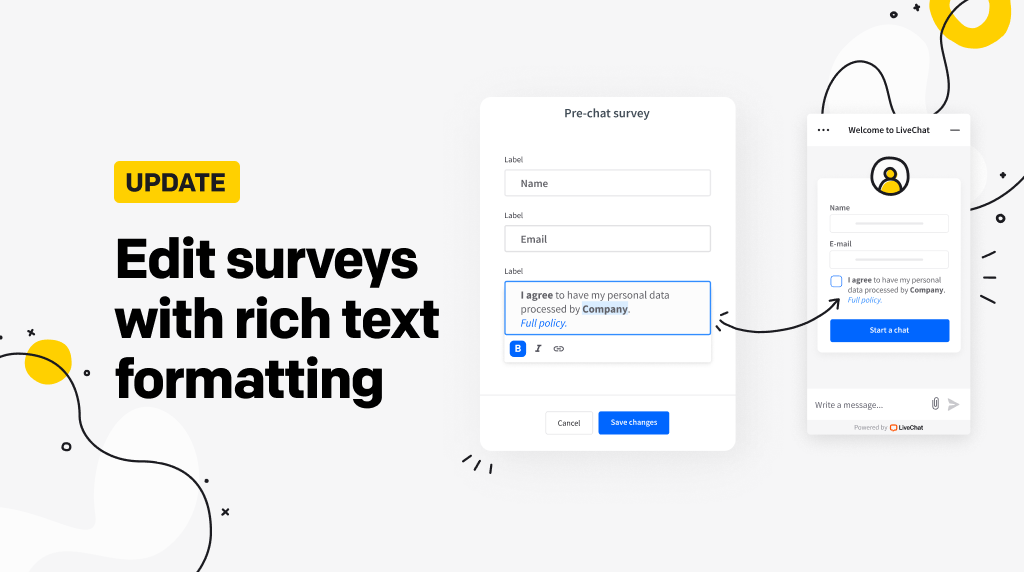 From now on, when you go to edit your pre-chat survey, post-chat survey, queue or offline form, as soon as you start typing the message the editor appears, showing the available options. Depending on the type of field, you’ll be able to use:
From now on, when you go to edit your pre-chat survey, post-chat survey, queue or offline form, as soon as you start typing the message the editor appears, showing the available options. Depending on the type of field, you’ll be able to use:
- Bold font
- Italics
- Numbered lists
- Bullet points
- Hyperlinks

23 February 2021
Sell better with Customer Insight for BigCommerce
The newest version of Customer Insight for BigCommerce allows you to see more than just your customer’s cart the moment they come to chat. Now, you can also access previous orders and send tracking info while in a chat with the click of a button.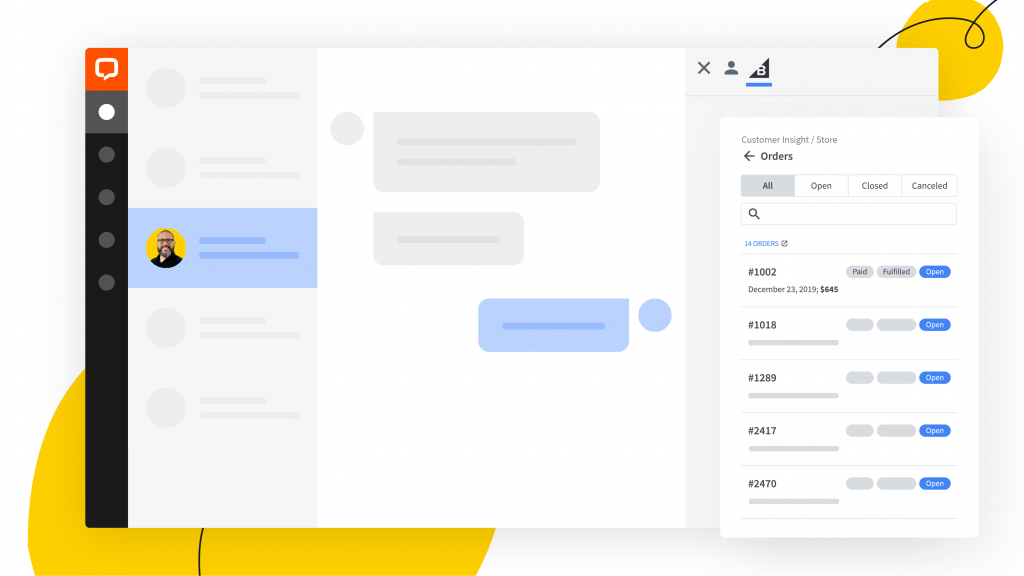 But that’s not all. We’ve added a Page Builder widget to our BigCommerce integration. Place an additional button at strategic stages of your customers’ journey to make sure they know they can contact you at every step of the way.
But that’s not all. We’ve added a Page Builder widget to our BigCommerce integration. Place an additional button at strategic stages of your customers’ journey to make sure they know they can contact you at every step of the way.
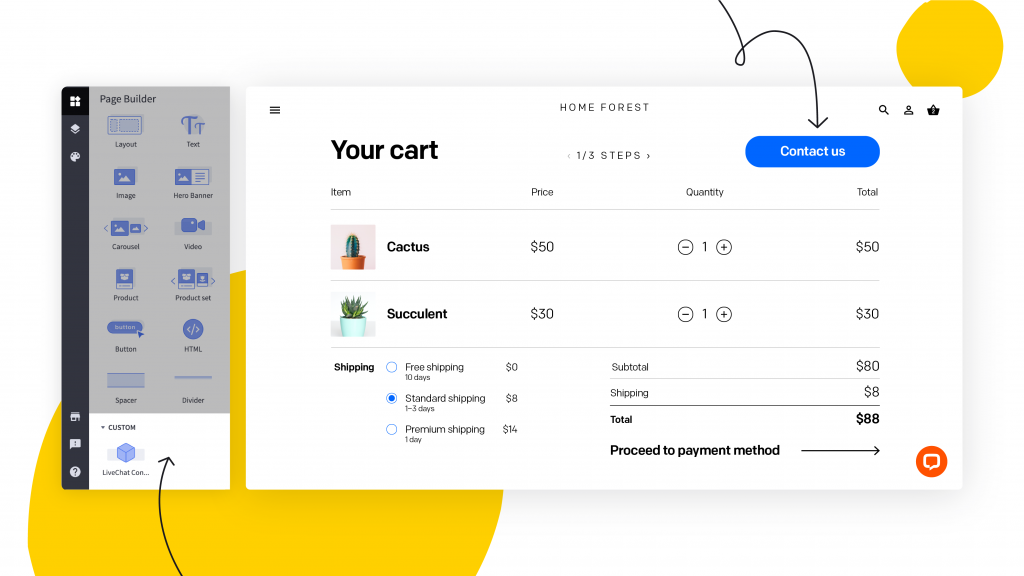 The LiveChat app for BigCommerce is available to install from the BigCommerce Marketplace.
Learn more about Customer Insight here.
Learn how to connect LiveChat to your BigCommerce store in our help center.
The LiveChat app for BigCommerce is available to install from the BigCommerce Marketplace.
Learn more about Customer Insight here.
Learn how to connect LiveChat to your BigCommerce store in our help center.

2 February 2021
Apple Business Chat: Let customers contact you where they are
Apple Business Chat allows your customers to connect with you via the Messages app and your agents to handle chats in the LiveChat Agent app.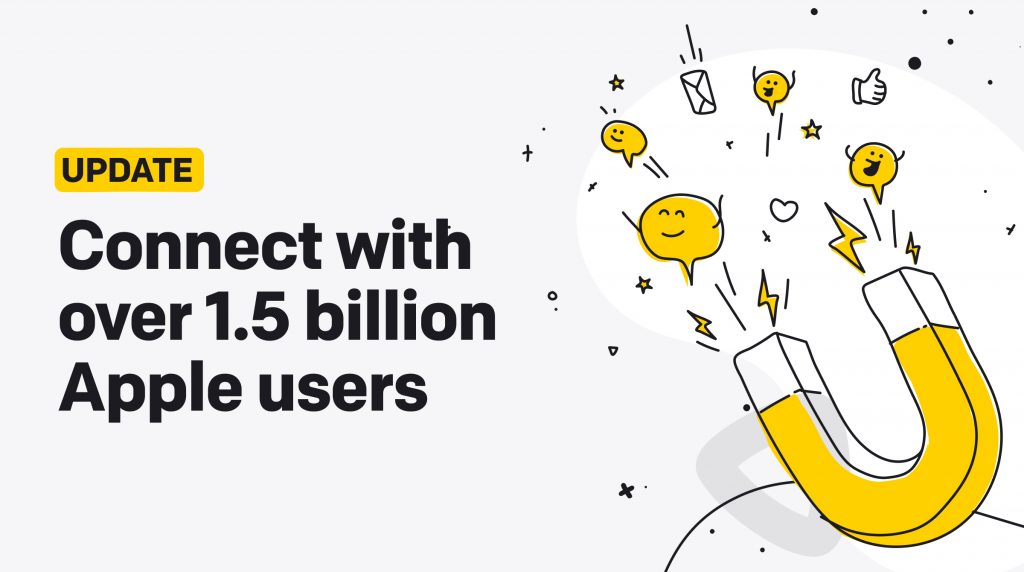 Seamless experience for your customers: With Apple Business Chat, you can add a chat option for your company in Maps, Siri, on your website, your social media, or in your iOS app. Additionally, with Chat Suggest, you can offer a messaging option when iPhone users tap on your company’s phone number.
Seamless experience for your agents: They still handle chats in the LiveChat Agent app simply by integrating the new channel into their workflow. If you are using our ChatBot, it will handle your Apple Business chats as well.
Apple Business Chat lets you:
Seamless experience for your customers: With Apple Business Chat, you can add a chat option for your company in Maps, Siri, on your website, your social media, or in your iOS app. Additionally, with Chat Suggest, you can offer a messaging option when iPhone users tap on your company’s phone number.
Seamless experience for your agents: They still handle chats in the LiveChat Agent app simply by integrating the new channel into their workflow. If you are using our ChatBot, it will handle your Apple Business chats as well.
Apple Business Chat lets you:

9 December 2020
Get more leads with Mailchimp Newsletters
We know how important it is to gain new newsletter subscribers. Now, you can promote your newsletter in a greeting or announcement. With the new Mailchimp Newsletters, you can invite the visitors of your website to subscribe to your newsletter or your campaigns. When they hit subscribe, the signup form opens right in the chat widget, making the whole process completely seamless. Interested? See our installation guide. To learn more about targeted messages, see this article. Don’t miss other ways greetings and announcements can benefit your business.
9 November 2020
Chat section upgrades
We’re always working to make your work easier and your customers’ experience even better. The newest upgrades to the Chat section of the LiveChat Agent App are here to do just that. You can now pick from over 1000 emojis in 8 categories straight from the text area in the Chat section, and make your customer communication go beyond words.
We also upgraded the canned response picker. Now you can add a new canned response straight from the picker, and divide the list of responses into groups. Find the response appropriate to the task at hand quicker, without having to remember multiple shortcuts, and use the time saved to pick the emoji to customize your canned response 😉
Try it out in the LiveChat Agent App.
Learn more about canned responses here.
You can now pick from over 1000 emojis in 8 categories straight from the text area in the Chat section, and make your customer communication go beyond words.
We also upgraded the canned response picker. Now you can add a new canned response straight from the picker, and divide the list of responses into groups. Find the response appropriate to the task at hand quicker, without having to remember multiple shortcuts, and use the time saved to pick the emoji to customize your canned response 😉
Try it out in the LiveChat Agent App.
Learn more about canned responses here.

14 October 2020
Sign up and sign in with Apple, Google or Microsoft
A while back we introduced LiveChat Accounts and revealed our new login page. To increase convenience without compromising security, we are adding Apple and Microsoft to the list of identity providers you can use with LiveChat. You can now create a new LiveChat account and sign in to LiveChat with your Apple ID, Google email, or Microsoft account.
Learn more:
Sign in with Apple
Sign in with Google
Sign in with Microsoft
You can now create a new LiveChat account and sign in to LiveChat with your Apple ID, Google email, or Microsoft account.
Learn more:
Sign in with Apple
Sign in with Google
Sign in with Microsoft

13 October 2020