LiveChat updates
We like to stay fresh!

30 September 2021
Rich Messages in Apple Business Chat
Apple Business Chat lets your customers reach you from where it is convenient for them, and now we have made their experience even better.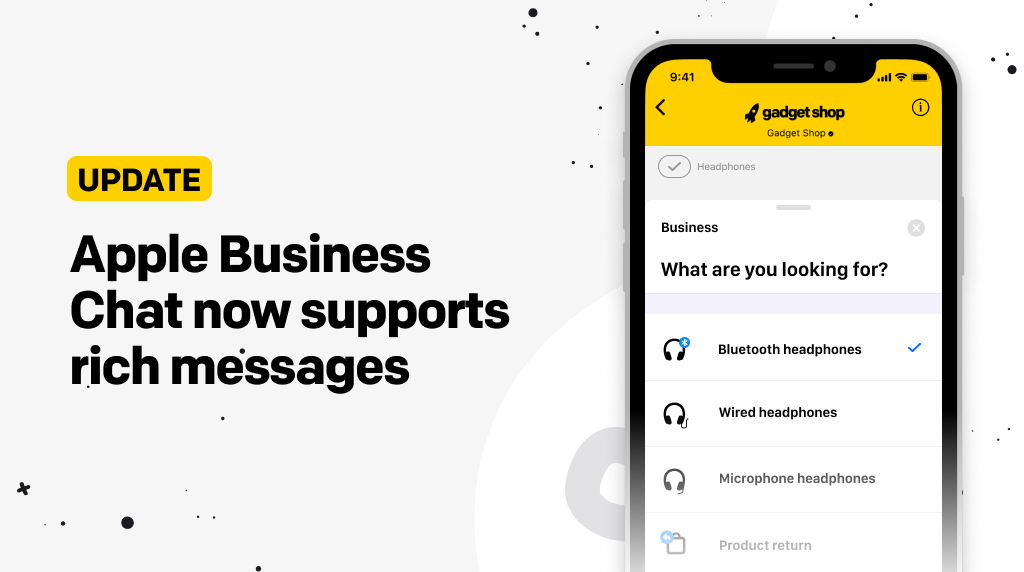 Apple Business Chat integration with LiveChat now supports Rich Messages, which means you can now send Quick Replies, Cards and Carousels also to the customers who contact you via Messages app.
This is especially good news if you use LiveChat with ChatBot. You can now send Quick Replies, Cards and Carousels in Apple Business chats and the customers will receive them in the List Picker format.
Apple Business Chat is available in Business and Enterprise pricing plans.
Connect Apple Business Chat with LiveChat.
Apple Business Chat integration with LiveChat now supports Rich Messages, which means you can now send Quick Replies, Cards and Carousels also to the customers who contact you via Messages app.
This is especially good news if you use LiveChat with ChatBot. You can now send Quick Replies, Cards and Carousels in Apple Business chats and the customers will receive them in the List Picker format.
Apple Business Chat is available in Business and Enterprise pricing plans.
Connect Apple Business Chat with LiveChat.

29 September 2021
Use QR code to redirect customers to your chat
Make communication even easier and let your customers reach you any time they need.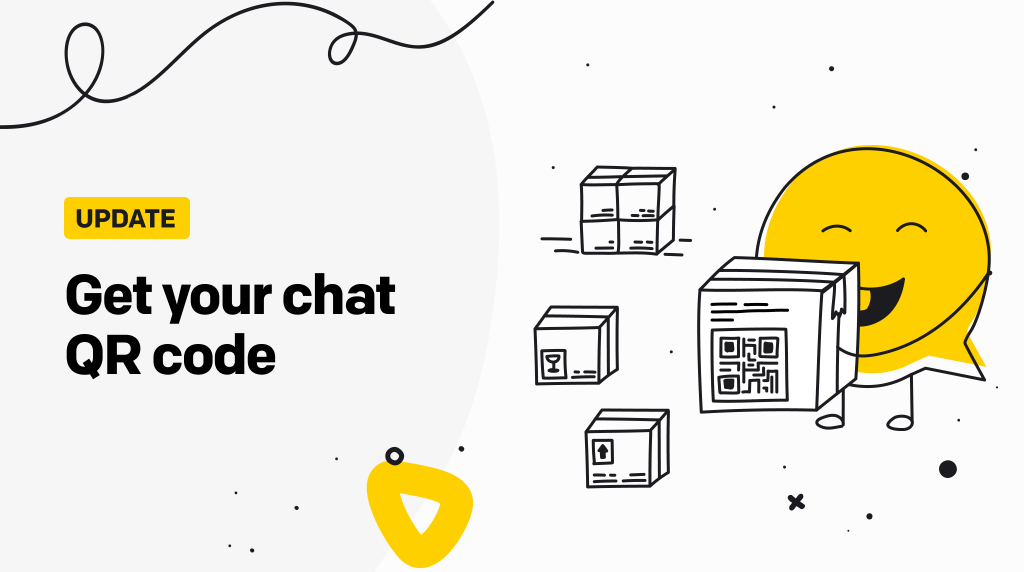 From now on you can use a unique QR code to redirect your customers to your chat.
Just download the code and add it to your order or stick it on a package. When they scan the code with their phone, your customer will be immediately redirected to your chat page.
Customize the text next to your QR code to let your customers know how to use it.
Learn more about chat page.
From now on you can use a unique QR code to redirect your customers to your chat.
Just download the code and add it to your order or stick it on a package. When they scan the code with their phone, your customer will be immediately redirected to your chat page.
Customize the text next to your QR code to let your customers know how to use it.
Learn more about chat page.

16 September 2021
Enhance your customer relations with Mailchimp in LiveChat
A few weeks ago we released the new and improved integration with Mailchimp, and now we’re back to let you know it just got even better. In this release:- automated chat invitations with the option to subscribe,
- a subscription form that your agents can send in chat,
- filtering contacts in Mailchimp by LiveChat events,
- creating LiveChat-specific automated campaigns in Mailchimp,
- turning newsletter replies into LiveChat tickets.

14 September 2021
Now your customers and agents can paste files into the chat
Your agents can now effortlessly paste pictures, PDFs and other file types from the clipboard straight into the chat, and your customers can do the same in the Chat Widget.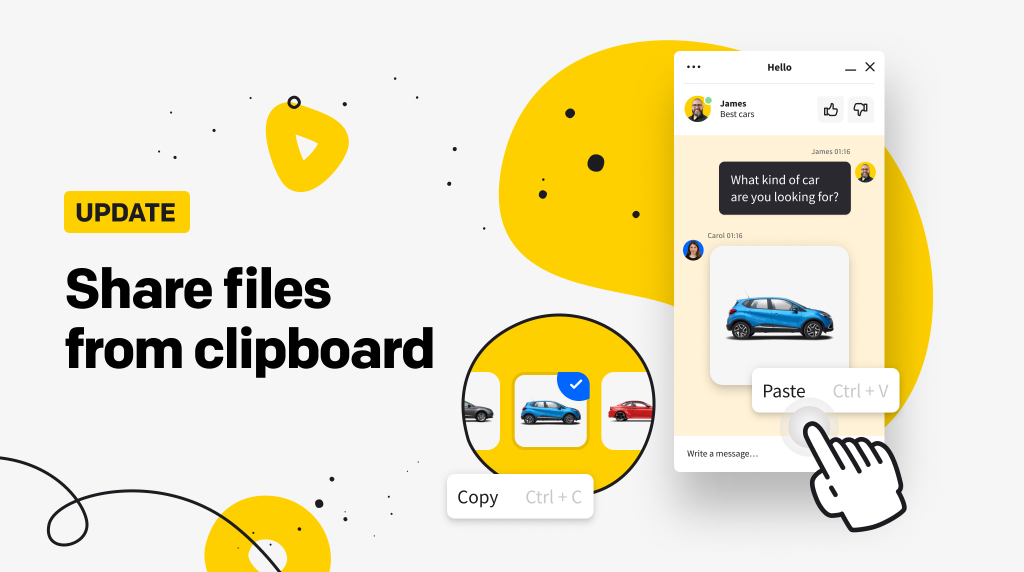 Use keyboard shortcuts (Control+C, Control+V for Windows and Command ⌘+C, Command ⌘+V for Mac) or right-click on the file and pick the command from the menu. Then, review the preview and confirm the upload to make sure you always send the intended files.
Read more about file sharing in LiveChat.
Use keyboard shortcuts (Control+C, Control+V for Windows and Command ⌘+C, Command ⌘+V for Mac) or right-click on the file and pick the command from the menu. Then, review the preview and confirm the upload to make sure you always send the intended files.
Read more about file sharing in LiveChat.

11 August 2021
New Routing Rules
We’ve given the URL rules in the LiveChat Agent app a makeover. You can now route chats to specific agents based on geolocation, in addition to the URL or domain. You can also specify the priority of the rules by changing their order on the list.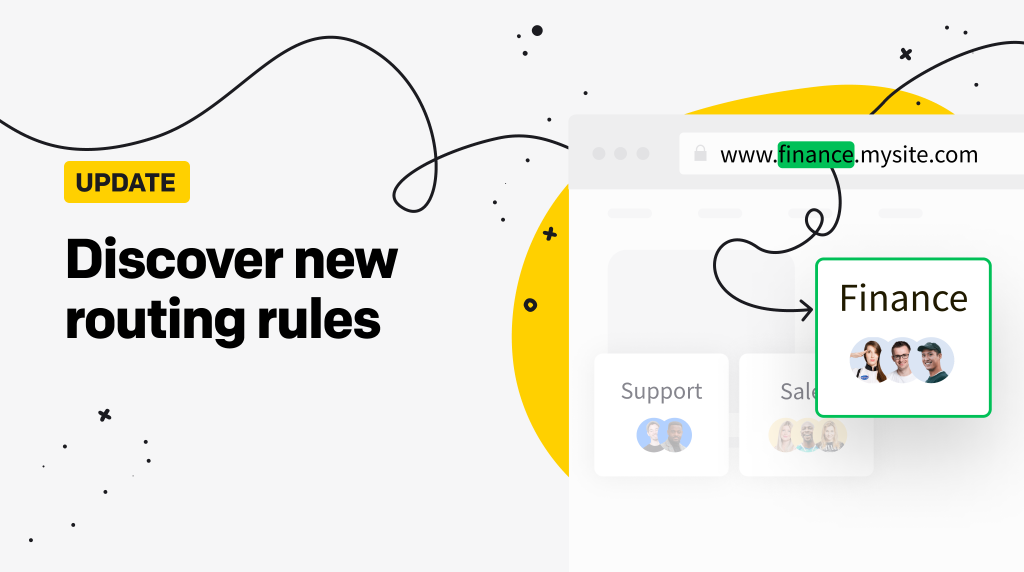 Routing rules let you:
Routing rules let you:
- Make sure that your customers chat with the right team, e.g., those on product pages chat with Sales, and those on self-help pages chat with Support.
- Customize the Chat Widget on multiple domains.
- Support multilingual customers by routing chats to groups of agents based on the customer’s location.

22 July 2021
Get more chats with WhatsApp Business
Say hello to 2 billion WhatsApp users and let your agents handle WhatsApp chats in LiveChat.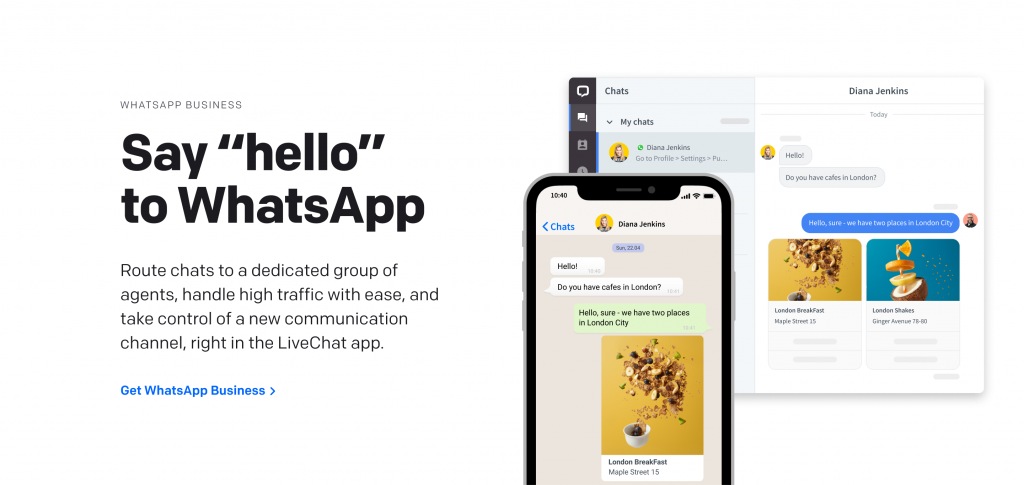 Route chats to a dedicated group of agents and handle high-traffic chat all in the LiveChat Agent app. WhatsApp Business provides support for the most commonly used file formats: text messages, photos, documents, voice recordings, location.
The integration uses the official WhatsApp Business API, which is compliant with the WhatsApp Terms of Service. This means it’s:
Route chats to a dedicated group of agents and handle high-traffic chat all in the LiveChat Agent app. WhatsApp Business provides support for the most commonly used file formats: text messages, photos, documents, voice recordings, location.
The integration uses the official WhatsApp Business API, which is compliant with the WhatsApp Terms of Service. This means it’s: - Stable and secure
- Capable of handling the heaviest of traffic
- Independent of a smartphone — all you need is a phone number.

21 July 2021
Mailchimp integration upgrade
If you already use Mailchimp, make sure to harness the lead-generating power of LiveChat’s Mailchimp integration. If you’re not, perhaps it’s time to start.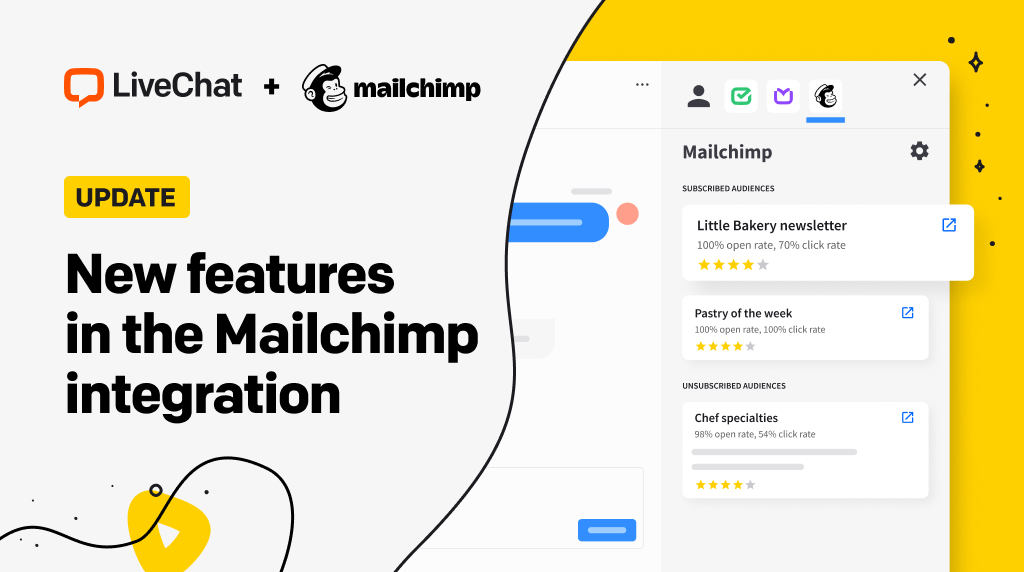 This integration offers:
This integration offers:
- adding new contacts to your Mailchimp audience when the customer starts a chat
- viewing Mailchimp subscriptions alongside conversations
- separating multiple mailing lists by groups

20 July 2021
LiveChat’s Chat Widget performance is now better than ever
Over the last few months we’ve been working hard to improve the performance of LiveChat’s Chat Widget. We optimized the size of the Chat Widget code and its loading speed.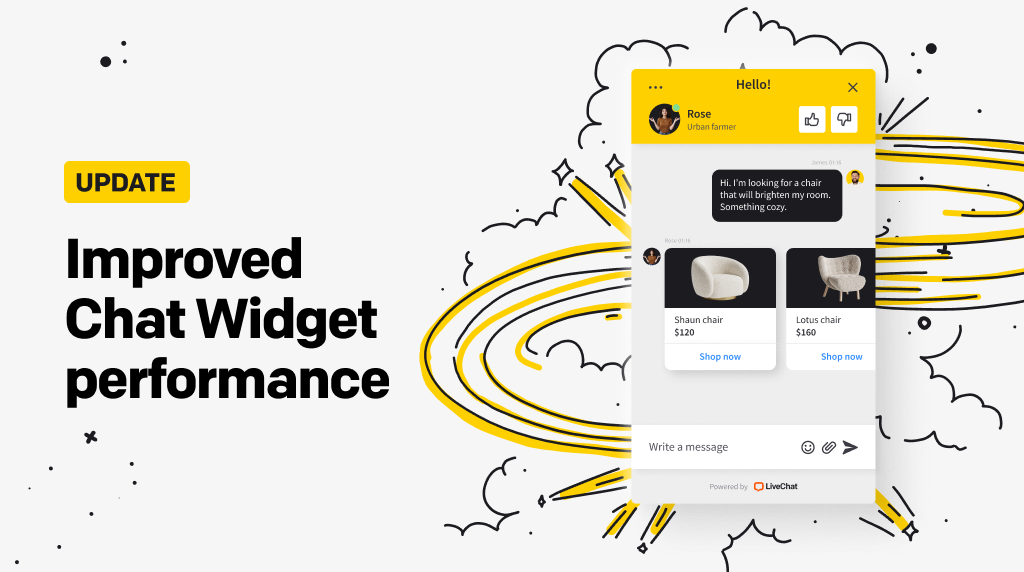 In general, any additional code added to your website will make it heavier and slow down its loading time. This in turn may affect your SEO ranking or impact interactivity from the user’s perspective. LiveChat is a responsible third-party provider, and as such we strive to deliver the lightest code and shortest loading time possible without compromising the end-user’s experience.
We achieved this by decreasing the size of the Chat Widget and adjusting the way it’s loaded on your website without changing how the application behaves on your website.
For more details on how it works and why this is important, check out the article over at Success by LiveChat.
For a technical deep dive on this, check out our Developers blog.
In general, any additional code added to your website will make it heavier and slow down its loading time. This in turn may affect your SEO ranking or impact interactivity from the user’s perspective. LiveChat is a responsible third-party provider, and as such we strive to deliver the lightest code and shortest loading time possible without compromising the end-user’s experience.
We achieved this by decreasing the size of the Chat Widget and adjusting the way it’s loaded on your website without changing how the application behaves on your website.
For more details on how it works and why this is important, check out the article over at Success by LiveChat.
For a technical deep dive on this, check out our Developers blog.

18 June 2021
LiveChat mobile app now works on tablets
Install the LiveChat mobile app on your iPad or Android tablet and enjoy mobility without compromising on features.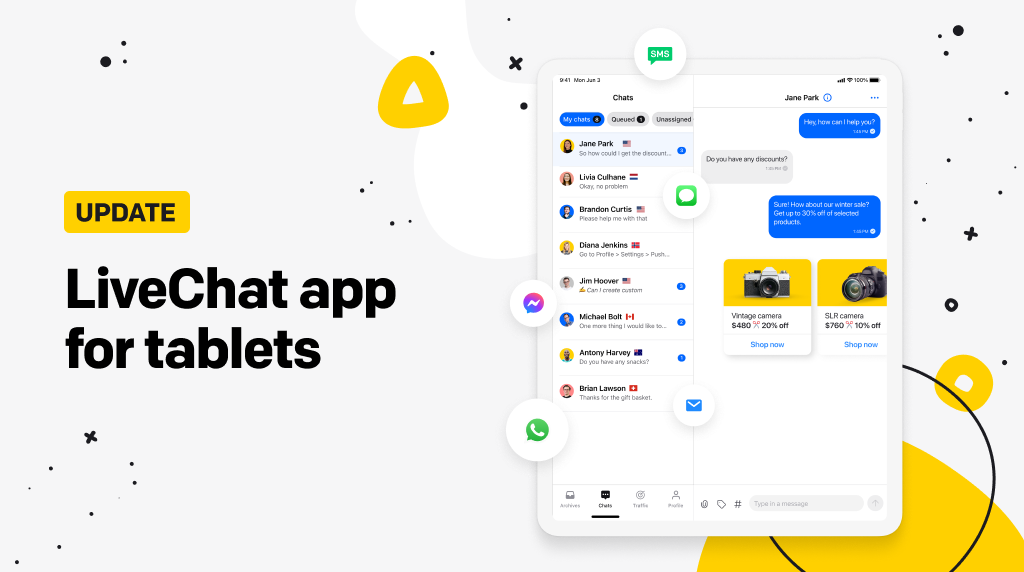 The LiveChat Agent app is now available on all devices, desktop or laptop, phone or tablet — you need it, we’ve got it. With the LiveChat mobile app on your tablet or iPad, you’ll not only be able to chat with your customers wherever you are, you’ll also be able to
The LiveChat Agent app is now available on all devices, desktop or laptop, phone or tablet — you need it, we’ve got it. With the LiveChat mobile app on your tablet or iPad, you’ll not only be able to chat with your customers wherever you are, you’ll also be able to
- monitor the traffic on your website,
- handle chats from multiple channels,
- personalize notifications,
- manage your team,
- and much, much more.

16 June 2021
LiveChat’s Chat Widget is accessible
As a responsible third-party provider, here at LiveChat we are committed to breaking down barriers in communication. This is why we are proud to announce that, after much work and testing, our Chat Widget is compliant with WCAG 2.1 level AA. This means that the Chat Widget and targeted messages are now- fully keyboard-accessible, which means that customers can access all navigable elements via a keyboard.
- accessible to text-to-speech readers, which makes the Chat Widget accessible to visually impaired customers.
- all customizable default colors have a contrast score of 4.5:1 or higher.