LiveChat updates
We like to stay fresh!

31 March 2022
Chat Widget supports drag and drop
Now your customers can drag and drop files into chat. We’re on a mission to make communication easy, accessible, and intuitive. Drag and drop shortens the attachment process, making the chatting experience all the more pleasant for your customers.
Let your customers attach files in chat.
Read more about file-sharing in our Help Center.
We’re on a mission to make communication easy, accessible, and intuitive. Drag and drop shortens the attachment process, making the chatting experience all the more pleasant for your customers.
Let your customers attach files in chat.
Read more about file-sharing in our Help Center.

17 February 2022
Handle tickets in the LiveChat mobile app
You can now handle LiveChat tickets in the LiveChat mobile app for agents.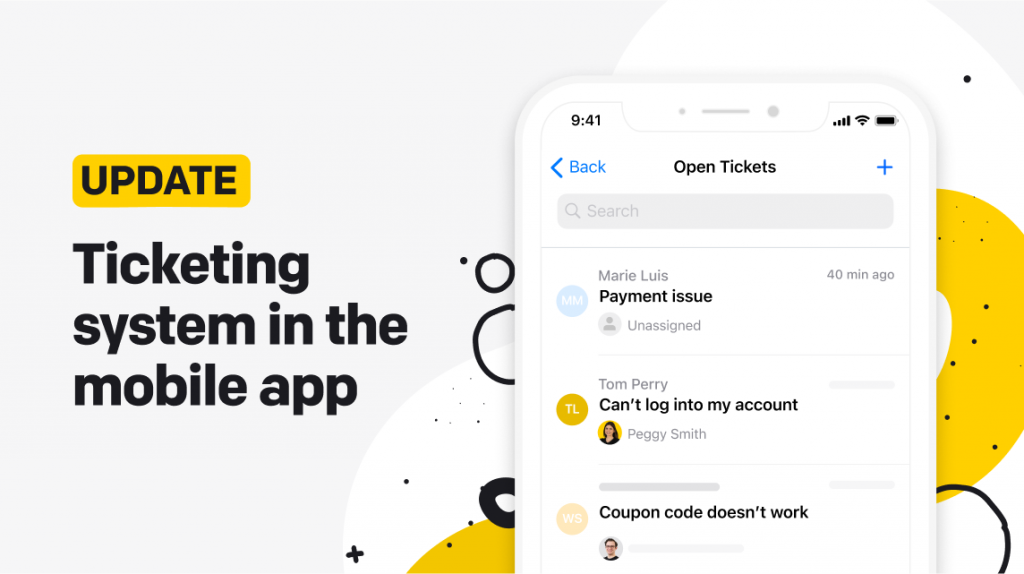 Whether the tickets are your primary means of communication with customers or you only use them for more complex cases, you now can:
Whether the tickets are your primary means of communication with customers or you only use them for more complex cases, you now can:
- Create tickets from chat
- Reply to customer’s tickets
- Assign tickets to agents or groups
- Add people in the loop

2 February 2022
Messaging Mode takes over the steering wheel
Availability can be a real struggle nowadays. We are often expected to give our full attention to so many things at the same time. And we still need to sleep now and then. No worries, LiveChat’s got you covered! Messaging Mode is all you need to maintain engaging support during offline hours. Messaging Mode is a feature that allows asynchronous communication with your visitors. Basically, they can send you a message even if you’re not available, and you can send a reply while they’re away from their desks. The chat history is loaded for both recipients whenever they go back to the conversation. Just like social messaging!
What you get with Messaging Mode:
Messaging Mode is a feature that allows asynchronous communication with your visitors. Basically, they can send you a message even if you’re not available, and you can send a reply while they’re away from their desks. The chat history is loaded for both recipients whenever they go back to the conversation. Just like social messaging!
What you get with Messaging Mode:
- Full time chat availability. Enable customers to start a chat and reply to messages whenever they want.
- Connections that last. Manage your chats with customers by replying to conversations anytime.
- Better insight on your chat traffic with heatmap report, which can now track data from chats started during offline hours.
- Offline and online conversations combined into single chat history.
- Natural customer experience. Business chats that perform just like social messaging.
- More leads captured when you’re offline.

26 January 2022
Apple Business Chat now offers quick replies
Apple Business Chat now has a quick-reply feature which allows you to create customizable replies in your chat. Your visitors can choose one of the pre-set messages with a single tap on their screen. Additionally, with this update, Apple Business Chat is now called Apple Messages for Business.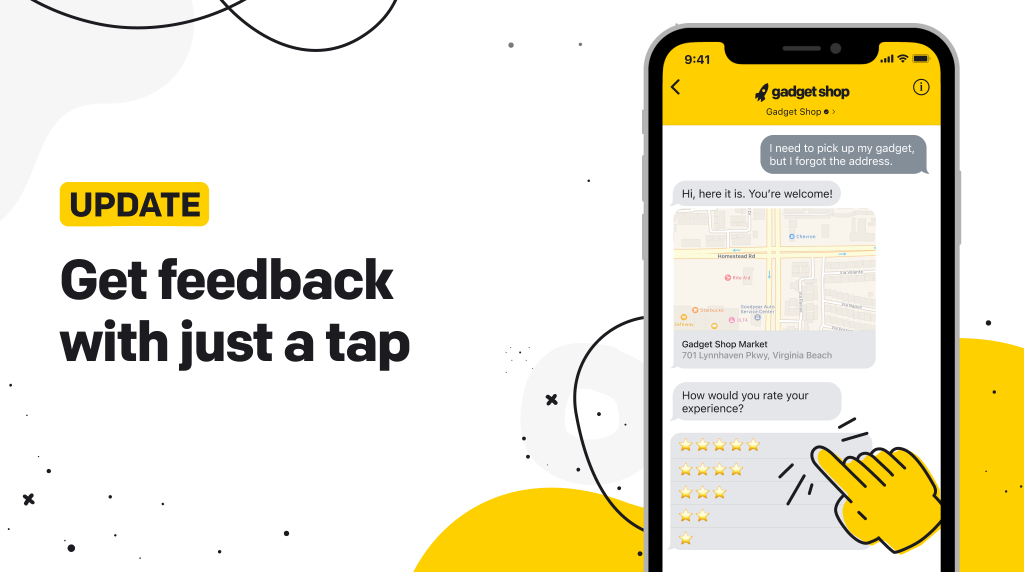 What you get from quick replies:
What you get from quick replies:
- Set up a nice satisfaction survey with up to five customizable replies.
- Emoji support — quick replies use plain text and emojis.
- Ease of use — a single tap is all visitors need to send you a message.

22 December 2021
Embrace the night with improved dark mode
We’re proudly introducing an even darker mode in LiveChat. The new version covers all of the chat widget elements, including text areas, targeted messages, forms, rich messages, and buttons.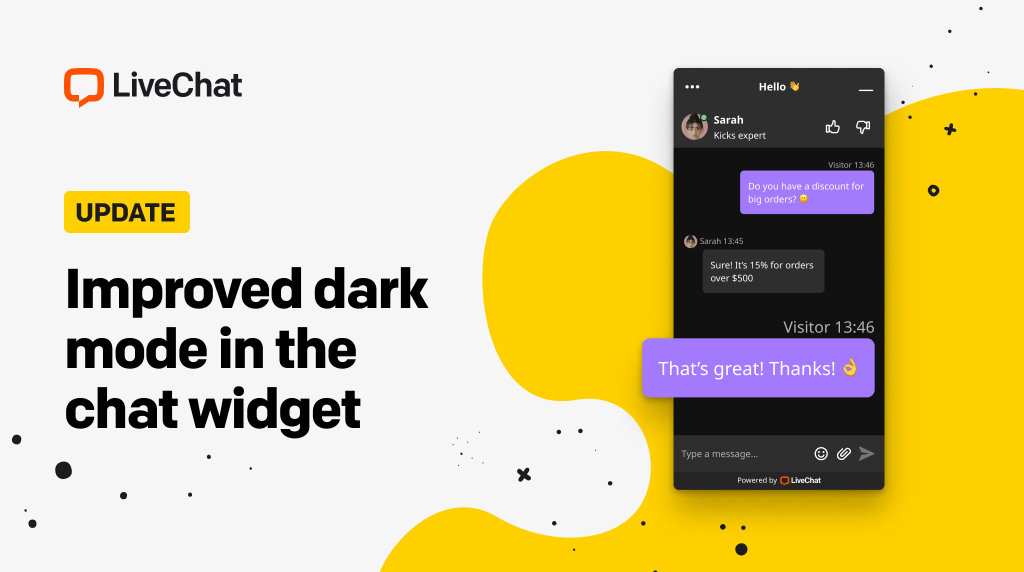 Dark mode is a chat window modification that inverts colors, displaying light texts on dark backgrounds. The result is easier on the eyes, especially during nighttime, improving user experience and accessibility of your chat widget.
This update is only a first small step in a big plan to enhance our chat widgets. Expect more news from us soon!
See how to enable dark mode.
Dark mode is a chat window modification that inverts colors, displaying light texts on dark backgrounds. The result is easier on the eyes, especially during nighttime, improving user experience and accessibility of your chat widget.
This update is only a first small step in a big plan to enhance our chat widgets. Expect more news from us soon!
See how to enable dark mode.

20 December 2021
Queued chats now display visitors’ questions
With our newest update, agents no longer have to guess queued visitors’ queries before choosing to chat with them. Visitors can type their first message while waiting in the queue, and agents can immediately see it in the LiveChat app. Prioritizing pending chats got much easier, and the user experience that much better.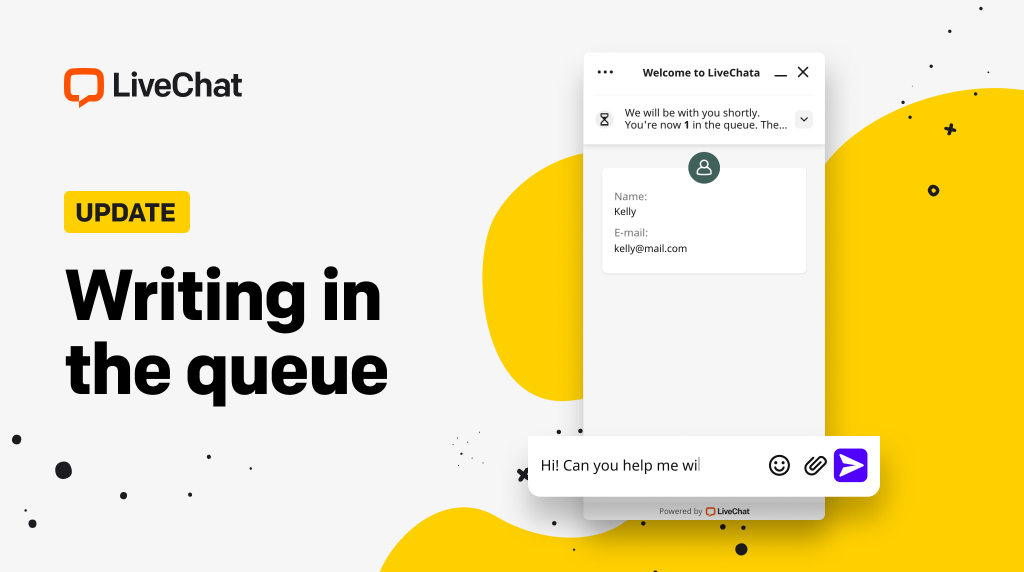 What you get with the queue update:
What you get with the queue update:
- Much better experience for visitors as they no longer need to wait in a queue to state their query.
- Interactive queues appear more attractive to visitors, increasing the number of chats you get.
- Shorter chatting time. Agents will be able to prepare for visitors’ cases before picking them up from a queue.
- Agents can quickly spot urgent issues, giving them more control over the queue.
- Better engagement reduces the chance of customers leaving your queue. Visitors who stated their query will more likely stay on the line to get it resolved.

26 November 2021
LiveChat for Elementor brings new support widgets to your website
With our brand new integration now available for Elementor, you can boost your website with great support widgets. Install a chat window to create a direct communication channel with your company. Add contact buttons in visible places to make it easy for visitors to reach you anytime they need. Display a certificate of quality support that your team is known for.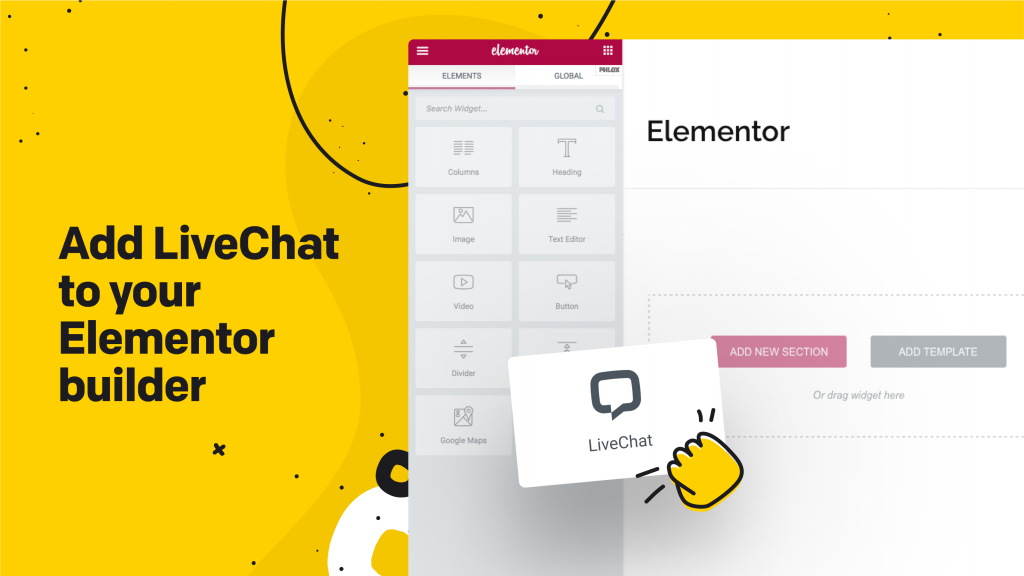 What you get with LiveChat for Elementor:
What you get with LiveChat for Elementor:
- Seamless implementation of every feature available in the integration
- Compatibility with WooCommerce websites
- Quality Badge widget promoting your team
- Contact buttons you can place in any way you find fitting
- Cart and order information sent directly to LiveChat app

9 November 2021
Ask for email: set up an inactivity message
We are always happy to deliver features requested by our customers, and Ask for email is exactly such a feature. Now you can set up a message that will be automatically sent to the customer when an agent does not respond within a set amount of time, or when your agents are offline.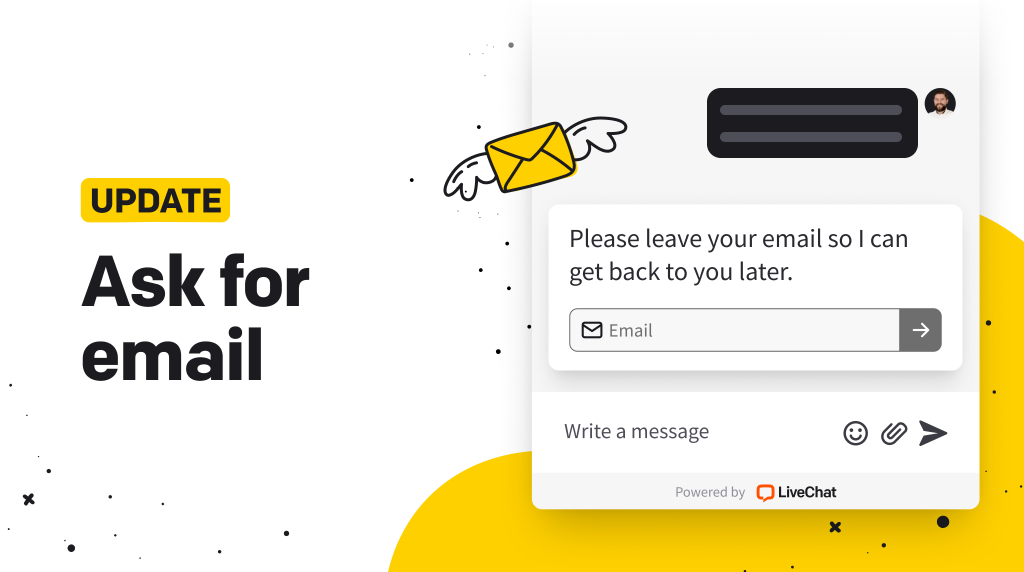 Ask for email allows you to set up an automatic message to inform the customers that your agents are busy at the moment and ask for contact information. You can also set up the time after which such a message is to be sent.
In Messaging Mode, this feature allows you to obtain or confirm the customer’s contact information when your agents are offline.
Check out the Ask for email tutorial in our Help Center.
Ask for email allows you to set up an automatic message to inform the customers that your agents are busy at the moment and ask for contact information. You can also set up the time after which such a message is to be sent.
In Messaging Mode, this feature allows you to obtain or confirm the customer’s contact information when your agents are offline.
Check out the Ask for email tutorial in our Help Center.

20 October 2021
Searching for answers has never been easier
“Fight for every inch” is one of LiveChat’s core values. We design our products with attention to the smallest detail, and the KnowledgeBase booster update is a great example of that.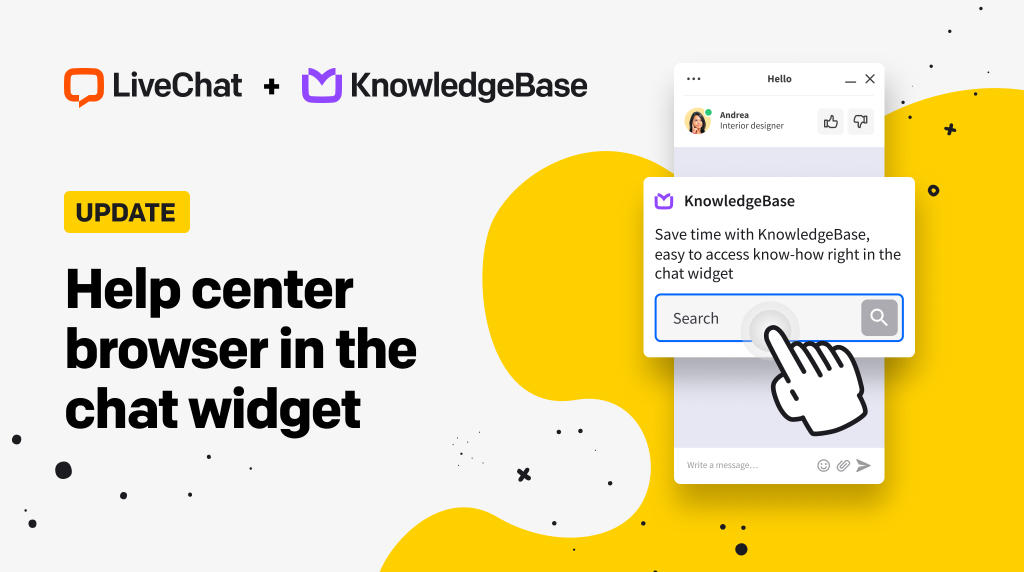 The KnowledgeBase booster is a chat widget add-on that allows customers to search through articles in the chat window. We’ve updated the booster usability and look to offer a smoother experience.
The redesigned search bar now requires fewer clicks and is more intuitive, allowing you to access topics faster through a better-looking panel.
Interested in boosting your chat widget? Learn more in our Help Center.
The KnowledgeBase booster is a chat widget add-on that allows customers to search through articles in the chat window. We’ve updated the booster usability and look to offer a smoother experience.
The redesigned search bar now requires fewer clicks and is more intuitive, allowing you to access topics faster through a better-looking panel.
Interested in boosting your chat widget? Learn more in our Help Center.

12 October 2021
Video call your customers from the LiveChat mobile app
With the SnapCall integration now available in the LiveChat mobile app, you can quickly jump on a video call on your phone, wherever you are. Demonstrate your product in your store, showcase a hotel room to a potential guest, or take soon-to-be newlyweds on a virtual tour around a wedding venue.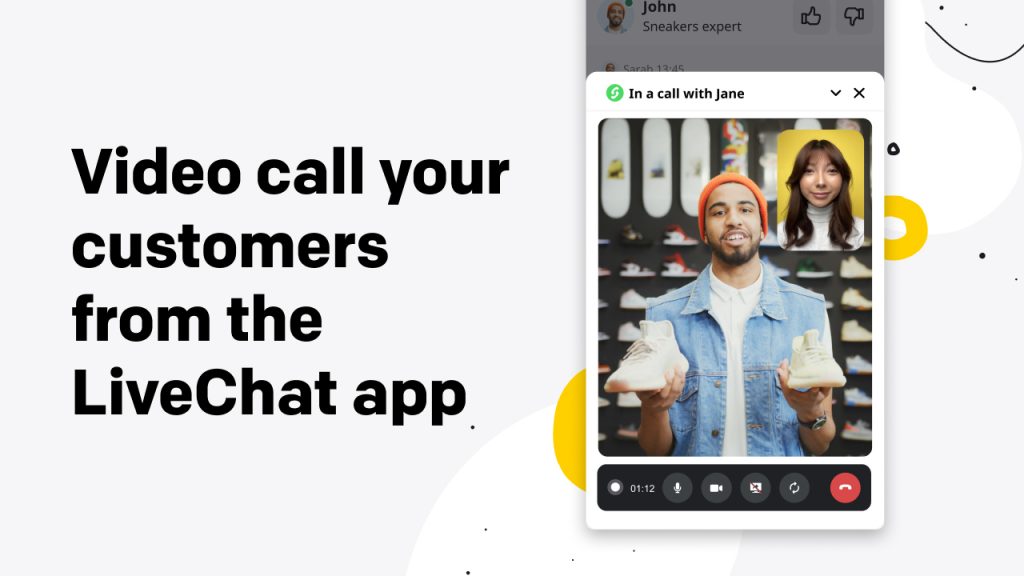 What you get with SnapCall in LiveChat:
What you get with SnapCall in LiveChat:
- Quick and easy installation, and no need for special software or equipment.
- Digital calls, which means no need for phone numbers and no additional cost per call.
- Free worldwide calls for customers.
- Full control. Your agents decide on a case-by-case basis when to offer a voice or video call, or start a screen sharing session.
- A smooth transition between chat and voice or video within the LiveChat agent app for agents and the chat widget for your customers.
- Call statistics and history available in the SnapCall dashboard in the LiveChat agent app.
- Audio recordings available in the LiveChat agent app after the call.
- Available in LiveChat Agent app for desktop and web browser, as well as the LiveChat mobile app.