LiveChat updates
We like to stay fresh!

13 March 2023
Squarespace Integration Now Supports Cart View
LiveChat and Squarespace integration got better with a detailed cart view feature! You can now see what customers bring to your chat line in their shopping carts! The data displayed includes crucial information like shopping lists, item prices, and their exact numbers. This translates directly into your work comfort, faster service, and most importantly, happier customers.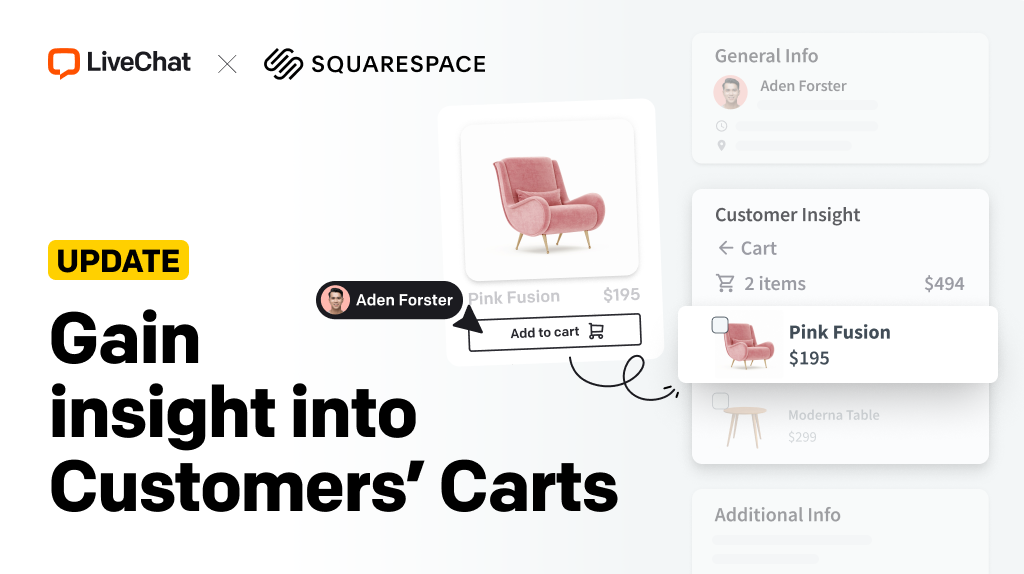 Thanks to the update you’ll get:
Thanks to the update you’ll get:
- A display of items stored in customers’ carts and their variants
- Quick access to product pages directly from the cart view
- Number of selected items
- An individual and total price
- Live updates of shopping carts

23 February 2023
Answer Google Business Messages Directly from LiveChat
Have you ever spotted an awesome-looking restaurant on Google Maps, but found out they had no menu listed online and needed to ask them about it directly? Or have you looked for a service, like a car mechanic you desperately needed, and wanted to reach them instantly? Google came up with an awesome idea to include a messaging system inside their maps and search tool, allowing you to talk to service providers immediately.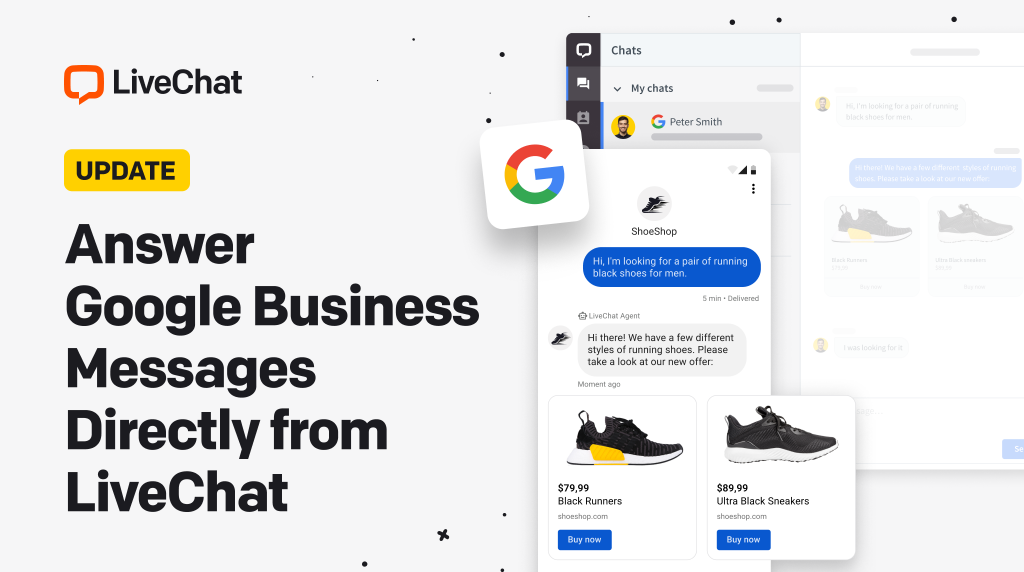 The LiveChat integration with Google Business Messages lets you mix Google’s reach with LiveChat’s ease of use which is a recipe for a great communication experience.
What you get with Google Business Messages for LiveChat:
The LiveChat integration with Google Business Messages lets you mix Google’s reach with LiveChat’s ease of use which is a recipe for a great communication experience.
What you get with Google Business Messages for LiveChat:
- Google Maps presence with a direct line of communication to your LiveChat panel.
- Seamless integration with Google Business Profile.
- Your customers’ convenience translated into positive feelings toward your brand.
- An online business card with a chat widget embedded in it.

20 December 2022
LiveChat now integrates with Square Online
We proudly announce that we are the first chat software provider for Square Online. Square Online is a user-friendly store builder that offers an entire suite of integrated solutions to help you run your business. Our integration lets you install chat on your website, talk seamlessly with customers, understand their needs, and increase your revenue.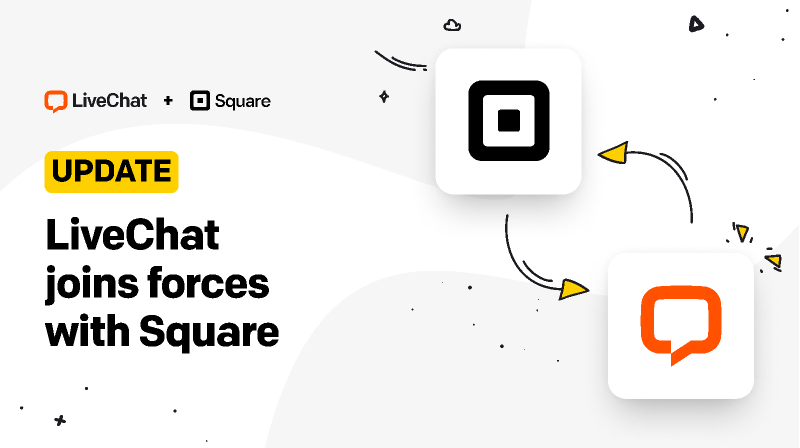 Choose LiveChat for Square and easily add chat to your website. Deliver quality assistance with advanced chatting features like automated targeted messages, precise tracking, analytics, and asynchronous communication. Avoid going through hundreds of integrations — grow your business with the correct tools.
What you get with the Square Online integration:
Choose LiveChat for Square and easily add chat to your website. Deliver quality assistance with advanced chatting features like automated targeted messages, precise tracking, analytics, and asynchronous communication. Avoid going through hundreds of integrations — grow your business with the correct tools.
What you get with the Square Online integration:
- Easy installation – set up your chat with a few clicks.
- Multichannel communication – reach customers regardless of where they are: Messenger, WhatsApp, email, SMS.
- Chat customization – design your own chat widget with advanced editing options and fit it into your website perfectly.
- Ticketing system – solve all cases smoothly with a native, built-in ticketing system.
- Proactive messages – increase the conversion rate of your online store with proactive chat greetings.

10 November 2022
LiveChat now integrates with Squarespace
LiveChat integrates with Squarespace to deliver the best communication tools to modern entrepreneurs. Squarespace is the all-in-one platform for creators and entrepreneurs to stand out and sell their products or expertise online. Get everything you need to power your online store and grow your business online. It is effortless to use, beginner-friendly, and guides you through the setup process with ready-to-use templates. Drive traffic and sales with built-in marketing tools, showcase products at their best, make checkout simple, and set up flexible shipping and pick-up options. What more do you need to start your ecommerce adventure?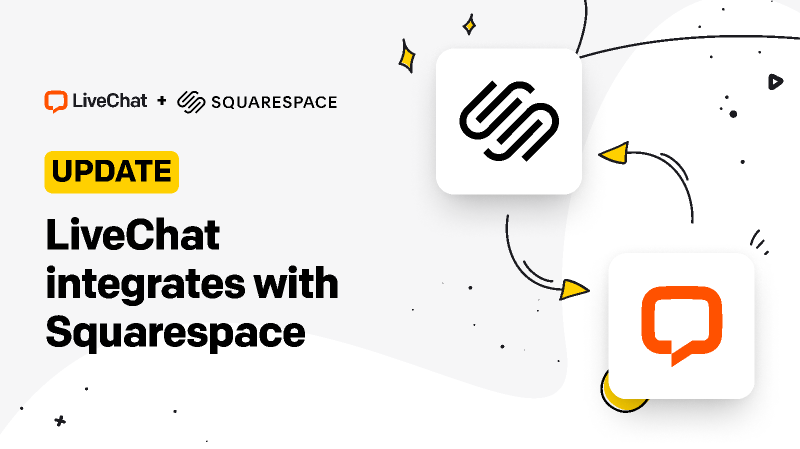 LiveChat is the answer. Integrate with the channels your audience loves, like Facebook Messenger, Whatsapp, SMS, and email. Nurture customers with convenient automation. Use advanced marketing tools to close deals without leaving the chat. Analyze consumer behavior and preferences with analytics, surveys, and a rating system.
What you get with the Squarespace integration:
LiveChat is the answer. Integrate with the channels your audience loves, like Facebook Messenger, Whatsapp, SMS, and email. Nurture customers with convenient automation. Use advanced marketing tools to close deals without leaving the chat. Analyze consumer behavior and preferences with analytics, surveys, and a rating system.
What you get with the Squarespace integration:
- Easy installation – set up your chat with a few clicks.
- Asynchronous communication – let customers reach you regardless of your availability.
- Chat customization – show your professionalism with a chat widget perfectly matching your website design.
- Ticketing system – keep track of every email with a built-in ticketing system.
- Proactive messaging – nurture your visitors with personalized greetings based on data tracked by LiveChat.

23 September 2022
Never miss a HelpDesk ticket with the LiveChat mobile app
Now you can enable push notifications for new messages in HelpDesk tickets in the LiveChat mobile app.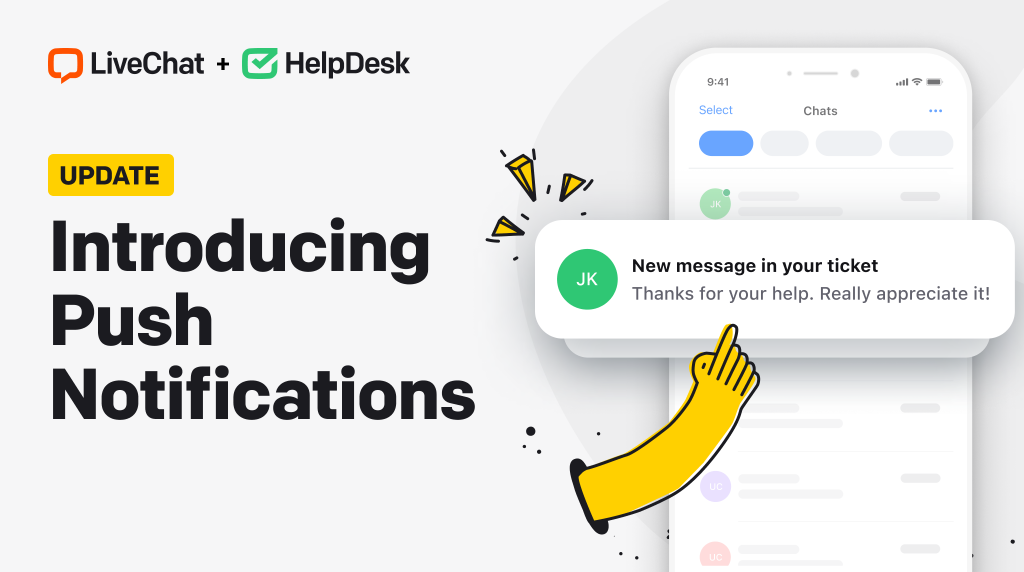 With this new update, you can receive a push notification in the LiveChat mobile app whenever there is a new unassigned HelpDesk ticket or someone sends a new message in a ticket assigned to you. This way you will never miss a new message from your customers even when you’re on the go.
With LiveChat mobile, you can
With this new update, you can receive a push notification in the LiveChat mobile app whenever there is a new unassigned HelpDesk ticket or someone sends a new message in a ticket assigned to you. This way you will never miss a new message from your customers even when you’re on the go.
With LiveChat mobile, you can
- Create tickets from chat,
- Reply to customer’s tickets,
- Assign tickets to agents or groups,
- Add people in the loop,
- Follow relevant tickets,
- Mention team members,
- Add priority tags, notes, and images,
- Set push notifications for new messages in tickets.

13 September 2022
LiveChat now integrates with Instagram
Ever wanted to reply to your Instagram followers from an elegant, convenient, and dedicated communication platform? Now you can! And we brought you some neat features to make it even spicier!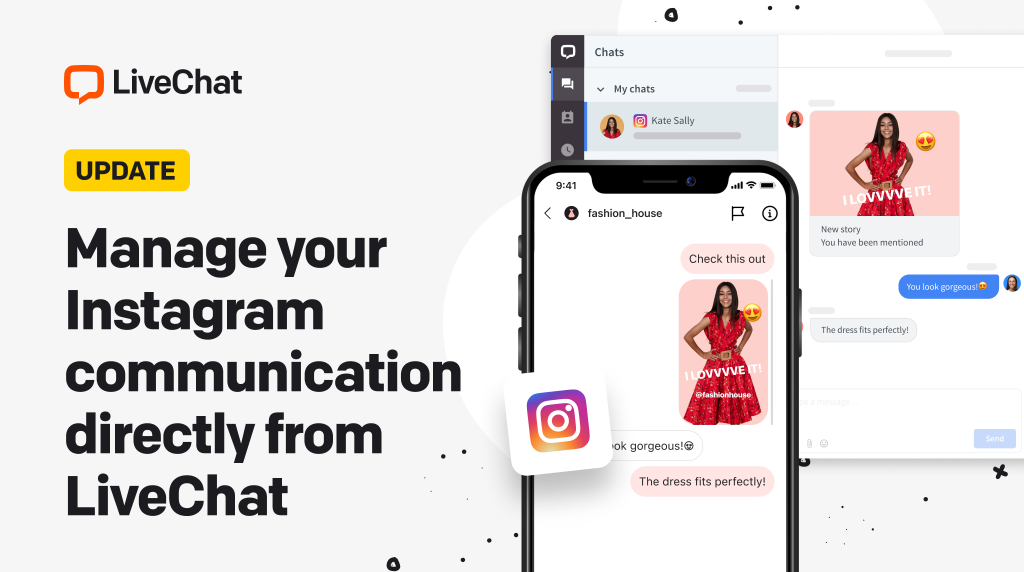 The integration forwards Instagram DMs, story mentions, and story replies directly to the LiveChat app. They show up just like a normal chat would, and you can seamlessly answer them along any other communication channel you’re already handling through the app.
You can even use Chatbot to benefit from automation and rich messages!
What you get with Instagram for Business:
The integration forwards Instagram DMs, story mentions, and story replies directly to the LiveChat app. They show up just like a normal chat would, and you can seamlessly answer them along any other communication channel you’re already handling through the app.
You can even use Chatbot to benefit from automation and rich messages!
What you get with Instagram for Business:
- A convenient way to answer Instagram DMs, Story mentions, and replies
- Secure and stable connection based on Instagram and LiveChat API
- Privacy-aware integration compliant with Instagram policies
- Access to automation features with Chatbot integration

8 September 2022
Offer Sign language translation right in the chat with Migam
Add Migam to your LiveChat app and let your Deaf and hard-of-hearing customers communicate with you in their preferred language. All your customers need is an internet connection and access to a camera and microphone, and they can sign right in the Chat Widget. Increasing accessibility means expanding the reach of your products and services. This improves not just the number of chats, but also chat satisfaction. No one would intentionally make their customers jump through hoops to get in touch, and Migam helps you remove another hoop between you and your customers. This is just good business.
Currently, Migam supports Polish and Ukrainian Sign languages.
Key benefits:
Increasing accessibility means expanding the reach of your products and services. This improves not just the number of chats, but also chat satisfaction. No one would intentionally make their customers jump through hoops to get in touch, and Migam helps you remove another hoop between you and your customers. This is just good business.
Currently, Migam supports Polish and Ukrainian Sign languages.
Key benefits:
- Quick and easy installation, and no need for special software or equipment.
- Communication in the langauge your customer is comfortable with.
- Ease of use: customers can connect from any device with a camera, microphone, and internet access.
- Professional interpreters, most of whom are CODA or SODA.
- Fullfilment of legal obligations: publicly funded bodies are required to make their services accessible.
- Available in the LiveChat Agent app for desktop and web browser, as well as LiveChat mobile.

8 June 2022
Benefit from Effortless Chat Transactions with Mollie Payments
Provide your customers with a seamless experience, make money, save time, and start scaling your business with the LiveChat and Mollie integration.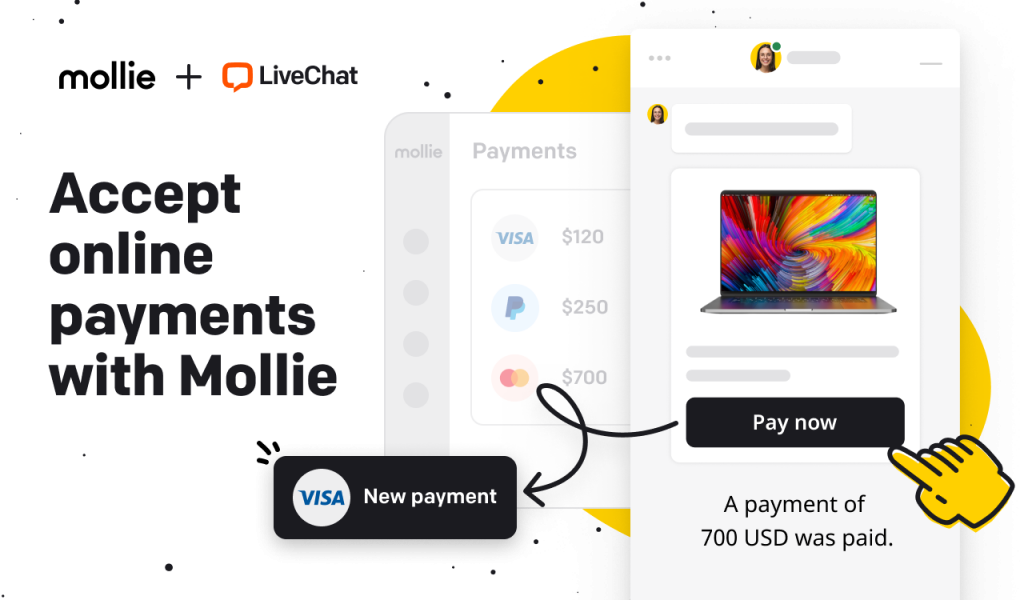 Mollie is an online payment service provider with access to all the leading payment methods. They offer a seamless product with fast implementation and flexibility that translates into a good experience for you and your customers.
The integration allows you to share instant payment links, set up subscriptions, and access order information. All of that without leaving a chat screen for even a second.
What you get with Mollie:
Mollie is an online payment service provider with access to all the leading payment methods. They offer a seamless product with fast implementation and flexibility that translates into a good experience for you and your customers.
The integration allows you to share instant payment links, set up subscriptions, and access order information. All of that without leaving a chat screen for even a second.
What you get with Mollie:
- One-time payments. Share instant transaction links on chat.
- Subscriptions. Create subscriptions tailored to your customers on the fly.
- Quick setup. Begin accepting payments in 15 minutes.
- Order data. Access payment details, order information, and transaction statuses directly on chat.
- PCI-DSS compliant Mollie Checkout. Process payments in a secure way.

3 June 2022
WhatsApp Business Integration Now Offers Message Templates
WhatsApp message templates let you automate your business notifications, like appointment reminders or payment status updates. They are useful in sending out any type of message your business needs to distribute. Templates offer a level of customization required to match your business style. Use variables to fill customer information, add translations to offer multilingual support, and upload media for accessibility and modern looks.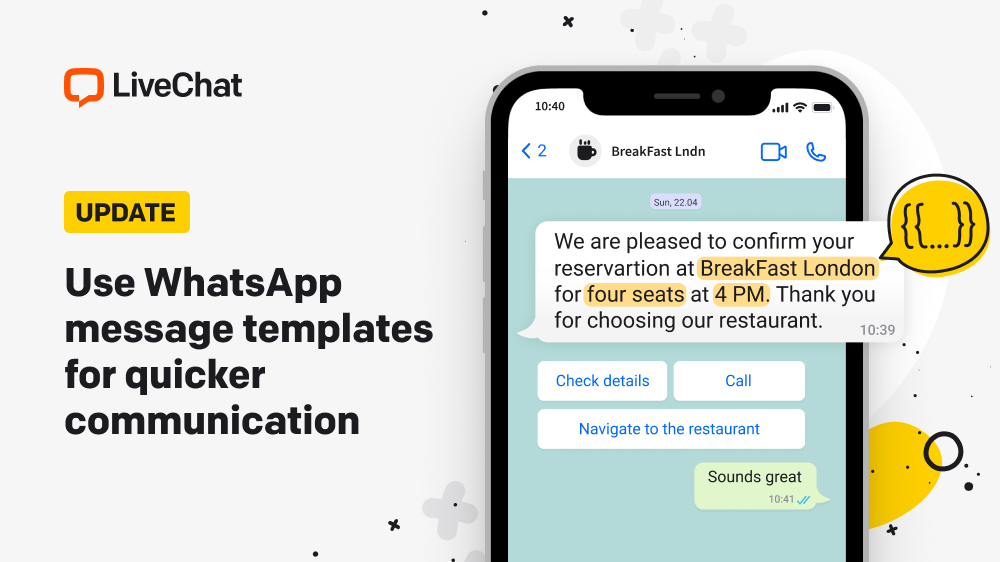 What you get with WhatsApp message templates:
What you get with WhatsApp message templates:
- An engaging way to communicate with customers
- Fast information sharing
- Automation
- Workaround for the standard 24-hour reply window on WhatsApp
- Tailored solutions for your business

27 April 2022
Targeted message templates for Mailchimp are here
Let your customers subscribe to your campaigns and newsletters before they even start a chat. It is now even easier with templates for Targeted messages.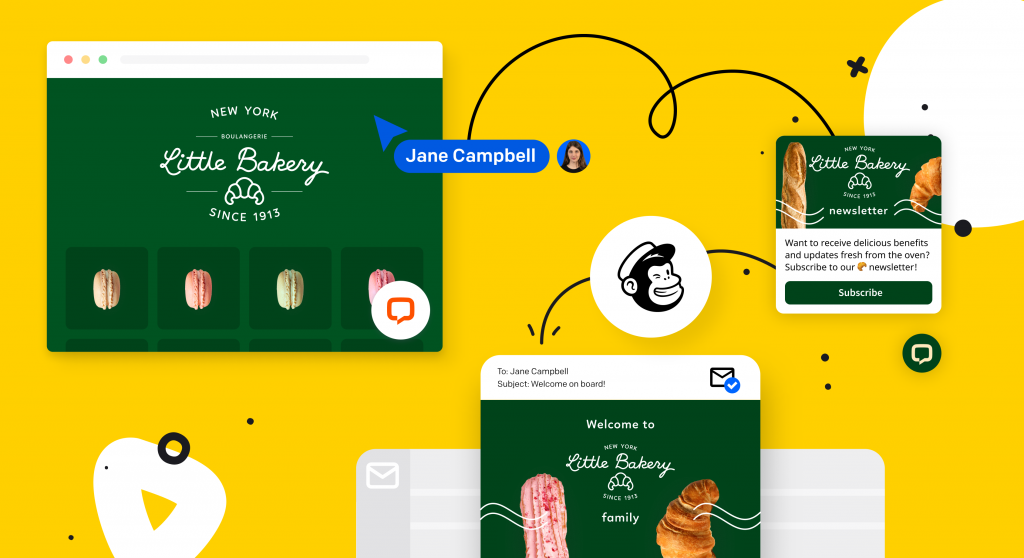 Now you can easily create more targeted messages and experiment with their looks, conditions, etc. to check what converts best. There are 3 templates ready: one for new visitors, one for returning visitors, and a blank one with the signup button that you can easily customize.
Get the Mailchimp integration in the LiveChat Marketplace.
See our Help Center for a setup manual.
Now you can easily create more targeted messages and experiment with their looks, conditions, etc. to check what converts best. There are 3 templates ready: one for new visitors, one for returning visitors, and a blank one with the signup button that you can easily customize.
Get the Mailchimp integration in the LiveChat Marketplace.
See our Help Center for a setup manual.